How to Use AI-Powered Code Suggestions for Productive Development
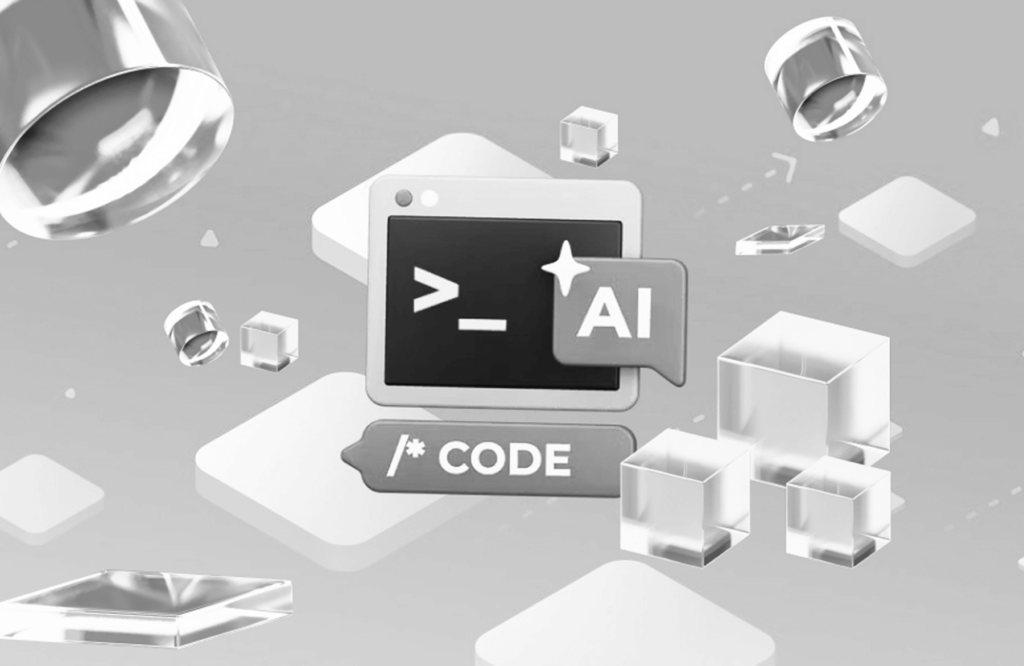
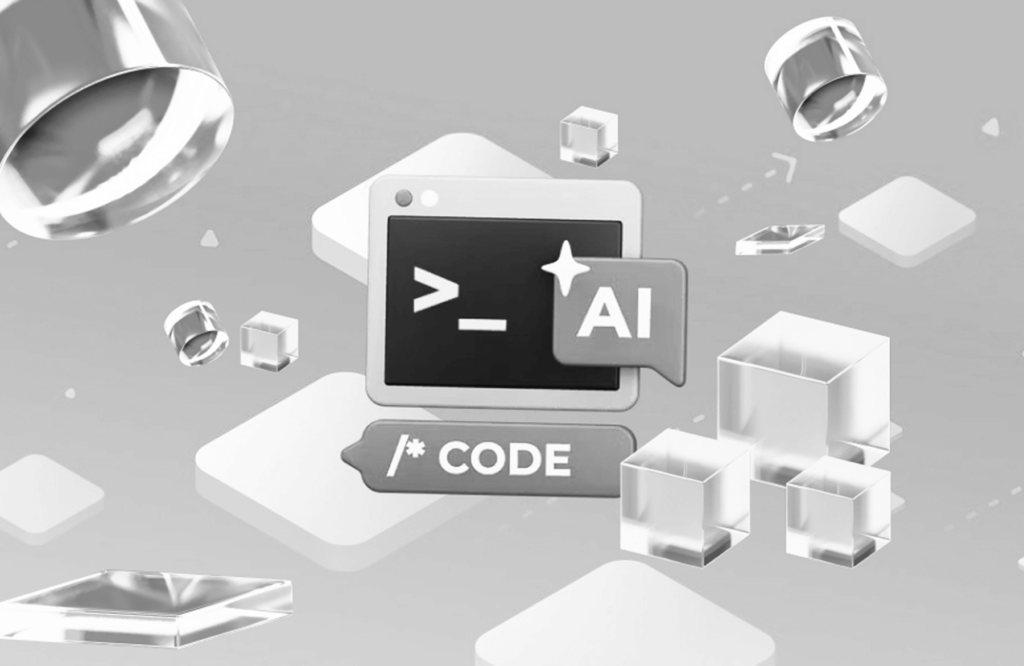
Artificial Intelligence has revolutionized many industries including software development. One of the AI assistants for software developers is AI-powered code suggestions feature. It analyzes patterns, learns from existing codebases (mainly open source), and provides real-time suggestions and intelligent code completion, significantly reducing the time and effort required to write high-quality code. In this article, we will explore how to use AI-powered coding assistants effectively for productive development.
Getting started with an AI coding assistant.
Starting with code suggestions involves several steps.
The first step is to select a tool that aligns with your programming language and development environment. Some of the most popular AI code writers are GitHub Copilot, Tabnine and Kite. When selecting a specific tool it is important to understand its capabilities (e.g. completing code snippets, suggesting function signatures, providing context-aware suggestions) and limitations. You should also take into account such factors as accuracy, ease of integration, community support, and cost. This knowledge will empower you to leverage the tool effectively and maximize its benefits.
Qodo (formerly Codium) has also introduced Code Suggestions feature (https://www.qodo.ai/features/code-suggestions/) as part of its suite. It utilizes TestGPT to improve code performance and correctness. Further we will take a closer look at how it could improve your coding experience and share specific code examples and suggestions.
Once you have chosen a code suggestion tool, the second step is to integrate it seamlessly into your development workflow. This includes installing the necessary plugins, extensions, or IDE integrations required to enable the AI-powered suggestions. You should configure the tool according to your preferences, such as enabling or disabling specific suggestions, setting code style guidelines, or defining your coding conventions.
Working with the code suggestion tool, you should remember that it works best when it understands the context of your code. Provide clear and concise comments, variable names, and function definitions to help the tool grasp the purpose and requirements of your code. Properly documented code enhances the accuracy and relevance of the suggestions, enabling you to write code faster and with fewer errors.
Use case scenarios for code suggestions feature based on qodo (formerly Codium).
Code suggestions can be extremely useful in many situations and daily tasks. Below we will list some concrete examples with code snippets and generated suggestions.
1. Intelligent code completion
Code completion is an essential feature of an AI code writer. For example, it can generate code based on a comment written in natural language.
Why is it needed? There are two main reasons. One is to increase productivity by reducing the time spent typing repetitive code. Instead of manually writing entire method names, variable names, or import statements, developers can rely on code completion to automatically fill in the missing parts based on context. Another one is to minimize typos and syntax errors. Code completion prevents common mistakes that can lead to bugs or syntax-related issues in the code, follows coding standards and conventions, promoting consistency across the codebase. It encourages the use of standardized function names, variable naming conventions, and other best practices, leading to improved code quality and maintainability.
[blog-subscribe]
For beginners and developers working with unfamiliar libraries, code completion also helps in the learning process. It assists in discovering available functions, methods, and attributes, thereby accelerating the learning curve and helping developers explore new codebases effectively.
In the following example we provide a comment about functionality that is needed and the coding assistant implements it.
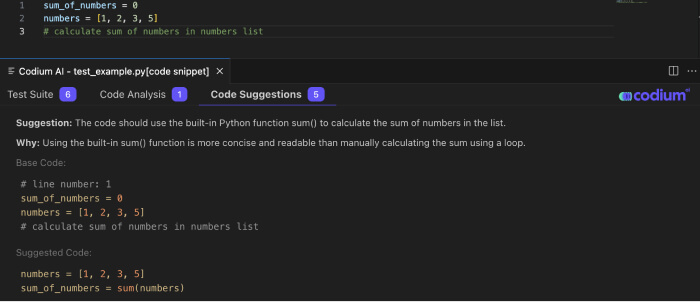
In the next example code suggestions implement a more complicated function for solving quadratic equations.
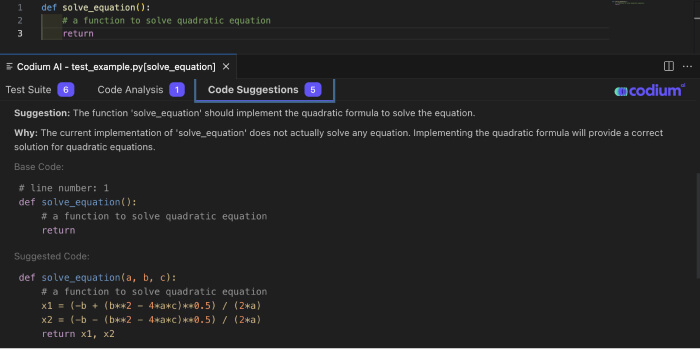
2. Updating variables and functions names for better readability and maintainability
When working on a large codebase with numerous functions, it’s easy to forget or mistype function names or their parameters. AI-powered code suggestions can provide accurate function name completions and suggest the correct number and types of parameters, making it easier to call functions correctly and avoid syntax errors.
In this very simple example code suggestion offers the correct function and variable name:
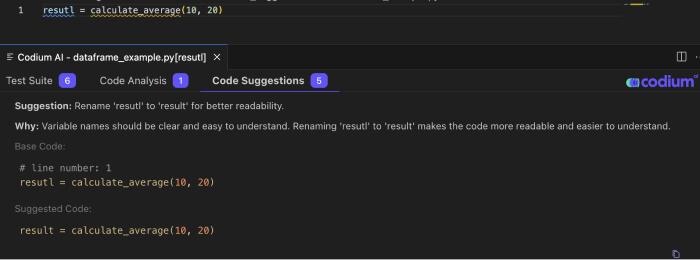
3. Catching errors and typos
Catching errors and typos with code suggestions is one of the valuable benefits of using AI-powered tools in the development process. These suggestions can act as a safety net, helping developers identify and correct mistakes before they become runtime issues. Below are two examples of how code suggestions can assist in catching errors and typos.
In the following example we misspell a name of function being used and code suggestions immediately find the issue.
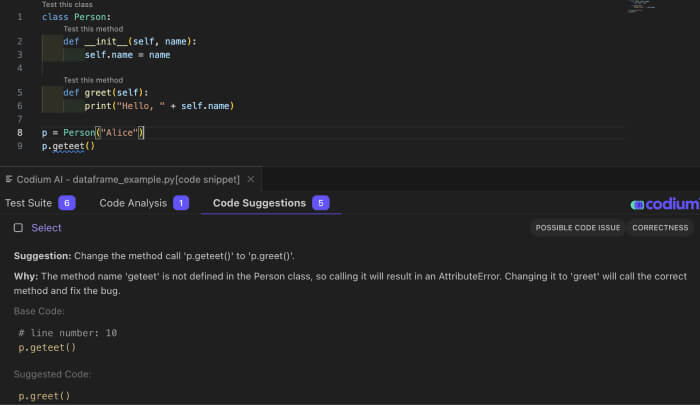
4. Writing docstrings for better documentation
Code suggestions can offer helpful hints and templates for writing docstrings. A docstring is a string used to document a module, class, function or method, so other developers can understand what it does without having to read the details of the implementation. It simplifies further documentation and improve collaboration and communication inside a development team.
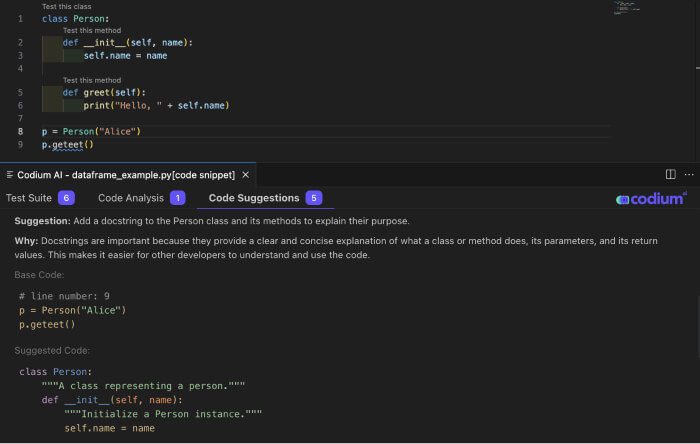
5. Improving performance
Code suggestions in general are not focusing on performance improvement. However they can indirectly contribute to performance improvement in certain scenarios like proposing more efficient and optimized coding patterns, discovering faster algorithms or data structures, avoiding inefficient loops and others. Using code suggestions developers may inadvertently choose faster and more efficient approaches.
In the following example code suggestions point out to a nested loop and a way to get rid of it.
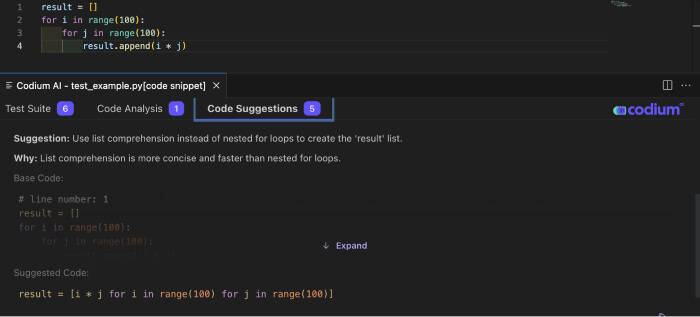
Another example demonstrates a situation where an AI assistant suggests a built-in function which results in more efficient and performant code.
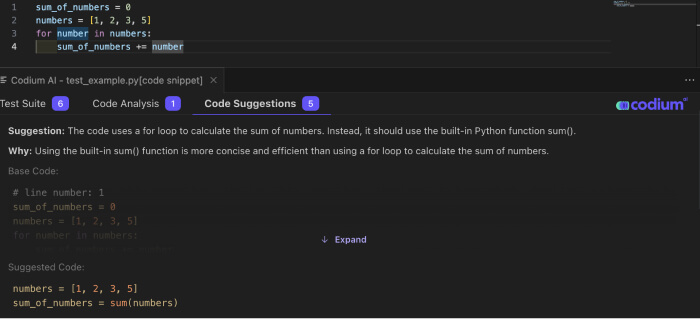
6. Improving memory management
Code suggestions in many cases contribute to better memory management practices by guiding developers towards more memory-efficient coding patterns and approaches. E.g. they may reveal cases of unnecessary data duplication, inefficient strings and lists usage and promote implementation of context managers.
In the example below, using context managers is suggested to ensure proper resource cleanup, which can prevent memory leaks and improve memory management.
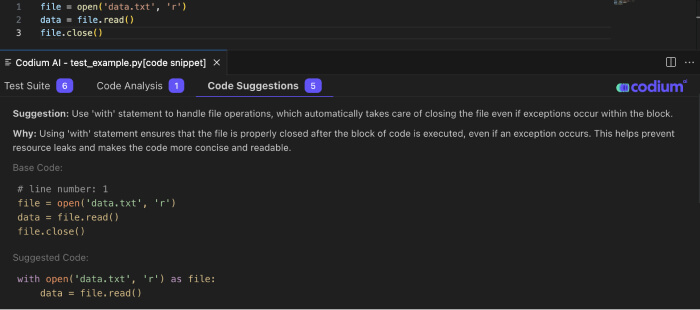
How to get the most out of code suggestions feature?
1. Learn from the suggestions.
By observing and learning from the suggestions, you can improve your coding skills, discover new programming techniques, and expand your knowledge base. Actively engage with the tool’s suggestions and try to understand the patterns and solutions it offers.
2. Refine and customize.
Most AI-powered code suggestion tools provide customization options. It’s important to explore the documentation and settings of your specific code suggestions tool to understand the available customization options fully. Customizing the tool to your preferences can enhance your coding experience and make the tool more tailored to your specific development needs and project requirements.
3. Collaborate and share knowledge
AI-powered code suggestion tools can be a valuable asset for team collaborations. Share the knowledge gained from the tool’s suggestions with your teammates, enabling them to leverage its benefits as well. Encourage discussions around the suggestions to foster a learning environment and improve the overall code quality within your team.
Conclusion
Code suggestion tools have transformed the way developers write code, empowering them to be more productive and efficient. By choosing the right tool, understanding its capabilities, integrating it into your workflow, and actively engaging with its suggestions, you can significantly enhance your coding experience. With time, these tools will continue to evolve, becoming even smarter and providing increasingly accurate suggestions. Embrace the power of AI and leverage code suggestion tools to streamline your development process and take your coding skills to new heights.


