Top 12 Best Chatbots for Coding in 2025
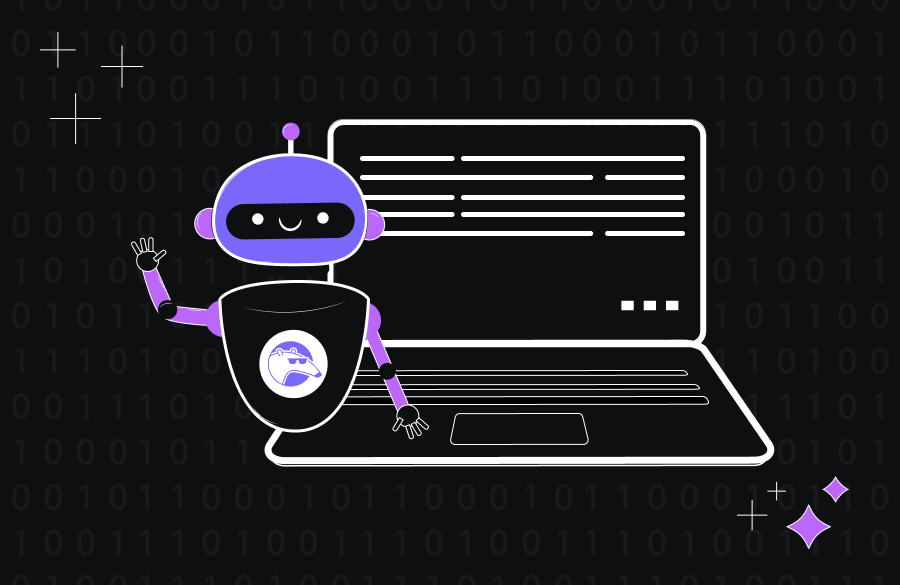
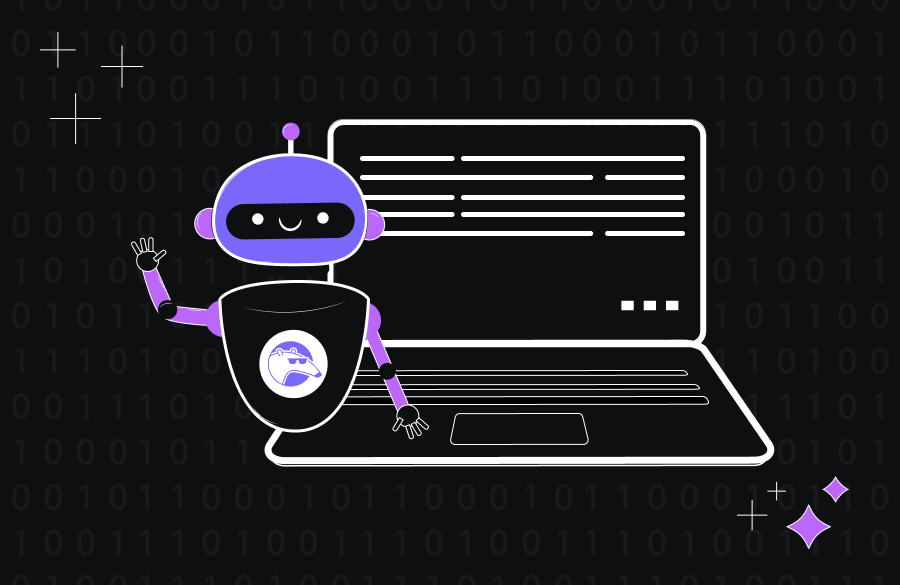
The rise of AI over the past few years has changed how developers learn, code, and debug. Although many predicted that AI would replace developers, AI tools and developers have started working hand in hand to improve development processes and efficiently deliver quality work.
With this change of direction, chatbots designed for coding have become indispensable assets that help developers accelerate project timelines and enhance productivity.
Why Use an AI Chatbot for Coding?
- Learning assistance: AI chatbots facilitate personalized learning opportunities for programming concepts, new languages, or frameworks based on the user’s request and background.
- Higher efficiency: Automates repetitive and time-consuming tasks such as code completion, syntax correction, and document generation.
- Instant debugging: Provides real-time code analysis to identify errors and provide debugging suggestions. This can save time compared to conventional trial-and-error methods.
- Cost-effective: Provides expert-level, comprehensive support, especially for small teams and individuals, minimizing the need for costly additional hires.
Top 12 Chatbots for Coding in 2025
1. Qodo Gen

Qodo Gen (formerly Codiumate) is a powerful AI-driven code generator that can be integrated easily into popular IDEs such as Visual Studio Code and JetBrains IDEs. It uses the latest generative AI technologies and offers a range of supportive features that help developers build quality code with confidence.
Key Features:
- Qodo Gen AI coding assistant deeply analyzes your code structure and logic to facilitate context-aware code generation, quality improvement, and bug detection.
- You can quickly test existing or newly generated codes and even build complete test suites to increase code coverage.
- Offers built-in commands to get suggestions, explanations, enhancements, docstrings, etc.
- Explains generated code snippets part by part, helping you easily understand how it works.
- Supports a variety of programming languages, including Python, TypeScript, JavaScript, Java, Golang, and more.
Pricing:
- Developer: Free – Basic code integrity features.
- Teams: $19/user/month – Collaboration tools with a 14-day trial.
- Enterprise: Custom pricing – Tailored for large organizations.
2. GitHub Copilot
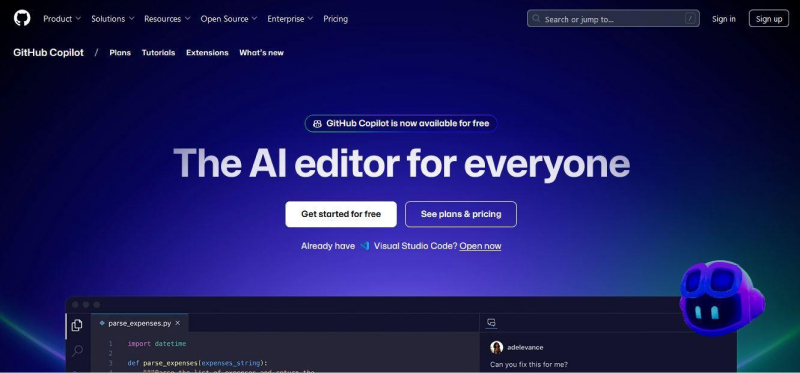
GitHub Copilot is a chatbot for coding with millions of users around the globe. Powered by generative AI models developed by OpenAI and Microsoft, it is trained on data from GitHub repositories to assist with code generation and completion.
Key Features:
- Real-time code completion suggestions based on the context of existing code and custom instructions.
- Edits multiple files in the editor.
- Supports a wide array of programming languages such as Ruby, C++, Python, JavasScript, and TypeScript.
- Integrates seamlessly into various popular code editors, including Visual Studio, Visual Studio Code, Vim, Azure Data Studio, and JetBrains.
Pricing:
- Free tier (limited access)
- $10 per month (Pro tier)
- $19 per user per month (Business)
- $39 per user per month (Enterprise)
3. ChatGPT
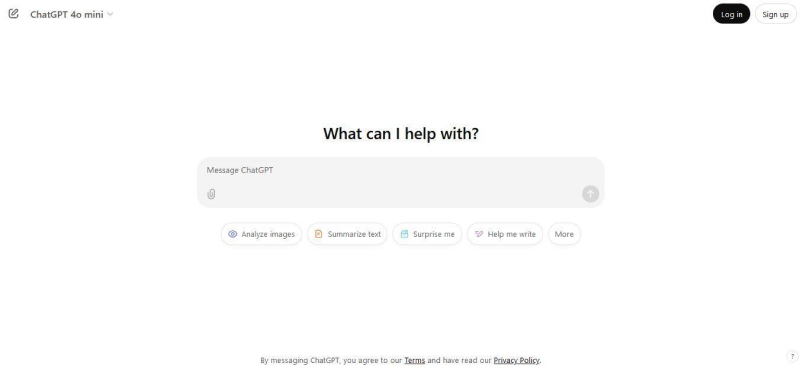
ChatGPT by OpenAI utilizes NLP to understand the context of user interactions and provide customized human-like responses in a conversational format. It is capable of generating new code, debugging, teaching, and managing complex and lengthy conversation threads.
Key Features:
- Continuously learns from interactions to deliver more context-aware responses.
- Excellent versatility, from solving technical problems and brainstorming ideas to answering everyday concerns.
- Built-in real-time web search.
- Compatibility with programming languages such as C#, C++, Ruby, Python, JavaScript, Swift, and PHP.
- Interactive canvas for collaborating on writing and coding projects with ChatGPT.
Pricing:
- Free tier (limited access)
- $20 per month (Plus)
- $200 per month (Pro)
4. Claude
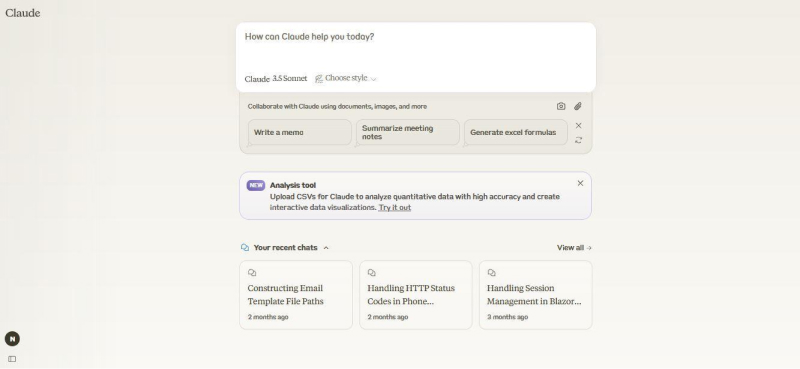
Claude AI by Anthropic is another popular programming chatbot with robust safety mechanisms to prevent misuse. It is capable of handling complex cognitive workloads with appropriate reasoning.
Key Features:
- Code generation and explanation.
- Team collaboration opportunities.
- Real-time multilingual processing.
- Analysis of static images such as photographs and handwritten notes.
Pricing:
- Free tier (limited access)
- $18 per month (Pro)
- $25 per user per month (Team)
- Enterprise pricing upon request
5. Cursor
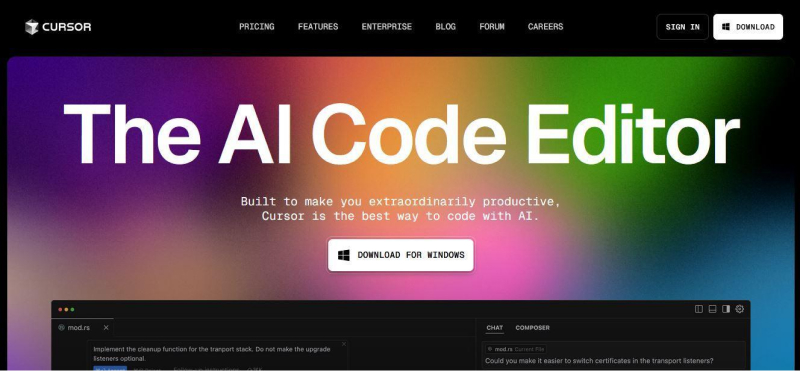
Cursor is a code suggestion tool that predicts your next edit and provides autocompletion recommendations based on existing code. It provides automatic debugging as the developer types and a touch of AI-assisted pair programming.
Key Features:
- Code review and discussion through a chat interface.
- Automatic code rewriting to fix mistakes.
- Simultaneous multi-line editing.
- Code refactoring.
Pricing:
- Free tier (limited access)
- $20 per month (Pro)
- $40 per user per month (Business)
6. Amazon Q Developer
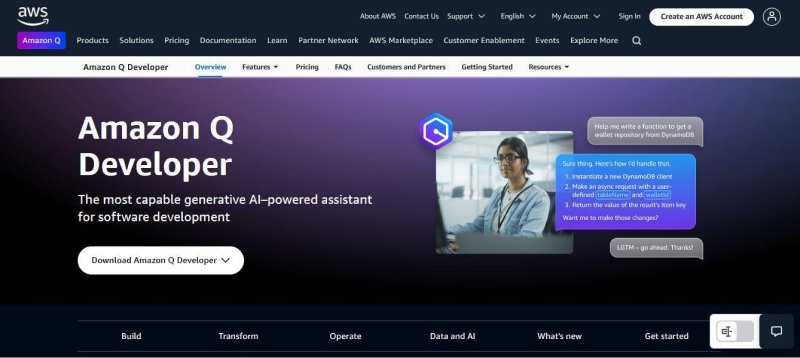
Amazon Q Developer contains the features of the tool Amazon CodeWhisperer, which provides context-aware, real-time, intelligent code suggestions based on comments and existing code.
Key Features:
- Feature implementation, reviewing, and testing.
- Scans and identifies security vulnerabilities.
- Code refactoring.
- Can be integrated into a range of IDEs such as Visual Studio Code, Visual Studio, JetBrains, and Eclipse.
Pricing:
- Free tier (limited access)
- $19 per user per month (Pro)
7. Replit Ghostwriter
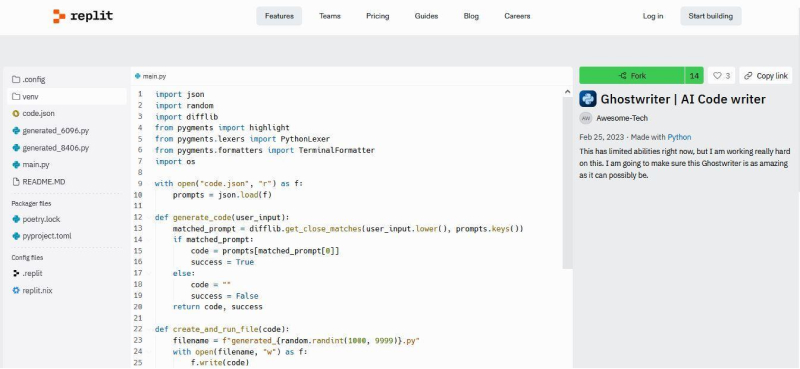
Replit, together with its Ghostwriter AI chatbot, provides an in-browser code editor that provides quick and accurate coding suggestions. It is an easy-to-use tool with live collaboration features, making it a good choice for both individual users and teams, from beginners to experts.
Key Features:
- Code generation with a natural language prompt.
- Code explanation and transformation upon request.
- Supports shared team projects.
- Adapts to the context and user’s style.
Pricing:
- Free tier (limited access)
- $15 per month (Replit Core)
8. Gemini

Previously known as Google Bard, Gemini now provides coding assistance to developers and easily integrates into widely used development environments. Gemini Code Assist works with many programming languages, including Bash, C, C#, C++, Java, Python, and Swift.
Key Features:
- Supports IDEs such as Cloud Shell Editor, Cloud Workstations, Visual Studio Code, and JetBrains IDEs.
- Code editing and refactoring.
- Commit message generation.
- Generate composable previews.
Pricing: Free tier (limited access for individual users), pay-as-you-go pricing model available.
9. Tabnine
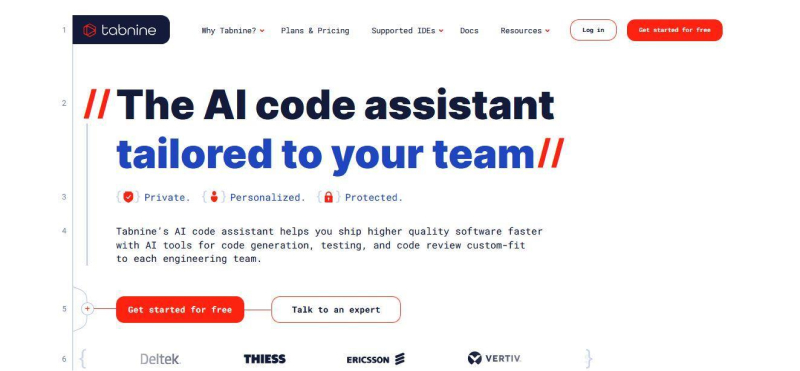
Tabnine stands out from other AI chatbots, given its focus on privacy, guaranteeing complete code privacy with zero data retention. It supports many programming languages and allows the creation of customized models trained on your own codebase.
Key Features:
- Real-time coding suggestions based on code history and patterns.
- Supports Visual Studio Code, Visual Studio, JetBrains IDEs, Eclipse, Neovim, and Android Studio.
- Cloud-based and on-premise deployment.
Pricing:
- Free (Basic)
- $9 per month (Dev)
- $39 per user per month (Enterprise)
10. HuggingChat

HuggingChat by Hugging Face is a versatile AI solution that facilitates code generation through natural language prompts and an interactive chat interface.
Key Features:
- Context-aware conversational AI.
- Code explanation and debugging support.
- Programming concept explanation.
Pricing:
- Free (limited access)
- $9 per month (Pro)
- $20 per user per month (Enterprise)
11. Codeium

Codeium comes with three products: Windsurf Editor for AI-assisted coding, Forge for automated code reviews, and Codeium Live chat interface for conversational AI support.
Key Features:
- Integration with a range of IDEs, including XCode, Eclipse, JetBrains IDEs, and Visual Studio.
- Natural language instruction-based coding, refactoring, and debugging.
- Supercomplete and autocomplete features.
Pricing:
- Free tier (limited access)
- $15 per month (Pro)
- $60 per month (Pro Ultimate)
- $35 per user per month (Teams)
- $90 per user per month (Teams Ultimate)
12. Sourcegraph Cody
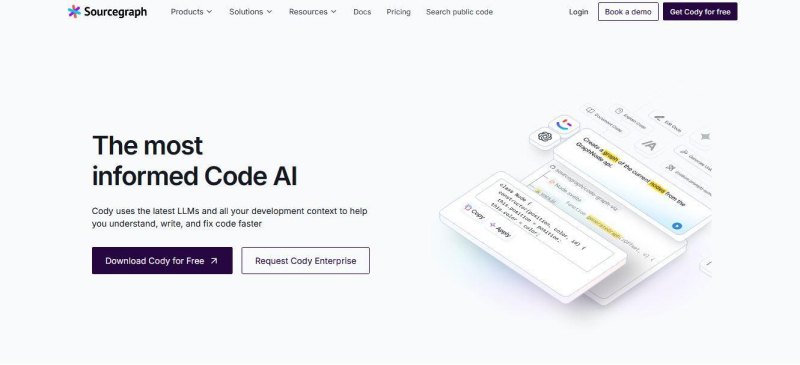
Sourcegraph’s Cody is another popular AI assistant. It uses the latest AI models and is capable of using the advanced Search API of Sourcegraph to pull context from both remote and local codebases.
Key Features:
- Real-time chat to ask questions about the codebase.
- “Smart Apply” feature for applying code suggestions directly into files and inline code editing capabilities.
- Support for Visual Studio, Visual Studio Code, and JetBrains IDEs.
Pricing:
- Free tier (limited access)
- $9 per month (Pro)
- $19 per user per month (Enterprise)
How Do You Choose the Right Chatbot for Coding?
- Compatibility: Ensure the chatbot is compatible with the languages, IDEs, and tools you use. It should be able to seamlessly integrate into your development environment and workflows.
- Alignment with use cases: Check the available features, such as code snippet generation, debugging, and real-time suggestions, and pick an AI chatbot that meets your main goals.
- Reviews and reliability: Go through customer reviews and ratings from trusted platforms to identify strong and weak points.
- Budget limitations: Balance cost with functionalities and select a tool with a pricing option that meets your objectives, team size, ease of use, and customization requirements.
In a Nutshell
Employing an AI chatbot for programming has become essential for development teams to enhance productivity and streamline workflows in 2025. These chatbots cater to diverse needs and skill levels and provide a wide range of functionalities, including code snippet generation, instant debugging, and generating documentation. Whether you are an individual or a part of a larger team, using a supportive tool that helps meet your programming goals and provides a personalized learning experience can unlock greater potential to accelerate quality project delivery.
Thank you for reading!
FAQ
What are chatbots for coding?
AI chatbots for coding are intelligent virtual assistants designed to assist developers with various software development tasks in a conversational manner. They are typically capable of understanding natural language and generating or suggesting code in response to specific queries.
These transformative tools provide support throughout the entire software development life cycle, covering tasks such as researching domain knowledge, understanding requirements, selecting technologies, prototyping, coding, testing, debugging, deployment, and generating documentation generation.
Which languages do these chatbots support for coding in 2025?
Most AI chatbots support a wide variety of programming languages, including Python, C#, Java, Ruby, and PHP. The compatibility with programming languages varies depending on the chatbot.
Are these chatbots for coding free?
Some chatbots with standard plans, such as Cursor and Claude, are free to use but with certain limitations, whereas there are subscription-based paid plans with advanced features from the individual level to the enterprise scale.
Can these chatbots integrate seamlessly with existing developer workflows?
Yes, many coding chatbots, such as GitHub Copilot, integrate seamlessly with popular IDEs, version control systems, and collaboration tools.


