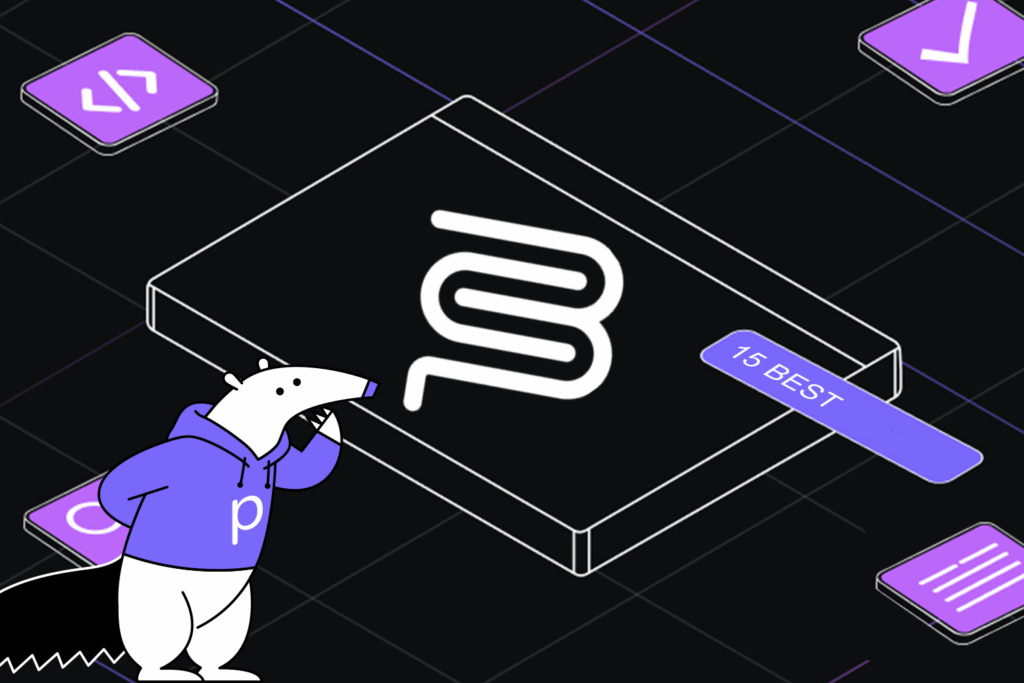11 Best Generative AI Programming Tools


The way we build software is changing, thanks to the rise of generative AI programming tools. These innovative solutions reshape development by simplifying workflows, automating tasks, and enhancing collaboration.
With AI code generation tools, developers can quickly turn ideas into reality, tackle complex challenges, and focus more on creativity and innovation. Whether you’re just starting or leading a team, generative AI in software development unlocks new possibilities and makes coding faster, smarter, and more accessible than ever.
In this article, we’ll discuss the best generative AI tools available and how they can enhance your coding experience.
What Are Generative AI Programming Tools?
Generative AI programming tools are software solutions that use advanced machine learning models to write code based on prompts, requirements, or context. These tools support developers in several ways:
- Reducing repetitive coding tasks.
- Enhancing accuracy by minimizing human error.
- Offering suggestions or entire code blocks tailored to the project’s needs.
- Allowing faster experimentation and innovation through quick prototyping.
With intuitive features like natural language input and seamless integration into development environments, these tools reshape how coding, debugging, and optimization are approached.
Benefits of Using Generative AI Programming Tools
- Accelerates development cycles: These tools can quickly generate functional code snippets or even full modules, cutting down development time and helping projects move faster.
- Reduces errors: Adheres to programming best practices and minimizes manual errors for higher code accuracy.
- Enhances collaboration: Provides consistent documentation and suggestions, streamlining teamwork.
- Lowers the barrier to entry: Enables junior developers to tackle complex tasks with AI-driven assistance.
Our Best Generative AI Programming Tools List
1. ChatGPT

ChatGPT by OpenAI is one of the most versatile conversational AI tools. It enables developers to generate code snippets, debug, and understand coding concepts. Beyond coding, its capability to process and produce natural language makes it a preferred assistant for creating documentation, writing test cases, and explanatory comments.
Key Features
- Generate boilerplate code from prompts.
- Translate or refactor code into different languages.
- Debug complex code snippets efficiently.
- Explain and document code for improved understanding.
Pricing
- Free: Basic access with GPT-3.5
- Pro: $20/month for GPT-4 access.
2. GitHub Copilot

GitHub Copilot leverages OpenAI’s Codex model to provide in-depth coding assistance directly within IDEs like Visual Studio Code. Its real-time understanding of project architecture and context allows it to produce suggestions aligned with specific variables, classes, and project requirements.
Key Features
- Autocomplete code lines and functions.
- Provides contextual suggestions based on your project.
- Optimized for popular programming languages like Python, JavaScript, and Ruby.
- Learns and adapts to your coding style over time.
Pricing
- Free
- Teams: Starting at $4/month
- Enterprise: $21/user/month
3. Google Gemini

Google Gemini integrates seamlessly with Google’s ecosystem, offering advanced multimodal capabilities for text, images, and code generation. Its ability to debug complex algorithms and optimize code makes it ideal for developers seeking robust AI-driven solutions. For front-end developers, its scalable UI integration features simplify cross-platform compatibility.
Key Features
- Multimodal support for text, images, and code generation.
- Advanced debugging and optimization for complex algorithms.
- Seamless integration with Google Workspace for improved collaboration.
- API support for building scalable AI-driven applications.
Pricing
- Free: Basic features.
- Premium: $22/month after a 1-month free trial, includes Gemini Advanced and 2 TB storage.
4. Qodo AI

Qodo AI, formerly known as Codium, is a quality-first AI code generation tool that helps developers write, test, and review code. It offers two main solutions, Qodo Gen and Qodo Merge, with the latest generative AI technologies and fine-tuned models to ensure code quality throughout the software development life cycle.
- Qodo Gen: This is an IDE extension designed to generate quality code and meaningful tests.
- Qodo Merge: Code review tool that automates review workflows and improves code quality.
Key Features
- Generate code and tests according to your company’s best practices.
- Automate development tasks and boost developer confidence.
- Provides a user-friendly chatbot for advanced code generation.
- Generate thorough descriptions for all PRs.
- Reviewers get a walkthrough to quickly find their way.
- Get code suggestions ranked by severity and immediately merge them.
- Supports a variety of programming languages, including Python, TypeScript, JavaScript, Java, Golang, and more.
- Integration with popular IDEs and CI/CD pipelines.
- Explains the generated code snippet part by part.
Pricing
- Developer: Free: This is a free plan designed for individual developers, and it includes AI code review, bug detection, and auto-documentation.
- Teams: $19/user/month: Includes all developer features, advanced AI tools like next-gen task-aware code completion, pre-pull request reviews, and enhanced privacy compliance.
- Enterprise: Custom Pricing: Tailored for large organizations, offering self-hosted solutions, enterprise SSO, and priority support.
5. Amazon Q Developer
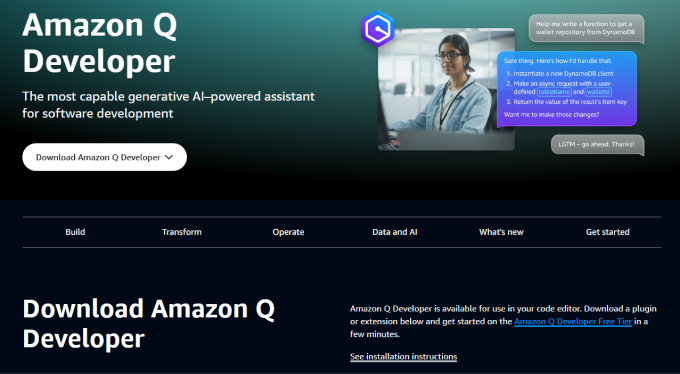
Amazon Q Developer excels in optimizing cloud-native applications with tailored recommendations for AWS services like Lambda and S3. Its advanced compatibility with CI/CD tools ensures smooth deployment pipelines, making it a preferred choice for DevOps engineers.
Key Features
- Context-aware code recommendations.
- AWS-specific optimizations for EC2, S3, and Lambda.
- Real-time bug detection and fixes.
- Compatibility with multiple IDEs like IntelliJ IDEA and VS Code.
Pricing
- Business: $3/user/month (Lite) or $20/user/month (Pro).
- Developer: Free Tier or $20/user/month (Pro).
6. AlphaCode

AlphaCode, from DeepMind, is a specialized AI system designed for competitive programming and intricate algorithmic challenges. It leverages advanced machine learning to generate clean, optimized code for highly specific problem statements. With its real-time debugging capabilities and performance optimization tools, AlphaCode is a powerful resource for researchers and competitive programmers aiming to tackle highly complex coding scenarios.
Key Features
- Generates optimized solutions for algorithmic challenges.
- Real-time debugging and error detection.
- Offers real-time performance optimization.
- Integrates seamlessly with CI/CD pipelines.
Pricing
- Free: Basic features.
- Custom pricing based on enterprise needs.
7. Tabnine

Tabnine leverages deep learning to provide highly contextual code suggestions across over 20 programming languages. Its offline mode caters to industries requiring heightened security, while its multi-language support makes it invaluable for polyglot programming.
Key Features
- AI-driven code completions.
- Support for numerous programming languages.
- Integration with popular IDEs.
- Customizable AI models.
Pricing
- Basic: $0/user/month – Free plan with essential features like AI code completion, AI-powered chat, and support for major IDEs.
- Dev: $9/user/month – Includes AI agents for generating code, tests, and documentation, integration with Atlassian Jira, and enterprise-grade security.
- Enterprise: $39/user/month – Offers private deployments, personalized AI models, IP indemnification, advanced admin tools, and priority support.
8. Cursor

Cursor is an AI-first IDE designed to integrate natural language code editing into daily development workflows. It offers intelligent predictions across multi-file projects and robust refactoring features to ensure code consistency. Cursor stands out with its support for natural language queries, enabling developers to streamline their tasks through intuitive commands.
Key Features
- AI-powered code predictions based on project analysis.
- Natural language code editing.
- Integration with leading AI models for extended functionality.
- Support for various programming languages.
Pricing
- Hobby: Free – Includes 2000 completions, 50 slow premium requests, and a two-week Pro trial.
- Pro: $20/month – Unlimited completions, 500 fast premium requests per month, unlimited slow premium requests, and 10 o1-mini uses per day.
- Business: $40/user/month – Everything in Pro, plus privacy mode enforcement, centralized billing, admin dashboard, and SAML/OIDC SSO.
9. Zed

Zed is an AI tool that is built with a focus on collaboration. It allows teams to code interactively with features like shared editing buffers and live annotations. Its integration of AI for context-aware suggestions complements its human-centered design, making it a valuable tool for pair programming and remote team workflows. Zed also stands out for its emphasis on real-time collaboration over distributed networks.
Key Features
- Multibuffer editing.
- Interactive programming.
- AI integration for code generation.
- Collaborative features for team development.
Pricing
- Free Tier: Available for all users with basic features and a limited token allowance for AI processing.
- Usage-Based Billing: Charges apply only for users exceeding the free tier’s token limit. Costs are proportional to usage.
- Customization: Users can set a maximum monthly spending limit to manage expenses.
10. CodeWP
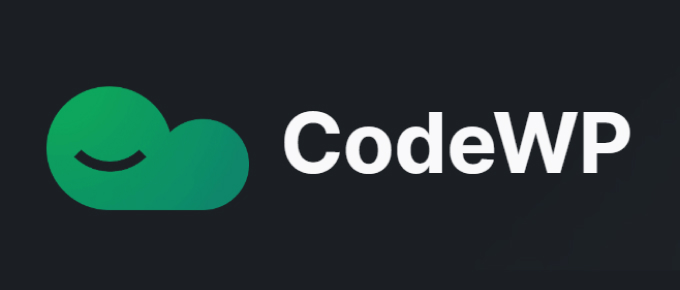
CodeWP is a purpose-built AI assistant for WordPress development, specializing in PHP and JavaScript. With features like predefined templates for WooCommerce and Elementor, it simplifies plugin and theme development for WordPress-centric applications. Its growing library of reusable components makes it a must-have for developers seeking efficiency in creating custom WordPress functionalities.
Key Features
- Predefined templates for WordPress tasks.
- Context-aware PHP and JavaScript suggestions.
- Integration with WordPress frameworks.
- Debugging assistance for plugin and theme development.
Pricing
- Free: Includes 20 platform actions, one project, free modes, and community support.
- Pro: $18/month (billed annually) for up to 10,000 actions per month, four projects, access to 28+ AI modes, troubleshooting (coming soon), and platform support.
- Agency: $48/month (billed annually) for unlimited actions, unlimited projects, 3 team members, collaborative features, and premium support. Additional team seats are $14/seat.
11. What The Diff

What The Diff simplifies code review processes by generating natural language summaries of pull request changes. Its ability to provide clear explanations of code updates ensures that even non-technical stakeholders remain informed. The tool also offers automated refactoring suggestions, promoting cleaner and more maintainable code across multiple iterations.
Key Features
- Generates natural language summaries for pull requests.
- Provides automated code refactoring suggestions to improve maintainability.
- Delivers weekly reports on code activity.
- Integrates with Git repositories for streamlined workflows.
Pricing
- Free: $0/month – Includes 25,000 tokens per month (~10 pull requests), unlimited repositories, and inline code refactoring.
- Pro – 200k: $19/month: Includes 200,000 tokens (~40 pull requests), Slack/webhook/email notifications, and priority email support.
- Pro – 500k: $49/month: Includes 500,000 tokens (~100 pull requests), instant code refactoring, and priority email support.
- Pro – 1.5M: $99/month: Includes 1,500,000 tokens (~300 pull requests), Slack/webhook/email notifications, and priority email support.
- Unlimited: $199/month: Unlimited tokens, instant code refactoring, and premium support with Slack/webhook/email notifications.
How to Choose the Right Generative AI Tool for Programming
Picking the perfect generative AI tool doesn’t have to be overwhelming. It’s all about finding one that fits your style and makes your workflow smoother. Here are some practical tips to help you choose:
- Match your tech stack: Look for a tool that works well with your existing programming languages and frameworks. The fewer issues, the better.
- Look for smooth integration: A good tool should fit into your existing setup without a hitch, whether that’s your IDE, CI/CD pipeline, or other development environments.
- Prioritize team features: If you’re working with a team, collaboration tools like shared editing, real-time syncing, or commenting can make life much easier.
- Think security: If your work involves sensitive data, use tools that take security seriously—encryption, privacy protections, or offline functionality.
- Weigh the value: Don’t just look at the price tag. Consider whether its features will save you time and effort in the long run.
- Check the learning curve: Choose an intuitive tool that gets you and your team up to speed without breaking a sweat.
Conclusion
Generative AI programming tools are changing software development by improving efficiency, collaboration, and innovation. These tools allow developers to focus on meaningful, high-value tasks while automating repetitive and time-consuming processes.
Whether you’re just starting or are an experienced developer looking to boost productivity, there’s a generative AI tool for you. By considering compatibility, integration, and scalability, you can choose the right tool to enhance your software development process and achieve your goals.