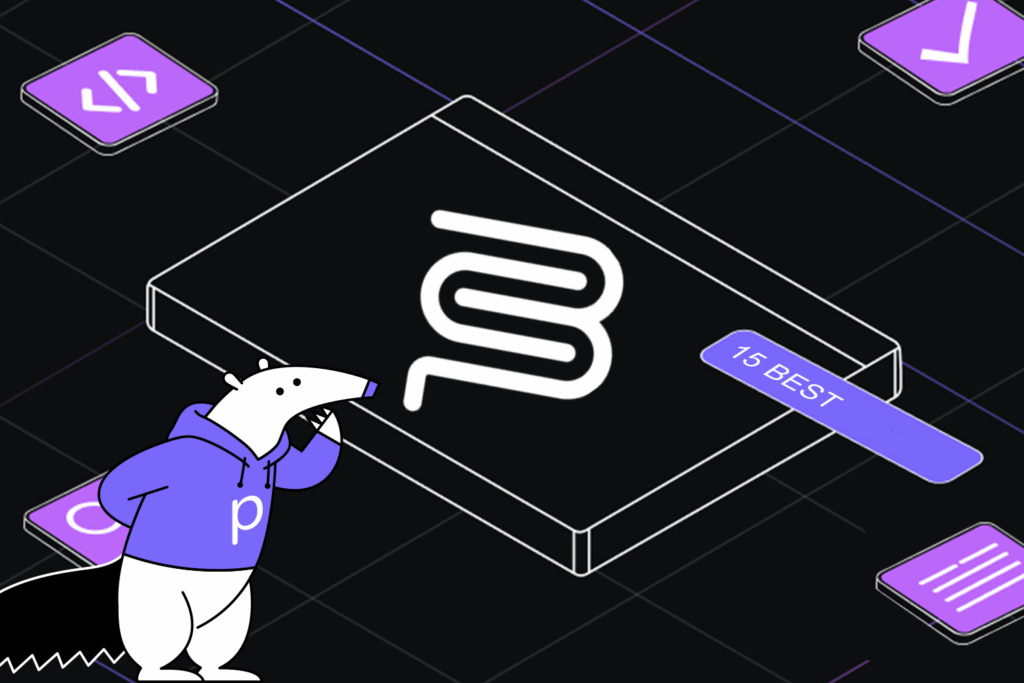5 Best QA Automation Tools For Software Testing


In this article, you will learn the basics of Quality Assurance (QA) in software testing and the five best tools for automating the quality assurance process.
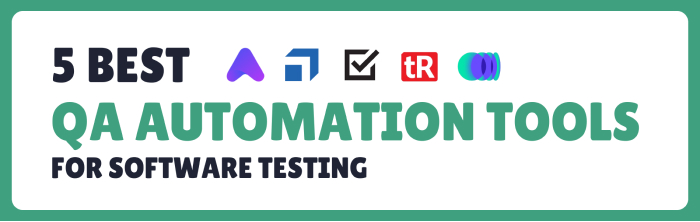
Firstly, let’s jump into the definition of quality assurance.
Quality Assurance (QA) in Software Testing
In software testing, Quality Assurance (QA) is a systematic approach that tests the software product throughout the SDLC and ensures that it meets the defined requirements and is ready to release.
These requirements can include,
- Delivery of a high-quality product
- Desired performance, functionality, and availability
- Specified security measurements
- Free of bugs, errors, and more
Quality Assurance Automation and Tools
Quality assurance automation is automating the QA process using scripts or specific tools. These specifically made tools are known as QA automation tools. Since no human or manual intervention exists, the QA process can be performed with increased efficiency, performance, and deep code coverage.
In recent years, QA engineers have tended to use tools for software testing automation instead of writing and executing scripts manually. This allows them to spend their time on other contributions while reducing human-level errors.
Many types of automation testing and quality assurance automation tools are available, and finding the right one that meets your needs can be challenging. Next, we will look at the top five tools for automating QA.
5 Best QA Automation Tools For Software Testing
1. qodo (formerly Codium)
qodo (formerly Codium) is a tool built to enhance the code quality and the software testing process by automatically generating test suites and performing code analysis with the power of AI.
As a tool for automated software testing, qodo (formerly Codium) offers these features to streamline your quality assurance experience:
- Test suite generation: qodo (formerly Codium) will automatically generate a test suite with test cases covering various scenarios. This will help you improve code quality, performance, and behavior by identifying potential edge cases and minimizing the appearance of bugs and errors.
- Code analysis: This feature is valuable when you need to analyze the code and gain a comprehensive understanding. qodo (formerly Codium) will provide a complete overview of the code, including its inputs, outputs, flow, and a summary.
- Code improve: Identifies areas for improvement, possible security risks, and bugs and suggests and applies solutions to overcome them.
Moreover, qodo (formerly Codium) enables you to apply your favorite styles and structures to build test cases, so you can have test cases generated as you prefer.
qodo (formerly Codium) can be installed on IDEs like Visual Studio Code and IntelliJ IDEA and supports major programming languages, including Python, Java, Go, Kotin, and JS.
With all these exciting features, qodo (formerly Codium) is free for individual developers and has paid plans for teams and enterprises with more features starting from $19/month.
2.testRigor

testRigor is a popular software testing tool that uses Generative AI to automate testing. This tool allows developers and QA engineers to write automated test scripts in plain English, making the QA processes more accessible for all teams.
It offers plenty of capabilities for users to automate the testing process, some of which are listed below.
- Plain English: You can input your test cases written in plain English. This way, anyone lacking programming knowledge and skills can contribute to the testing process without difficulties.
- Variety of testing types: This allows you to expand the coverage and scope of the QA process by testing against different communication channels, platforms, and technologies such as web, mobile, API, email, phone calls, and SMS testing.
- Minimized test maintenance: With the power of AI, testRigor generates highly stable test cases that require less time and effort for test maintenance. Therefore, it ensures that the tests are reliable and require no manual effort, even when the applications are changed.
testRigor supports seamless integration with various CI tools and platforms, test case management systems, and ticketing systems.
Regarding pricing, you can request a 14-day free trial or choose the Public plan for free. You can also subscribe to a paid plan (Private Linux Chrome, Private Complete, or Enterprise) with various features starting from $900/month.
3.Tricentis Tosca

Tricentis Tosca is another popular choice among organizations for choosing automated testing tools. This enterprise-level tool automates end-to-end testing for various applications and systems.
Below are some key features it offers as a quality automation tool.
- Different virtual technologies: Testers can use this tool to plan, build and execute test automation across desktop, web, API, mobile, browser and database technologies, broadening the test automation coverage.
- Tosca Copilot: The Tosca Copilot is a generative AI-powered assistant that helps you
- Enhance the test suiteby identifying and removing unused test cases and duplicates
- Understand large and complicated test casesby summarizing them
- Get actionable execution insightsby analyzing the test results to troubleshoot issues quickly
- Model-based testing: This feature allows you to create a business-readable automation model by analyzing the application’s UI and APIs. After making the model, you can reuse it across your test cases, and you need to update any changes to the model only once, saving hours of effort.
- Continuous testing: Tricentis Tosca provides a constant test automation experience by integrating it with famous CI and ticketing tools/platforms such as Jenkins, Jira, and Azure DevOps.
For pricing information, you have to send a requestto the Tricentis Tosca Sales team.
[blog-subscribe]
4. Avo Assure

Avo Assure by Avo Automation is an AI-driven test automation platform built for QA teams, developers, and testers. It automates testing processes and speeds up the product release cycle, delivering high-quality solutions.
This tool is an excellent choice because of the following key features.
- Test artifact R]reusability: Test scripts, configurations, and other artifacts can be reused in projects and test suites, ensuring efficient test automation.
- Avo Genius: Avo Genius is an innovative computer-vision-powered tool that captures user interactions with the application, records them, and converts them to automated test scripts, reducing manual efforts.
- In-sprint automation: This allows you to automate your test cases and developments. It helps to reduce the period between the development and testing stages and to have an updated and tested codebase.
- Pre-built automation: You can use the already-built automation templates and libraries for your enterprise applications, such as SAP, Oracle, Salesforce, etc. This will reduce the time it takes to automate those applications.
Avo Assure can integrate defect management systems, CI/CD, and bug-tracking tools for continuous testing.
There are two pricing plans, Starter and Enterprise, containing different features and multiple add-ons and extensions for efficient test automation.
5. EndTest

EndTest is another tool that supports different types of automated testing, simplifying the test case planning, building, and execution processes.
As a top test automation tool, it has the following features.
- Low-code platform: Within this platform, you can build high-level test scripts that cover your application entirely, even without strong QA engineering experience.
- Various technologies: EndTest allows you to perform automated testing on desktop, web, and mobile applications. It also supports API testing and running tests over different communication channels, such as email and SMS, covering end-to-end testing needs.
- Enterprise scale and security: While you execute the test cases, EndTest will continuously monitor and implement data security best practices so you can run automated tests without worrying about data risks.
- Continuous testing: This tool enables continuous automated testing by supporting integrations with TravisCI, Bamboo, Jenkins, GitHub, and more.
While these features help ensure efficient test automation, EndTest offers free trials and three paid plans: Starter, Pro, and Enterprise, starting from $175/month.
When choosing the right tool, you will need to compare features, pricing plans, integration options, and scalability and choose which tool aligns with your needs.
Conclusion
Adopting quality assurance automation tools for testing processes is essential for quickly delivering high-quality products to consumers. These tools minimize the pressure on QA engineers by removing the need for manual intervention in quality assurance. Automating the QA process speeds up the release cycle of quality-improved products and enhances customer satisfaction with your applications.