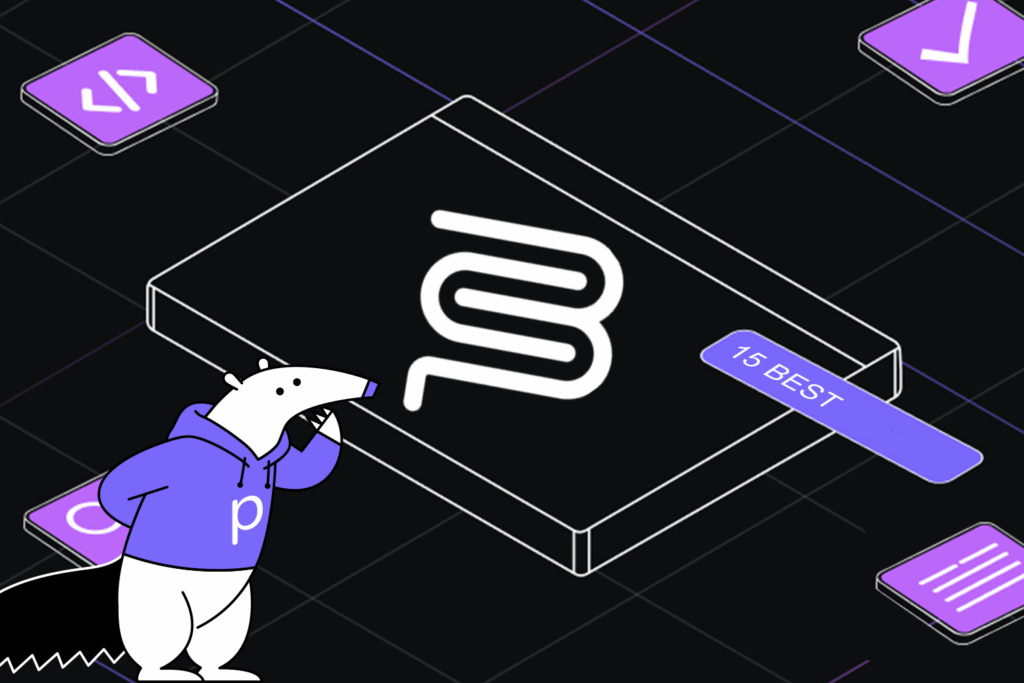8 Best Web Application Testing Tools


Nowadays, web applications are everywhere. They act as a central method for having an online presence of organizations and as a marketing strategy. You may build an attractive website with the latest technologies for your business, but how can you ensure it works properly or perform well in any unknown situation?
These questions have only one perfect solution: Using web application testing tools.

This blog will introduce web application testing and some of the best-known and up-to-date tools available for testing web applications.
But first, let’s have an introduction.
What is Web Application Testing?
Web application testing, aka website testing, verifies that your web application is ready for use. You can identify bugs, errors, and vulnerabilities and fix them while ensuring a robust, reliable, and secure web application that provides users with a smooth experience.
When running a web application testing, multiple techniques are used to provide complete test coverage for your web application.
Some of them are,
- Functionality testing
- Performance testing
- Interface/UI testing
- Usability testing
- Compatibility testing
- Security testing
Tools specially made for web application testing exist, and next, you will be introduced to some of the best web application testing toolsyou can use.
8 Best Web Application Testing Tools
1. TestComplete

TestComplete by SmartBear is a functional UI testing framework developed to run UI tests for web applications.
Key features include,
- Automated UI testing: Without writing tests manually, users can record their interactions with the UI once and use them to test numerous web, mobile, and desktop applications, automating the process.
- AI-powered object recognition engine: TestComplete enables you to accurately identify UI elements using property-based and AI-powered visual recognition for effortless test creation.
- Keyword-driven testing: Users can create tests only using keywords that represent specific actions on the UI. This makes it easy for non-programmers to create UI tests.
- Device cloud: This allows you to check your web application’s device and system compatibility across various real devices, browsers, and operating systems.
TestComplete supports easy integration with a vast pool of CI, bug tracking, version control, and test management platforms. Regarding pricing, you can choose a free trialor buy the product through their paid plans.
2. Selenium

Selenium is one of the web-based application testing tools that helps you create a robust web application. Since it focuses only on web application testing, its features are more powerful in finding bugs, performance, and compatibility issues.
Below are some critical features loved by users worldwide.
- Platform independent: Selenium has become flexible, as it is deployable on multiple operating systems, such as Windows, Linux, and MacOS. This eliminates platform compatibility issues for developers.
- Cross-browser testing: Selenium enables you to test your web application’s performance and compatibility with various web browsers, such as Chrome, Safari, Firefox, and Opera. This provides a smooth experience for every end-user, regardless of their browser.
- Language coverage: You can write test scripts in your favorite programming languages, such as Ruby, PHP, Java, Perl, and Python, enabling Selenium for different projects.
- Parallel test execution: Selenium Grid allows you to run your web application tests concurrently, speeding up the testing process and saving you valuable time.
Selenium enables integrations with test management, project building, and CI/CD platformsfor continuous testing. It is an open-sourcetool, so you can use it for free.
3. Katalon Studio

Katalon Studio is an automated web, mobile, and desktop application testing tool widely used by testers. It helps you to have smooth web app testing with the features it provides, some of which are listed below.
- Cross-browser testing: Katalon Studio enables you to test your web application over thousands of real devices with various latest and old web browsers and operating systems.
- Wait-time control: Automatically waits for the web elements in your app to be fully loaded before taking any actions, which removes manual wait time adjustments from your code.
- Object spy and object repository: Object Spy can detect and manage web elements efficiently that you may miss during manual observation. Then, you can store these objects in the object repository for reuse in the future.
- Record and replay: This tool allows you to record your actions with web applications and speed up the test creation process by reusing them.
You can integrate this tool with powerful CI/CD, collaboration, test managementand ticketing systems. Regarding prices, you can install Katalon Studio on your local environment and there are paid planswith exciting features starting from $218/user/month.
[blog-subscribe]
4. Ranorex Studio

Ranorex Studio is a robust test automation tool that accelerates web application testing by completely identifying objects on different web technologies, browsers, and platforms.
Ranorex Studio is a good option as it provides various features for web app testing.
- Cross-technology, device, and browser testing: Ranorex Studio can test your web application on diverse web technologies, frameworks, browsers, and devices, ensuring compatibility.
- Robust object recognition: This tool has the power to identify static and dynamic UI elements, develop test scripts, and handle synchronization issues, ensuring your app is resilient to any layout changes.
- Keyword-driven testing: Referring to actions as keywords allows you to quickly understand and manage your tests and reuse them whenever necessary.
Ranorex Studio offers built-in integrationswith Jira and TestRails, and you can request a free trial or quoteto use this tool.
5. BugBug

BugBug is a modern, cloud-based test automation tool that promotes simplicity. As a web application testing tool, it offers the capabilities below.
- Test creation with no code: People with lower testing and programming skills can develop test scripts without coding. This allows faster test creation and improved collaboration.
- Cross-browser testing: This tests your web application with real browsers, reducing compatibility issues and helping you find any functionality and performance issues with your app.
- Parallel test execution: BugBug will execute all your web app tests simultaneously to speed up the testing process.
- Record and playback: As with other tools, you can capture your actions on the web application, save them, and convert them into test scripts. This will improve the testing process and reduce human error.
Apart from these features, it has automated regression testing, real-time debugging, faster analysis and report generation, and CI/CD integration, ensuring that web app testing is more accurate and efficient.
BugBug is free for testing small web applications, but paid plansare the best choice if you require professional testing.
6. Mabl

Mabl is a well-known software testing platform that provides specific features for end-to-end web app test automation.
Mabl’s features include,
- Low-code test automation: Mabl requires no coding skills to write automated test scripts. It will capture your actions in the web application and generate clean and structured test cases, accelerating the testing process with increased contributions.
- API & UI testing: Mabl’s integrated testing environment allows you to deeply test your web application’s backend functionalities with API testing and frontend functionalities with UI testing within a single platform.
- AI automated testing: With the power of AI, Mabl can intelligently analyze all workflows of your web applications. This way, Mabl will learn from your actions and provide automated tests with increased reliability.
This, too, is easy to integrate with popular CI/CD, version control, and project management tools, allowing for a seamless testing experience. Regarding pricing, it offers a free trialand customized paid plansupon request.
7. OWASP ZAP (Zed Attack Proxy)

ZAP is an excellent choice for a security testing tool for your web application. Both newbies and experienced application testers can use it to find vulnerabilities open to cyber attackers.
Popular features include,
- Automated scanner: ZAP acts as an automated vulnerability scanner, allowing you to find potential vulnerabilities quickly. This becomes handy for teams following agile practices where time is gold.
- AJAX Spider: This feature finds vulnerabilities in web applications that use heavy AJAX frameworks for asynchronous web elements. It ensures that websites with complex backends are thoroughly tested for vulnerabilities.
- Scanning modes: ZAP provides two scanning modes: active scanning, where you can directly send modified requests to the targeted system to exploit vulnerabilities, and passive scanning, where you can continuously monitor traffic to the system without any modifications.
ZAP is freeto use and can be installed on almost all operating systems.
They offer support plans starting from $10,000/year if you need professional assistance.
8. Tricentis Testim

Testim is an AI-powered test automation tool for testing web and mobile apps. It allows you to write test scripts faster and ensures your applications provide a smooth experience for end users.
Some of the features are listed below.
- Testim Copilot: Testim Copilot is a tool built using generative AI that allows you to understand the current test scripts, fix issues with them, and create custom tests. It promotes faster, higher-quality test generation with less manual effort.
- Record modular tests: Like other automated web application testing tools, Testim can record your interactions with the web application and generate optimized tests, empowering the reusability of the test cases.
- Cross-browser grid: You can test your web application across thousands of real devices with different systems and browsers, enabling you to have a fully compatible web application with improved performance.
With these features on your hand, Testim can integrate with various CI/CD tools, bug-tracking tools, test management platforms,and more.
You can use their free trialto experience the tool and request customized pricinginformation.
Comparing the features, prices, and integration optionsof different tools with your needs is essential when choosing the right tool.
Conclusion
Testing your web applications is mandatory to ensure a smooth user experience and deliver a quality-rich product. Choosing the best web testing tool for web applications can be complex among various tools. This writing has discussed some of the best mobile web application testing tools, explained their features and pricing, and will assist you in finding the right tool for your needs.