Top 3 Cline Alternatives For Developers in 2025
TLDR
- AI coding tools are seeing rapid adoption, with usage growing 3.5× year-over-year as per JetBrains 2024, especially among teams needing integration with CI/CD and review systems.
- Cline is effective for small-scale, editor-based tasks, but its performance can dip with large files, long context, and multi-repo workflows. To address this, Cline has experimented with features like new_task to handle longer context windows, though performance may still vary in complex, multi-repo environments.
- The top three Cline alternatives are Qodo, Amazon Q Developer, and Cursor: each addresses specific gaps in Cline, offering better integration, review workflows, and multi-file context handling for modern development teams.
- For teams prioritizing production-grade workflows, context-aware suggestions, and automated reviews, tools like Qodo offer more practical support than Cline for modern development environments.
According to Qodo’s State of AI Code Quality 2025 report, 82% of developers now use AI coding assistants daily or weekly, indicating that AI has become integral to modern development workflows. Additionally, 59% of developers are using three or more different AI coding tools, reflecting a diversified approach to AI tool adoption. Developers have been using several AI tools to help with code completions and code refactors, including Cline.
Cline is an AI-powered coding agent that works as an extension in VS Code. Cline has been quite helpful for engineering teams as it understands codebases and helps with step-by-step coding development. However, as engineering workflows become complex, developers are looking for AI tools that are more context-aware, support team budgets, and create high-quality code while also helping with deeper integration strategies. However, if you’re not highly intentional with your prompts and model choices, costs can escalate quickly.
So, in this blog, I’ll walk through the top 3 Cline alternatives I’ve tested across real production workflows. Each tool brings its approach, whether better context retention, CLI-first automation, or Git-aware suggestions, and serves different engineering priorities.
When To Look for Cline Alternatives?
As engineering teams take on larger projects and more connected workflows, the tools they use often need to evolve alongside those requirements. Cline is a good fit for individual use and smaller codebases. However, in setups with large codebases or Git-based pipelines, teams often want tools that can handle a broader context and connect directly to their development workflows.
Cline is designed to lean into this behaviour, retaining structural and contextual details such as file layouts, imported utilities, and earlier modifications. However, users need to be mindful of their requests. Ambiguous prompts can lead to higher token usage, even for small refactors, which may not align with enterprise cost expectations.
This design contributes to higher token usage and longer response times in dense workflows. For teams prioritizing performance consistency, structured automation, or cost predictability, especially across larger teams, this is often where alternative tools purpose-built for CI/CD integration and team-scale workflows become worth evaluating.
Comparison Table: Top Cline Alternatives at a Glance
| Feature / Tool | Qodo | Amazon Q Developer | Cursor |
| Best For | Teams needing Git-native review, test generation, and CI integration | AWS developers requiring secure, cloud-native coding | Developers needing fast completions and multi-file refactors |
| Context Handling | RAG-powered, multi-repo, architecture-aware | AWS service-aware, file-level | Codebase-indexed, project-wide |
| Review Workflow | /review, /ask, and /implement commands in PRs | Basic security and style checks | BugBot, autonomous agents for implementation and fixes |
| Test Generation | Auto-generates edge cases and regression tests (Qodo Cover) | Auto-suggests unit tests for AWS-based functions | Supports test generation via natural language commands |
| Integration | GitHub, GitLab, Bitbucket, VS Code, JetBrains, CLI | AWS CLI, AWS Toolkit IDEs, JetBrains, VS Code | Built on VS Code with full extension support |
| Performance on Large Codebases | Designed for complex, service-oriented architectures | Optimized for AWS-specific workloads | Fast but may vary with large sessions on Hobby plan |
| Security & Compliance | Enterprise-ready, role-based access, optional self-hosting | Built-in security scanning (OWASP patterns), IP compliance | SOC2-compliant, privacy-focused features |
| Pricing | Free tier, Teams $30/user/mon, and for enterprise plans, speak to Qodo. | Free (50 scans), Pro $19/user/mo | Free Hobby, Pro $20/mo, Teams $40/user/mo, Ultra $200/mo |
Detailed Tool Reviews
I’ve broken down their core features, ideal use cases, first-hand examples, and pricing to help you choose the right fit for your team. You can give them a try if you’re looking for Cline alternatives. Each tool I have mentioned has been tested in real-world engineering workflows.
Qodo (Top Pick)
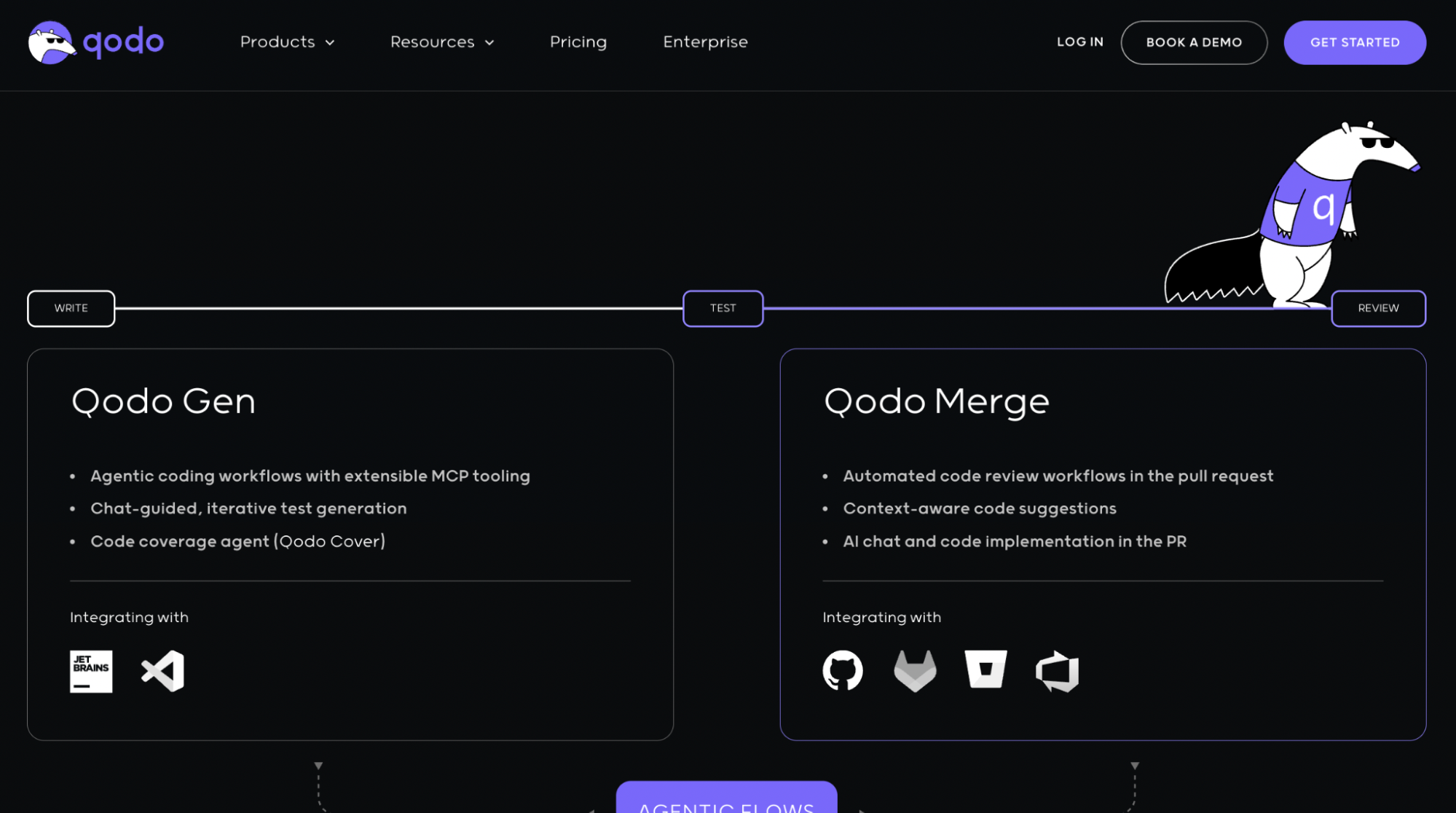
Qodo, formerly known as Codium, is an AI-driven assistant focused on enhancing code integrity through generation, review, and testing workflows. Its core strength lies in Context-Aware Retrieval-Augmented Generation (RAG), which selectively indexes and retrieves relevant project portions based on tagging rules and quality checks. Qodo integrates across IDEs, Git platforms, and CI pipelines to offer a unified solution spanning IDE plugins, CLI tools, and pull-request agents.
Best For
Teams seeking end-to-end integration, from local development to CI/CD, prioritize context-driven test generation, automated code review, and consistent code quality across large codebases.
Features
- Qodo Gen (IDE Plugin)
Uses agent workflows (MCP tooling) in VS Code or JetBrains, with chat-guided generation and iterative test creation that supports edge cases and rare scenarios. - Qodo Cover (GitHub Action)
Scans code to assess coverage, then autonomously generates and extends regression test suites. - Qodo Merge (Pull Request Agent)
Embedded in PRs via browser extension to generate detailed descriptions, highlight potential issues, and suggest ranked code edits. - Context Engine and RAG Indexing
Builds embeddings and symbol indexes for multi-repo awareness, ensuring AI suggestions are based on condensed architecture-level context, not just file-level content.
First-Hand Example
While working on a payment-processing microservice, I needed to validate edge cases around null inputs and timeout handling in the transaction module. Using Qodo Gen, I prompted:
Generate tests for transaction.processPayment method covering null, timeout, and multi-currency paths
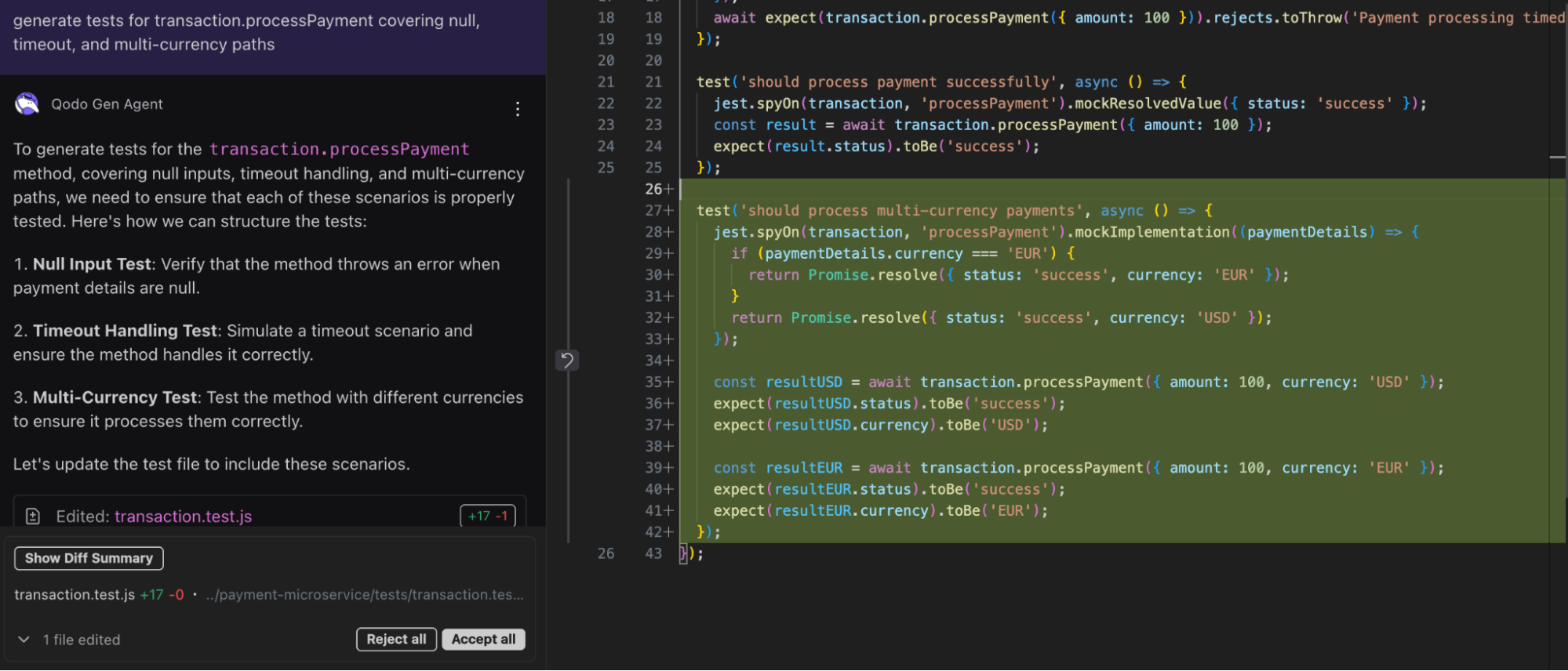
Qodo responded with a structured test suite that included:
- Null Input Test: Verified that processPayment throws a ValidationError when passed null as payment details.
- Timeout Handling Test: Simulated a downstream API call that exceeded the defined timeout threshold and asserted that the method returned a timeout response object without throwing. Here’s a snapshot of the response:
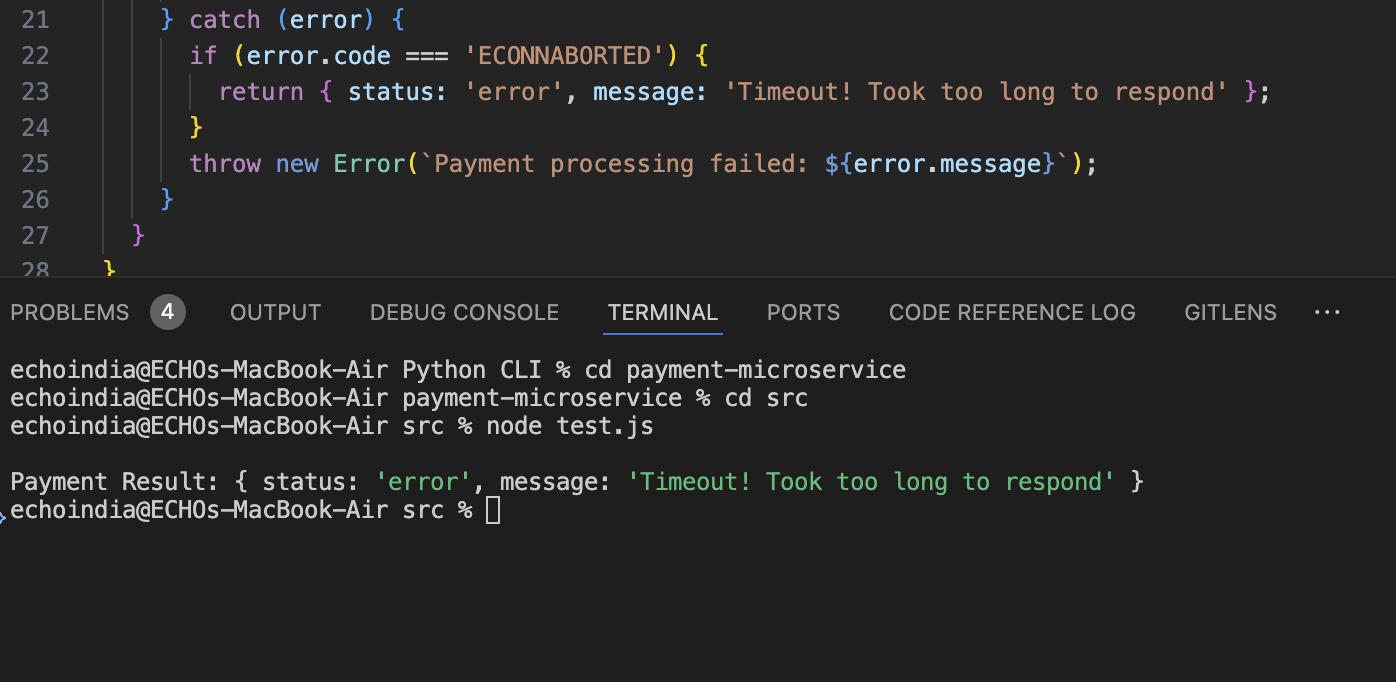
- Multi-Currency Test: Created test cases for USD and EUR, verifying correct conversion and downstream routing logic.
Qodo Gen also suggested mocking the payment gateway response to simulate network latency and external service behavior. The generated test suite aligned with our in-house test conventions and required no additional configuration.
Overall, I was able to validate core edge cases and extend coverage without hand-writing the boilerplate, which saved both time and review cycles.
Pros
- Combines local editing, test generation, PR review, and coverage automation in one platform.
- RAG indexing helps create tests tailored to edge cases and your specific code style by retrieving related code, existing tests, and patterns from your repo.
- Generates context-rich comments and suggestions, speeding up review cycles.
- Compatible with major languages and both VS Code and JetBrains environments.
Cons
- Multiple agents and workflows require setup time and understanding of RAG-based context indexing.
- Some features (like code autocomplete) are limited to Team or Enterprise tiers.
Pricing
Qodo offers a free Developer plan, including Qodo Gen, Merge (trial), and Command for test generation, code review, and autocomplete. The Teams plan is $30/user/month with 5,000 uses, adding private support, PR automation, and compliance checks.
For enterprise plans, Speak to Qodo for full platform access, admin controls, multi-repo support, and on-prem or air-gapped deployment options.
Amazon Q Developer
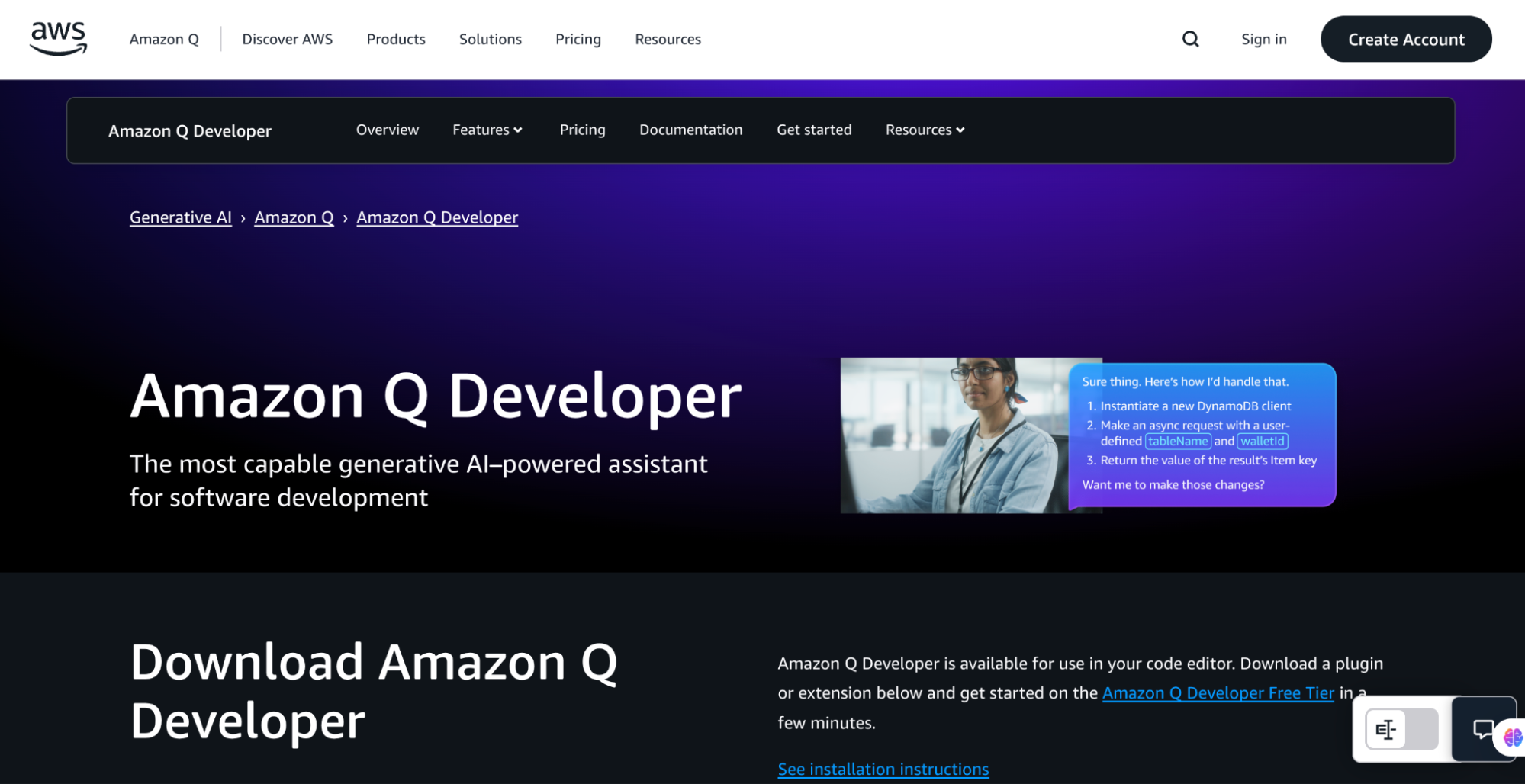
Amazon Q Developer is an AI-assisted development IDE extension designed for secure code generation with effortless integration into AWS services. Personalized to support languages like Python, Java, C#, JavaScript, TypeScript, Go, and more, the assistant is optimized to work efficiently with AWS APIs and infrastructure.
You can install it via the AWS Toolkit extension, log in with your AWS Builder ID, and get started. Amazon Q includes built‑in security scanning to detect vulnerabilities, referencing OWASP Top 10 patterns, and offering automatic remediation suggestions.
Best For
Teams and engineers building applications on AWS need secure, cloud‑native code generation and tight IDE-to-service integration. It is well suited for infrastructure-as-code, Lambda function creation, CLI tooling, and automated unit test generation within AWS environments.
Features
1. IDE Support
Integrates with Visual Studio Code, JetBrains IDEs, the Command line, and Eclipse, enabling inline code suggestions and file/symbol navigation.
2. Security Scanning
It uses Amazon CodeGuru-backed scanning to identify security weaknesses in both generated and authored code that are aligned with OWASP standards.
3. AWS Service Awareness
Recognizes AWS-specific APIs and services (e.g., S3, DynamoDB, Lambda) and generates recommendations optimized for AWS use.
4. Reference Tracking
Flag suggestions that resemble open-source code and surface license or attribution details, helping manage IP compliance.
First‑Hand Example
When you open the tool after installation and prompt ‘/ ‘, you can see a list of actions that you can perform using Amazon Q Developer. Here’s a snapshot of all the commands:
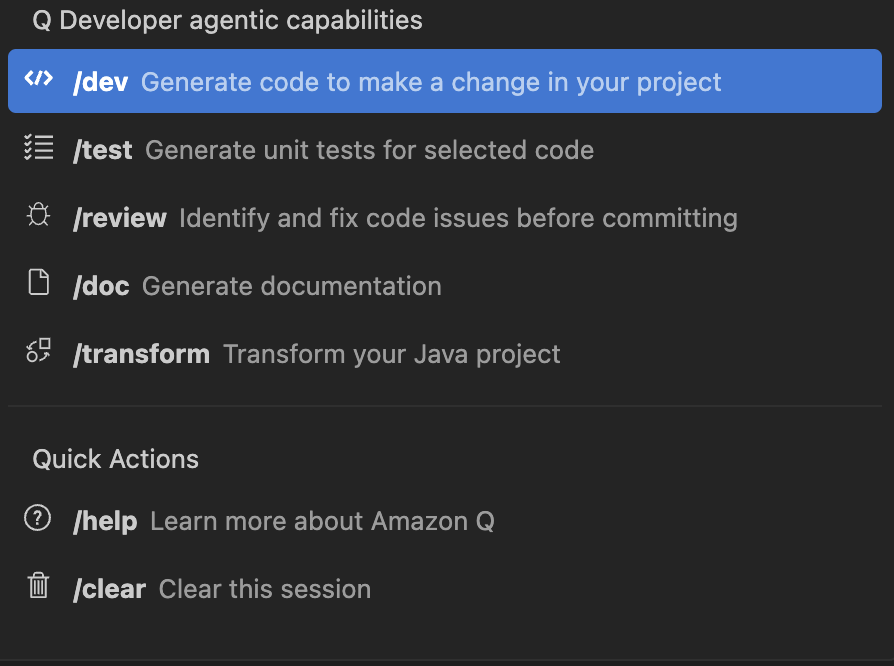
Working on a Lambda-backed ETL (Extract, Transform, Load) pipeline, I typed a partial handler in TypeScript within VS Code. Amazon Q Developer completed the function automatically, including importing proper AWS SDK modules and configuring the handler signature.
Here’s a snapshot of what Amazon Q created:
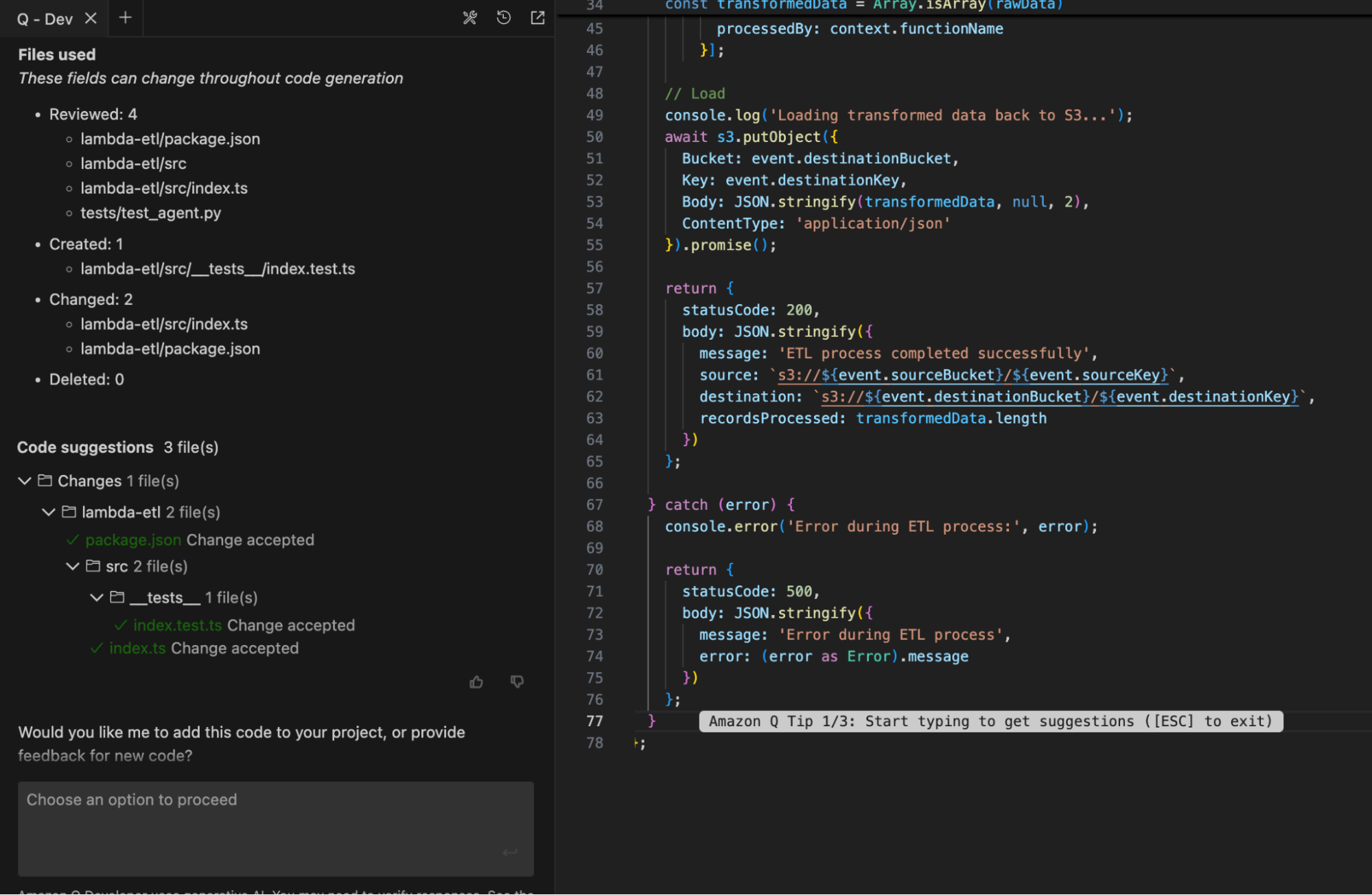
It enhanced the lambda handler I had with proper AWS SDK imports, error handling, and completed the ETL (Extract, Transform, Load) pipeline by adding the Load phase. Amazon Q Developer even suggested input mocks based on the event schema I passed in, which helped speed up the test setup without needing to define the entire S3 payload manually.
Pros
- Finely tuned to AWS tools, APIs, and workflows.
- Real‑time detection and remediation suggestions reduce vulnerabilities.
- Well-suited for mixed‑language AWS projects.
- No cost for personal use with standard features.
Cons
- It’s tightly integrated with AWS services, which makes it reliable in that ecosystem. But when you’re working with tools outside of AWS, like Docker or SQLAlchemy, the suggestions can become less accurate or context-aware.
- Individual tier allows up to 50 scans/month; the Professional tier increases it to 500.
Pricing
Amazon Q Developer offers a Free tier with limited IDE suggestions (with monthly limits (e.g., 50 IDE interactions, 10 agent tasks, and 1,000 lines for code transformation), agent tasks, and code transformations. The Pro tier at $19/user/month increases limits, adds admin controls, and supports deeper codebase customization.
Expert Tip: Use Qodo for Workflow-Level Instruction Following
For teams that need instruction beyond IDE suggestions, Qodo provides a Git-native, workflow-oriented alternative. It allows developers to issue prompts directly on pull requests or files, with context-aware responses grounded in the repository’s structure and team-defined standards.
- Supports /review, /implement, and /ask commands tied to PRs and commits.
- Uses RAG-based context to enforce consistent, standards-driven suggestions.
- Aligns with configured best practices, not just file-level context.
- Ideal for teams working across services, not limited to a single cloud like AWS.
Cursor
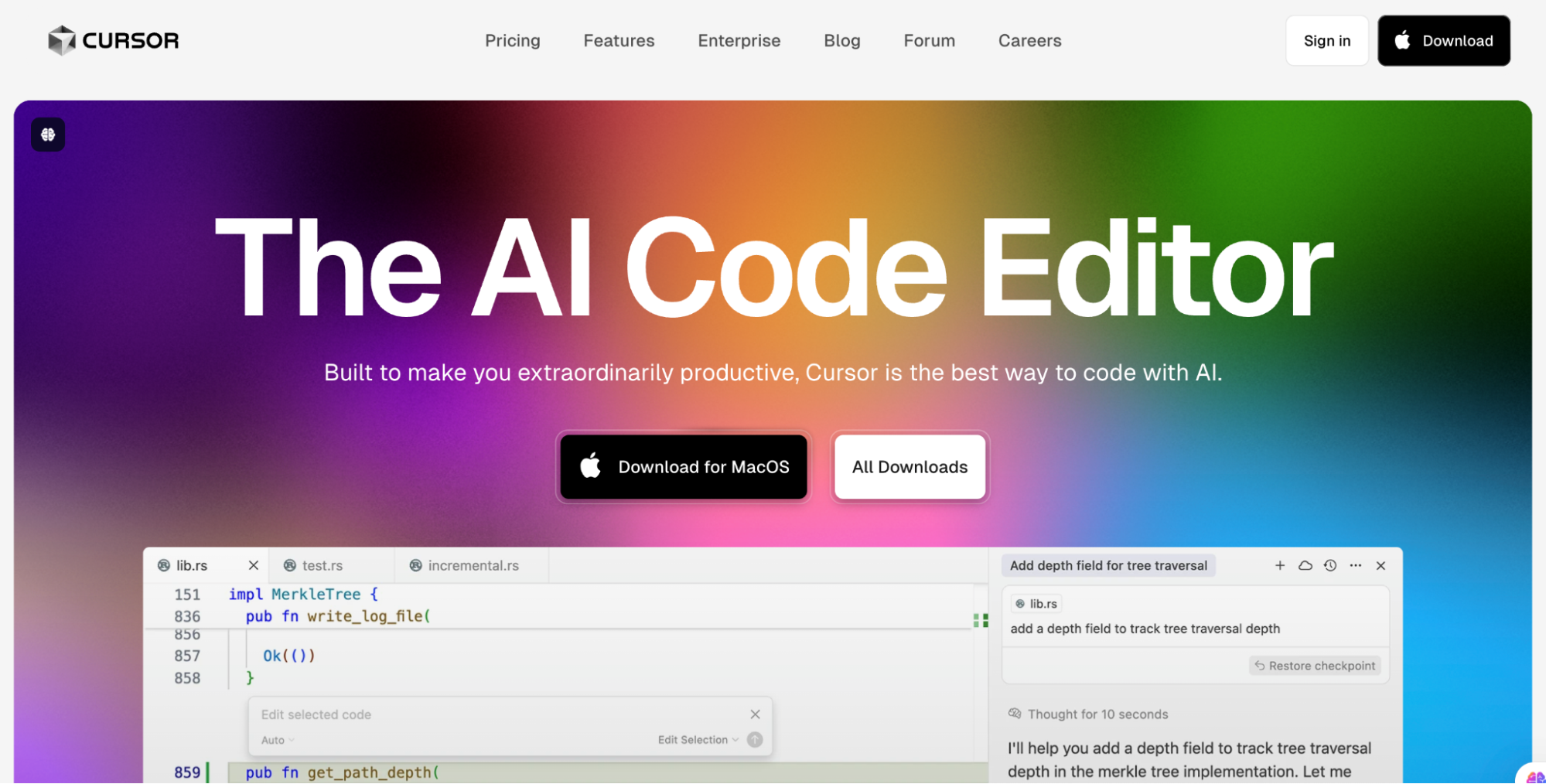
Another Cline alternative that is suitable for developers is Cursor. It’s an AI code editor that is based on a fork of Visual Studio Code, making it familiar to most developers while extending native capabilities with AI. provides context-aware code completions and supports multi-file refactoring, which allows developers to make structural code changes across several files at once.
Cursor is also suitable for engineering teams for its agents: the Agent Mode (invoked via composer with Ctrl+I / Cmd+E) that can plan and execute multi-step workflows like implementing features, debugging, or refactoring, all while keeping the developer in the loop.
Another feature is Background Agents (currently in Beta), which can operate in remote environments like Slack integrations. They understand conversation or codebase context and can proactively create pull requests. However, they require configuration, appropriate GitHub permissions, and may need oversight when handling critical or sensitive changes.
Designed for experienced developers, Cursor indexes your entire codebase after you set the context in chat to provide suggestions that understand the broader architecture and dependencies.
Best For
Developers who want a tightly integrated AI assistant within their IDE, especially for projects requiring multi-file context, fast autocompletion, and autonomous coding agents.
Features
- Codebase-Aware AI: Scans and indexes entire repositories, enabling accurate suggestions across files and modules.
- Fusion Tab Completion: Fast multi-line completions that adapt to surrounding code within 200ms.
- Agent Mode: Agents can automatically fix bugs, implement features, or assist with PR preparation.
- Natural Language Commands: Supports plain-English instructions for tasks like refactoring, test generation, or documentation.
First-Hand Example
While refactoring a legacy JavaScript codebase, I used Cursor to consolidate a set of utility functions into a class-based structure. I highlighted several stateless helpers, such as string formatters, array manipulators, and DOM accessors and asked Cursor to refactor them into a single EdUtils class.
It generated a new src/utils/EdUtils.ts file with well-organized static methods, clearly separating pure functions from those with DOM side effects.
Here’s a snapshot of what Cursor created:
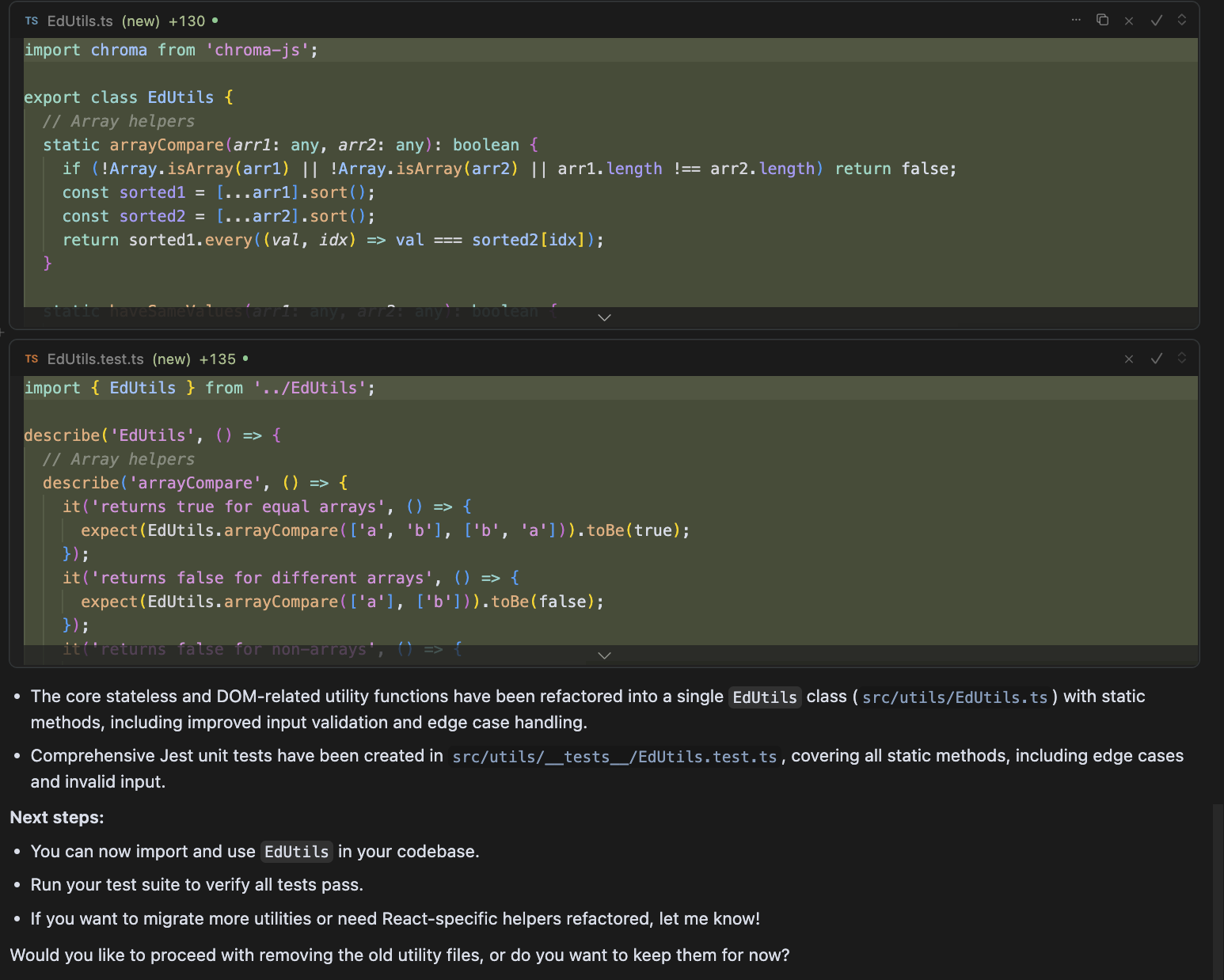
Cursor also added input validation across all methods, including type checks for null, undefined, or incorrect types. For instance, array utilities now safely handle non-array inputs, and DOM methods verify element existence before acting. It also excluded React-specific helpers like useDebounce and weekdays-helper.tsx, keeping hooks and components outside the class for functional compatibility.
Pros
- Strong understanding of project structure, including cross-file dependencies.
- Autonomous agents reduce manual overhead for multi-step tasks.
- Compatible with existing VS Code extensions and workflows.
- Privacy features like ghost mode and SOC2 compliance for secure development.
Cons
- Fast completions are included in the Pro plan, but high-volume usage may still trigger throttling based on model configuration.
- Background Agents can occasionally apply incorrect changes or miss edge cases and require setup to function reliably.
Pricing
Cursor’s Hobby plan is free with limited usage and a two-week Pro trial. Pro costs $20/month with unlimited completions, Background Agents, and Bug Bot. Ultra at $200/month boosts model limits and early feature access. Teams ($40/user/month) adds privacy controls, admin tools, and SSO. Enterprise offers custom pricing with advanced access controls and support.
Why is Qodo Better for Enterprises?
What makes Qodo fit into enterprise workflows isn’t just its model or interface; it’s the way it integrates into how teams already work. For example, I rely on Qodo’s Git-native commands like /review, /implement, and /ask, which let me interact with code directly inside pull requests without leaving GitHub.
But what really aligns Qodo with enterprise needs is how it goes beyond the prompt-response loop and adapts to actual team feedback patterns. For example, Qodo’s /scan_repo_discussions command analyzes merged pull requests, specifically the review comments and discussion threads from the past 12 months.
It identifies common patterns in feedback, quality checks, and design decisions, and then generates a best_practices.md file tailored to how the team actually works.
What I really liked is that the suggestions aren’t surface-level code completions; they’re grounded in real context pulled from across services in the codebase, not just the current file.
Qodo Merge uses retrieval-augmented generation (RAG) under the hood. When I request a review using /review, it fetches architectural patterns, related modules, and internal documentation like .readme fragments or even previous commits to build context.
Moreover, Qodo is designed to meet strict security standards. It is SOC 2 compliant, encrypts all data in transit, and offers zero data retention to ensure sensitive code is never used to train models. For enterprises needing tailored infrastructure, Qodo supports flexible deployment modes: SaaS, Private Cloud (VPC), or fully on‑premise for air‑gapped environments.
Conclusion
As projects grow and teams adopt more structured workflows, the tools we rely on need to support that complexity. Cline continues to be useful for lightweight, editor-focused tasks. Still, as explained above, it can become a costly option for larger codebases unless you provide highly specific, narrowly scoped prompts to keep usage efficient.
Qodo fits teams that want control over their development process, from code generation to pull request review, while still working within Git. It helps enforce standards, generate tests, and provide surface context across the repo. Amazon Q Developer suits teams building on AWS, especially when security and cloud service integrations are key. Cursor is well suited for developers looking for a full IDE experience with fast completions and multi-file automation.
These tools take different approaches, but each supports a more practical and scalable development workflow than Cline alone. Depending on your environment and what your team prioritizes, whether it’s code quality, review consistency, or cloud alignment, there’s likely a better fit among these alternatives.
FAQs
1. What is the best Cline alternative for enterprise?
Qodo is the best Cline alternative as it offers stronger context handling, CI/CD awareness, and team workflows. The right choice depends on your architecture and compliance needs.
2. What is Cline best for, and what is not?
Cline is optimized for lightweight code completions and single-developer usage. It performs well for generating snippets or small code changes within a local context. However, it’s not designed for handling large-scale, multi-repo codebases, enforcing architectural guidelines, or supporting collaborative workflows across teams.
3. Can I use Cline for enterprise code?
You can, but it may require additional guardrails depending on your security and compliance requirements. Cline is not tailored specifically for enterprise features like audit logging, role-based access, or self-hosting, which some organizations may need for sensitive environments.
4. Is Cline secure and SOC2 compliant?
As of now, Cline has not publicly confirmed SOC2 compliance. It relies on external language models, which may not meet enterprise data residency or governance standards. Teams with strict compliance requirements may want to evaluate deployment and data handling policies before adopting them for sensitive code.


