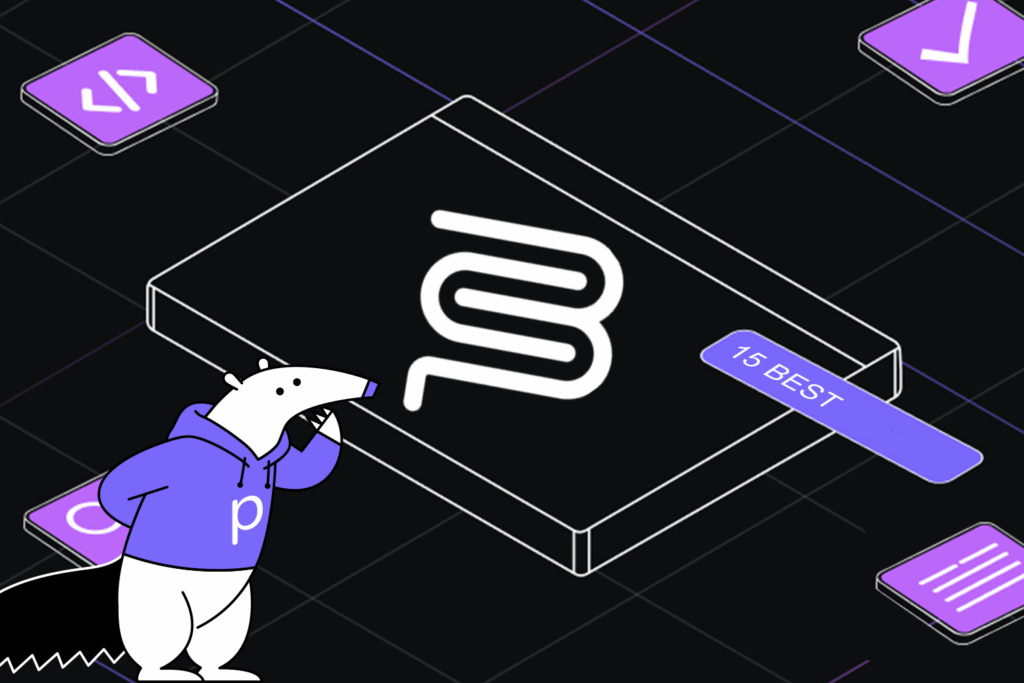6 Code Refactoring Techniques and Best Practices
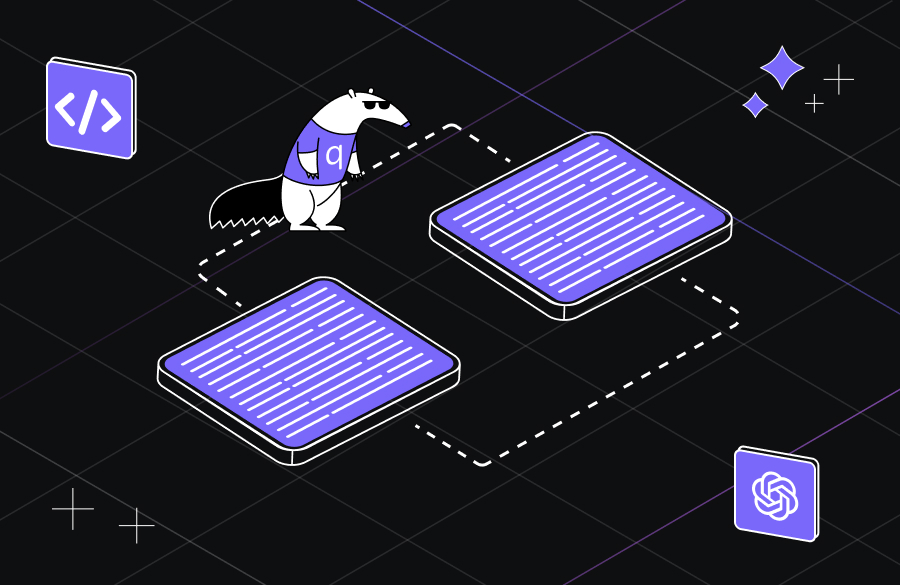
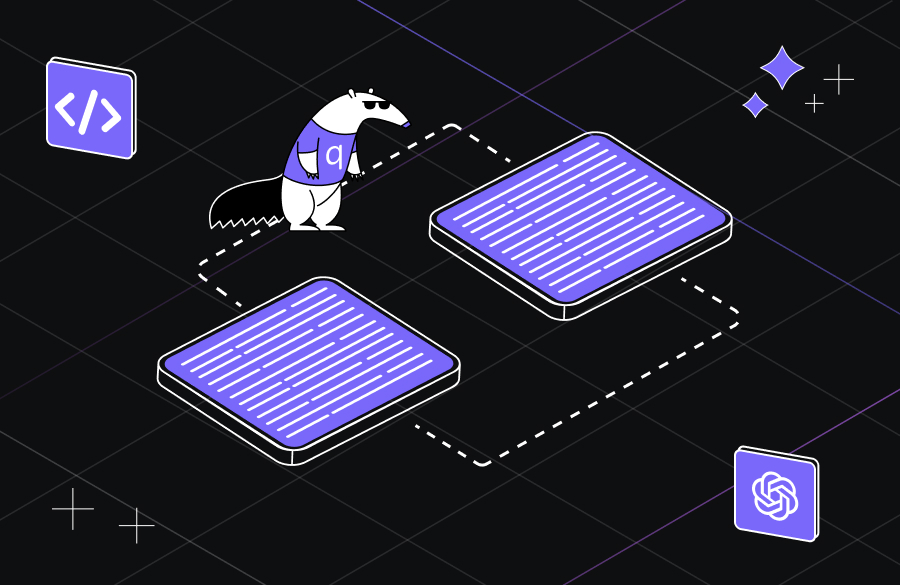
Code refactoring is the process of improving the structure and clarity of existing code without changing its functionality. Refactoring can be a decision stemming from various causes—the adoption of legacy code that needs to be modernized, reducing technical debt for later on, or as part of QA or a security audit. Maintaining clean code ensures developers can easily follow and modify code, paving the way for more maintainability and flexibility.
As software systems scaled, the idea of structured reorganization was more deeply investigated, first in William Opdyke’s 1992 Ph.D. dissertation, Refactoring Object-Oriented Frameworks, and later popularized by Martin Fowler’s 1999 book, Refactoring: Improving the Design of Existing Code. The software development community has since integrated the discipline into the Agile methodologies and developed automated tools to facilitate it.
Everything happens for a reason, and refactoring is no different. Duplicated code, long methods, large classes, excessive conditional complexity, missing abstractions, and multifaceted interfaces indicate that the code might benefit from refactoring. Another reason for refactoring is planning to scale or add features to the software. Refactoring first for robustness and flexibility is often worth it and leads to smoother future development.
For a deep dive, Martin Fowler’s website hosts a concise, albeit somewhat laconic, list of refactoring “primitives.” If you’re a developer, you may want to check that out.
Key benefits of code refactoring
Developers who undertake refactoring tasks should not mistake rewriting for refactoring. It’s easy to dismiss parts of the code in favor of new ones, but this can introduce longer lead times and undiscovered perils. When refactoring, operate with the following three tips in mind:
- Align with the business objective that has triggered the refactor. Are you refactoring in preparation for a new feature? Are you trying to eliminate or swap out some dependency? Are you trying to optimize performance?
- Improve along established software engineering pillars, such as readability, maintainability, modularity, testability, scalability, robustness, and reliability.
- Avoid rewriting, or at least be aware of it and treat it differently. Plan your refactoring strategy by decomposing it into primitives, and justify your choices or discuss them with your team before implementing.
6 Essential code refactoring techniques
Code refactoring can be broken down into primitive techniques, ranging from simple string replacements to semantics modifications or logical reorganizations. Here are six simple techniques to get you started.
1. Extract method
Consider the following code, which calculates the sum and average of a list of values:
package main
import "fmt"
func main() {
numbers := []int{1, 2, 3, 4, 5}
sum := 0
for _, num := range numbers {
sum += num
}
avg := float64(sum) / float64(len(numbers))
fmt.Printf("Sum: %d, Average: %.2f\n", sum, avg)
}
The extract method refactoring primitive can be applied as follows:
package main
import "fmt"
// calculateSum returns the sum of all elements in the slice.
func calculateSum(nums []int) int {
sum := 0
for _, num := range nums {
sum += num
}
return sum
}
// calculateAverage returns the average of the slice elements.
func calculateAverage(nums []int) float64 {
return float64(calculateSum(nums)) / float64(len(nums))
}
func main() {
numbers := []int{1, 2, 3, 4, 5}
fmt.Printf("Sum: %d, Average: %.2f\n", calculateSum(numbers), calculateAverage(numbers))
}
Benefits:
- Readability: The code now exhibits better readability since isolating the summing and averaging logic in `calculateSum` and `calculateAverage` clarifies the purpose of each code segment.
- Maintainability: Changes to the summing logic can be made only within `calculateSum`, reducing the risk of side effects.
- Testability: Focused unit tests can be written for the summing and averaging logic, ensuring they operate correctly independently of the rest of the program.
- Reusability: The extracted methods can be reused in other parts of the codebase.
2. Rename variables and methods
For straightforward, simple functions, a descriptive name and short parameter names can be perfectly acceptable:
def add(a, b):
return a + b # No need to refactor
result = add(5, 3)
print("Sum:", result)
But if a function pertains to your business logic, you should rename variables and methods to improve readability and reduce room for confusion.
Consider this snippet before refactoring:
def calc_tot(p, q, t):
# p: price, q: quantity, t: tax rate (all ambiguous)
return (p * q) * (1 + t)
p = 10.0
q = 2
t = 0.05
order = calc_tot(p, q, t)
print("Order Total:", order)
And after the variables’ names and methods have been appropriately named:
def calculate_order_total(unit_price, quantity, tax_rate):
"""
Calculate the total order price including tax.
"""
return unit_price * quantity * (1 + tax_rate)
unit_price = 10.0
quantity = 2
tax_rate = 0.05
order_total = calculate_order_total(unit_price, quantity, tax_rate)
print("Order Total:", order_total)
In this domain-specific example, using descriptive names like `unit_price`, `quantity`, and `tax_rate` greatly improves clarity and communicates the intent of the code. Consistency in naming supports readability and maintainability for current and future developers.
3. Simplify conditional expressions
Simplifying conditional expressions reduces complex and nested logic to concise, clear statements. Techniques include early returns, combining conditions, and leveraging logical operators and ternary expressions where appropriate. The goal is to make the conditions more understandable without sacrificing functionality.
Before refactoring:
function getDiscountedPrice(price, isMember, isHoliday) {
let discount = 0;
// Nested conditions make the logic hard to follow.
if (price > 100) {
if (isMember) {
discount = 0.1;
} else {
if (isHoliday) {
discount = 0.05;
} else {
discount = 0;
}
}
} else {
if (isMember) {
discount = 0.05;
} else {
discount = 0;
}
}
return price * (1 - discount);
}
console.log(getDiscountedPrice(150, true, false)); // Expected output: 135
After refactoring:
function getDiscountedPrice(price, isMember, isHoliday) {
// Simplify using combined conditions and early returns
if (price > 100 && isMember) return price * 0.9;
if (price > 100 && isHoliday) return price * 0.95;
if (price <= 100 && isMember) return price * 0.95;
return price;
}
console.log(getDiscountedPrice(150, true, false)); // Output: 135
4. Remove duplicate code
To identify duplicate code, developers can manually review the codebase or use static analysis tools to highlight repeated code. AI code review tools offer similar functionality by inspecting the code and recognizing fuzzy repeating patterns and developer intent.
Here’s an example of the “extract method” to remove duplicate code. Before refactoring:
package main
import "fmt"
func calculatePriceForProduct(price float64, discount float64) float64 {
// Calculate discounted price for a product
finalPrice := price - (price * discount)
return finalPrice
}
func calculatePriceForService(price float64, discount float64) float64 {
// Duplicate logic to calculate discounted price for a service
finalPrice := price - (price * discount)
return finalPrice
}
func main() {
productPrice := calculatePriceForProduct(100, 0.1)
servicePrice := calculatePriceForService(200, 0.2)
fmt.Println("Product Price:", productPrice)
fmt.Println("Service Price:", servicePrice)
}
After the duplicated discount logic is extracted in its own method:
package main
import "fmt"
// calculateDiscountedPrice centralizes the discount calculation logic.
func calculateDiscountedPrice(price float64, discount float64) float64 {
return price - (price * discount)
}
func calculatePriceForProduct(price float64, discount float64) float64 {
return calculateDiscountedPrice(price, discount)
}
func calculatePriceForService(price float64, discount float64) float64 {
return calculateDiscountedPrice(price, discount)
}
func main() {
productPrice := calculatePriceForProduct(100, 0.1)
servicePrice := calculatePriceForService(200, 0.2)
fmt.Println("Product Price:", productPrice)
fmt.Println("Service Price:", servicePrice)
}
Both `calculatePriceForProduct` and `calculatePriceForService` now reuse this method, ensuring consistency and simplifying future maintenance.
5. Replace nested conditional with guard clauses
Guard clauses refer to early exit points in a function that handles special or unhappy paths first and then lays out the happy path logic later. Returning immediately eliminates deep nesting, making the code easier to read, debug, and maintain. This technique also clearly separates error handling and main logic.
Here’s an example in Go:
package main
import (
"errors"
"fmt"
)
type Order struct {
ID int
Status string
}
func processOrder(order *Order) error {
if order != nil {
if order.Status == "pending" {
// Process pending order
fmt.Println("Order is pending. Processing order", order.ID)
} else {
if order.Status == "cancelled" {
return errors.New("order cancelled, cannot process")
} else {
if order.Status == "completed" {
return errors.New("order already completed")
} else {
// Other statuses
fmt.Println("Order status is unknown. Skipping order", order.ID)
}
}
}
} else {
return errors.New("order is nil")
}
return nil
}
func main() {
order1 := &Order{ID: 1, Status: "pending"}
order2 := &Order{ID: 2, Status: "cancelled"}
order3 := &Order{ID: 3, Status: "completed"}
order4 := &Order{ID: 4, Status: "processing"}
fmt.Println(processOrder(order1))
fmt.Println(processOrder(order2))
fmt.Println(processOrder(order3))
fmt.Println(processOrder(order4))
}
And here it is refactored with guard clauses:
package main
import (
"errors"
"fmt"
)
type Order struct {
ID int
Status string
}
func processOrder(order *Order) error {
// Guard clause: handle nil order
if order == nil {
return errors.New("order is nil")
}
// Guard clause: handle cancelled order
if order.Status == "cancelled" {
return errors.New("order cancelled, cannot process")
}
// Guard clause: handle completed order
if order.Status == "completed" {
return errors.New("order already completed")
}
// If order status is not pending, consider it unknown and skip processing.
if order.Status != "pending" {
fmt.Println("Order status is unknown. Skipping order", order.ID)
return nil
}
// Main logic for pending orders.
fmt.Println("Order is pending. Processing order", order.ID)
return nil
}
func main() {
order1 := &Order{ID: 1, Status: "pending"}
order2 := &Order{ID: 2, Status: "cancelled"}
order3 := &Order{ID: 3, Status: "completed"}
order4 := &Order{ID: 4, Status: "processing"}
fmt.Println(processOrder(order1))
fmt.Println(processOrder(order2))
fmt.Println(processOrder(order3))
fmt.Println(processOrder(order4))
}
The clarified control flow improves readability, handles exceptions immediately, and makes the main logic stand out instead of being buried deeply into a nested block.
6. Introduce parameter object
This technique involves grouping a set of frequently appearing parameters to simplify method signatures and enhance code clarity. It also makes it easier to add or modify parameters in the future.
See this example of calculating a price before the introduction of a parameter object:
package main
import "fmt"
// calculatePrice computes the final price based on base price, tax rate, and discount.
func calculatePrice(basePrice float64, taxRate float64, discount float64) float64 {
tax := basePrice * taxRate
discountAmount := basePrice * discount
return basePrice + tax - discountAmount
}
func main() {
basePrice := 100.0
taxRate := 0.07 // 7% tax
discount := 0.1 // 10% discount
finalPrice := calculatePrice(basePrice, taxRate, discount)
fmt.Printf("Final Price: $%.2f\n", finalPrice)
}
And after:
package main
import "fmt"
// PriceParams groups parameters related to price calculation.
type PriceParams struct {
BasePrice float64
TaxRate float64
Discount float64
}
// calculatePrice computes the final price using the grouped parameters.
func calculatePrice(params PriceParams) float64 {
tax := params.BasePrice * params.TaxRate
discountAmount := params.BasePrice * params.Discount
return params.BasePrice + tax - discountAmount
}
func main() {
params := PriceParams{
BasePrice: 100.0,
TaxRate: 0.07, // 7% tax
Discount: 0.1, // 10% discount
}
finalPrice := calculatePrice(params)
fmt.Printf("Final Price: $%.2f\n", finalPrice)
}
After introducing `PriceParams`, the function signature becomes cleaner, the struct can be reused in other parts of the codebase, and future modifications will only impact PriceParams instead of affecting the function’s signature, which might have to be changed in multiple places.
Best practices for effective code refactoring
The techniques described above are just a few among many that have stood the test of time. As the disciple evolves, more are introduced. Their increased number, along with the ever-growing codebases, vastly increases the refactoring surface. So, where should developers dedicate their effort?
Thorough planning: Before refactoring, it’s critical to plan. Product owners or managers have to understand the goal of the refactoring and articulate it/onboard their team. Goals could include an intent to scale to handle more traffic, optimize performance, reduce technical debt, improve readability, anticipate new contributors to the codebase, and many others. Developers should be aware of the refactor’s intent, identify problematic areas in the codebase, and understand potential risks associated with changes. Having version control and defining a rollback strategy can be useful if issues arise.
Using automated code refactoring tools: A range of automated refactoring tools is included in most modern development environments, from the language level (such as Python’s black or Go’s gofmt, to the IDE (traditional features such as extract method, extract interface, rename, and more, all the way up to AI assistants with vast domain, architecture, and design patterns and the possibility to examine, explain, and propose alternatives for your codebase. Being aware of those tools and using them in a streamlined way can save a lot of time and enforce standardization across the team, which typically leads to less confusion and minimizes hand-off and pick-up of code between developers.
Frequent small refactoring vs. occasional major refactoring: It’s generally considered good practice to adopt regular refactoring as a fraction of the developer’s capacity instead of major refactors. This way, code quality is steadily improved without eclipsing the development of new features elsewhere in the codebase. Also, minor refactoring allows changes to be verified continuously, while occasional and major refactoring will be riskier and require significantly more testing to ensure the behavior has not been altered.
Collaboration and reviews: Collaboration for refactoring should not stop at the planning level. Experienced developers should review the codebase, collaborate regularly, exchange ideas on possible refactoring opportunities, and ensure that the refactoring aligns with the team’s coding standards and the general virtues of good software described above. After the changes, peer reviews promote a collective sense of ownership over the codebase and indirectly educate team members for their future work.
How AI enhances code refactoring
AI can significantly accelerate code refactoring. AI-powered tools can analyze extensive codebases, identify improvement areas, suggest optimal refactoring strategies, and implement changes. They reduce manual effort and allow developers to operate at a different level of abstraction, orchestrating the refactor more than actually implementing the primitives.
Notable AI-driven code refactoring tools include Sourcegraph’s Cody, which offers context-aware code assistance; CodeScene, providing behavioral code analysis; Cursor, an AI-integrated development environment; Qodo, focusing on code integrity; and Tabnine, offering AI code completion.
Refactoring’s self-contained nature, especially for codebases with existing test suites, makes it an attractive candidate for introducing AI into your coding workflow. Your AI agent’s suggestions can be examined and reasoned upon; the tests will have to pass. This will eliminate a lot of manual work and shorten your cycle, aligning with the idea of incremental refactors we mentioned earlier.
FAQs
What are the key benefits of code refactoring?
Refactoring enhances existing code’s readability, maintainability, and extensibility by restructuring it without altering its behavior.
How often should you refactor code?
Refactor incrementally and regularly, especially when coding or design issues are identified, to prevent deterioration and keep the code “fresh.”
Why is code testing crucial after refactoring?
Testing after refactoring verifies that the changes have not introduced any new flaws and helps you build confidence in the software’s expected functionality.
How does AI enhance code refactoring?
AI can identify code smells and automate many simple but repetitive tasks. It can also quickly provide insight into the entire codebase and indicate intricate refactoring opportunities.
Conclusion
Including refactoring as part of the SDLC is an important step toward cleaner code, modern systems, and the application of lessons learned. Systematically allocating time for developers to perform refactoring builds a continuous improvement culture and alleviates the developers from the pressure to do it perfectly the first time, striking a balance between moving fast and accumulating technical debt. The advancements in AI-powered coding assistants such as Qodo imply shorter, more accurate, intuitive refactoring cycles, streamlining workflows, and reducing tedious, repetitive work. As AI continues to evolve, we expect to see a deeper and even more meaningful impact on the software development process, underscoring the importance for developers to embrace, familiarize themselves with, and finally effectively harness the power of those tools to uphold high-quality coding standards.