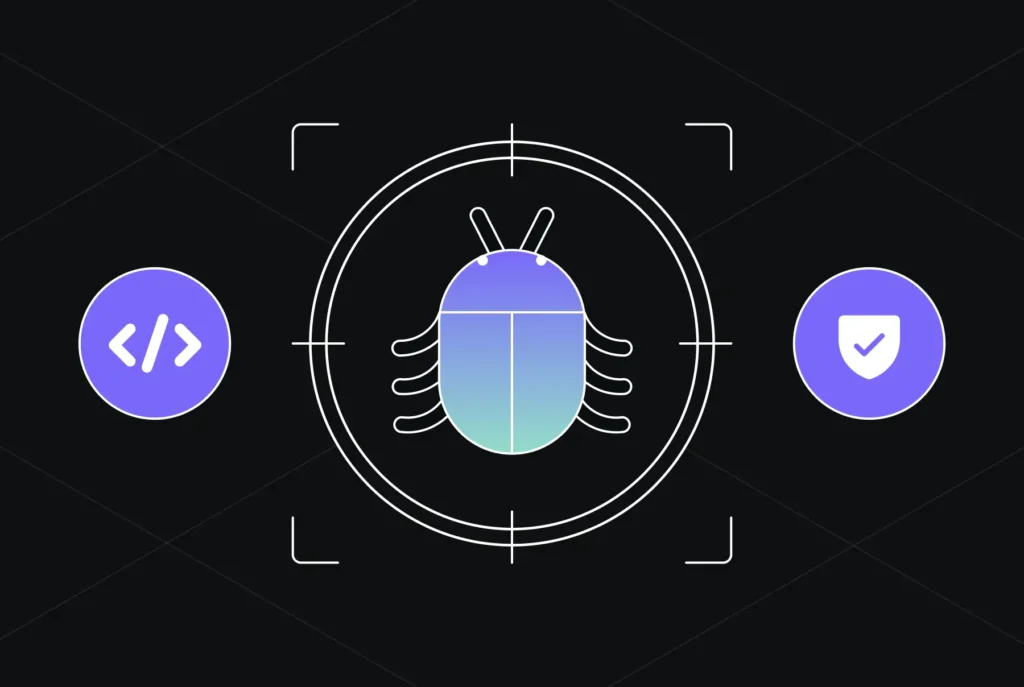Latest releases: Qodo Gen 1.5 Expands Agentic Mode
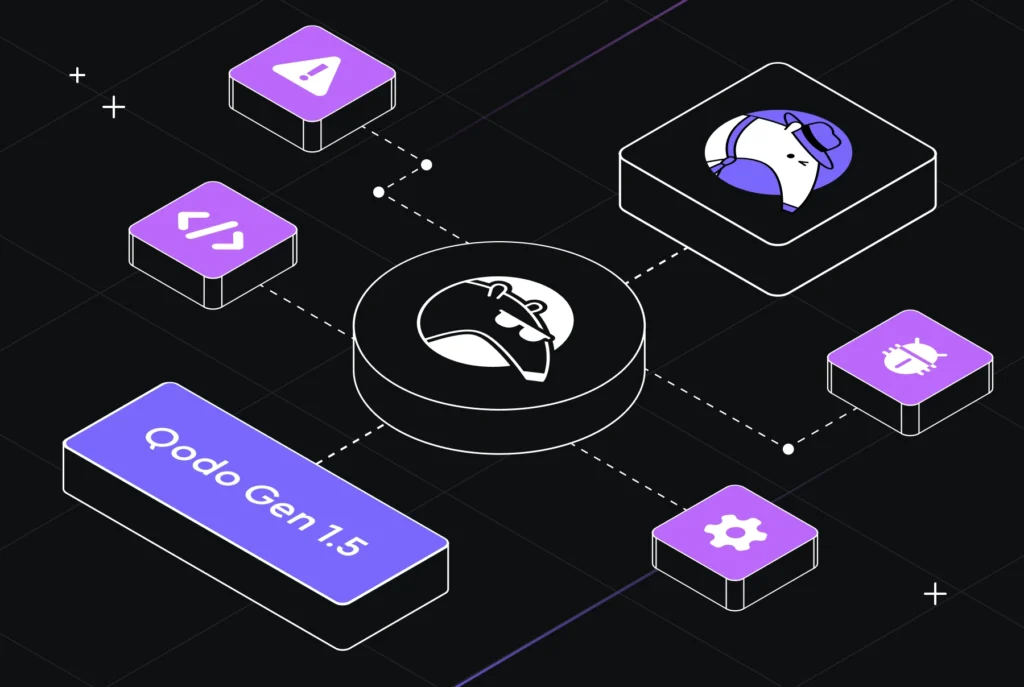
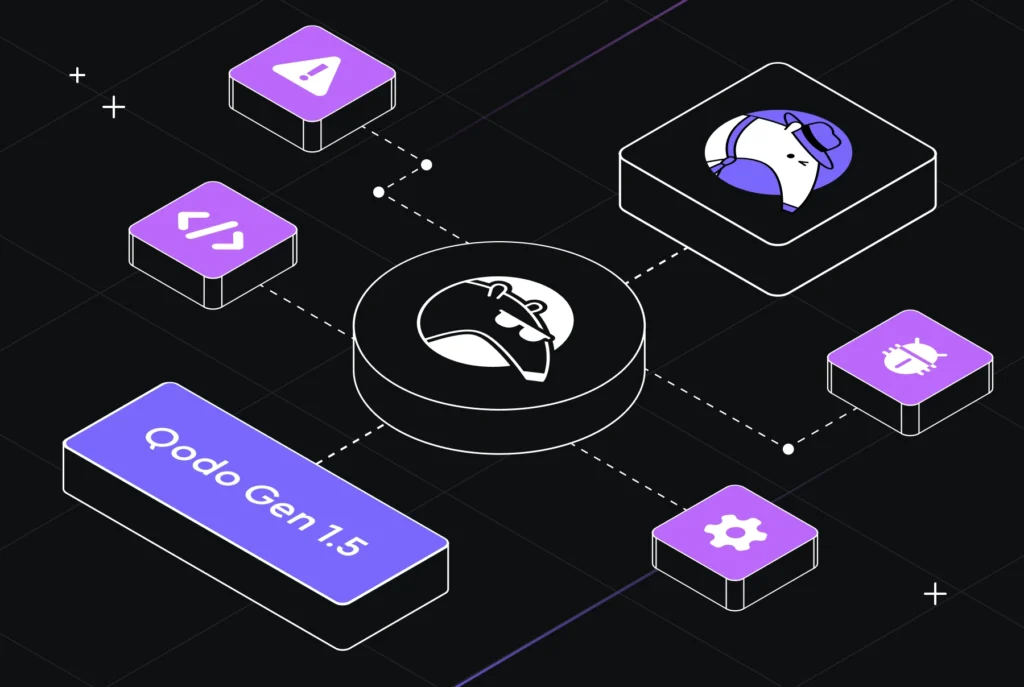
With this next batch of releases to Qodo Gen, we’re expanding the capabilities of Agentic Mode—making our coding agent more dynamic, with powerful new tools, and easier to control.
Here’s what’s new on Qodo Gen v1.5.
Smarter Task Execution with Iterative Workflows
Qodo Gen now supports dynamic, multi-step task execution. The agent can plan, run tools, evaluate outcomes, and re-run steps all in one session. It adapts on the fly—retrying builds, fixing bugs, and updating files mid-task.
This shift from linear execution to adaptive workflows means you can give the agent broader goals—like “refactor the auth module” or “migrate this feature to a new framework”—and trust it to work through the full process, not just respond once.
Examples of what you can do:
- Build an API endpoint and test it: “Create a
/checkoutendpoint with basic validation and unit tests.” - Refactor a feature across multiple files: “Move all auth-related logic from
user.tsinto a separateauth.tsmodule.” - Migrate code between frameworks: “Convert this Flask app to FastAPI with typed routes.”
- Add logging and error handling to critical flows: “Instrument the payment flow with logging and wrap API calls in try/catch blocks.”
- Add feature flag support: “Add a
FEATURE_CHECKOUT_V2flag to toggle between the old and new checkout flows.”
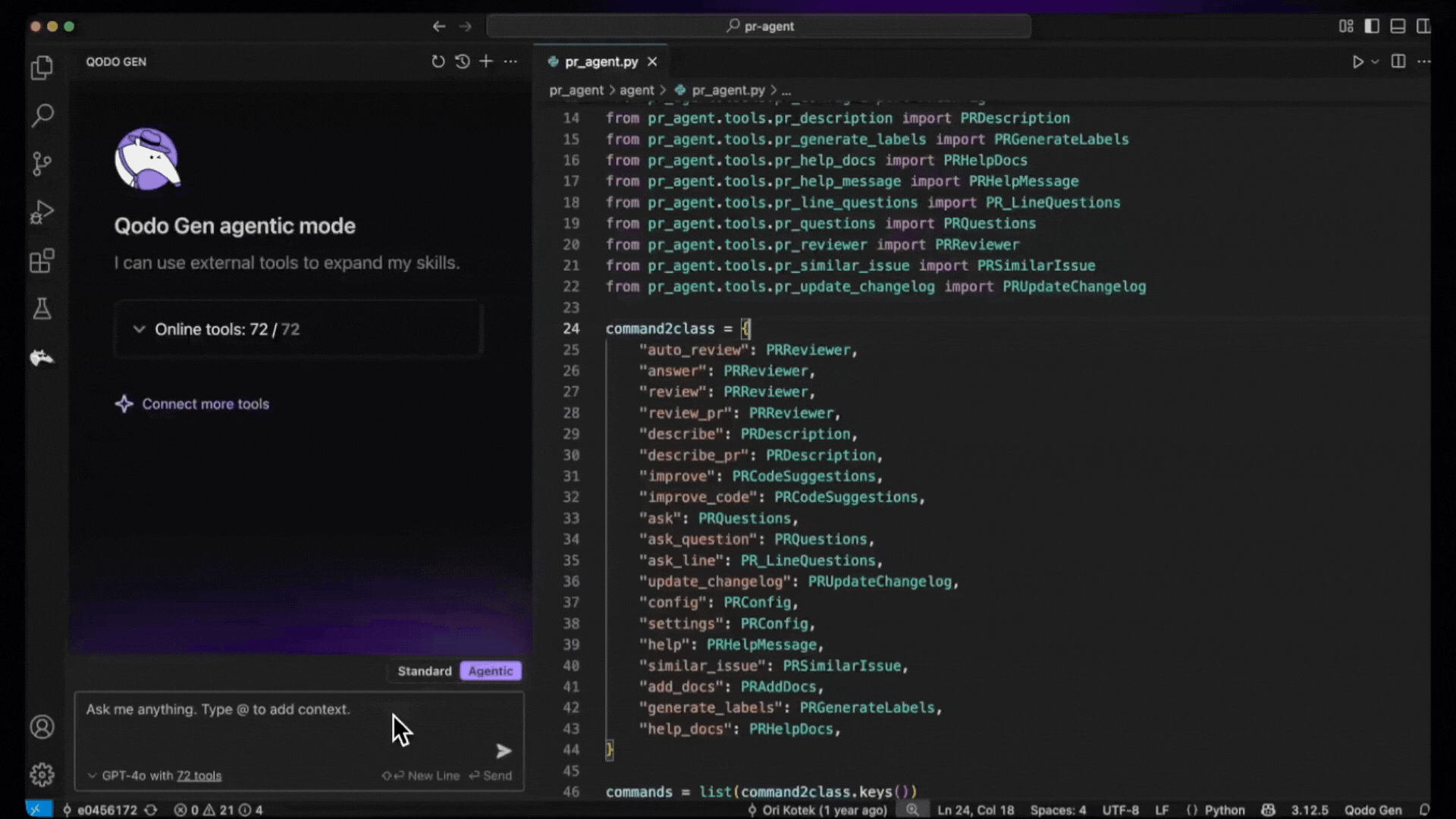
Run shell commands from the IDE
The terminal is where most dev workflows converge: setup, execution, debugging, cleanup. Previously, Qodo agents could suggest shell commands but not run them. This added friction—especially during multi-step tasks like test scaffolding or environment setup.
Qodo Gen 1.5 introduces a terminal MCP tool—a built-in capability that allows the agent to execute terminal commands directly from within your IDE session. This feature eliminates the friction between code generation and environment execution by giving the agent controlled access to your system shell.
Now, the agent is more autonomous and can run terminal commands to execute code, tests, read results and more—closing the loop between generation and execution
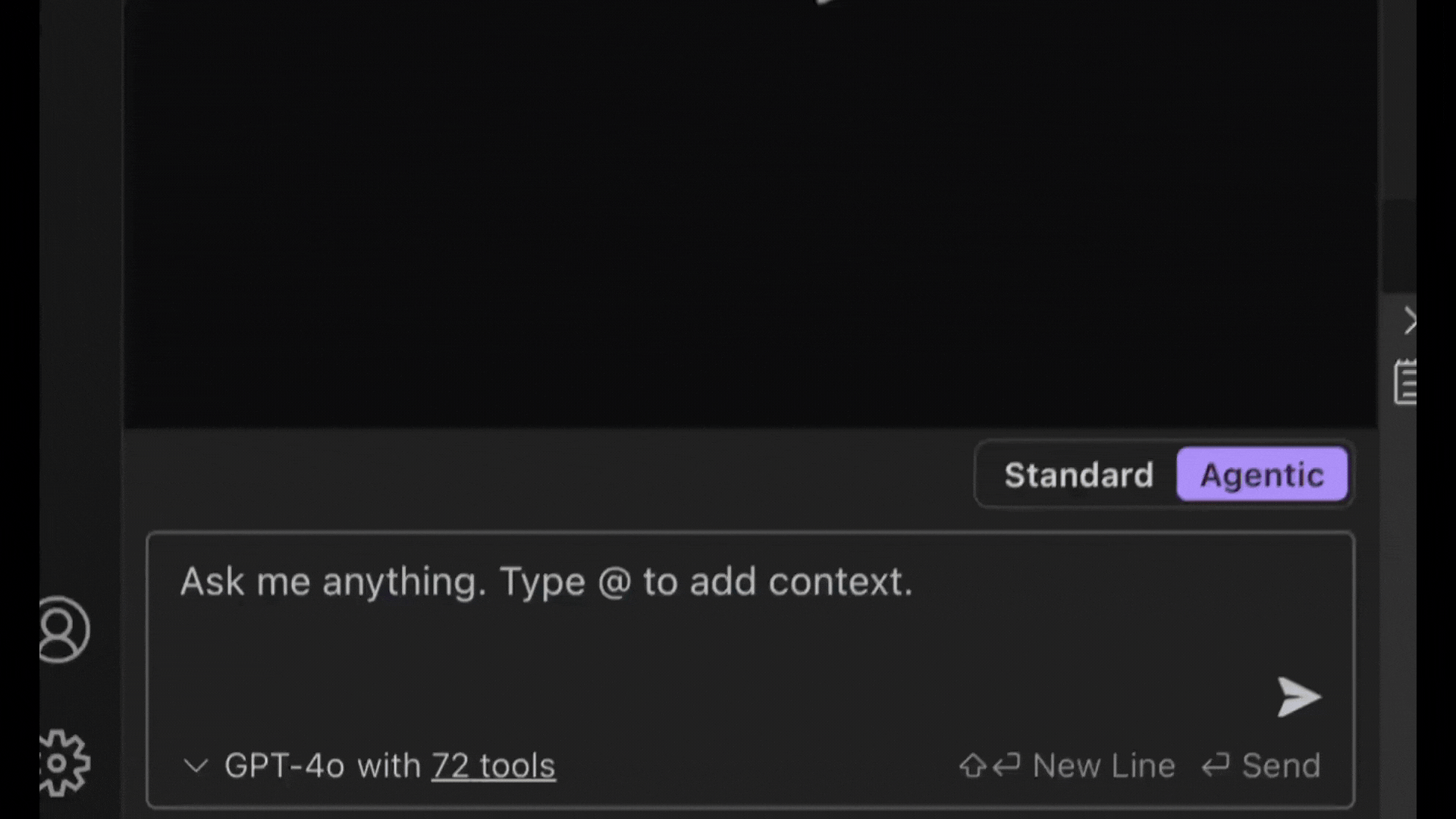
Enterprise-Ready Controls for Safer Agent Use
With greater agent power comes a need for tighter control. Qodo Gen 1.5 introduces two new governance features for enterprise environments:
MCP Allow List lets admins define exactly which tools agents are allowed to use. See our docs to learn to how to enable the MCP allow list.
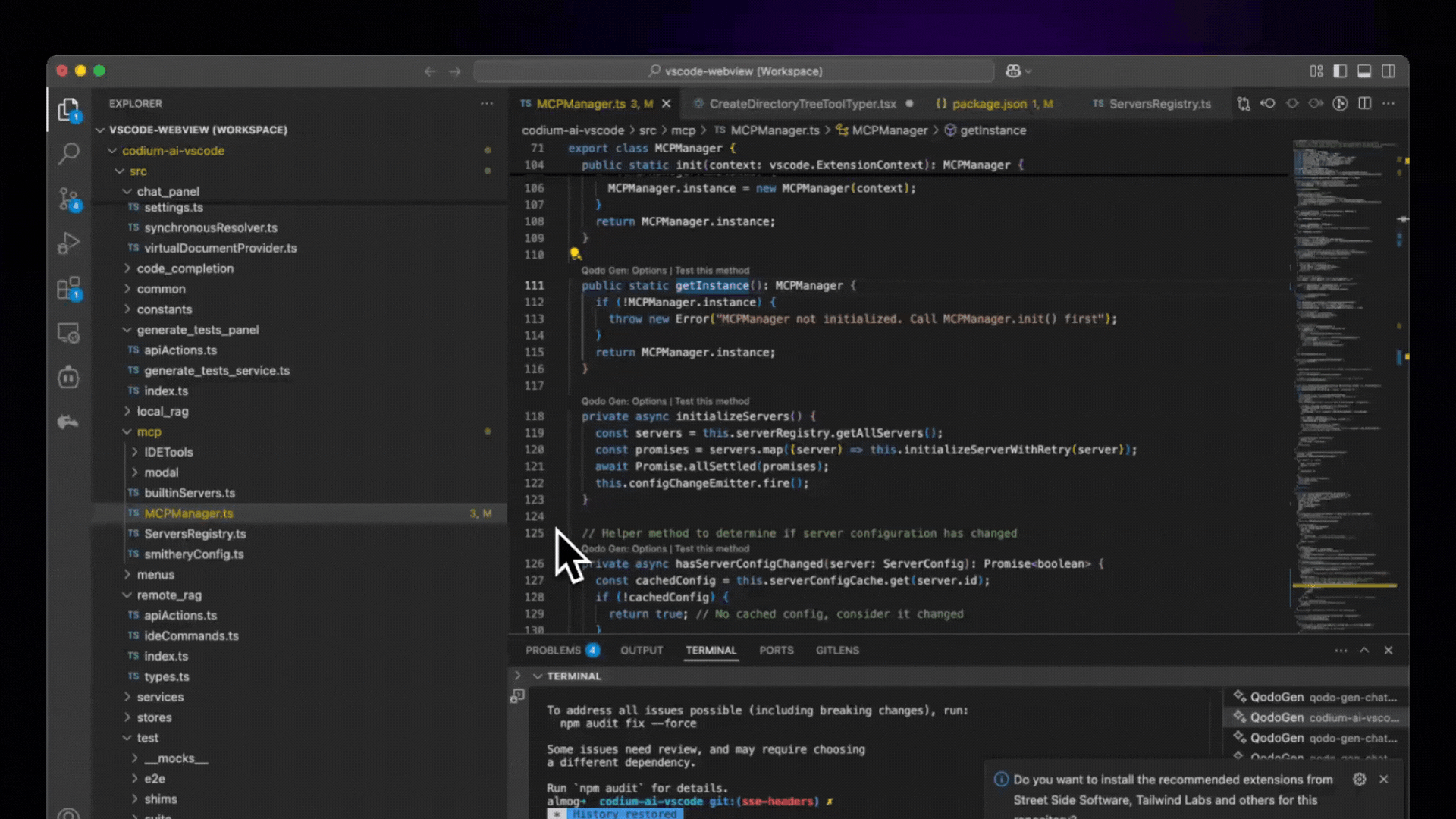
Terminal Command Controls allow users to specify which commands the agent can run (with admin-level restrictions coming soon).
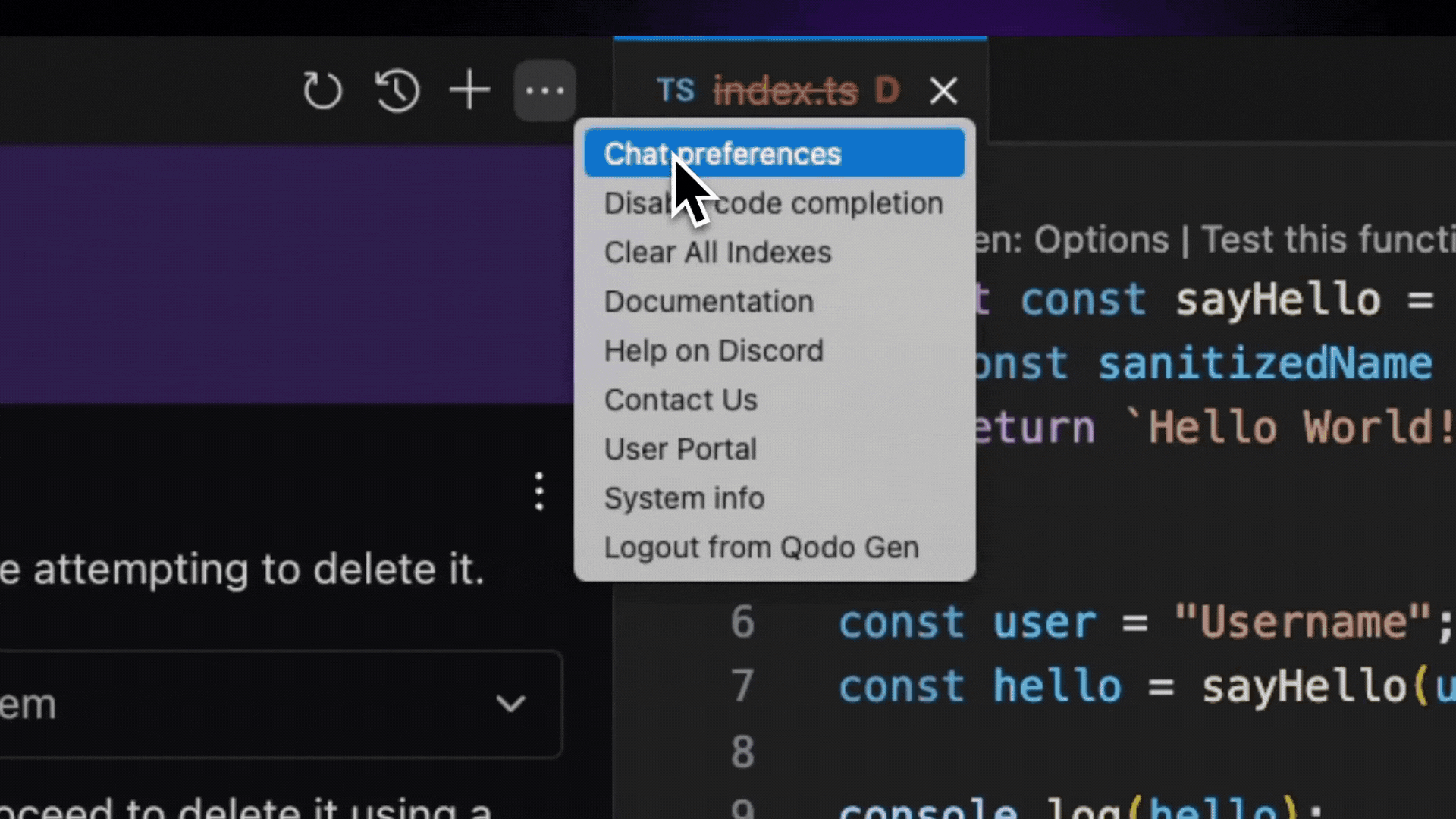
These features make it easier for teams to adopt agentic workflows in high-security, air-gapped, or regulated environments—without giving up visibility or control.
What’s next
We’re continuing to enhance the Qodo Gen coding agent, as well as agents across our entire platform. In the coming week and months, we’ll be introducing more features for enterprise control and governance, tools for even deeper context awareness and more to enhance development and code quality across the SDLC.
To get started with Qodo, contact us for a demo or try for free.