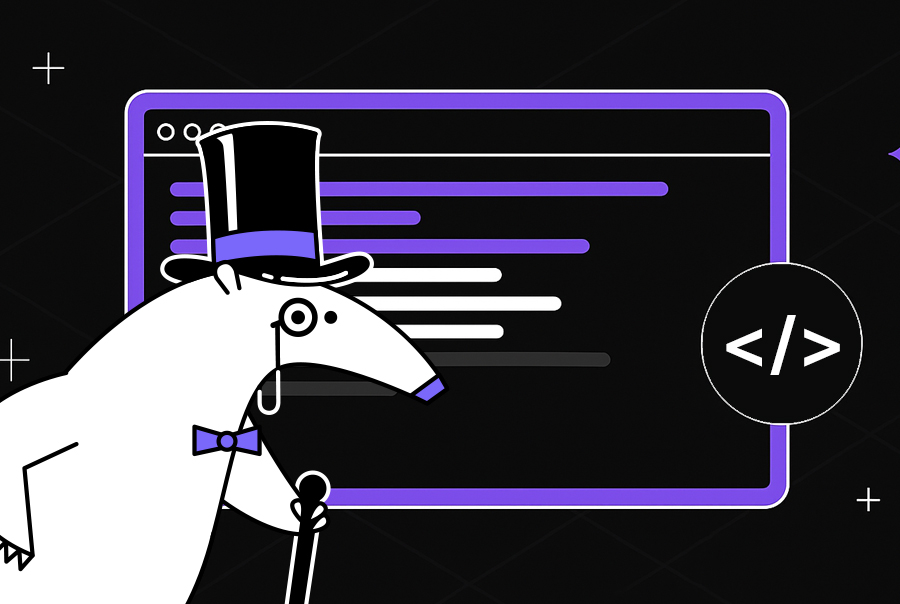Optimizing API Requests In JavaScript
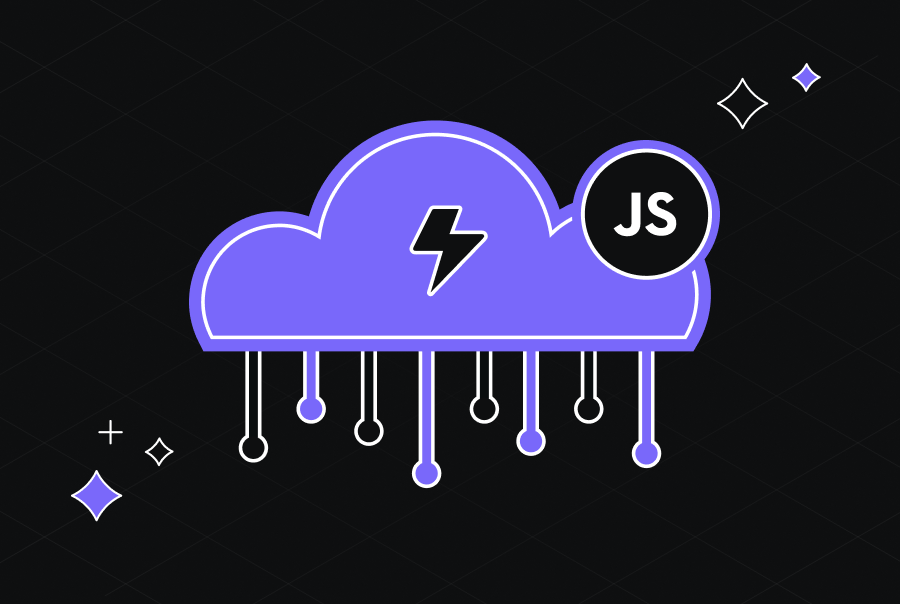
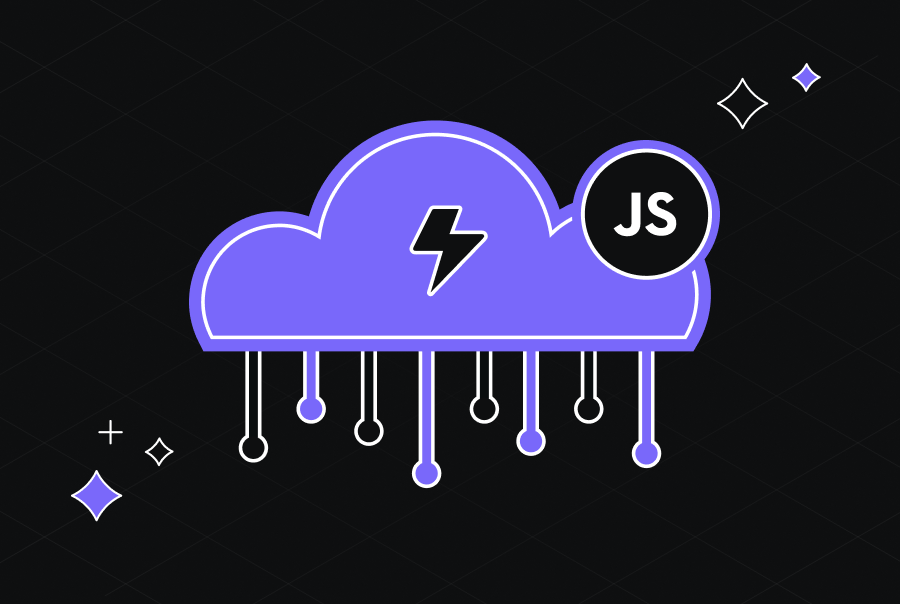
If your APIs are slow in processing requests and delivering responses, they negatively affect the user experience and elegant code which is written to serve these requests loses its shine. Poorly optimized APIs can lead to unhappy users with slower response times and increased server load. On the other hand, fast APIs work as the fuel to power modern web application performance. They improve user experience by reducing delays and server strain during heavy traffic.
Optimizing your APIs makes your web applications faster and more reliable. API performance is measured by two primary key performance indicators: latency and throughput. Latency refers to how long an API takes to process a request and deliver a response. Throughput measures how many requests an API can handle in a given time frame. Lower latency means faster responses, while higher throughput supports more users without degrading performance.
How does optimizing API performance improve latency and throughput? Efficient APIs reduce latency by processing requests faster, which means quicker responses and smoother user interactions. Techniques like caching and asynchronous operations improve these metrics. Optimizing API requests also reduces downtime and enhances API responsiveness with high system scalability.
In this blog post, we will explore practical methods to optimize API requests using JavaScript. You will learn how to:
- Structure efficient API requests in JavaScript
- Minimize payload size and reduce data transfer time
- Use caching to speed up repetitive API calls
- Implement asynchronous operations for better performance
- Apply rate limiting and throttling to protect APIs
- Perform multi-threading for handling concurrent requests
Each section in the blog includes examples and code explanations for real-world implementation. By the end, you will be able to optimize your JavaScript APIs effectively.
API Requests In JavaScript
Calling an API in JavaScript allows web applications to interact with external systems. It helps fetch data, send information, and update resources. JavaScript supports API calls such as GET for retrieving data and POST for submitting new information. We can PUT to update existing data and DELETE to remove records. The fetch API is a standard method for making API requests. It is promise-based and handles asynchronous HTTP operations efficiently.
Here is a simple GET API example written using NodeJS:
const https = require('https');
function fetchData() {
const url = 'https://jsonplaceholder.typicode.com/posts/1';
https.get(url, (response) => {
let data = '';
response.on('data', (chunk) => {
data += chunk;
});
response.on('end', () => {
console.log('Response:', JSON.parse(data));
});
}).on('error', (err) => {
console.error('Error:', err.message);
});
}
fetchData();
This code makes a GET request to a sample API using Node.js’s built-in HTTP module. The fetchData function sends a request to the provided URL. The response data is collected in chunks to handle large payloads. When the response ends, the data is parsed from JSON and logged to the console. Error handling is implemented using the error event. This basic structure demonstrates how to retrieve external data in a Node.js environment.
Common Challenges in Making API Calls in JavaScript
- Handling Asynchronous Responses: APIs often return data asynchronously. Without proper handling, responses may not complete in time. This causes undefined data errors and failed operations.
- Error Management and Debugging: APIs can fail due to network errors, timeouts, or invalid responses. Developers need reliable error-handling techniques to catch and manage failures effectively.
- Cross-Origin Resource Sharing Issues: Browsers enforce the same-origin policy to protect user data. Requests to different domains without proper CORS headers often fail, restricting cross-site communication.
- Performance Slowdown: Large payloads and poorly optimized requests increase web application latency. API calls overload servers and degrade overall user experiences.
- Rate Limiting and API Quotas: Many APIs enforce rate limits to prevent abuse. Exceeding these limits blocks further requests, causing service interruptions and failed data fetching.
Optimizing API requests in JavaScript resolves performance and reliability issues. Efficient error handling ensures smooth request management and reduces failures. Implementing caching and minimizing payload size speeds up responses and decreases server load.
Minimizing Response Payload & Data Overhead In API Responses
Reducing response payload means minimizing the data sent from the server to the client. When APIs return large JSON responses with unnecessary fields, data overhead increases. This slows down response times and increases bandwidth usage. Avoiding unnecessary data in JSON responses can improve API speed and reduce server memory consumption. Optimizing the payload delivers faster API responses, especially when handling large datasets for real web applications.
Compression middleware in Express reduces response sizes by compressing data before sending it to the client. It uses algorithms like gzip to shrink JSON responses and other content types. This reduces data transfer size and improves load times with optimized bandwidth usage. Here is how you can implement compression middleware in a Node.js application using Express:
const express = require('express');
const compression = require('compression');
const app = express();
// Enable compression middleware
app.use(compression());
app.get('/api/data', (req, res) => {
const largeData = {
user: "John Doe",
age: 30,
address: "123 Main St, New York",
orders: Array(1000).fill({ product: "Laptop", price: 1200 })
};
res.json(largeData);
});
app.listen(3000, () => {
console.log('Server running on http://localhost:3000');
});
We import the compression package in this code and apply it as middleware. This enables automatic compression of all HTTP responses. When a client makes a GET request to the API data, the server compresses the JSON payload before sending it. This process significantly reduces the data size without changing the output content.
Using compression middleware achieves smaller payload sizes and faster API responses. Without compression, large JSON objects increase response time and network latency. With compression, the payload size decreases, improving performance for data-heavy applications. This optimization is vital for APIs handling large datasets across high-traffic environments where speed and efficiency are top priority.
Implementing Caching To Improve API Performance in JavaScript
Caching stores frequently accessed data temporarily to reduce repeated API calls. It improves performance by serving pre-fetched data instead of querying the database repeatedly. In JavaScript, caching reduces response times and lowers server load. Standard caching methods include in-memory caches for fast access. By implementing caching strategies, APIs deliver data more efficiently and reduce the latency caused by repeated data processing.
Here is how to implement caching using the node-cache package:
const express = require('express');
const NodeCache = require('node-cache');
const app = express();
const cache = new NodeCache({ stdTTL: 300 }); // Cache data for 300 seconds
// Simulated data fetch function
const fetchData = () => {
return { message: 'API data retrieved successfully' };
};
app.get('/api/data', (req, res) => {
const cachedData = cache.get('apiData');
if (cachedData) {
return res.json({ data: cachedData, source: 'cache' });
}
const data = fetchData();
cache.set('apiData', data);
res.json({ data, source: 'API' });
});
app.listen(3000, () => console.log('Server running on port 3000'));
This code implements API caching using the node cache module. It caches API responses for 300 seconds to reduce the load on external data sources. When a request is made, the application first checks the cache. If the data is present, it serves the cached response. Otherwise, it fetches the data and returns it. This approach speeds up API responses by avoiding redundant data fetching.
Handling Concurrent API Calls With Asynchronous Operations
Synchronous operations process one task at a time and block further execution until the current task finishes. This approach slows API performance because each request waits for the previous one to complete. It increases response time and reduces efficiency. For APIs handling multiple requests, synchronous operations lead to delayed responses and poor user experience.
Optimizing API performance requires moving away from synchronous execution for better speed and scalability. Asynchronous operations handle multiple tasks simultaneously without waiting for one to finish. This improves performance by allowing requests to run in parallel. APIs process more data faster and handle higher traffic. Asynchronous methods reduce waiting time and prevent the server from blocking resources.
JavaScript uses Promises to manage asynchronous tasks. Promises represent a value that may be available in the future. They handle tasks that take time to complete without blocking execution. Promises have three states covering the fulfilled and rejected statuses. This helps track the outcome of asynchronous tasks. Below is an example using Promises to fetch data from an API.
const axios = require('axios');
// Function to fetch data from an API using Promises
function fetchData() {
return new Promise((resolve, reject) => {
axios.get('https://jsonplaceholder.typicode.com/posts/1')
.then(response => resolve(response.data))
.catch(error => reject(error));
});
}
// Call the function and handle the Promise
fetchData()
.then(data => console.log('Fetched Data:', data))
.catch(err => console.error('Error fetching data:', err));
This code fetches data from an external API without blocking other operations. It uses a Promise to manage the asynchronous request. If the request succeeds, it returns the data and sends logs with error messages when it fails. This asynchronous approach significantly boosts API performance by preventing blocking operations. Instead of waiting for the API response, the JavaScript runtime handles other tasks simultaneously. This improves throughput and allows APIs to handle many concurrent requests without slowing down the overall system.
Implementing Rate Limiting And Throttling In API Requests
Rate limiting controls how many requests a user or system can make to an API within a set time. Throttling slows down excessive requests to prevent overloading the server. Both techniques prevent abuse and maintain consistent API performance. They are essential to protecting APIs from spikes and ensuring a better user experience by handling traffic efficiently.
You can easily add rate limiting using the express rate limit package in JavaScript. This package helps to control incoming requests by setting a limit. Here is a simple implementation:
const express = require('express');
const rateLimit = require('express-rate-limit');
const app = express();
// Set up rate limiting
const apiLimiter = rateLimit({
windowMs: 15 * 60 * 1000, // 15 minutes
max: 100, // Limit each IP to 100 requests per window
message: 'Too many requests, please try again later.',
});
// Apply rate limiting to all API routes
app.use('/api/', apiLimiter);
app.get('/api/data', (req, res) => {
res.json({ message: 'API response data' });
});
app.listen(3000, () => {
console.log('Server running on port 3000');
});
This code sets a rate limit of 100 requests every 15 minutes for the API endpoint. If a client exceeds the limit, the API responds with a message asking them to slow down. It protects the server from heavy traffic and prevents abuse. This improves API stability and ensures fair resource usage. By managing traffic flow, APIs stay responsive under load.
Simulating Multi-Threading for Faster API Execution in JavaScript
Leveraging multiple CPU cores can significantly improve API performance. Modern systems have numerous cores that can process tasks simultaneously. When APIs run on a single thread, heavy requests can block the event loop and slow down responses. Using numerous cores distributes these requests, reducing bottlenecks and increasing throughput. This approach allows APIs to handle higher traffic efficiently without delaying other operations.
JavaScript does not currently support multi-threading. It uses a single-threaded event loop that limits performance for server-intensive tasks. However, it provides a cluster module to simulate multi-threading by forking multiple worker processes. Each worker can handle independent API requests which allows the application to use all CPU cores efficiently in high-traffic environments.
const cluster = require('cluster');
const http = require('http');
const os = require('os');
if (cluster.isMaster) {
const numCPUs = os.cpus().length;
console.log(`Master process running on PID: ${process.pid}`);
// Fork workers equal to the number of CPU cores
for (let i = 0; i < numCPUs; i++) {
cluster.fork();
}
cluster.on('exit', (worker) => {
console.log(`Worker ${worker.process.pid} exited. Restarting...`);
cluster.fork();
});
} else {
http.createServer((req, res) => {
res.writeHead(200);
res.end(`Handled by worker ${process.pid}\n`);
}).listen(3000);
console.log(`Worker process started on PID: ${process.pid}`);
}
This code uses the cluster module to create multiple worker processes. The master process detects the number of available CPU cores and forks a worker for each core. Each worker listens for HTTP requests on port 3000. If a worker process exits, the master automatically starts a new one. That keeps the server available even if individual processes fail.
Simulating this approach with the cluster module helps distribute incoming Application Interface requests across multiple server cores. This reduces the load on a single thread and improves overall response times. It also enhances fault tolerance by restarting failed workers automatically.
Optimizing Middleware Execution for Faster API Responses
Middleware functions in NodeJS handle tasks like authentication, logging, and data validation during API calls. Each middleware processes the request before sending a response. Poorly optimized middleware slows down API performance. Efficient middleware design reduces latency and ensures faster API execution. Managing middleware placement improves the speed and responsiveness of your web application.
You can optimize middleware by passing it only to specific routes instead of using it globally. This reduces unnecessary middleware execution on unrelated API calls and speeds up the request-response cycle. Here is a practical example of how to do this:
const express = require('express');
const app = express();
// Logging middleware (optimized for a specific route)
const logRequest = (req, res, next) => {
console.log(`Request to: ${req.originalUrl}`);
next();
};
// Apply middleware only to the "/user" route
app.get('/user', logRequest, (req, res) => {
res.send('User data loaded');
});
// Another route without middleware
app.get('/products', (req, res) => {
res.send('Product data loaded');
});
const PORT = 3000;
app.listen(PORT, () => {
console.log(`Server running on port ${PORT}`);
});
In this example, the logRequest middleware only applies to the user route. Other routes, like products, bypass this middleware. This targeted approach prevents unnecessary middleware execution and improves API efficiency. Selective middleware reduces the processing load on the server and enhances the overall performance.
Implementing Lazy Loading And Pagination For Faster API Responses
Lazy loading and pagination help manage large data sets efficiently in APIs. Lazy loading delays data loading until the user needs it. Pagination breaks data into smaller chunks and delivers it in parts. Both techniques reduce server load and improve response times. This is useful when handling large databases or displaying extensive data collections in JavaScript APIs.
We will analyze the use of pagination through this Node.js code example:
const express = require('express');
const app = express();
// Sample dataset
const users = Array.from({ length: 100 }, (_, i) => ({ id: i + 1, name: `User ${i + 1}` }));
// Pagination endpoint
app.get('/users', (req, res) => {
const page = parseInt(req.query.page) || 1;
const limit = parseInt(req.query.limit) || 10;
const startIndex = (page - 1) * limit;
const endIndex = startIndex + limit;
const paginatedUsers = users.slice(startIndex, endIndex);
res.json({
total: users.length,
page,
limit,
data: paginatedUsers
});
});
app.listen(3000, () => console.log('Server running on port 3000'));
The code above implements pagination in a Node.js API. It uses query parameters (page and limit) to control how much data is sent. The slice method extracts the requested chunk of data. For example, the code returns users 11 to 20. This approach improves API performance by sending smaller data sets. It reduces memory usage and speeds up response times. It also provides better scalability for handling large data volumes efficiently.
Using Profiling and Monitoring To Diagnose API Performance Issues
API bottlenecks slow down response times and reduce system efficiency. Identifying these issues helps improve performance by pinpointing where delays happen. Slow endpoints increase latency and lower throughput. Monitoring API behavior reveals patterns and areas that need optimization. Regular profiling ensures better user experiences and more efficient resource usage.
We can use tools like Clinic.js and New Relic to monitor APIs. These tools help track and diagnose performance issues. Clinic.js provides an in-depth analysis of CPU usage and slow API calls. New Relic offers real-time monitoring and detailed reports on application performance. These tools identify bottlenecks and track latency while monitoring request patterns. Using them helps you maintain faster and more reliable APIs.
The following example highlights how we can use timestamps to track API performance:
const express = require('express');
const app = express();
app.get('/api/data', (req, res) => {
const startTime = Date.now();
// Simulate data fetching delay
setTimeout(() => {
const endTime = Date.now();
console.log(`Response time: ${endTime - startTime}ms`);
res.send({ message: 'Data fetched successfully' });
}, 300);
});
app.listen(3000, () => console.log('Server running on port 3000'));
This code tracks response times for API calls. It logs each request’s length by recording timestamps before and after data fetching. This approach helps identify slow endpoints and performance bottlenecks. You can find and fix delays in real-time by monitoring these logs. It improves overall API efficiency and ensures better performance for end-users.
Migrating APIs To HTTP/2 for Faster Data Delivery
Upgrading HTTP/2 using the http2 module in Node.js improves API performance by enabling faster data delivery. It supports multiplexing, allowing multiple requests to run simultaneously over a single connection. This reduces latency and speeds up response times. HTTP/2 also uses header compression to minimize data size and improve resource prioritization. These features reduce the overhead of handling API calls and optimize performance for high-traffic applications.
Conclusion
Optimizing API requests in JavaScript enhances performance and user experience. This article explored various techniques, such as caching, asynchronous operations, rate limiting, and upgrading to HTTP/2. Each method plays a vital role in reducing latency and improving throughput. Understanding these strategies can enhance API efficiency and deliver quicker user responses.
Start optimizing your APIs today to deliver better user experiences and handle higher traffic efficiently. Implement these techniques in your existing systems to boost performance and scalability. Explore new methods and stay updated with best practices to ensure your APIs remain fast and responsive as your application grows.