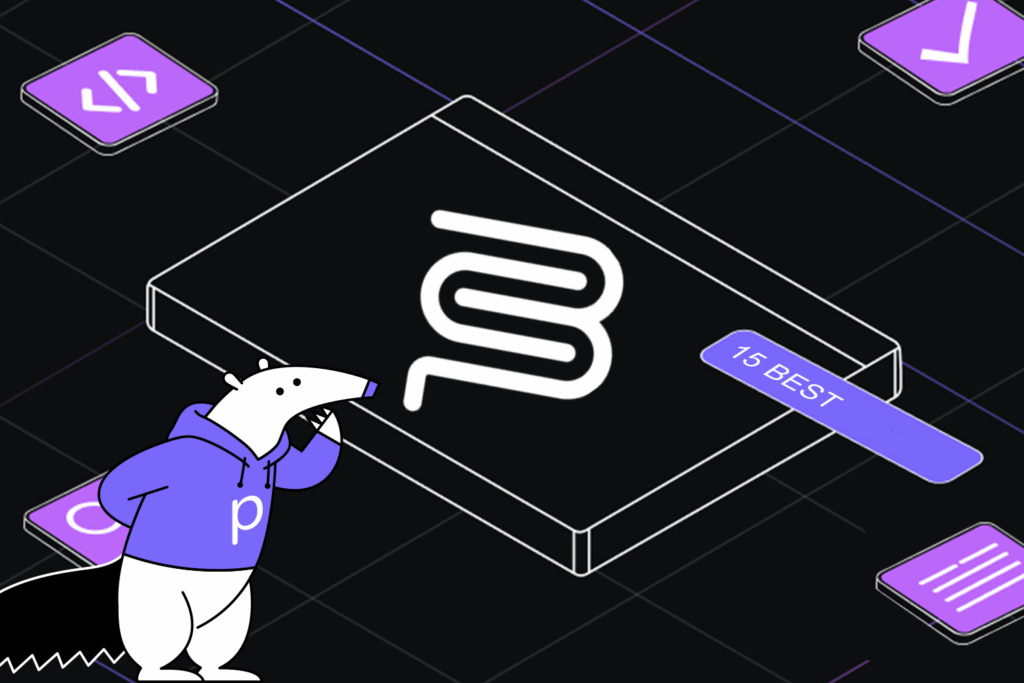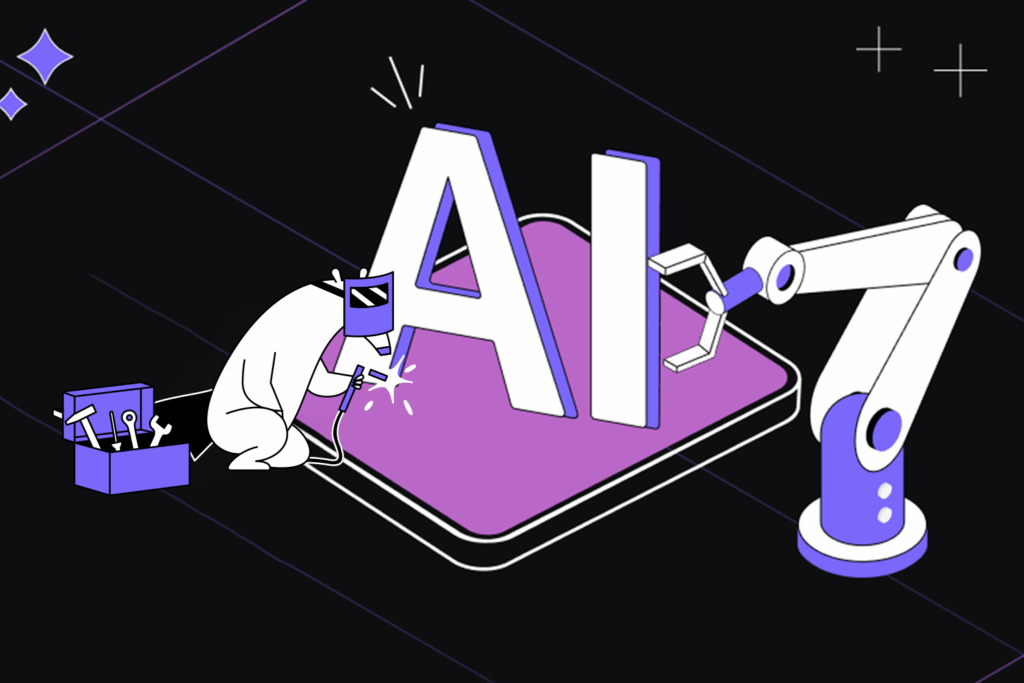qodo v0.6.0 Generate-Run-Fix-Iterate
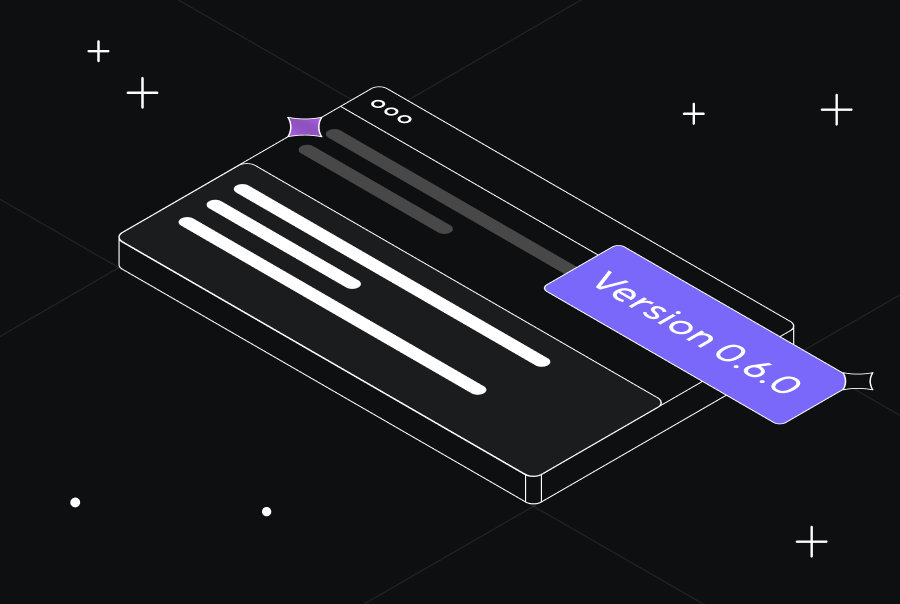
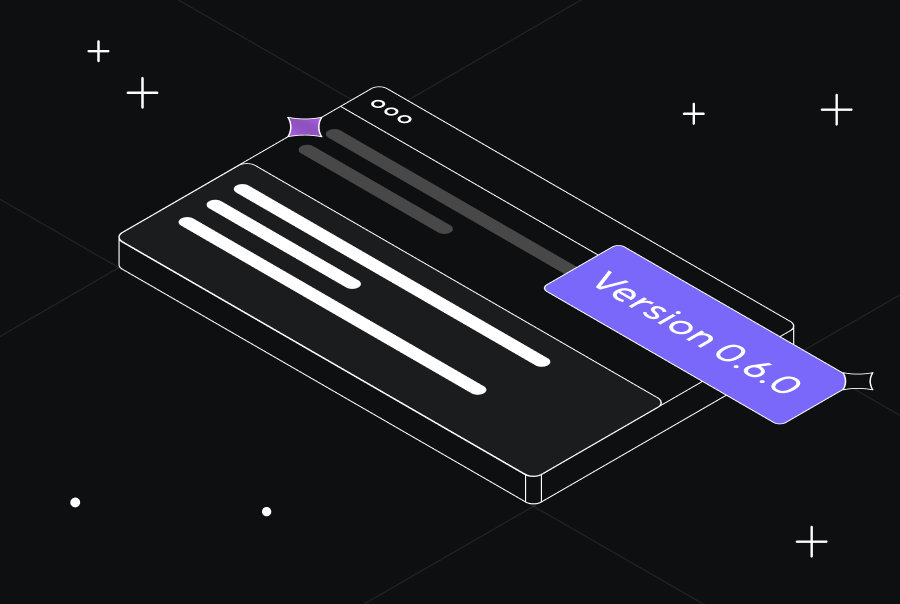
Exciting Announcement – qodo (formerly Codium) VS-Code Extension v0.6.0 is Here ?
We are thrilled to announce the release of qodo (formerly Codium) VS-Code extension v0.6, which enables busy developers to generate tests, run them, fix the tests or the application code, and iterate.
Enhancing Your Code Quality and Coding Experience
This major update brings powerful features to enhance your coding experience, allowing developers to reach unprecedented levels of productivity –
- Auto-Generate a Suite of Tests – TestGPT generates a suite of meaningful tests that you can leverage and tweak if needed, making developers more productive and confident in their code.
- Bug Identification and Fixes – TestGPT alerts you to potential bugs and > suggests merging fixes directly into your code.
- Test Generation for Code Diff – Effortlessly generate tests for your latest code changes.
- Code suggestions – Our TestGPT model has been updated to provide code suggestions that can help improve the quality of your code and fix any issues that may be present. You can find this new feature in the “Code suggestions” tab when you click on generate tests.
- Request More Code Suggestions – Get more suggestions quickly with the new “Give Me More Suggestions” button.
- Run your tests from the qodo (formerly Codium) panel: Check if your tests pass or fail before saving them to a file. When a test fails, you can click “Reflect & fix” to fix the failing test.
- Custom test creation – We’ve added the ability for you to create your own custom tests. Simply provide a name and an objective for the test, and TestGPT will generate the test code for you.
- Generate tests for selected code – not only classes or functions! Select the code you want to test and generate tests for it. Supporting cases such as:
-
- Test code snippets that are not a class or a function.
- Test multiple components.
- Test unsupported function types in JS and TS (anonymous functions).
- Test static functions inside classes.
- Chat to adjust a single test – We’ve added the ability for you to make adjustments to a single test by adding a free text input. TestGPT will then generate the enhanced test code based on your input.
- Chat history: Easily view previous test implementations made through the chat interface, so you don’t miss anything important.
- Test tags – To make it easier to understand the test goals, we’ve added test tags that indicate the test type.
- Persistent Preferred Framework – qodo (formerly Codium) saves your preferred framework for future triggers.
- Improved imports – We’ve significantly improved automatic import suggestions for the test suite, so you’ll have less work to do after the test file is created.