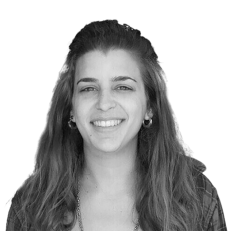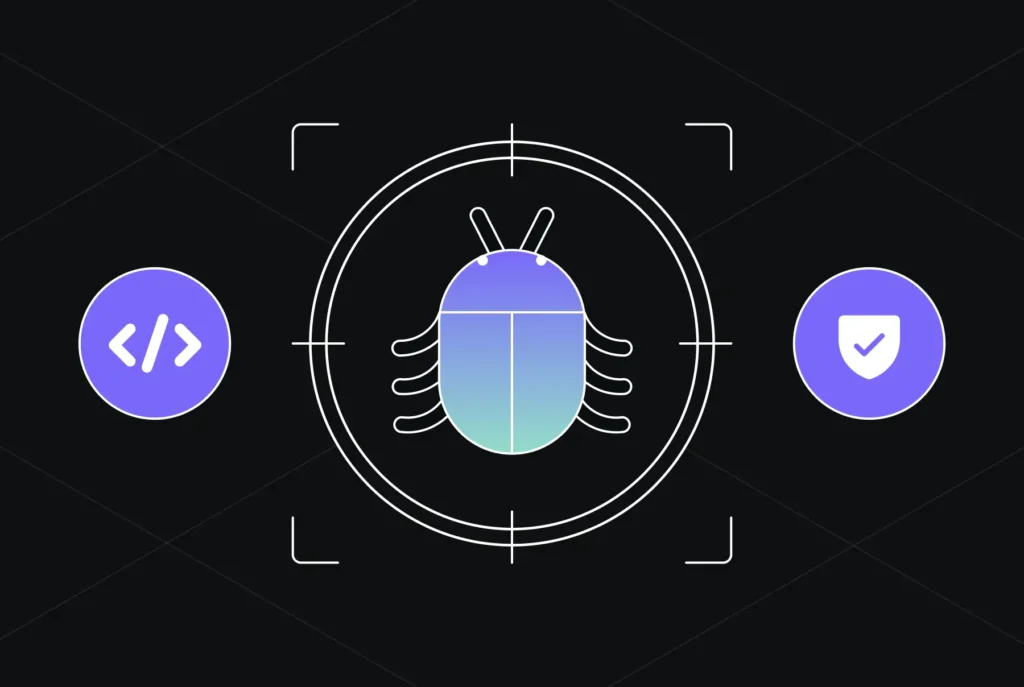Replit vs Cursor: Which Coding Assistant Is Better for Enterprise Workflows
TL;DR:
- Replit is best suited for small projects, prototyping, and collaborative browser-based coding, but lacks deep integration for large-scale or regulated development.
- Cursor supports multi-file awareness, type tracking, and Git-based workflows, making it useful for mid- to large-sized codebases, though it requires cloud access for AI features.
- Qodo is designed for teams working in secure or regulated environments, with support for on-prem and air-gapped setups, plus built-in automation for tests, refactors, and policy enforcement.
- Replit lacks CI/CD and compliance tools, Cursor lacks on-prem/offline AI, and Qodo fills those gaps with infrastructure-level deployment and workflow controls.
- Choice depends on needs: Replit for speed and ease, Cursor for structured local development, and Qodo for teams with stricter security or process requirements
As a senior full-stack engineer, I worked on a fintech settlement system where each transaction triggered events across services via Kafka, updating ledgers, logging audits, and notifying users. We hit real issues like duplicate ledger entries when consumers lacked proper deduplication, and inconsistent audit logs when downstream writes failed but upstream events still committed. AI tools helped flag these early, like missing idempotency checks, unsafe retries, and broken rollback paths, saving hours of debugging and preventing serious production bugs.
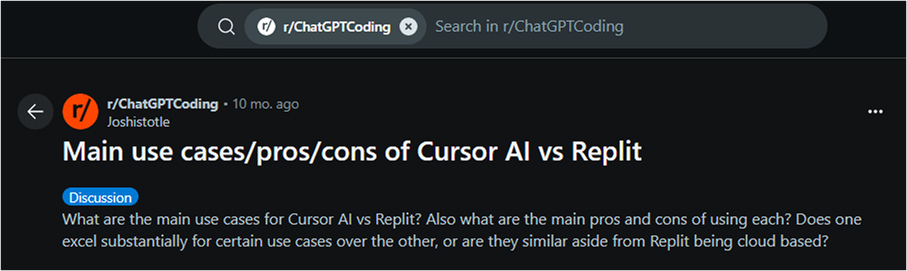
A recent thread on r/ChatGPTCoding sparked a detailed discussion about the practical strengths and tradeoffs between Cursor AI and Replit. Developers shared real use cases, debated where each tool excels, and questioned whether they’re even targeting the same kind of workflow. The core of the conversation: which tool actually fits into day-to-day development, and where do their capabilities diverge?
This blog expands on those questions, but from an enterprise engineering perspective. I’ll compare Cursor and Replit across core dimensions like scalability, workflow integration, and compliance readiness. I’ll also introduce Qodo, a platform built specifically for regulated enterprise environments, which complements or replaces these tools when additional capabilities like on-prem deployment and automated policy enforcement are needed.
Quick Overview of Replit and Cursor
When evaluating AI-driven coding assistants for enterprise-grade applications, it’s important to understand the core differences between tools like Replit and Cursor. While both aim to improve productivity and streamline development workflows, they are built for different purposes and excel in different areas.
Replit: Cloud-based IDE for Quick Prototyping, Collaboration, and Simple Projects
Replit is a cloud-based integrated development environment (IDE) designed primarily for quick prototyping and collaborative coding. It offers a simple and easy-to-use interface that allows developers to jump straight into coding without much setup. It’s a solid choice for smaller teams or individual developers working on simple, self-contained projects.
Pros:
- Fast prototyping: You can quickly spin up a Node.js service to validate a Stripe webhook and forward events to a mock GraphQL subscription
- Real-time collaboration: Replit makes it easy for multiple developers to work on the same project in real-time, which is great for small teams or collaborative environments.
- Cross-language support: supports 50+ languages, including Python, JavaScript, C++, Java, Go, Swift, SQL, and Bash. It also supports web frameworks like React and Vue, plus a built-in key-value store for quick backend prototyping.
Cons:
- Performance limits on large projects: Replit can struggle with resource-heavy tasks like ML training or compiling large codebases. Users often hit CPU/RAM limits and report slow builds, making it less suitable for high-performance or enterprise workloads.
- No offline support: Replit requires a constant internet connection. Without it, you can’t access or edit projects, unlike local IDEs, which support full offline workflows.
- Limited customization and vendor lock-in: Replit lacks advanced IDE features like custom extensions, deep debugging, and fine-grained environment control. Projects tightly coupled to its ecosystem may be harder to migrate elsewhere.
Pricing:
- Free tier: Offers basic functionality but is limited in terms of performance and features.
- Paid plans: Start at $7/month, which provides additional features like private repls, more storage, and better performance, but still falls short for enterprise-level demands.
Cursor: Powerful IDE Built on VS Code, Designed for Large-Scale Projects
Cursor, on the other hand, is built on VS Code and designed for more complex, large-scale enterprise projects. It offers deep integration with various development workflows and a more robust set of tools for managing and refactoring large codebases. With AI-assisted multi-file refactoring and a deeper understanding of project structure, Cursor is more suited for teams working on complex applications, microservices, or monorepos.
Pros:
- Multi-file refactoring: Cursor’s AI-powered assistant can help you make changes across multiple files in a large codebase without breaking dependencies, making it ideal for large-scale refactors.
- Codebase awareness: Unlike Replit, Cursor has a deeper understanding of project dependencies and can suggest changes that are aware of your project’s architecture, whether you’re working with monorepos or microservices.
- Seamless Git integration: Cursor integrates well with Git, allowing for a streamlined workflow and easier code versioning in larger teams.
Cons:
- Not focused on collaboration: Unlike Replit, Cursor doesn’t offer real-time collaboration features, which can be a drawback for teams that need live collaborative features.
- Can be resource-intensive: Due to its deep integration with large codebases, Cursor may face performance issues when dealing with extremely large projects or repositories with thousands of files.
- Requires more setup: While Cursor is powerful, it does require a bit more setup and configuration than Replit, which could be a barrier for quick-start projects.
Pricing:
- Free trial: Offers a free trial with limited features to test out the product.
- Paid plans: Start at $15/month for individual developers, with enterprise pricing available for teams needing additional features such as on-prem deployment and extended support.
Code Generation: Replit vs. Cursor
Replit
Replit’s agent is designed to start projects from scratch. When you give it a prompt like “Build a blog with user authentication,” it scaffolds an entire application from the ground up. This includes generating a file structure (like routes/, models/, server.js), installing and configuring dependencies (e.g., generating package.json), wiring up the basic logic, and preparing everything to run within a Replit-managed container. However, this process is isolated; it doesn’t integrate with existing code or repositories, but we can import existing designs from Figma or repos from github. Each prompt spins up a brand-new project environment.
Example:
Prompt: “Flask endpoint that accepts file upload and saves it to local disk.”
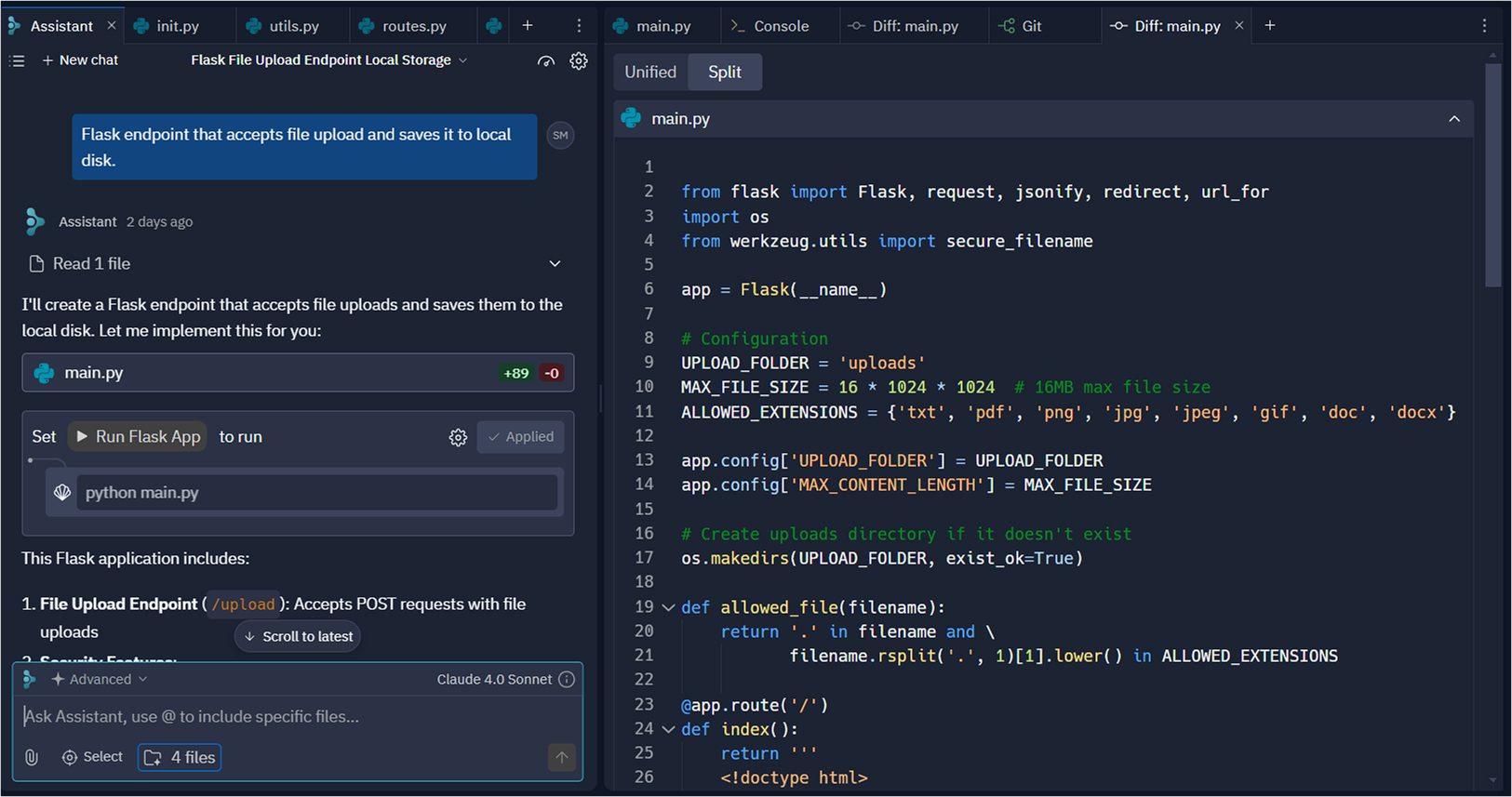
In the snapshot above, Replit created a complete main.py that includes a fully functional file upload handler using Flask. It also added an HTML form for uploads, enforced file size limits and allowed extensions, and used secure_filename for sanitization. To avoid overwriting files, it included auto-deduplication logic and even set up an endpoint (/files) to list uploaded files.
The app was preconfigured to run in Replit’s environment with a simple python main.py instruction. Overall, Replit does a good job of generating complete, runnable apps from prompts, with useful security features, structured folder setup, and small usability touches like listing endpoints and HTML templates.
Cursor
Cursor is a code editor with AI features that generate code based on your actual project structure. It builds a real-time index of your entire codebase functions, types, variables, imports, and file structure, so every code generation request is context-aware.
When you highlight code and press Ctrl+K, you can prompt the Cursor to:
- Rewrite a block using different logic (e.g., “make this async,” “add input validation”)
- Insert error handling using the same patterns used elsewhere in your repo
- Add guards, logging, or custom utility calls without redefining things it already knows exist
In the chat panel, you can ask for more complex operations like:
- “Create a new API route that uses our existing auth middleware.”
- “Generate a new service to fetch user data and write it to the audit log.”Cursor looks up function and type definitions, resolves symbols with
@references, and generates code that fits your current architecture
Example: Create a Flask upload endpoint.
In Cursor, I prompted this within a real Flask project. Cursor produced a clean, minimal app.py that includes a working /upload route. Here’s how it generated app.py:
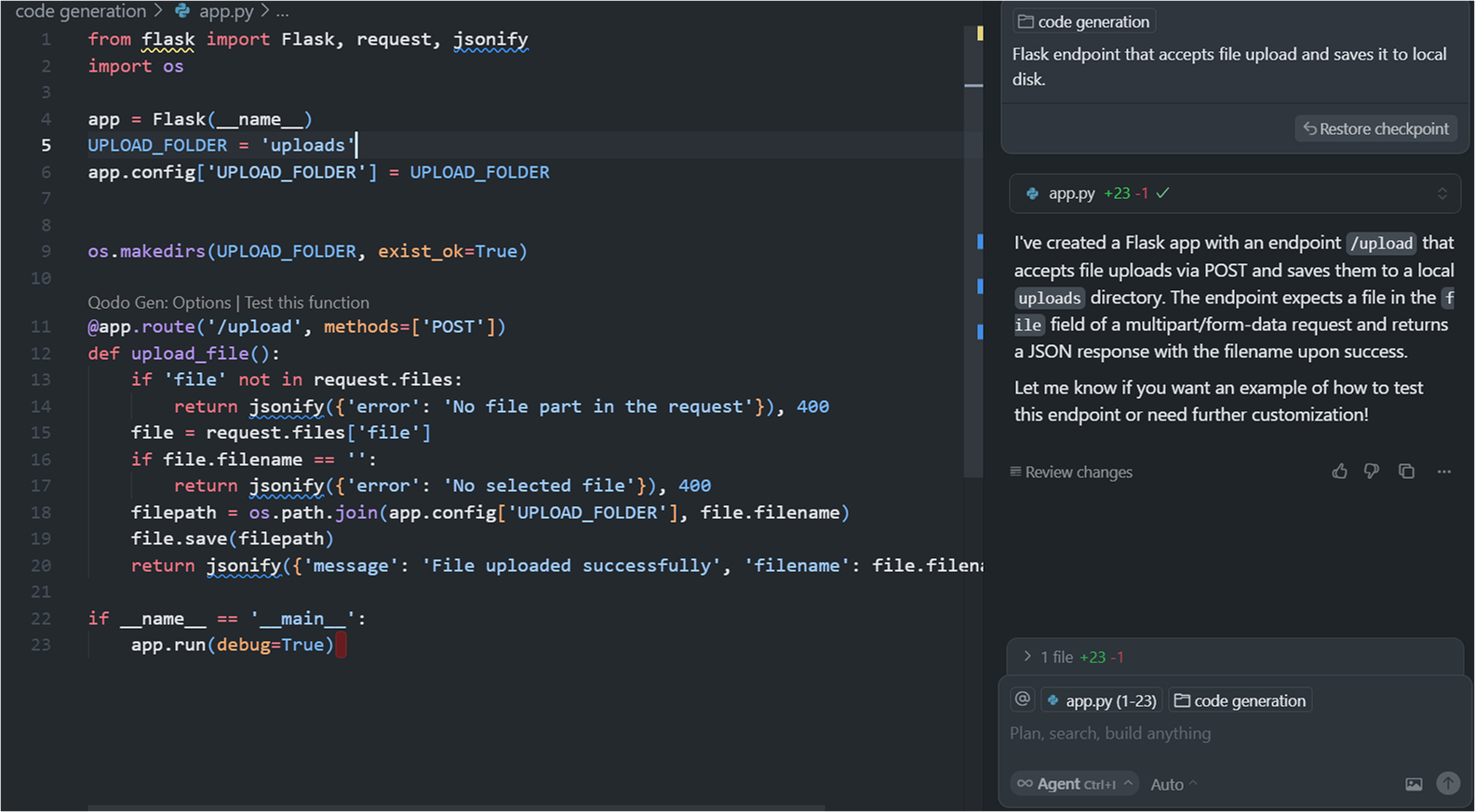
It configured an UPLOAD_FOLDER, ensured the directory exists using os.makedirs(), and handled file uploads via POST requests. The uploaded file is saved to disk, and a JSON response is returned confirming the filename.
Refactoring & Multi-file Changes: Replit vs. Cursor
Replit
Replit’s AI Assistant offers basic refactoring capabilities within the current file. It can rename variables, extract functions, or simplify logic in the file being edited. However, it does not currently support multi-file refactors or maintain awareness of how a function or constant is used across other files in the project.
Although features like Extended Thinking and High Power modes enhance its reasoning ability within the local context, they don’t extend to broader project-wide changes. If you move logic between files, for example, Replit does not automatically update import paths or references elsewhere in your codebase.
This makes it suitable for smaller, self-contained codebases or quick changes, but it may require manual updates for more complex edits involving multiple files.
Example:
Prompt:
“Refactor this configuration so that ALLOWED_EXTENSIONS, UPLOAD_FOLDER, and MAX_FILE_SIZE are only defined in app.config, and all usages across utils.py and routes.py pull from current_app.config.”
Here’s how Replit responded in the snapshot below:
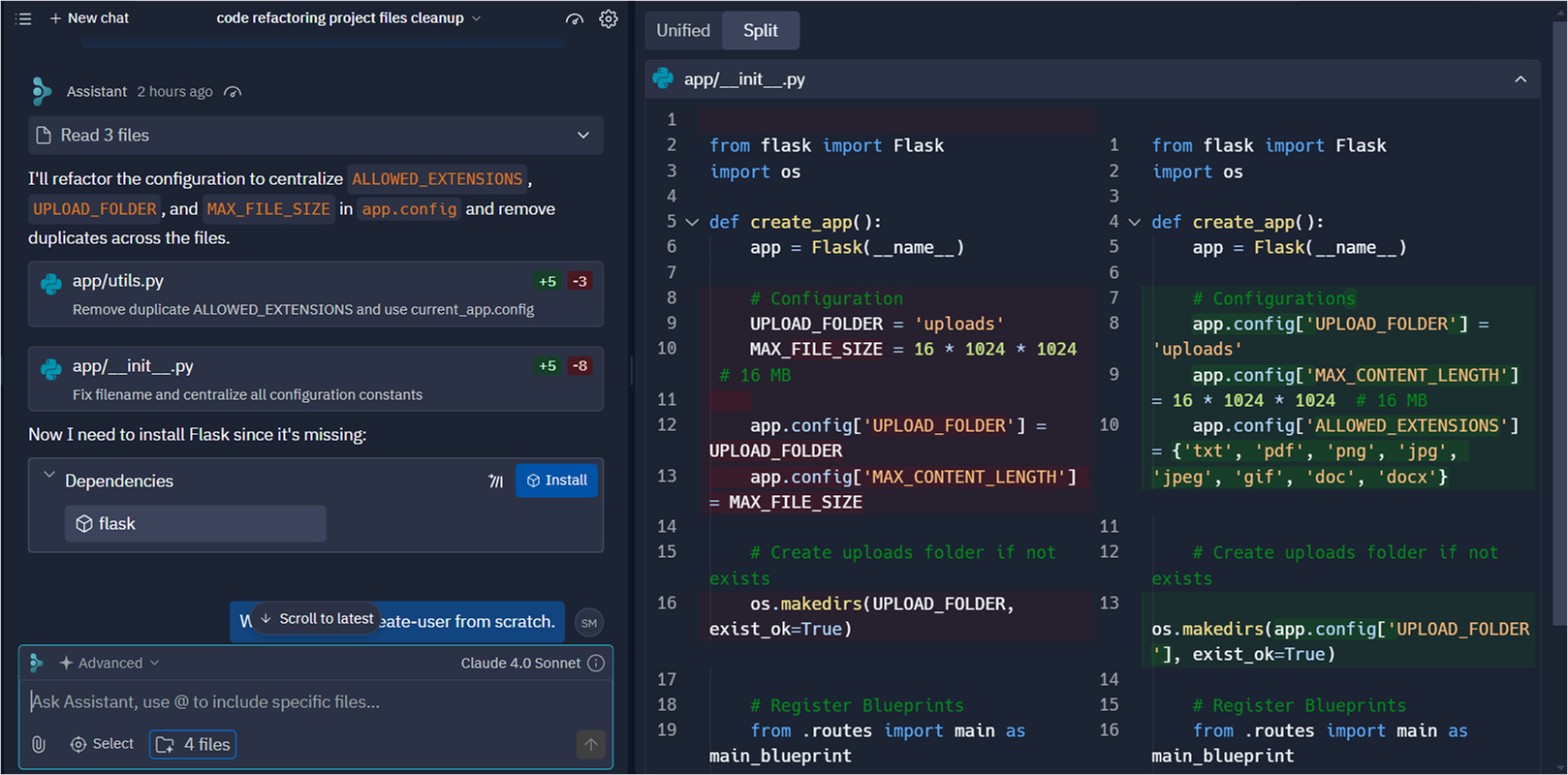
It moved the constants into app.config by updating the __init__.py file, centralizing configuration like UPLOAD_FOLDER and ALLOWED_EXTENSIONS. It then updated utils.py to use current_app.config instead of hardcoding those values. Along the way, it cleaned up some duplicated constants and suggested installing the missing Flask dependency to ensure the app could run properly.
Cursor
Cursor is designed to handle multi-file refactoring with a broader view of your codebase. It uses a live index to track symbols, functions, types, and imports across your project. When changes are made (e.g., renaming a class or refactoring utility functions), Cursor updates references, import statements, and dependencies in other files accordingly.
It also offers visual diffs of affected files, helping developers review all proposed changes before applying them. This makes it a practical option for managing refactors in large repositories or monorepos, particularly in structured teams using Git-based workflows.
While powerful, it’s important to note that some complex, cross-module changes may still require developer validation. Automated agents can support these workflows, but results should be reviewed before merging to production.
Example:
Task: Rename UserManager → AccountManager across a TypeScript codebase.
Here’s what Cursor did during the refactor: It renamed the UserManager class in userManager.ts and updated all related imports in files like auth.ts, profile.ts, userController.ts, and tests/user.test.ts. It also replaced every instance where the class was used, from constructor calls to test mocks. After the changes, it flagged two issues: one where TypeScript couldn’t resolve the renamed file until the changes were saved, and another where Jest type definitions were missing in the test file.
Here’s a snapshot showing the full diff Cursor generated, highlighting changes across all affected files, including renames, import rewrites, and symbol updates:
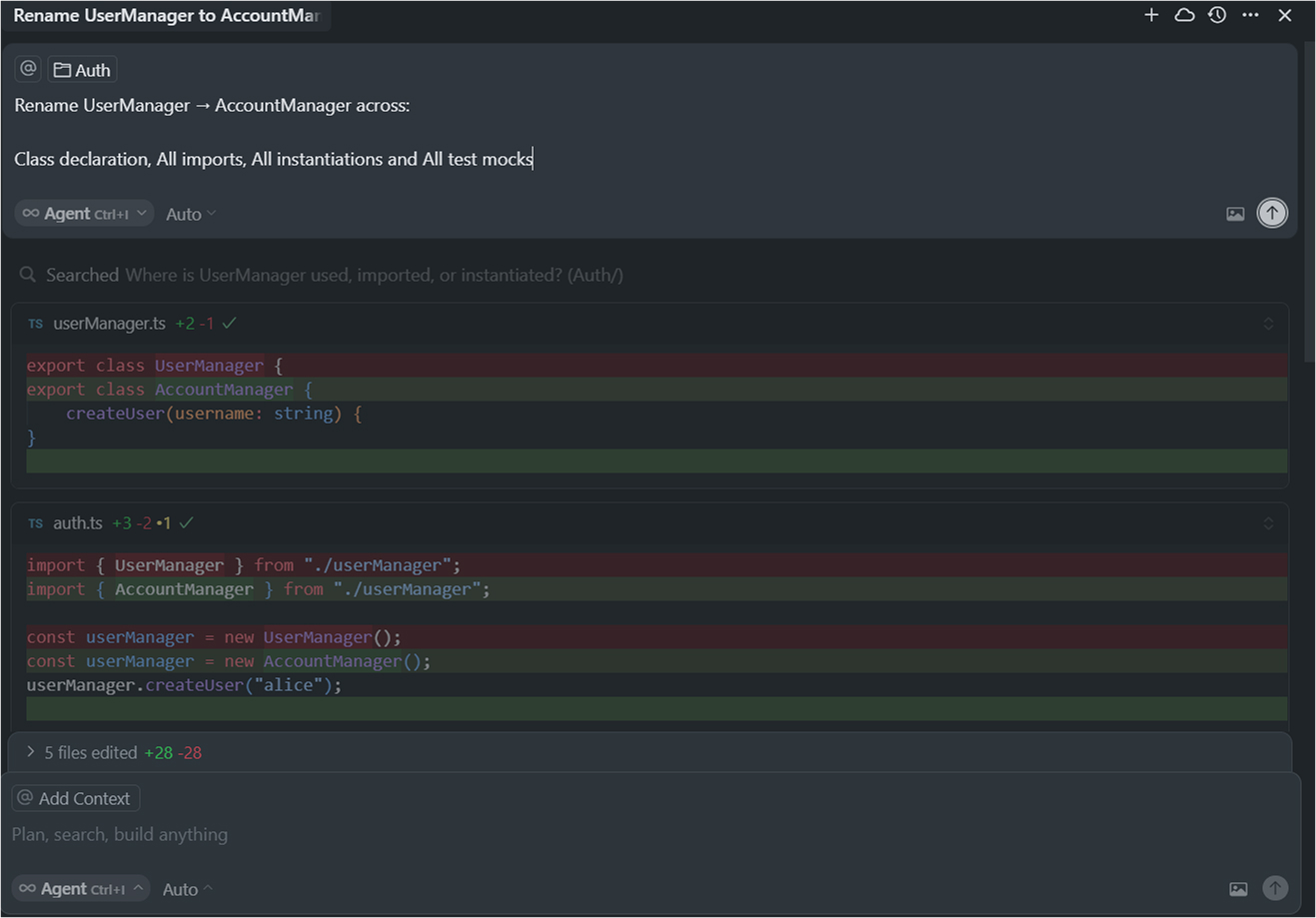
Agent-Based Refactoring (Optional but Powerful)
Cursor also supports Refactor Mode with Agents, which are background AI workers. These agents can batch-process more complex structural changes across your project, without freezing the editor.
Common use cases:
- Convert all controller functions from callbacks to
async/await - Add uniform error handling blocks across routes
- Restructure large modules into smaller service layers
Once done, the agent presents a complete patch for review, similar to a pull request diff, so you can apply everything with confidence.
Testing & Quality Assurance: Replit vs. Cursor
Replit
Replit supports test writing using standard frameworks like pytest or Jest and provides a browser-based environment for running these tests. It includes templates and a console for executing tests, which works well for smaller apps and learning scenarios.
However, it does not include built-in test automation, test coverage enforcement, or reminders to update tests after code changes. Developers are responsible for managing the test lifecycle and standards manually. This may suffice for simpler apps, but for teams with structured QA requirements, external CI integration would be necessary.
Example: Manual Test Setup in Replit
Task: Write tests for a new /create-user route.
Replit’s Assistant began by creating the missing /create-user route in routes.py, then generated a corresponding test suite in test_create_user.py. The test cases covered a wide range of scenarios, such as successful user creation, handling of unexpected extra fields, trimming whitespace from inputs, and validation for missing or invalid data, such as empty fields, improper email formats, or short usernames.
It also accounted for incorrect HTTP methods. The tests were written using Flask’s built-in test client and adhered to standard pytest conventions. To execute them, the Assistant recommended running pytest test_create_user.py -v.
Here’s the snapshot below showing the test file and the Replit console running pytest with output.
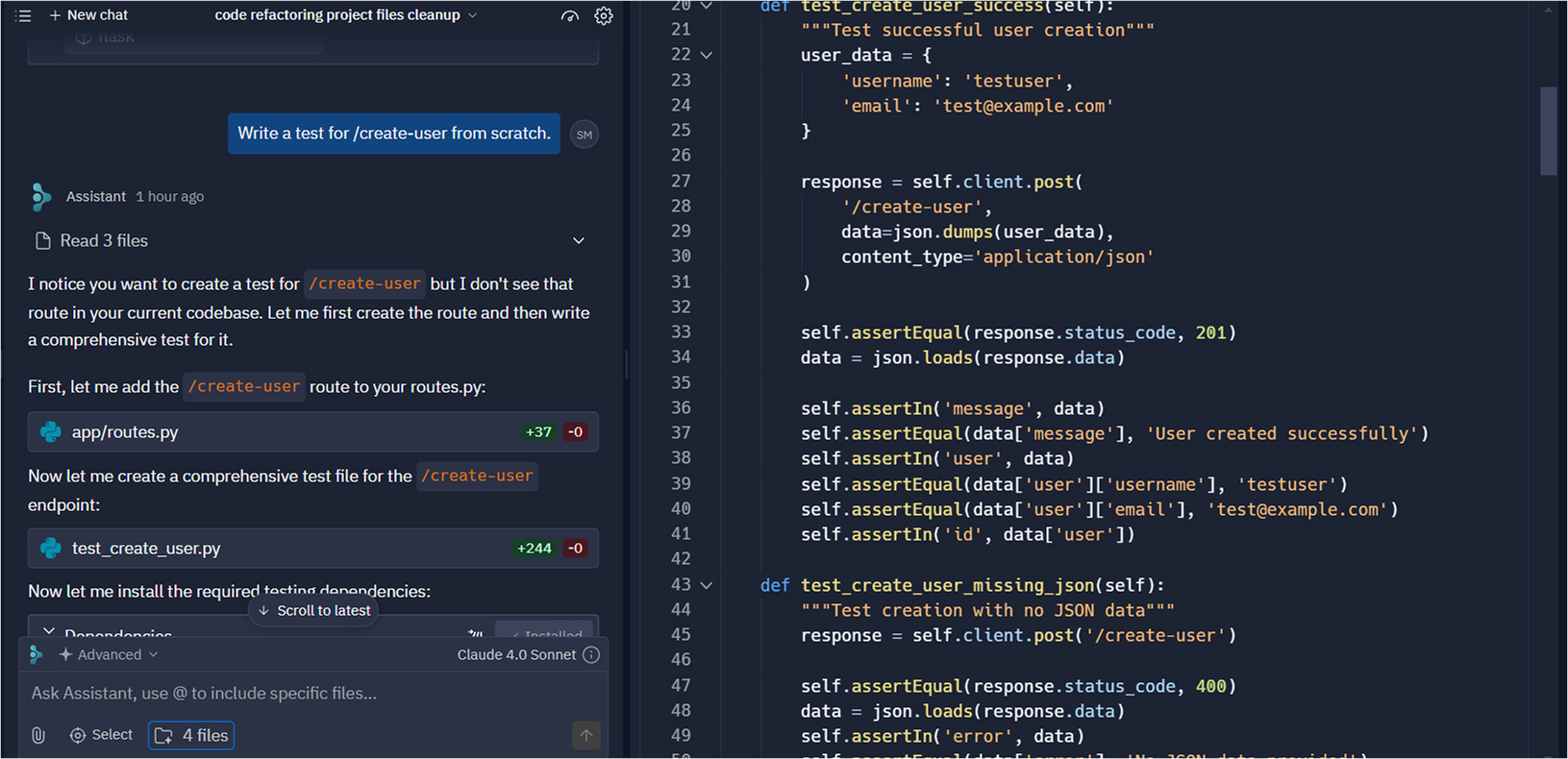
Replit gives you the playground and tools; you still own writing and updating all tests.
Cursor
Cursor offers test-writing support that is context-aware. It can generate test cases for functions or routes by analyzing the project structure, understanding existing fixtures, and following established test patterns (e.g., using pytest, jest, or other project-specific libraries).
Cursor also supports .cursor/rules, a feature where teams can define naming conventions, test file locations, or mocking behaviors in Markdown files that influence the AI’s code suggestions. These rules improve consistency across teams, especially when generating or updating tests.
While Cursor does not manage full test pipelines or enforce test policies automatically, its integration with Git and understanding of project context make it a strong support tool for maintaining high test quality.
Example:
Task: Write Pytest Tests for the/resend-verification Endpoint
When I was wiring up the /resend-verification endpoint in an app, I wanted to make sure we had solid test coverage, especially since we’d already seen bugs in similar email flows. I had fixtures like client, add_user, and mock_send_email set up in conftest.py, and instead of manually writing the test boilerplate, I used Cursor.
I just highlighted the route and asked: “Generate tests for /resend-verification using our existing fixtures.” Within seconds, Cursor scaffolded three test cases:
- A success case where a valid user gets a 200 and send_verification_email is called
- A not-found case with a fake email that correctly returns 404 and doesn’t call the email function
- And two invalid payload checks: one with no JSON and one with a missing email field, both returning 400
Here’s how it generated right in the editor:
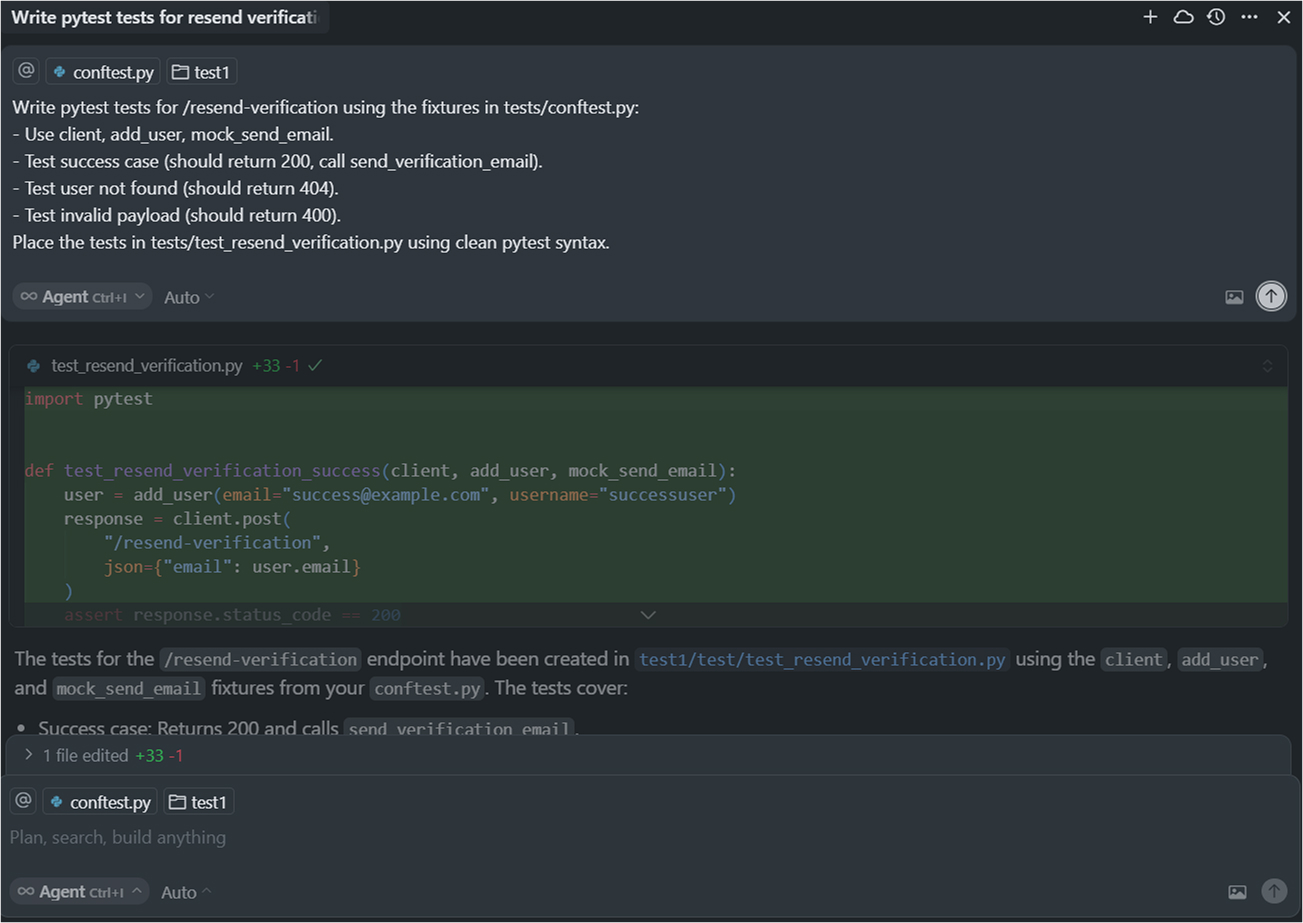
Cursor not only used the right pytest style and imports, but it also matched how we structure our assertions and even respected our mock behavior.
Collaboration & Workflow Integration: Replit vs. Cursor
Replit
Replit is designed for live, in-browser collaboration. It lets multiple developers work together in real-time on the same project without setting up a local environment.
Key Collaboration Features:
- Join Links: You can enable a Join Link for any Replit App. This generates a private URL that gives others edit access. When someone joins, you get a notification, and they can start coding with you in the same environment immediately.
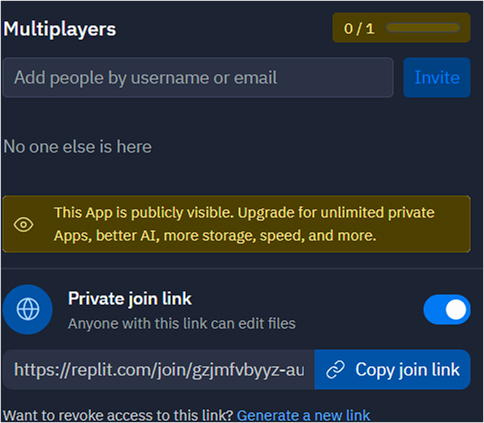
- Real-time editing: Replit supports true multiplayer coding changes that show up instantly across all participants’ screens, including cursor positions.
- Secrets handling: If shared via Join Link, environment secrets stored in the Secrets pane are also shared. If you want to expose only the code (not secrets), making the Replit App public is a safer option.
- Public Apps: You can toggle your Replit App to be public, allowing anyone to view or fork your code via a URL, without exposing sensitive data.
- Templates: Replit Apps can be published as templates, making them reusable by others. This is useful for distributing starter kits, demos, or internal scaffolds.
However, Replit does not provide traditional Git workflows inside the IDE. Features like pull requests, branch reviews, or structured approvals are not natively supported. For production teams relying on Git, this may necessitate external version control workflows.
Cursor
Cursor is built around Git-based workflows and deep code integration, not live collaboration. It doesn’t have multiplayer editing, but it’s highly optimized for structured, repo-driven work.
Workflow & Integration Features:
- Git Integration: Cursor works directly on your local Git repository. You can manage branches, commits, and diffs as you would in any VS Code-like environment. Cursor can even generate PR descriptions and assist with commit summaries.
- AI with Git context: The AI understands what branch you’re on and what files have changed. You can scope commands to just the modified files, making Cursor ideal for reviewing and updating code during feature development.
- Docs & Commands with @ operator: You can pull in context using @filename, @function, or @docs. For example, “Update @handleLogin in @auth.ts and update tests in @auth.test.ts.”
- Figma & Docs Integration: Cursor can sync with Figma via the Model Context Protocol (MCP) and link documentation directly to code elements using the
@Docssystem. - Admin API: Allows programmatic access to project data useful for teams building dashboards, enforcing workflows, or integrating with CI/CD systems.
- Custom Agents: Cursor supports web and mobile agents that can access code remotely and run AI-assisted commands against the repo.
Cursor doesn’t do live editing, but it’s built for teams working on Git-managed projects. It fits naturally into code review, refactoring, and deployment pipelines. Ideal for individual contributors on larger teams, especially where structure and version control matter.
Performance & Scalability: Replit vs. Cursor
Replit
Replit runs your editor, terminal, and code entirely in the cloud. Each project spins up in its own container, so you can start coding right away without setting up anything locally. This works well for building small APIs, testing integrations, or sharing quick demos.
Its infrastructure is built to scale, using sharded containers that can handle thousands of users at once. Deployment times are fast, and you can boost CPU and RAM for heavier tasks. You also get built-in tools to view logs and track app performance in real time.
That said, Replit’s container-based setup has some limits. For workloads like compiling larger projects, running background tasks, or processing sizable datasets, you may need to monitor CPU and memory usage closely, even with resource boosts. While it’s well-suited for lightweight services, quick experiments, and smaller applications, more complex systems with multiple services or custom CI/CD pipelines may benefit from traditional development environments with broader configuration options.
Cursor
Cursor runs entirely on your local machine, using your existing files, Git repositories, and development tools. It doesn’t impose memory or CPU limits; performance scales with your hardware. This makes it suitable for working with large codebases, monorepos, or projects spread across multiple services, all without needing any special setup.
Behind the scenes, Cursor builds a live index of your entire codebase, tracking functions, types, imports, and references. This index allows it to perform fast, accurate refactors and code generation, even as your project scales. When you invoke AI features, Cursor scopes its work to the relevant parts of your code, which keeps it efficient and avoids unnecessary context bloat.
For heavier tasks like writing tests or refactoring many files, Cursor offloads the work to background processes. This ensures your editor stays responsive while complex changes are being prepared. Overall, Cursor is well-suited for developers working on more structured or larger-scale projects that require intelligent tooling and smooth Git integration
Why Enterprises Need Advanced AI Integration for Development
At enterprise scale, development tools need to support complex systems, stricter compliance, and more automation than traditional coding assistants. Below is a breakdown of how Replit, Cursor, and Qodo approach the core requirements:
1. On-Premises & Air-Gapped Deployment
- Replit: Runs entirely on Replit’s managed cloud infrastructure. It does not offer self-hosted or air-gapped deployment options, which limits its use in secure or regulated environments.
- Cursor: The editor runs locally, but AI functionality is cloud-dependent. There is no support for hosting LLMs on-prem or running in a fully offline setup.
- Qodo: Supports fully on-premises and air-gapped deployments. All processing, including AI inference, remains within the organization’s infrastructure, meeting stricter data residency and control requirements.
2. Scalable Codebase Integration
- Replit: Best suited for smaller projects or individual workspaces. It lacks whole-repo indexing, so features like multi-file understanding or cross-service refactoring are limited.
- Cursor: Maintains a real-time index of your repository, allowing it to navigate, refactor, and reason about multi-file projects. It works well with monorepos, though managing context across multiple repositories still requires some manual scope control.
- Qodo: Built to operate across large-scale and distributed codebases. It keeps track of inter-service relationships and provides consistent, context-aware AI support across repositories.
3. Automated Refactoring & Compliance
- Replit: Refactors are local to the file and developer-driven. There is no automated enforcement of standards or testing requirements across a project.
- Cursor: Supports project-wide refactors using Agents. It can generate and update tests, but policy enforcement (e.g., security rules, naming standards) must be managed separately.
- Qodo: Automates both refactor logic and compliance policies. It applies organizational rules for testing, naming, security, and documentation, and logs all actions for audit purposes.
4. CI/CD & Security Integration
- Replit: Offers GitHub integration and workspace sharing, but lacks built-in CI/CD hooks or enterprise-grade access controls like RBAC. Security is provided by its underlying GCP platform (SOC 2 certified).
- Cursor: Works with Git and supports enterprise features like SAML 2.0 SSO and SCIM user provisioning. Admin controls include role-based permissions, team usage tracking, and encrypted audit logs.
- Qodo: Built with CI/CD in mind. Supports integration with platforms like GitHub Actions, GitLab CI, and Jenkins. Enforces RBAC, logs all activity, and runs security or quality checks using embedded AI agents as part of pipeline workflows.
Cursor vs Replit vs Qodo: Feature Comparison Table
This table summarizes key differences across Replit, Cursor, and Qodo for enterprise and professional development needs. The focus is on how each tool handles scalability, security, AI capabilities, and workflow integration.
| Feature | Replit | Cursor | Qodo |
| Deployment | Cloud IDE with multiple deployment types. | Local (VS Code-based), AI runs in cloud. | SaaS, Private Cloud, and On-Prem support. |
| Collaboration | Real-time multiplayer (up to 4 users), inline threads, shared workspaces. | Git-based collaboration. | Real-time collaborative coding with AI |
| AI Code Gen | Replit Agent & Assistant for suggestions, debugging, and workflows. | AI-powered generation and refactoring with Agent Mode (Claude, GPT-4, cursor-small). | Qodo Gen for code/test generation, AI agents for autonomous task execution. |
| Refactoring | Basic AI help, no deep multi-file refactoring. | Automated multi-file refactoring via Cursor Composer. | Focus on test coverage and multi-agent PR review workflows. |
| Code Indexing | Implicit in agent workflows. | Git history + Merkle trees + embeddings. | RAG-based repo indexing with tagging and context control. |
| CI/CD Integration | Webhook-based integration with GitHub, GitLab, Jenkins, etc. | Scripted CI/CD via Git and AI. | Native CI/CD, IDE, and Git integrations with context-aware PR automation. |
| Security | SOC 2 Type 2, encryption, WAF, secrets manager. | SOC 2, encrypted, privacy/no-storage modes. | SOC 2, encrypted, built for strict compliance environments. |
| Docs & Figma | No Figma/docs integration noted. | AI-assisted docs, no explicit Figma support. | Docs generation via Qodo Gen, no explicit Figma support. |
| Use Case | Prototyping, learning, lightweight team dev. | Individual devs, AI-assisted workflows. | Enterprise SDLC, test coverage, code reviews. |
| Pricing | Free tier; paid for private Repls and higher resource limits. | Free + paid tiers for more features. | Free dev tools; paid plans for teams and enterprise. |
Conclusion
I’ve used Replit, Cursor, and Qodo in real enterprise projects, and each fits a different tier of development. Replit is great for quick prototypes or educational use, but lacks depth for large, structured codebases. Cursor works well for daily development, it understands your repo, handles multi-file edits, and integrates with Git, but relies on the cloud for AI. Qodo is built for enterprise needs: it runs on-prem or air-gapped, automates tests, enforces policies, and integrates directly into CI/CD. It’s not just an assistant; it becomes part of your software delivery process.
FAQs
What is the best Replit alternative?
If you’re looking for a more project-aware development experience, Cursor offers a natural step up. It integrates with your Git workflows and supports multi-file refactoring. For enterprise teams that prioritize secure deployment, compliance, or CI/CD integration, Qodo may offer more relevant features.
What are the limitations of Cursor?
Cursor’s AI functionality is cloud-based, and it currently lacks offline or self-hosted options. It also doesn’t support real-time collaboration, and while it integrates well with Git workflows, it isn’t intended for regulated or isolated environments that require full control over data and infrastructure.
What is the best Replit alternative for enterprises?
Qodo targets enterprise needs directly. It supports on-premises or air-gapped deployments, integrates with CI/CD pipelines, and includes automated policy enforcement for testing, naming conventions, and security. This makes it a strong fit for regulated industries or teams with complex infrastructure requirements.
What is Replit best for, and what is not?
Replit is ideal for learning environments, collaborative experiments, and fast prototyping. It offers a quick startup, in-browser collaboration, and strong support for multiple languages. However, it may be limiting for larger projects, lacks deep DevOps integrations, and doesn’t support compliance controls needed for enterprise-grade use.
Is Replit secure and SOC 2 compliant?
Replit operates on Google Cloud Platform (GCP), which is SOC 2 compliant, but Replit itself does not currently provide enterprise-grade features like role-based access control (RBAC) or audit logs. For organizations with strict security or compliance requirements, additional tooling or platforms may be necessary.