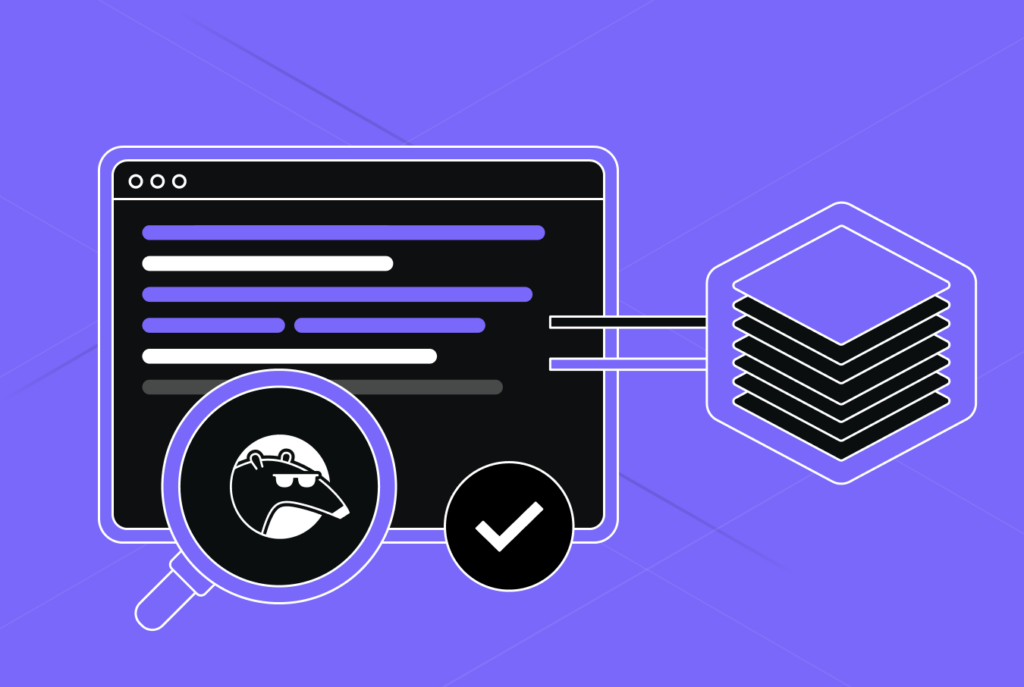Reviewing React code with AI: Spotting unstable components before production
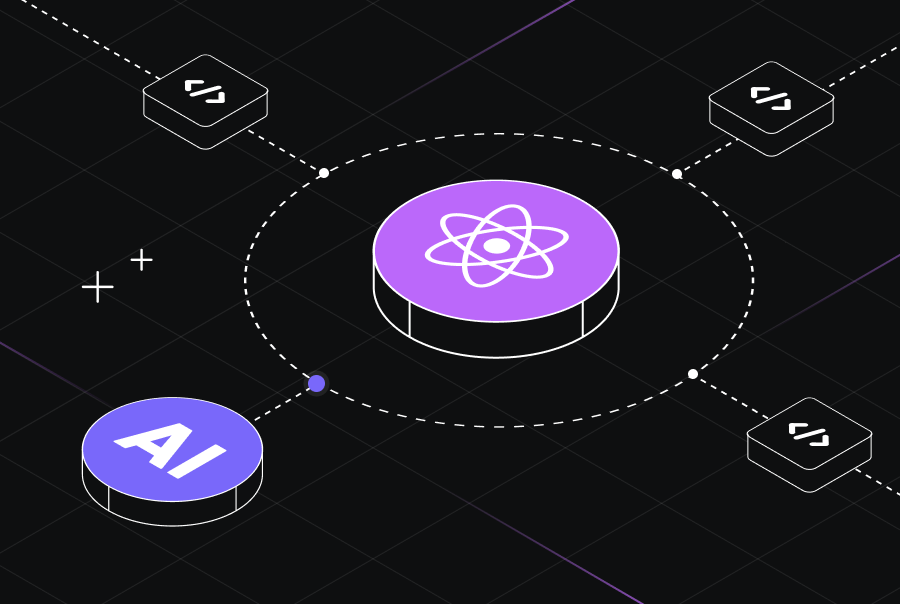
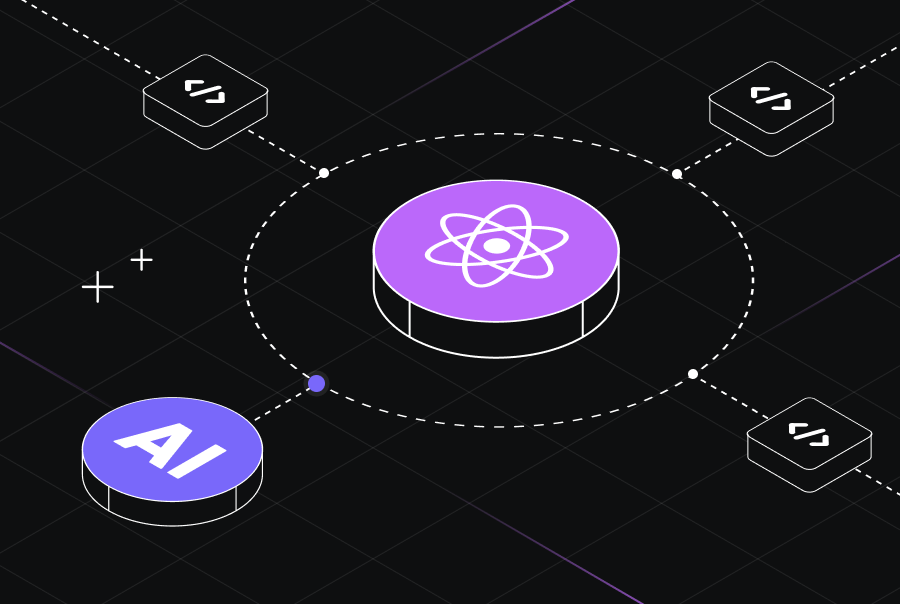
Performance regressions already cost React applications dearly in terms of user engagement. Its reconciliation algorithm, designed for efficiency, becomes a bottleneck here when components constantly recreate their virtual DOM representations without a clear cause.
These same unstable components create a butterfly effect, which leads to performance degradation that only compounds with time. Each unnecessary re-render triggers additional work throughout the component tree, consumes computational resources, and degrades user experience in ways that become apparent only when applications face realistic traffic patterns and data volumes.
To add to the woes, according to a recent report from Gartner, mobile app usage will decrease by 25% due to AI assistants by 2027, which will fundamentally reshape how users interact with any and all digital products. This is a wild prediction that is bound to create unprecedented pressure on React applications to deliver exceptional performance during their remaining window of user engagement.
Understanding component instability patterns
Component instability emerges from subtle architectural decisions that violate React’s optimization assumptions. And when these components are defined within render functions or when their identity changes between renders, React can no longer leverage its built-in memoization and reconciliation optimizations effectively.
The most common manifestation involves nested component definitions, where developers inadvertently create new component instances on every parent render:
function UserDashboard({ users }) {
const UserCard = ({ user }) => (
<div className="user-card">
<h3>{user.name}</h3>
<p>{user.email}</p>
</div>
);
return (
<div>
{users.map(user => <UserCard key={user.id} user={user} />)}
</div>
);
}
What’s happening here is that React interprets each render of UserDashboard as introducing entirely new UserCard components. The framework responds by unmounting existing card instances and creating fresh ones. As a result, any internal state gets lost, focus management breaks, and scroll positions reset unexpectedly. Input fields clear without warning, animations restart mid-transition, and any component-level caching gets discarded entirely. Armageddon.
But it doesn’t end here. This behavior extends beyond individual components to affect entire application sections. So, when parent components contain unstable children, the instability propagates through React’s component tree like ripples in a pond.
Notably, most modern React applications rely heavily on component composition patterns that are bound to introduce instability. Higher-order components, render props, and complex state management patterns all create opportunities for unintentional component recreation. And all this leads us to face a sobering reality where teams often discover these issues only after deploying to production environments.
Limitations of conventional detection methods
Why haven’t we resolved this yet? The thing is, traditional code analysis tools operate at the syntax level, identifying obvious violations of React patterns without understanding the broader architectural context. ESLint rules like react/no-unstable-nested-components catch direct violations but miss sophisticated patterns where instability emerges from component interaction patterns rather than individual component definitions.
Static analysis cannot evaluate runtime behavior or understand how component state changes affect stability across render cycles. It’s bound to fail. Many instability patterns only become apparent when specific user interactions trigger particular code paths. To wit, this makes them invisible to traditional testing approaches that focus on happy path scenarios.
Even performance profiling tools typically measure completed renders rather than identifying why those renders occurred unnecessarily. While we do have React DevTools that can show component update patterns, interpreting this data requires significant React internals knowledge. Moreover, these tools often fail to highlight the root causes of instability patterns, which leaves developers to piece together the puzzle manually.
Manual code reviews face not dissimilar limitations. Human reviewers excel at identifying functional issues but often miss the performance implications of architectural decisions. Component instability patterns frequently span multiple files and involve subtle interactions between seemingly unrelated code sections. Naturally, this makes them difficult to catch during standard review processes where reviewers focus on immediate functionality rather than long-term performance characteristics.
Advanced component analysis through AI
The limitations of all available resources paved the way for Qodo. Among its many offerings, Qodo Merge addresses component instability through comprehensive codebase analysis that extends beyond individual file boundaries. The system builds semantic models of React applications, tracking component relationships, data flow patterns, and architectural dependencies that influence rendering behavior.
Rather than applying generic rules, Qodo Merge analyzes how components interact within specific application contexts. When reviewing changes that introduce new component patterns, it evaluates whether those patterns align with existing stability practices throughout the codebase. The analysis considers factors like component lifecycle management, state update patterns, and dependency handling that affect rendering efficiency.
The platform’s context engine maintains awareness of component hierarchies and can identify when seemingly harmless changes might become problematic at different levels of the application structure. For example, modifying a utility function used across multiple components might break memoization dependencies, leading to widespread unnecessary re-renders.
Furthermore, Qodo Merge also tracks behavioral patterns specific to React applications. It has the capability to understand when teams consistently use particular optimization strategies and flags deviations that might introduce performance regressions. This behavioral awareness helps maintain consistency across large React codebases where multiple developers contribute to the application development.
Contextual performance optimization
When the platform identifies unstable component patterns, it generates solutions that integrate naturally with existing codebase patterns. For the nested component example discussed earlier, rather than providing generic advice, Qodo can suggest specific implementations that match the team’s TypeScript configurations, naming conventions, and optimization preferences:
tsx
const UserCard = React.memo(({ user }: { user: User }) => (
<div className="user-card">
<h3>{user.name}</h3>
<p>{user.email}</p>
</div>
));
function UserDashboard({ users }: { users: User[] }) {
return (
<div>
{users.map(user => <UserCard key={user.id} user={user} />)}
</div>
);
}
The AI understands dependency arrays, memoization strategies, and component lifecycle patterns specific to individual projects. When reviewing custom hooks that might introduce instability, it supports the developers by offering native solutions that maintain API consistency while improving performance characteristics.
Qodo also identifies cross-cutting performance concerns that affect multiple components simultaneously. When changes to shared utilities or context providers might impact component stability, the system highlights these connections and suggests coordinated optimizations. This holistic approach addresses performance comprehensively rather than piecemeal.
Workflow integration for React teams
Effective component stability analysis requires seamless integration into existing development workflows. Qodo operates directly within pull request environments, using commands like /review to analyze React-specific performance concerns and /improve to generate optimized component implementations.
That means development teams can request specific analysis focused on React performance patterns. Generic commands like “Analyze this component for rendering efficiency” or “Check for potential stability issues in this change” provide targeted feedback that addresses React-specific concerns, and more importantly, these suggestions don’t overwhelm developers with general code quality noise.
The system learns from team preferences and accepted suggestions, building understanding of project-specific performance requirements and optimization strategies, and teams that consistently prioritize certain performance patterns see those preferences reflected in future suggestions. This creates a feedback loop that improves relevance over time, making the AI feel more like a knowledgeable team member than an external tool.
Integration extends beyond individual reviews to support broader architectural decisions. When teams consider major refactoring efforts or architectural changes, Qodo can analyze the potential performance implications and suggest strategies for maintaining component stability throughout the transition process.
Parting thoughts
When your development process includes intelligent analysis of component rendering patterns and architectural decisions, you create a foundation for building React applications that maintain performance characteristics as they scale. The result benefits both development velocity and user experience, supporting sustainable growth for React-based products.
Click here to see Qodo in action.