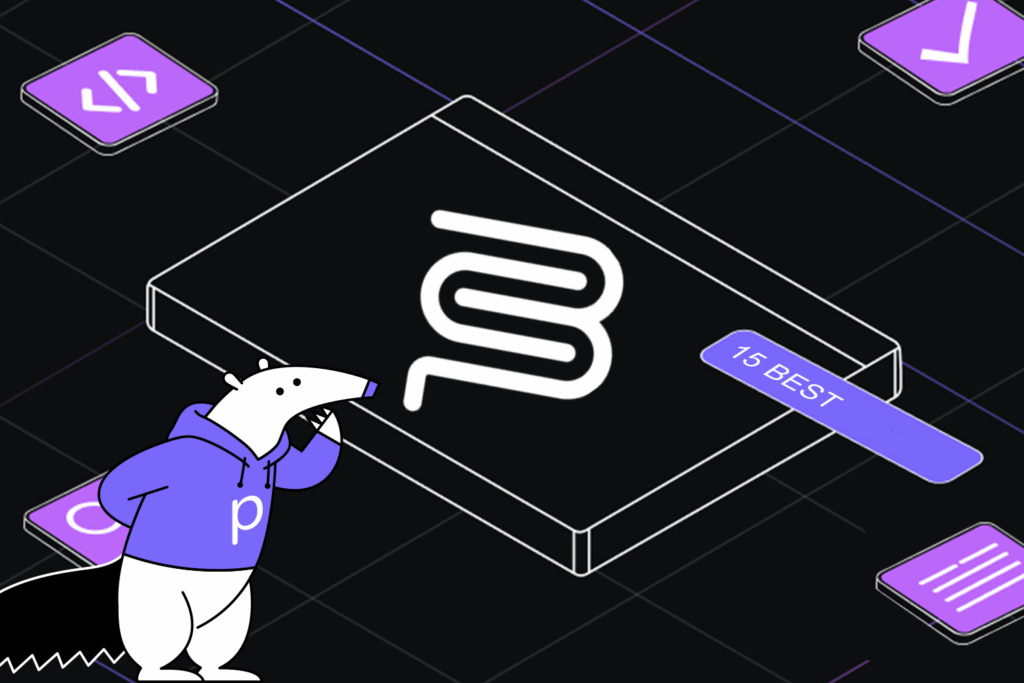AI in Software Development: Use Cases, Workflow, and Challenges


Artificial intelligence (AI) has become a transformative force across industries, including software development. With innovations like generative AI coding tools and AI-assisted software development, the process of creating, maintaining, and optimizing software is evolving at an unprecedented pace. By leveraging the advantages of generative AI in software development while mitigating risks, organizations can unlock new levels of innovation and efficiency in their software development processes.
How AI is transforming software development?
AI has revolutionized software development by automating time-consuming, error-prone tasks across the workflow. Beyond traditional areas like regression testing, generative AI now enables faster coding, efficient debugging, and streamlined project management. Tools like GitHub Copilot generate code snippets, while AI-powered debuggers quickly identify and resolve issues. In DevOps, AI optimizes deployment and monitors performance. These innovations reduce labor costs and free developers to focus on creativity and innovation.
AI in code generation
AI has evolved far beyond answering questions or creating images-it is now actively writing code and supporting software development. While AI cannot yet fully replace a human programmer, its capabilities are improving steadily and are becoming indispensable in many areas of development. Its ability to improve productivity and simplify routine tasks is undeniable. With better training and integration into development environments, AI’s potential for software development will only continue to grow.
How AI in programming works ?
AI coding assistants rely on extensive datasets during training. For programming-specific tools, this means learning from a massive repository of code snippets, libraries, and documented patterns. Once trained, the AI applies this knowledge to assist programmers in different ways, mimicking human-like understanding of programming logic.
AI tools for coding typically support multiple programming languages, including JavaScript, Java, C, C#, and Python. These are popular choices for both beginners and experienced developers, making AI a versatile assistant across various projects and expertise levels.
What AI programming tools can do?
Here are some of the most valuable tasks that AI-powered tools are already performing.
Code review and error detection
AI can analyze code to identify syntax errors, potential bugs, and performance bottlenecks. They provide real-time code quality feedback, helping developers ensure clean, error-free code.
Example
A developer working on a JavaScript project encounters an issue with a sorting function. By pasting the code into an AI assistant, the neural network not only identifies the misplaced logic but suggests a fix and explains why the change is necessary.
Code completion
AI can suggest how to complete partially written code by understanding the context of the program. AI tools use natural language processing to predict the next lines of code, saving developers time and effort.
Code generation from scratch
Programmers can describe a task in plain text, and AI writes the initial version of the code.
Example
A developer could prompt, *“Create a function in Python to find the largest prime number less than a given integer,”* and an AI tool can generate the solution.
Or imagine a developer creating multiple API endpoints. Instead of manually writing each route, the developer uses an AI tool to generate a template for all the CRUD operations. The AI writes the boilerplate code, which the developer then customizes.
Learning new languages
A Python developer switching to C# can rely on AI-assisted software development to translate code snippets or provide examples in C# syntax, accelerating the learning curve.
[blog-subscribe]
AI in testing
Implementing generative AI for software development aims to revolutionize testing processes, achieving faster, more accurate outcomes while enhancing the overall productivity and satisfaction of our teams. A survey among testers highlighted the most time-consuming manual tasks and areas where automation would be most beneficial. These tasks were then matched with the capabilities of current AI models, resulting in the following automation opportunities:
- Testing requirements: leveraging Natural Language Processing (NLP) for requirement analysis to identify ambiguities or inconsistencies. AI tools should analyze requirement documents to ensure clarity, eliminating ambiguities and logical errors that could disrupt development.
- Generating test cases: automating the creation of test scenarios based on functional testing methodologies. Automate the generation of test cases using functional testers’ methods, sourcing specifications from platforms like Confluence, Jira, or OpenAPI/Swagger.
- Generating unit test cases: generating unit tests that ensure individual components or functions within the codebase work as expected. Tools like Qodo can automatically create unit tests by analyzing the code structure and identifying testable units. They can also recommend edge cases or corner cases based on patterns in the code, improving test coverage.
- API and UI autotest generation.
Implementing AI in testing workflows aims to achieve the following goals:
- Reduce time-to-market: accelerate test-related tasks to launch products faster.
- Minimize routine work: free testers from repetitive tasks, enabling them to focus on strategic activities.
- Enhance product quality: improve testing consistency and accuracy to deliver robust products.
- Boost employee satisfaction: increase job satisfaction by reducing monotony and creating opportunities for skill development.
Requirements for an AI solution
To meet these goals, the AI solution must adhere to specific capabilities, integration needs, compliance standards, and security requirements.
Capabilities
- Generate comprehensive test cases and test data.
- Automate the creation of UI and API tests.
Integration
- Integrate with Jira and Confluence to retrieve specifications automatically.
- Support seamless integration with TMS TestIT for managing test documentation.
Compliance
- Be Open Source or listed in the domestic software registry to meet regulatory requirements.
Security
- Maintain data security with customizable configurations to align with organizational standards.
AI in IT project management
AI in software development project management is a necessity for teams aiming to stay competitive and efficiently deliver high-quality results.
Key use cases of AI for project managers in software development
1. Task automation
- AI automates timeline creation and adjusts schedules based on real-time updates or delays.
- It matches team members to tasks based on their skillsets, workload, and availability.
- AI automatically tracks task progress and updates stakeholders.
2. Predictive analytics
- AI tools use historical data to estimate project completion times.
- Using AI helps identify potential risks by analyzing project trends and patterns.
- AI predicts cost overruns and suggests adjustments to stay within budget.
3. Resource management
AI optimizes resource allocation to ensure projects are completed efficiently.
- Suggests optimal resource distribution based on task requirements.
- Identifies underutilized resources or potential bottlenecks.
- Predicts future resource needs, aiding long-term planning.
4. Improving team collaboration
- AI-powered assistants help teams stay organized by scheduling meetings, managing deadlines, and sending reminders.
- AI automatically organizes and shares project-related documentation, ensuring team members can access information when needed.
5. Enhanced reporting and insights
AI enables real-time reporting and actionable insights, making it easier for managers to track progress and make informed decisions.
- It creates dynamic dashboards showing key performance indicators (KPIs), documentation, and reports and improves readability and clarity in existing documents.
- AI suggests improvements based on data trends, such as reassigning tasks or reallocating resources.
AI in documentation
AI is revolutionizing software documentation by automating creation, enhancing quality, and ensuring real-time updates.
Key use cases
- Automated documentation creation: AI generates technical guides, API docs, and requirement specs from codebases and user stories.
- Error detection and clarity: Tools improve grammar, readability, and adherence to standards.
- Real-time updates: Syncs documentation with code changes automatically.
- Onboarding support: Creates role-specific guides and personalized training materials
Workflow of AI in software development
The workflow of integrating AI into the software development process starts with training the AI model and then progresses through various stages of the development lifecycle. Let’s look at an example of how AI can be integrated into the development lifecycle.
1. Training the AI model & providing Information
- AI models require vast amounts of data to learn and improve. For AI tools used in software development, this includes historical code, documentation, project management data, and test cases.
- The AI is trained on this data to understand various patterns in code, recognize common errors, and learn how to generate and improve code autonomously.
- The model is fine-tuned with specific data relevant to the technology stack used in the project (e.g., JavaScript, Python, etc.). This ensures the AI’s suggestions are contextually appropriate.
2. Requirement gathering and analysis
- AI tools leverage Natural Language Processing (NLP) to analyze user stories, project documentation, and other inputs from stakeholders.
- AI can identify vague or conflicting requirements and suggest clarification or additional details needed from stakeholders.
3. Design and architecture
- AI tools generate initial system architecture, database schema, and API designs based on the given requirements.
- AI analyzes designs for potential issues, such as scalability or performance bottlenecks, and suggests improvements.
4. Code generation and testing
Code generation and testing with AI were covered in the previous section, so these topics will not be repeated here.
5. Deployment and Continuous Integration
- AI-driven tools automate the deployment process, including code integration, staging, and production releases.
- By analyzing historical deployment data, AI predicts the likelihood of deployment success or failure and suggests preventive measures.
- AI assists in monitoring the integration of new features or code changes, ensuring smooth updates, and avoiding integration issues.
6. Post-deployment monitoring and maintenance
- AI tools monitor application performance in real time, identifying anomalies, bugs, or potential system failures based on patterns detected during use.
- Using machine learning, AI predicts future issues before they occur, such as performance degradation or security vulnerabilities.
- AI can suggest or even implement patches for identified vulnerabilities or system weaknesses.
7. Feedback and iteration
- AI tools aggregate and analyze user feedback, such as reviews or support tickets, to suggest improvements and new features.
- AI enhances A/B testing by analyzing user interactions with different software versions and suggesting which features or designs to prioritize.
Challenges in implementing AI in software development
While AI brings many benefits, there are significant challenges that organizations must address.
1. Data dependency
AI models require extensive datasets for training, which are essential for teaching the model to recognize patterns, make predictions, and generate accurate results. However, acquiring such large datasets can be challenging, as they may not always be readily available or easily accessible. Furthermore, the data used for training needs to be highly relevant and representative of the specific domain or task for which the AI model is being developed.
2. Security concerns
AI systems can be vulnerable to cyberattacks. For instance, adversaries can manipulate AI-generated code by introducing subtle vulnerabilities or malicious backdoors that may not be immediately detectable. These vulnerabilities could be exploited later, compromising the integrity and functionality of the software. Furthermore, AI models themselves can be targets for attacks like data poisoning, where attackers inject malicious data into the training sets, skewing the model’s behavior. Additionally, adversaries could perform adversarial attacks on machine learning models, making them produce incorrect or harmful outputs without the system recognizing the manipulation. As AI systems become more integrated into critical applications, the potential impact of these vulnerabilities grows, making robust security measures essential in their development and deployment.
3. Cost of implementation
Integrating AI tools into an organization’s workflow often requires significant investment in technology and training.
AI technology matures, and its impact on software development will continue to grow. Innovations in generative AI programming promise to further blur the line between human and machine collaboration. However, the focus must remain on ethical AI practices and robust security measures to harness its full potential.