Top 7 GitHub Copilot Alternatives
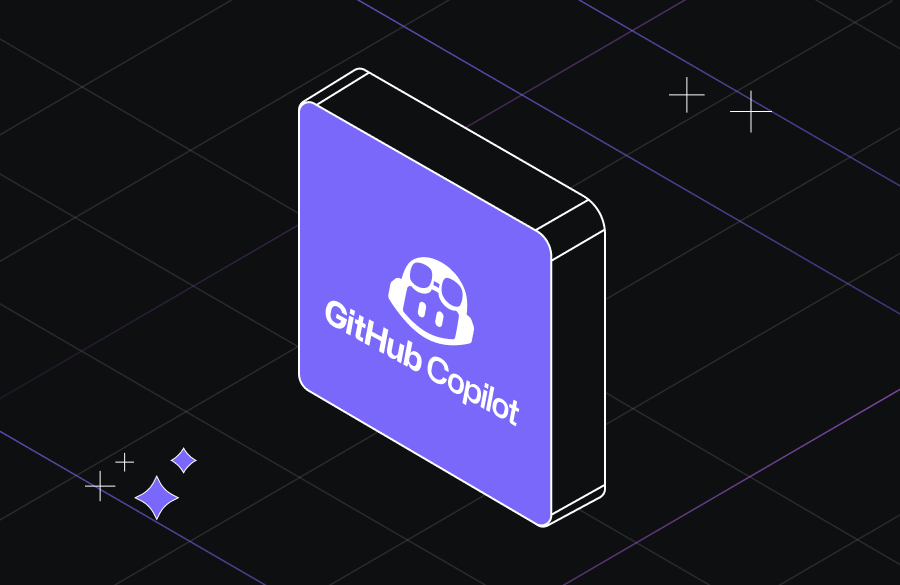
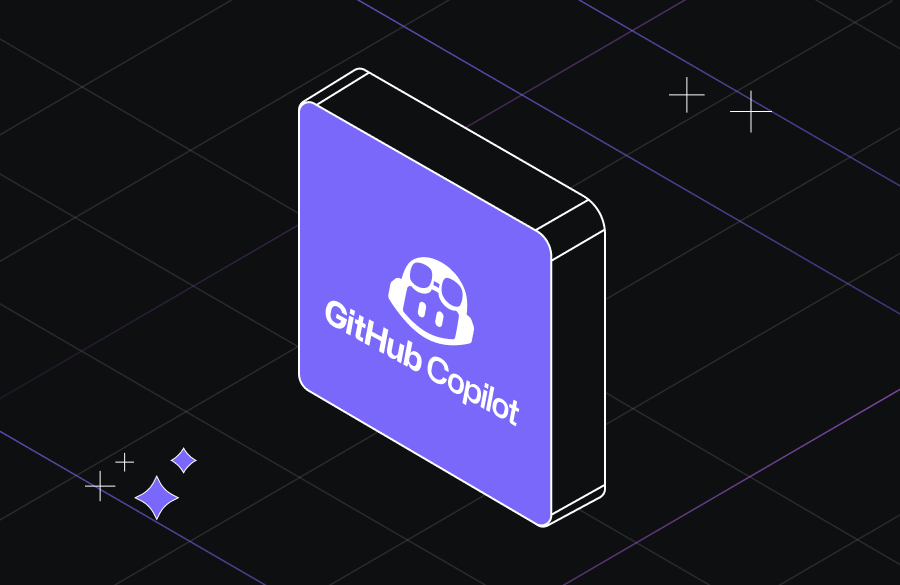
In a world of fast-paced software development, AI-powered coding assistants have emerged as game-changers, helping developers streamline workflows, reduce errors, and accelerate project timelines. Among these tools, GitHub Copilot stands out as a pioneering solution, leveraging advanced machine learning models to provide intelligent code suggestions and automate repetitive tasks.
As the demand for AI-driven development tools grows, however, many developers are exploring GitHub Copilot alternatives to address specific needs, such as enhanced features, better integration with preferred development environments, or more budget-friendly options.
This article looks at the top competitors and some free alternatives to GitHub Copilot, offering insight into their capabilities and helping you identify the best fit for your development requirements.
What Is GitHub Copilot and Why Might You Look for Alternatives?
GitHub Copilot is an AI-powered coding assistant developed by GitHub in collaboration with OpenAI. It uses machine learning models trained on vast amounts of publicly available code to provide real-time code suggestions, complete functions, and generate larger code blocks depending on the context. Integrated seamlessly into popular IDEs like Visual Studio Code, it has become a valuable tool for developers looking to enhance productivity and reduce coding errors.
Developers may seek GitHub Copilot alternatives for the following reasons:
- Cost: GitHub Copilot is a subscription-based service, and not all developers or teams can justify the expense, especially when free or more cost-effective solutions exist.
- Features: Some developers seek tools tailored to specific workflows, languages, or development environments that GitHub Copilot might not fully support.
- Privacy: Given its reliance on AI trained on public repositories, some developers worry about potential intellectual property risks or data privacy issues.
- Compatibility: GitHub Copilot may not integrate optimally with less common IDEs or niche tools used in specific industries.
The demand for alternatives arises as developers search for solutions that better align with their unique requirements.
Top 7 GitHub Copilot Alternatives
As the market for AI-powered coding assistants grows, several tools have emerged as strong GitHub Copilot alternatives. Below are the top GitHub Copilot competitors evaluated for their capabilities and suitability for modern software development.
1. Qodo Gen
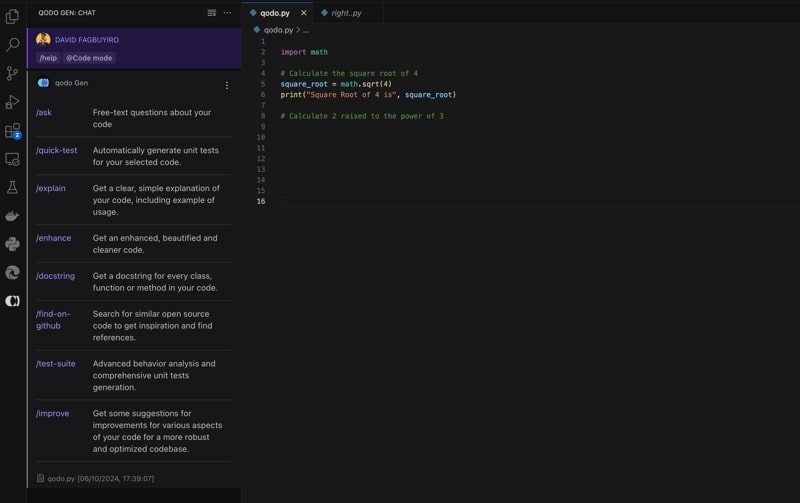
Qodo Gen is a cutting-edge AI coding assistant designed to enhance productivity and code quality. It uses the latest generative AI technologies and fine-tuned models to generate code for your specific requirements.
Key Features:
- Provides a user-friendly chatbot for advanced code generation and completion for seamless coding.
- Supports seamless integration with popular IDEs such as Visual Studio Code, IntelliJ IDEA, and other JetBrains IDEs.
- Explains generated code snippets part by part, helping you easily understand how they work.
- Supports a variety of programming languages, including Python, TypeScript, JavaScript, Java, Golang, and more.
- You can quickly test existing or newly generated codes and even build complete test suites to increase the code coverage.
Pricing: Offers a free version; Paid plans start at $19/User per month.
Review: “Very robust. Intuitive interface. Ability to pick right direction in unit test creation.” – G2 Review
2. Tabnine
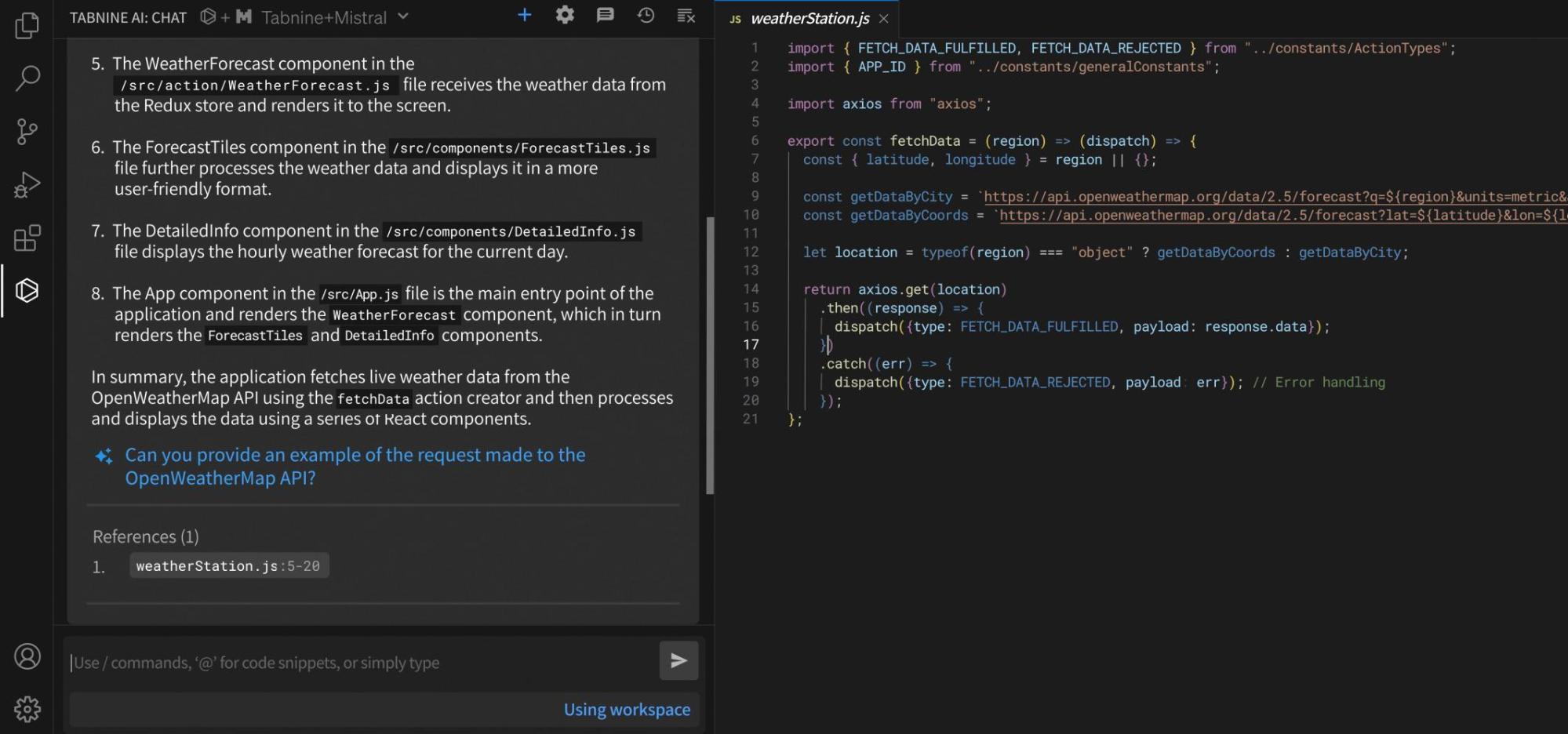
Tabnine is an AI-powered coding assistant designed to provide intelligent code completions and snippets tailored to your development style.
Key Features:
- AI-powered contextual code completions.
- Supports over 20 programming languages.
- Privacy-focused with an on-premises option for enterprises.
- Integrates with VS Code, IntelliJ, PyCharm, and other major IDEs.
Pricing: Offers a free version; paid plans start at $9/month.
Review: “Best AI Coding assistant where security & privacy is a must” – G2 Review
3. Replit Ghostwriter
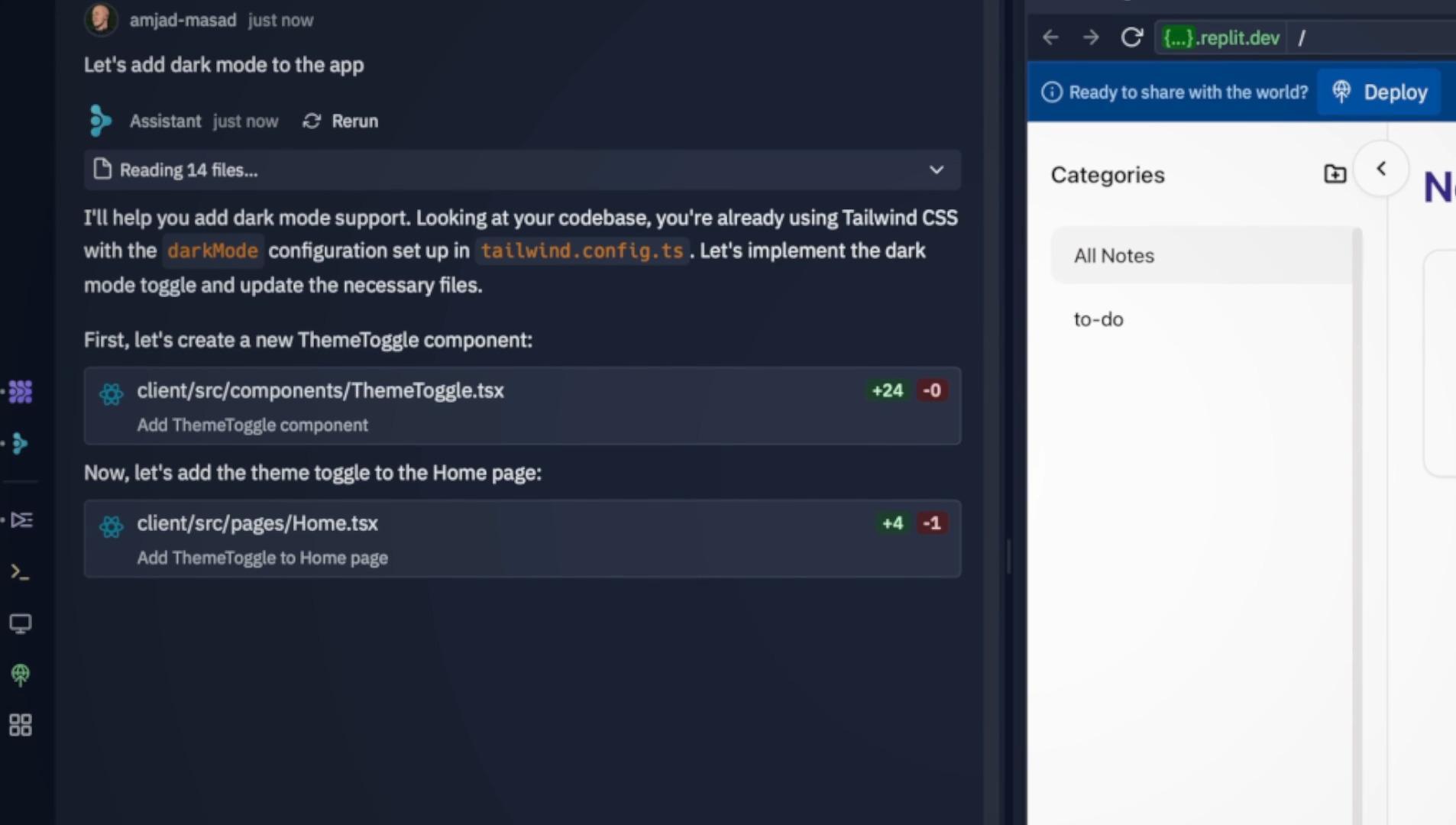
Replit Ghostwriter is an AI-powered coding assistant embedded within Replit’s online development environment. Ghostwriter assists with code suggestions and identifies and fixes errors, making it a valuable tool for collaborative and rapid development.
Key Features:
- Real-time code completion and debugging.
- Built into the Replit development platform.
- Multi-language support, including Python, JavaScript, and more.
- Excellent for pair programming and educational use.
Pricing: Offers a free version; Paid plans start at $15/month for individuals.
Review: “Fantastic tool for non-coders.” – G2 Review
[blog-subscribe]
4. Visual Studio IntelliCode
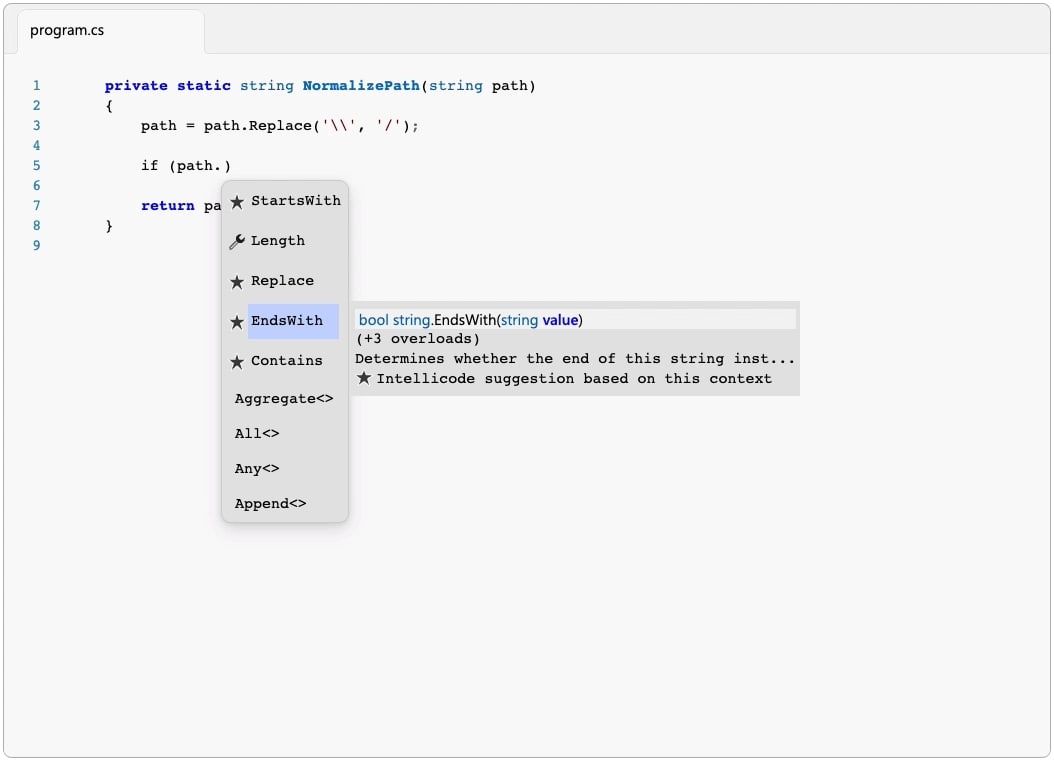
Visual Studio IntelliCode is a Microsoft-powered AI coding tool designed to enhance development in Visual Studio and Visual Studio Code. IntelliCode provides intelligent recommendations based on your codebase and practices.
Key Features:
- AI-assisted code suggestions tailored to your codebase.
- Automatic code formatting and refactoring.
- Supports C#, Java, Python, and other major languages.
- Collaborates with GitHub repositories for context-specific recommendations.
Pricing: Generally included with Visual Studio.
Review: “i am using vs code from 1 year. it is the best code editor. my experience was good.” – G2 Review
5. Sourcegraph Cody
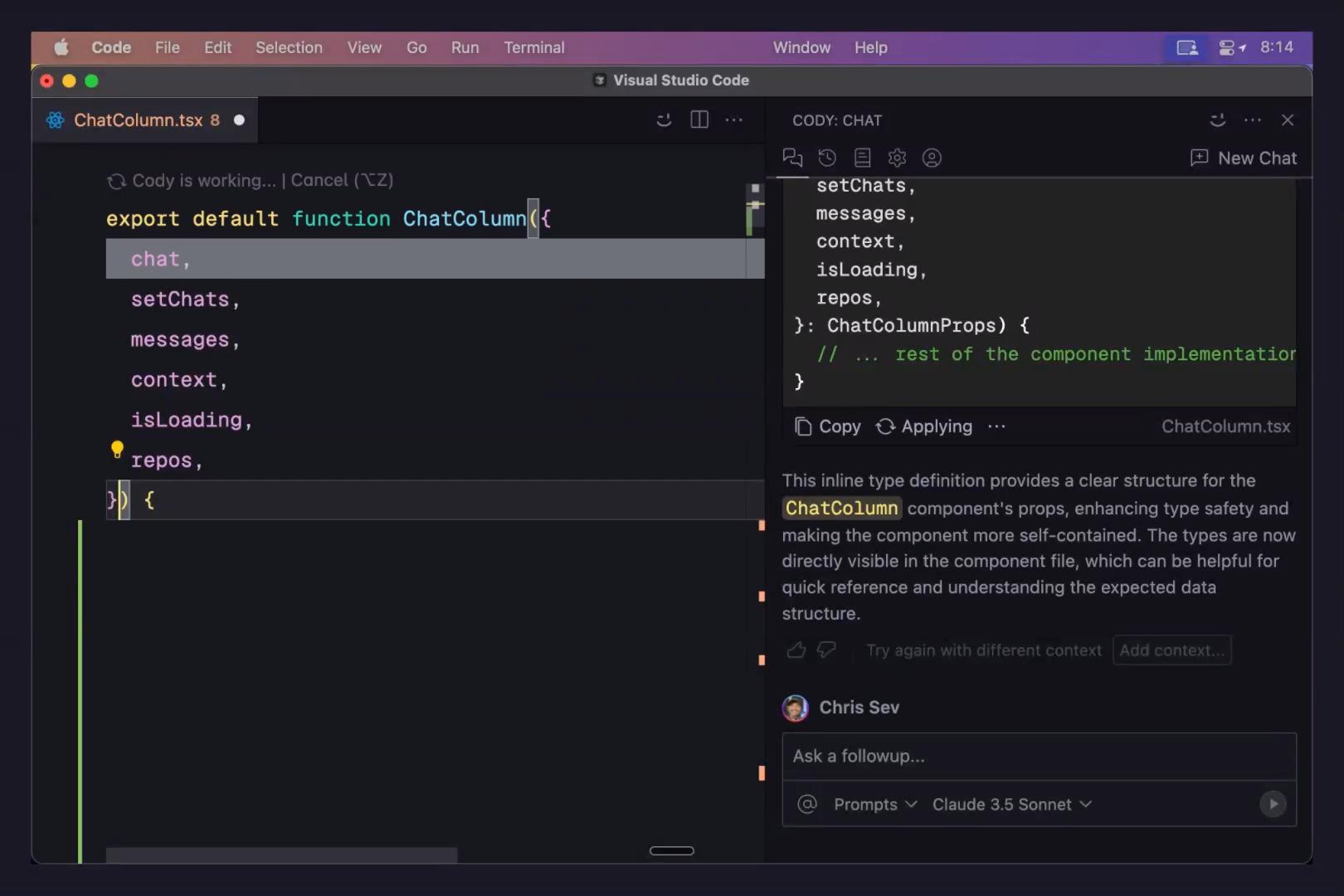
Sourcegraph Cody combines powerful code search capabilities with AI-driven assistance. It’s particularly beneficial for navigating large codebases and improving code comprehension.
Key Features:
- Advanced code search with AI suggestions.
- Integration with major IDEs and Git repositories.
- Supports multiple programming languages.
- Excellent for improving codebase navigation and understanding.
Pricing: Free for basic use; premium plans start at $9/month.
Review: “Save time and avoid errors in your code” – G2 Review
6. Codeium
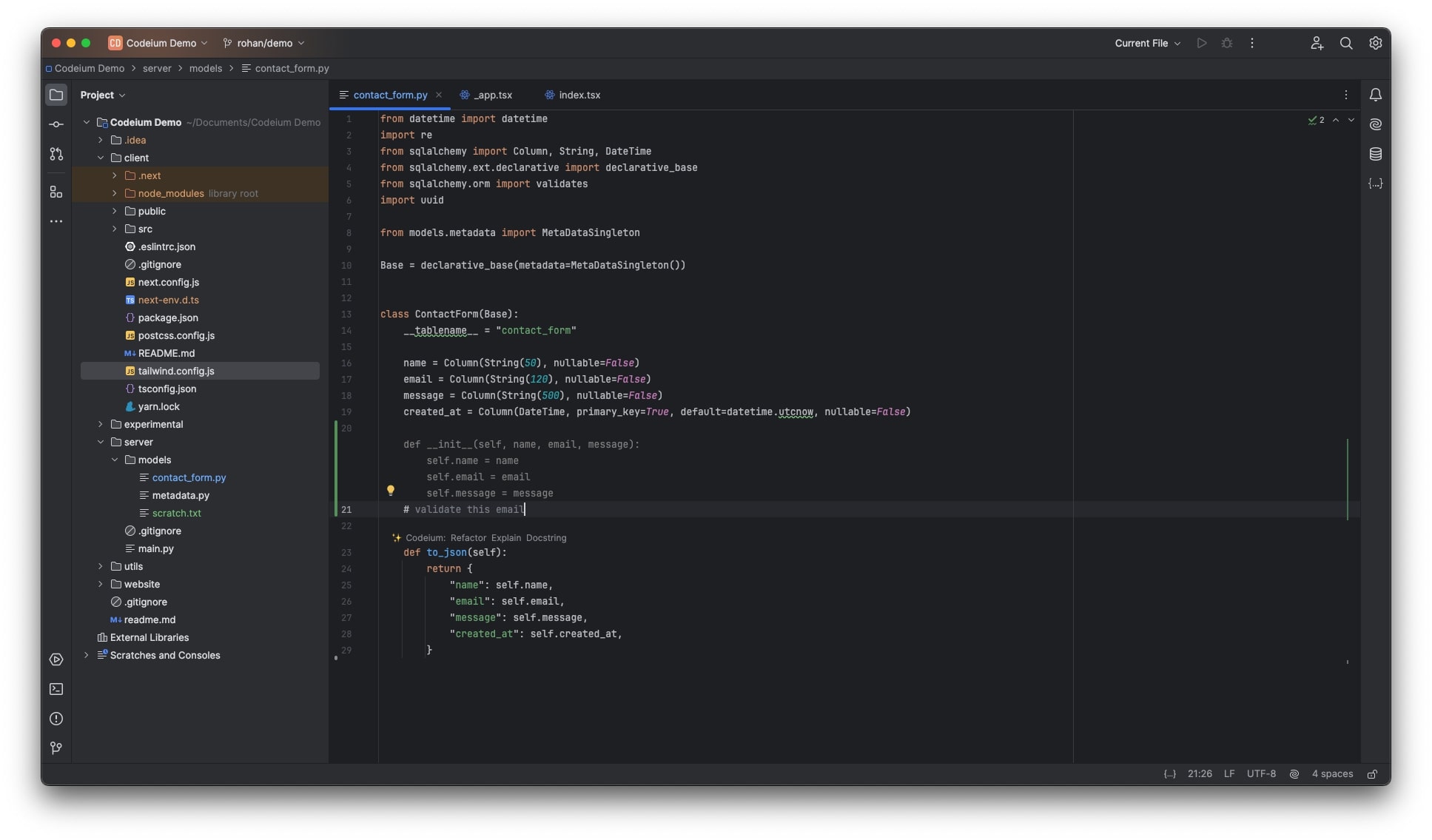
Codeium is an AI-powered coding assistant known for its user-friendly design and robust code completion capabilities. It provides developers with a blend of free and premium features, making it a flexible alternative to GitHub Copilot.
Key Features:
- Smart and contextual code completions for various languages.
- Support for integration with major IDEs like VS Code and IntelliJ.
- A free tier with access to essential features.
- Premium plans for enhanced functionality and team collaboration.
Pricing:
- Free Tier: Includes core features for individual users.
- Pro Plan: $15/month per user for advanced features and additional support.
Review: “A great tool to boost your software development productivity.” – G2 Review
7. Amazon Q Developer
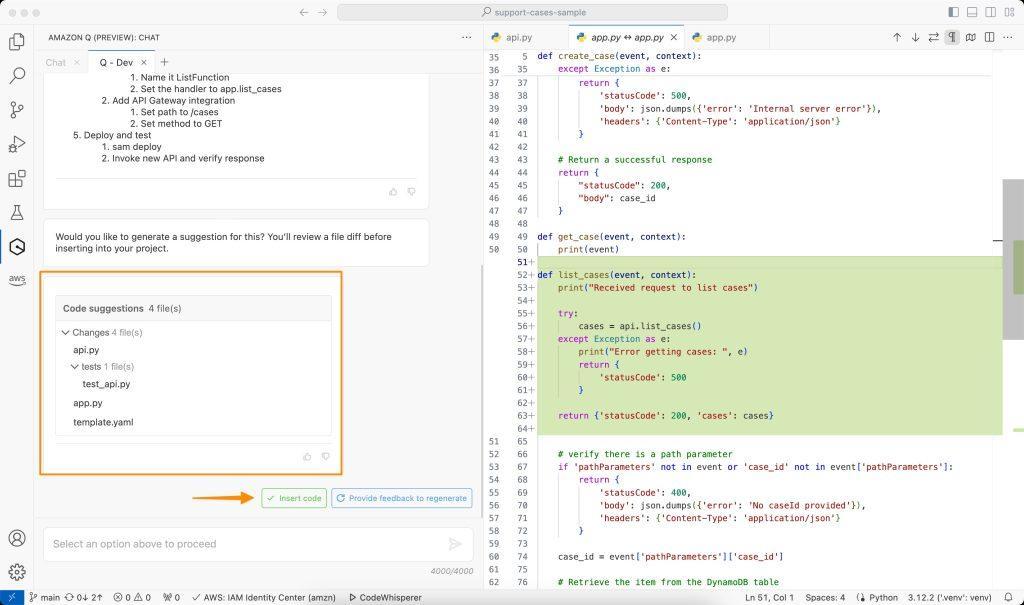
Amazon Q Developer is the evolution of Amazon CodeWhisperer, offering enhanced AI-powered coding assistance that is tightly integrated with the AWS ecosystem. This tool empowers developers with intelligent code suggestions, security insights, and seamless IDE compatibility.
Key Features:
- Provides accurate and contextually relevant code completions, reducing development time.
- Identifies vulnerabilities and suggests fixes to enhance the security of your applications.
- Tailors code recommendations to align with your organization’s coding guidelines.
- Compatible with popular IDEs such as Visual Studio, IntelliJ, and VS Code for a smooth development experience.
Pricing:
- Free Tier: Includes basic features ideal for individual developers.
- Pro Plan: Advanced functionality for teams, including enhanced security and administrative controls. Pricing details are available on the Amazon Q Developer pricing page.
Review: “Thanks to Amazon Q, we have been able to reduce our time to deploy new features for our products by 25%.” – AWS Website
How to Choose the Right GitHub Copilot Alternative
When selecting a GitHub Copilot alternative, looking for tools that cater to your unique development needs is essential. While different alternatives may have varying features, here are specific factors and features to consider when making your decision:
1. Language and Framework Support
- Look for tools that offer multi-language support if you work across different languages.
- Some AI tools provide specialized suggestions for popular frameworks such as React, Django, Flask, or Spring Boot. If you work with a particular framework, prioritize tools that offer deep knowledge and templates for that framework.
- The AI should be aware of syntax nuances in different languages and adapt its suggestions accordingly, which is crucial for writing clean, efficient code.
2. IDE and Editor Integration
- Check whether the AI assistant supports the IDEs and text editors you use.
- The AI should be able to deliver real-time, context-aware suggestions and auto-completions as you type, making the development process faster and more efficient.
- Look for IDEs with tight integration where suggestions are displayed inline within the code editor.
3. Code Quality and Security Features
- Tools with built-in security scanning can help identify vulnerabilities, suggest fixes for common security flaws, and ensure that the generated code adheres to security best practices.
- A solid alternative should provide code analysis and linting features, automatically identifying errors, inefficiencies, or code style issues as you type.
- Some tools go beyond simple suggestions and allow you to interactively review code changes, offer recommendations, and assist with refactoring.
4. Customization and Adaptability
- The tool should learn from your coding patterns and adapt over time. Look for options that offer personalized suggestions based on your past work and preferred coding style.
- In a team environment, it’s important to customize the AI’s suggestions to align with your team’s coding standards. This may include enforcing specific naming conventions, documentation styles, or architectural patterns.
- Some alternatives allow you to define reusable code snippets, templates, or boilerplate code for your team, which can streamline project setups and coding consistency.
5. Collaboration and Team Features
- The tool should support team workflows, allowing multiple developers to access shared suggestions, notes, or comments in real time.
- Look for integrations with Git or other version control systems, enabling the assistant to understand the history and context of the project. This helps provide suggestions that are relevant to the current stage of development.
- A collaborative tool should allow team members to share code snippets, provide feedback, and review each other’s work, improving the overall development process.
6. Cost and Licensing Flexibility
- If you’re an individual developer or just starting, look for free-tier options that provide enough functionality for small-scale development without requiring an upfront investment.
- If you’re part of a larger team, ensure that the tool offers flexible pricing plans that scale with the number of users. Enterprise-level plans often come with additional support, collaboration features, and administrative controls.
Conclusion
Choosing the right GitHub Copilot alternative ultimately depends on your specific needs as a developer or a team. Whether you prioritize language support, IDE integration, security features, or customization, there are several alternatives available that offer unique strengths and capabilities. By focusing on key factors such as compatibility, code quality, pricing, and performance, you can ensure that the tool you select will enhance your productivity, streamline your development processes, and maintain the quality of your code.
FAQs
1. What is the best GitHub Copilot alternative?
The “best” GitHub Copilot alternative depends on your specific needs. Tools like Tabnine and Amazon Q Developer are great for broad language support and real-time code suggestions. If you prioritize customization and team collaboration, Qodo offers excellent options for developers working in a team-oriented environment. Codex could be a solid free option with strong language support. Ultimately, it’s important to assess your development workflow and feature requirements when choosing the best alternative.
2. Which programming languages do these AI coding assistants support?
AI coding assistants support a wide range of programming languages, including but not limited to:
- Qodo covers languages including JavaScript, Python, Java, and TypeScript.
- Tabnine supports languages like Python, JavaScript, Java, Go, C++, and TypeScript.
- Amazon Q Developer provides strong support for AWS-specific languages and frameworks, along with other popular programming languages such as Python, Java, and JavaScript.
Most Copilot alternatives offer support for the most common languages in modern development, but it’s important to confirm that your preferred language is covered by the tool you choose.
3. Will these tools integrate seamlessly with popular IDEs?
Yes, most GitHub Copilot alternatives integrate with popular IDEs like Visual Studio Code, JetBrains IntelliJ IDEA, PyCharm, and Sublime Text. Integration varies by tool, but most provide easy-to-install plugins or extensions that allow for smooth real-time coding suggestions within your preferred IDE. Some tools like Tabnine and Qodo offer broader IDE compatibility, ensuring seamless integration into diverse workflows.
4. How do these AI assistants ensure code security and privacy?
AI coding assistants generally follow industry-standard security protocols to ensure the privacy and integrity of your code. Here’s how they approach security:
- Data encryption: Most tools encrypt data both in transit and at rest to protect sensitive information.
- Local processing: Some assistants, like Tabnine, offer local processing options, ensuring your code doesn’t leave your machine and reducing potential security risks.
- Privacy policies: Many tools, such as Amazon Q Developer, comply with privacy regulations (e.g., GDPR) and restrict data sharing with third parties.
- On-premises deployment: For enterprise users, options like Tabnine and Codeium offer on-premises deployments, ensuring complete control over data and code.


