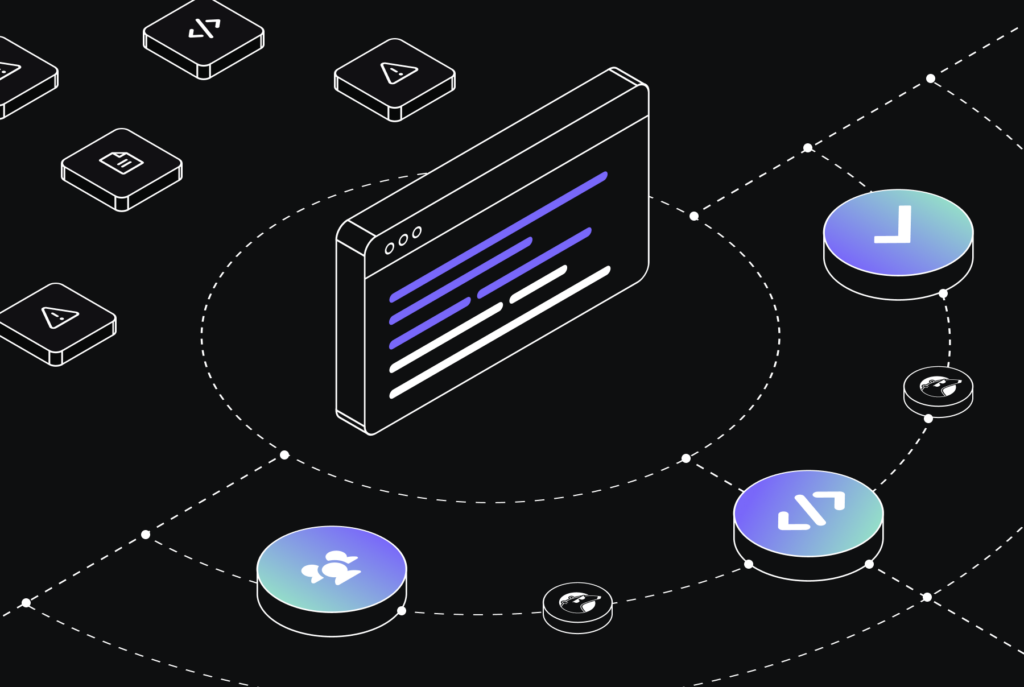12 Transformative Software Testing Trends You Need to Know in 2025
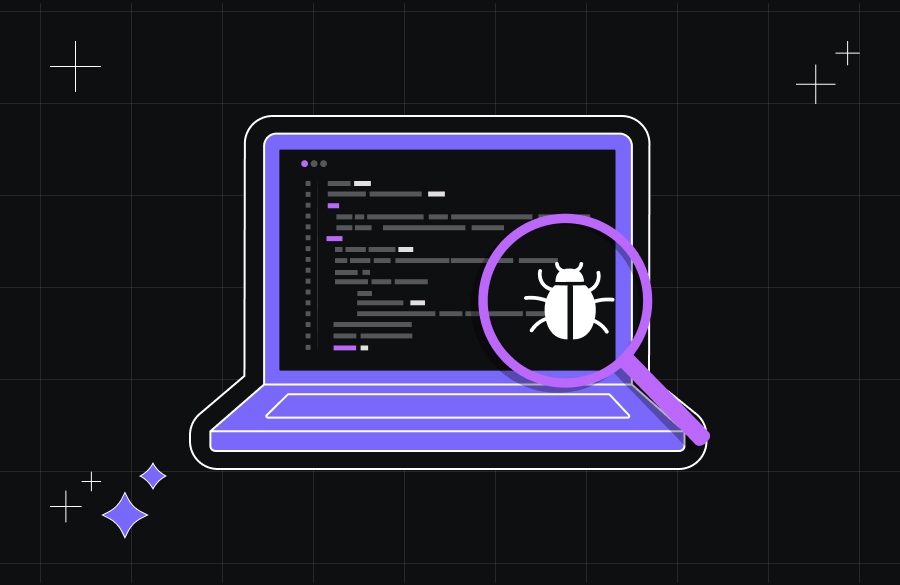
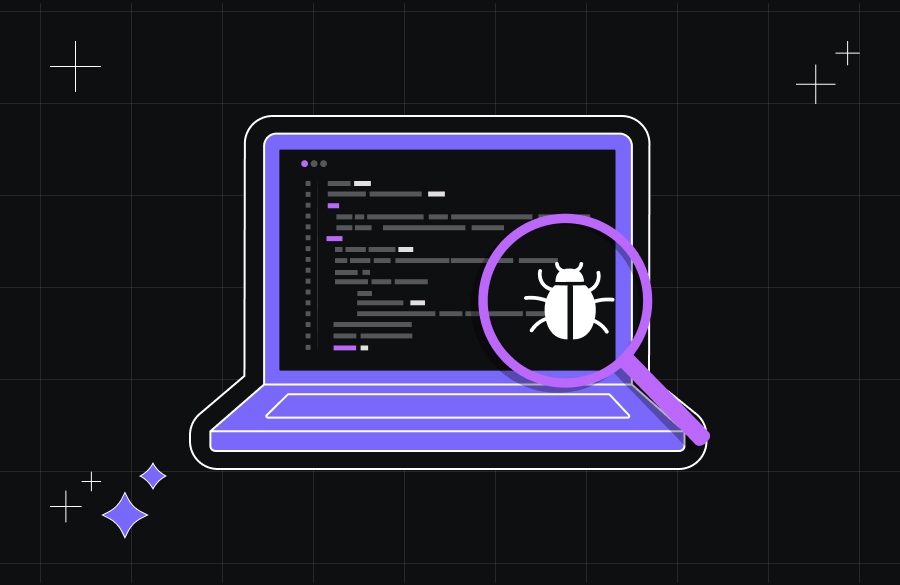
Software testing is changing fast, and 2025 will bring even bigger shifts in how applications are tested. Fast update cycles from companies meet user demands for flawless performance in a high security risk environment.
This means traditional testing methods are no longer enough. QA teams must adapt to the latest advancements in AI, automation, security, and cloud-based testing. In this article, we’ll break down 12 trends that will shape the future of software testing.
1. Shift-Left Testing: Finding Bugs Early
Testing used to be done toward the end of the development process, but by then, bugs had already piled up in massive quantities. Shift-left testing is one of the latest methodologies that reverses that by moving testing into the early stages of SDLC so problems get identified early, preventing last-minute surprises and cutting costs.
- Old approach: Testing was done at the end, making bug fixes costly and time-consuming.
- New approach: Testing is moved earlier in development, reducing costs and catching issues before they escalate.
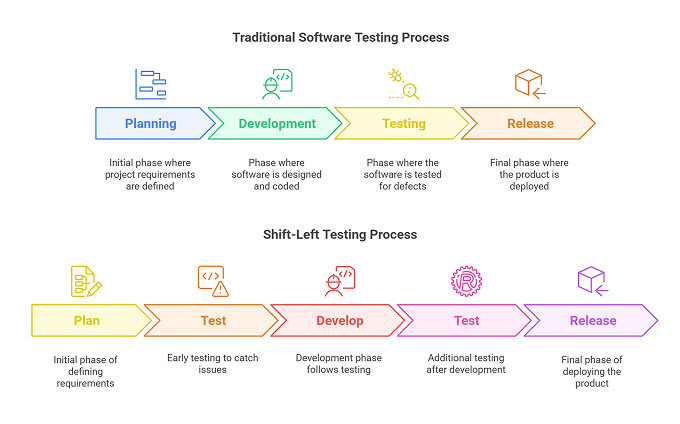
Why It Matters
- Fixing bugs early is 10 times cheaper than fixing them after release.
- Prevents last-minute delays in software launches.
- Improves code quality with continuous testing.
- Reduces back-and-forth between dev and QA teams.
How to Implement Shift-Left
- Automate unit and integration testing.
- Test during development, not after.
- Set up testing environments early in the sprint.
- Use tools like JUnit, Selenium, and Jenkins to run tests continuously.
2. AI and Machine Learning in Testing
Testing takes time, and humans can’t catch everything. That’s where AI and machine learning come in. These tools spot patterns, predict failures, and automate boring tasks, making testing faster and more efficient. This is mainly about using AI to reduce manual work and make testing smarter.
How AI Helps in Testing
- Self-healing test scripts: AI fixes failing tests automatically.
- Predictive analysis: Finds patterns in past defects and prevents them.
- Automated test case generation: AI suggests new test cases.
Best AI Testing Tools
- Qodo AI: AI-driven test automation for smarter, faster testing.
- Testim: AI-powered automation for web and mobile apps.
- Functionize: Intelligent test automation with self-healing capabilities.
Manual vs. AI-Powered Testing
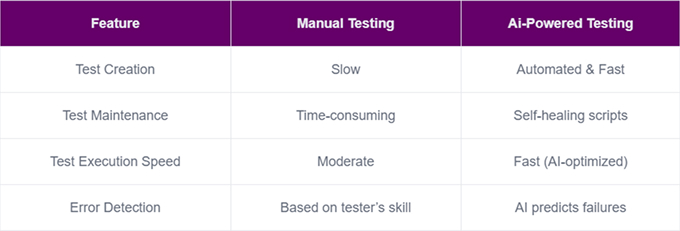
3. QAOps: Testing in DevOps Pipelines
QAOps blends testing with DevOps, keeping everything automated, continuous, and always running so releases don’t slow down. This is about making testing an ongoing process instead of a final checkpoint.
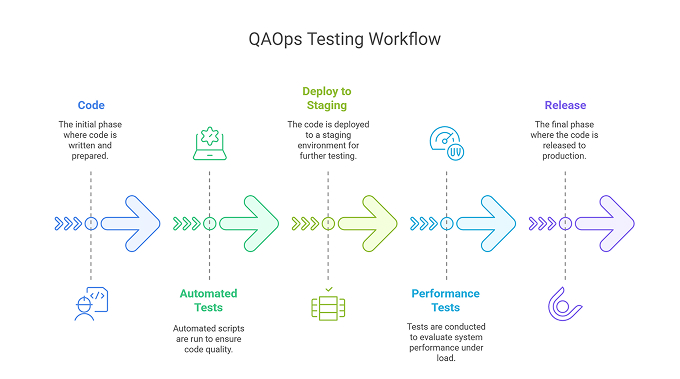
Why QAOps Is Essential
- Reduces delays by integrating QA with DevOps.
- Ensures every code change is tested instantly.
- Increases release speed without compromising quality.
- Provides faster feedback to developers.
- Makes releases smoother with fewer hotfixes.
How to Use QAOps
- Embed automated tests in CI/CD pipelines.
- Use Docker for test consistency across environments.
- Monitor tests in real time using tools like Kubernetes and Prometheus.
- Run tests automatically on every pull request.
- Set up dashboards to track test coverage and pass rates.
4. No-Code and Low-Code Test Automation
Not everyone is a coder, and honestly, not everyone needs to be. No-code and low-code testing are two of the latest trends in software testing that allow teams to build and run tests without deep programming knowledge, making testing more accessible and much faster. This is about making automation easier for non-developers and speeding up testing without coding barriers.
Why No-Code Automation Is Growing
- Speeds up test case creation.
- Enables business analysts and testers to automate testing.
- Reduces maintenance costs compared to traditional automation.
- Helps reduce the skill gap in growing teams.
- Shortens feedback loops for faster QA cycles.
Popular No-Code Testing Tools
- Katalon Studio: Drag-and-drop automation with built-in reporting.
- TestRigor: Automates tests using natural language processing (NLP).
- Leapwork: Visual test automation with an intuitive drag-and-drop interface.
- ACCELQ: Offers AI-driven no-code testing.
- Testsigma: Test automation with plain English commands.
5. Crowdsourced Testing: Real-World Validation
You can test all you want in a test environment, but real users will always find something different. Crowdtesting puts software in real people’s hands across different devices and locations, so teams get real-world feedback before launch. This is mainly about testing software in real-world conditions to catch issues labs might miss.
Why Companies Use Crowdtesting
- Finds real-world usability issues.
- Ensures software works across devices and networks.
- Faster than in-house testing teams.
- Detects location-specific bugs that in-house teams miss.
- Gives access to rare device/browser combinations.
Crowdtesting vs. In-House Testing

6. Security Testing & DevSecOps
Cyberattacks are getting more common and more dangerous. That’s why security testing isn’t something you can overlook. DevSecOps builds security into every step of development, reducing risk before it’s too late.
Security Testing Checklist
- Automated security scans in CI/CD pipelines.
- Penetration testing to find vulnerabilities.
- Compliance testing for industry standards.
- Scan third-party packages for known vulnerabilities.
- Check for hardcoded secrets in code and config files.
Best Security Testing Tools
- OWASP ZAP: Open-source security scanner.
- Burp Suite: Advanced penetration testing.
- SonarQube: Continuous code security analysis.
- Snyk: Finds vulnerabilities in dependencies.
- Checkmarx: Code scanning for security and compliance.
7. API Test Automation
A modern application is a bunch of services talking to each other. API testing ensures that communication is smooth, secure, and error-free so applications don’t break midway through a process. This is about making sure different software components work together without issues.
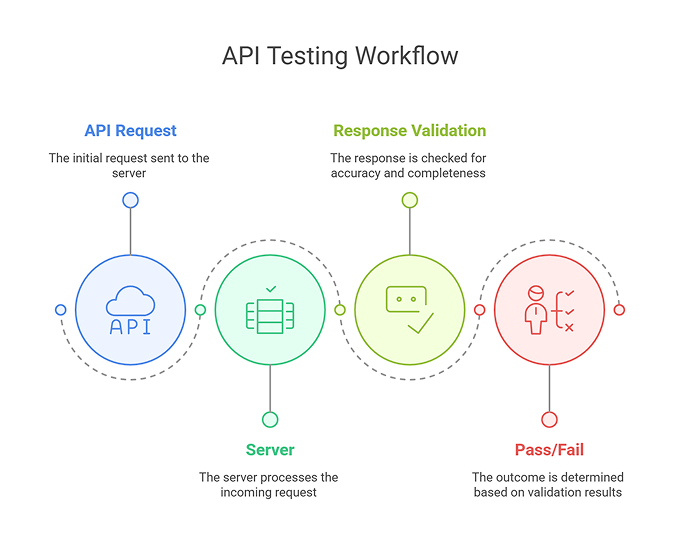
Why API Testing Is Important
- Ensures seamless data exchange between services.
- Catches security vulnerabilities before they’re exploited.
- Works faster than UI testing, making development smoother.
- Verifies how apps handle errors or timeouts.
- Ensures APIs return the right data format and status codes.
API Testing Tools
- Postman: API testing and automation.
- SoapUI: Functional and security testing for APIs.
- Insomnia – Simple UI for designing and testing APIs.
- Rest Assured – Java-based automation for API validations.
8. IoT Testing
From smart homes to connected cars, IoT devices are everywhere. But with so many devices, networks, and versions, things can break easily. IoT testing checks if they connect, function, and stay secure, no matter where they’re used. This is mainly about making sure IoT devices work seamlessly across different environments.
IoT Testing Focus Areas
- Performance testing under weak network conditions.
- Security testing to prevent hacking of smart devices.
- Compatibility testing for different hardware/software versions.
- Test battery usage and power-saving features.
- Check over-the-air updates for reliability and rollback.
IoT Testing Market Growth
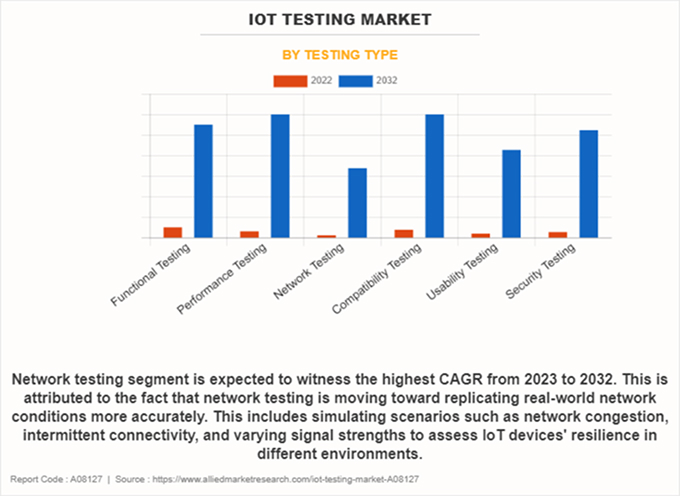
9. Performance Testing for Scalable Applications
The software you develop will likely work fine with 10 users. But what about a million? Performance testing makes sure apps don’t crash, lag, or freeze when more users join in. It focuses on simulating real-world traffic to ensure the software remains reliable under any load.
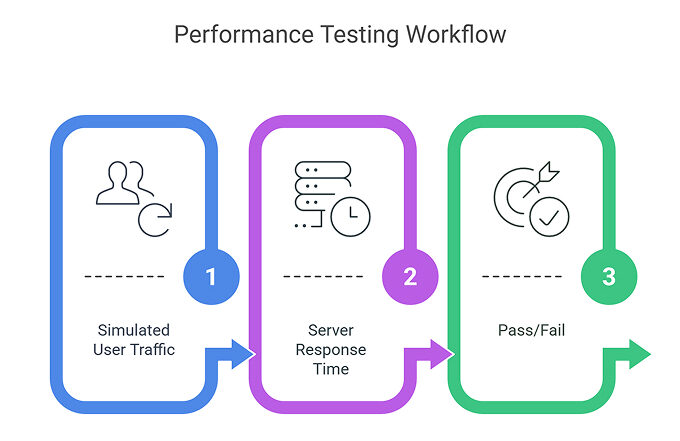
Why Performance Testing Matters
- Prevents app crashes when traffic spikes.
- Optimizes response times for a smoother user experience.
- Helps businesses scale applications efficiently without downtime.
- Finds memory leaks that slow down performance.
- Helps meet service-level agreements (SLAs).
Types of Performance Testing
- Load Testing: Tests how the app performs under expected user traffic.
- Stress Testing: Determines app stability under extreme conditions.
- Scalability Testing: Checks how well the app scales when adding more users.
Best Tools for Performance Testing
- JMeter: Open-source load testing for web applications.
- LoadRunner: Enterprise-grade stress testing tool.
- Gatling: High-performance test automation framework.
10. Mobile Test Automation for Faster Releases
With billions of mobile users, your apps should be compatible with low-end to high-end devices. Mobile automation testing allows teams to test, fix, and deploy updates quickly without breaking changes. It is all about effectively testing mobile apps across multiple devices and networks.
Why Mobile Automation Is a Game Changer
- Reduces testing time by automating repetitive tasks.
- Ensures apps work across different devices and operating systems.
- Improves user experience by detecting app crashes before release.
- Increases test coverage across screen sizes and resolutions.
Key Challenges in Mobile Testing
- Device fragmentation: Thousands of devices exist with different specs.
- Frequent OS updates: Apps must work across multiple OS versions.
- Network variability: Apps must perform well on both Wi-Fi and mobile data.
Best Mobile Testing Tools
- Appium: Open-source mobile automation tool for Android and iOS.
- TestComplete: Automates mobile UI testing without scripting.
- Kobiton: Cloud-based mobile device testing.
Manual vs. Automated Mobile Testing
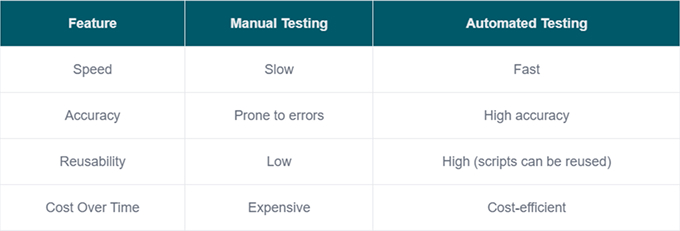
11. Accessibility Testing Becomes a Compliance Requirement
Not everyone uses the web in exactly the same way. For example, some use the keyboard to interact, and others send voice commands. Accessibility testing ensures that anyone can readily access and take advantage of digital products regardless of their capabilities.
Why Accessibility Testing Matters
- Improves usability for visually and hearing-impaired users.
- Helps avoid legal issues related to non-compliance.
- Makes software inclusive, expanding user reach.
What to Test in Accessibility Testing
- Screen reader compatibility: Apps must work with tools like NVDA and VoiceOver.
- Keyboard navigation: Users should be able to navigate without a mouse.
- Color contrast validation: Ensures readability for users with visual impairments.
Best Accessibility Testing Tools
- Axe Accessibility Tool: Detects accessibility issues in web apps.
- WAVE (Web Accessibility Evaluation Tool): Identifies WCAG violations.
- Lighthouse: Built-in Chrome tool for checking accessibility scores.
12. The Growth of Managed Testing Services
Testing is getting harder and more expensive, and not every company can afford an in-house team. That’s why many are turning to managed testing services (MTS), which outsource testing to specialists so they can focus on building software instead of testing it.
Why More Companies Are Outsourcing Testing
- Scalability: Quickly scale testing efforts up or down.
- Cost efficiency: No need to hire full-time testers.
- Global test coverage: Test apps in different locations and environments.
Common Managed Testing Services
- Functional Testing: Ensures all app features work as expected.
- Security Testing: Third-party experts conduct penetration testing.
- Crowdtesting: Real-world testing with global testers.
In-House vs. Managed Testing
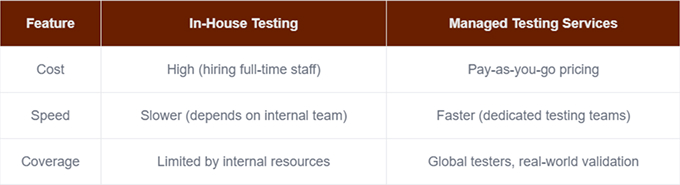
Final Thoughts
In 2025, software testing will become faster and smarter. Teams will increasingly rely on automation, AI-driven testing, and enhanced security frameworks to improve both speed and quality.
By adopting these trends, teams can release secure, high-performing software that meets user expectations. Success in this space hinges on embracing AI, automation, and continuous testing to keep pace with rapid development cycles.