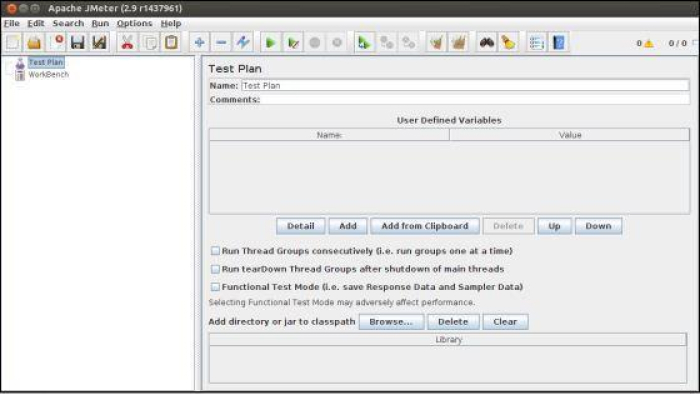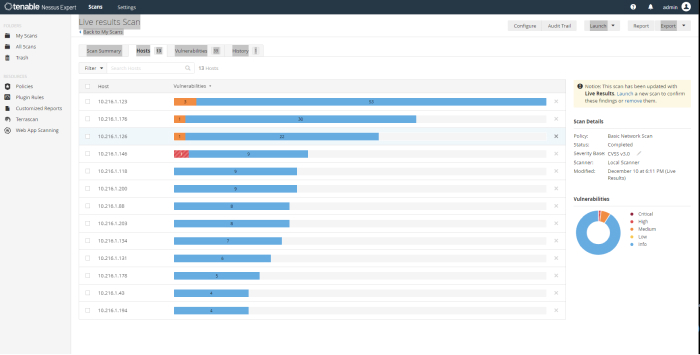CAST
Quality Assurance is an important part of modern software systems. As software systems become more complex, the need for new testing methods has become crucial. One of those methods is Computer Aided Software Testing (CAST).
What is CAST?
Computer Aided Software Testing, also known as CAST, includes a variety of tools, frameworks, and methodologies that can be used to automate various parts of the testing lifecycle. Unlike manual testing, which requires human intervention for every test case execution, CAST uses scripts, algorithms, and software tools to execute tests, evaluate results, and generate reports.
CAST Tools
There are different types of CAST tools, including:
1. Test Automation Tools
Test automation tools automate the execution of test cases and efficiently verify software functionality. There are three types of automation tools:
- Functional test automation tools: Automate the testing of specific functions or features of the software.
- Regression test automation tools: Automate regression testing to ensure new changes do not break existing functionalities.
- UI automation tools: Validate the user experience.
Some examples of test automation tools include Selenium, qodo, HP UFT, etc.
2. Performance Testing Tools
Performance testing tools are used to test how software applications perform under stress and normal usage scenarios. There are three types of performance testing tools.
- Load testing tools: Simulate user loads to evaluate system behavior.
- Stress testing tools: Simulate the system by facing extreme conditions beyond normal operational limits.
- Endurance testing tools: Assess the software’s performance over a long period of time to identify memory leaks and performance degradation.
Apache Jmeter is one of the most popular tools for conducting load tests
3. Security Testing Tools
Security testing tools are used to identify vulnerabilities and weaknesses in the system. There are two types of security testing tools.
- Vulnerability scanners: Scan software for known vulnerabilities and weaknesses.
- Penetration testing tools: Simulate attacks to evaluate the effectiveness of security defenses.
Burp Suite, Metaspoilt, and Nessus can be identified as security testing tools.
4. Continuous Integration (CI) and Continuous Testing Tools
These tools are integrated with the development pipeline. They will automate builds, testing, and deployment processes to ensure continuous delivery of quality software. Jenkins, TravisCI, and CricleCI are common examples of CI/CT tools.
5. Test Management Tools
Test management tools will help teams organize, plan, execute, and track tests throughout the testing lifecycle. Examples include Practitest, TestRail and Zephyr.
Advantages of using CAST
There are a number of benefits of using CAST over manual testing.
1. Improved Efficiency
CAST tools will automate the testing processes. They will reduce the time and effort required for testing tasks, allowing testers to focus on more complex scenarios and edge cases. For example, in a regression test, it is easier to execute the existing test cases automatically rather than executing them one by one.
2. Enhanced Test Coverage
Automated tests can cover a broader range of scenarios, including edge cases and regression testing, which may be impractical with manual testing alone.
3. Consistent and Reliable Results
Automated tests will execute based on the configurations. It will eliminate human errors and inconsistencies that can happen with manual testing.
4. Support for Agile and DevOps Practices
CAST aligns with agile and DevOps methodologies and can be attached to CI/CD, resulting in faster delivery cycles. For example, a regular delivery cycle would contain integration testing, testing in QA environments, regression testing, and production smoke testing. Some of these tests can be attached with CI/CD, resulting in faster delivery.
Drawbacks and Challenges of Using CAST
Even though CAST offers numerous benefits, there are some drawbacks and challenges as well.
1. Initial Setup and Learning Curve
Migrating from manual testing to CAST can be challenging. Adopting CAST requires initial configuration and training, which may pose challenges initially.
2. Maintenance Overhead
Automated tests require maintenance to keep pace with evolving software applications and requirements. Furthermore, based on system changes, test cases also need to be updated.
3. Complexity of Testing Scenarios
Some scenarios require manual testing over automated testing. For example, UI/UX testing needs manual intervention.
4. Risk of False Positives/Negatives
Automated tests may sometimes generate false positives, reporting issues that are not actual defects or false negatives.