MCP Plugins
Understand your code better and streamline actions behind the scenes using Qodo’s Agentic Mode that leverages Anthropic’s Model Context Protocol (MCP).
Jira
Turn tickets into solutions effortlessly. Pull in a Jira issue and get AI-powered help to break it down, debug, and implement a fix.
PostgreSQL
Write smarter queries with ease. Fetch your database schema and generate precise SQL queries to filter and analyze your data.
Notion
Bring feature specs to life. Connect directly to Notion to extract structured requirements and generate implementation-ready code.
Monday
Streamline your workflow from planning to execution. Pull in feature specs and tasks directly from Monday to generate implementation-ready code and resolve issues faster with AI-powered assistance.
Grafana
Troubleshoot faster by linking logs to code. Surface relevant errors from Grafana and get AI-assisted guidance on where to look in your codebase.
Linear
Turn issues into solutions seamlessly. Sync with Linear to break down tasks, debug efficiently, and implement fixes with AI-powered assistance.
Spotify
Streamline your workflow from planning to execution. Pull in feature specs and tasks directly from Monday to generate implementation-ready code and resolve issues faster with AI-powered assistance.
Fetch Service
Extract web content in any format with ease. Whether you need structured HTML, clean Markdown, plain text, or JSON from a URL, this service allows you to retrieve and convert web pages into the format that best suits your workflow.
File System Service
Manage files and directories effortlessly. From visualizing folder structures and reading single or multiple files to searching for file names or content with regex, this service provides everything you need to navigate, analyze, and retrieve file metadata quickly.
Git Service
Gain instant insights into your Git repository. Whether you need to fetch the remote URL, list all branches, track uncommitted changes, or view the commit history of a file, this service keeps you informed and in control of your version history.
LSP (Language Server Protocol) Service
Analyze and track code structure with precision. This service helps you retrieve detailed information about AST nodes in a file, providing a deeper understanding of code organization and enabling advanced static analysis.
How to get started with MCP
- Open Qodo Gen in Agentic Mode
- Go to the Tools Management page
- Go to the Tools Management page
- Create a New Tool
- Enter Tool Configuration Details
- Save your configuration
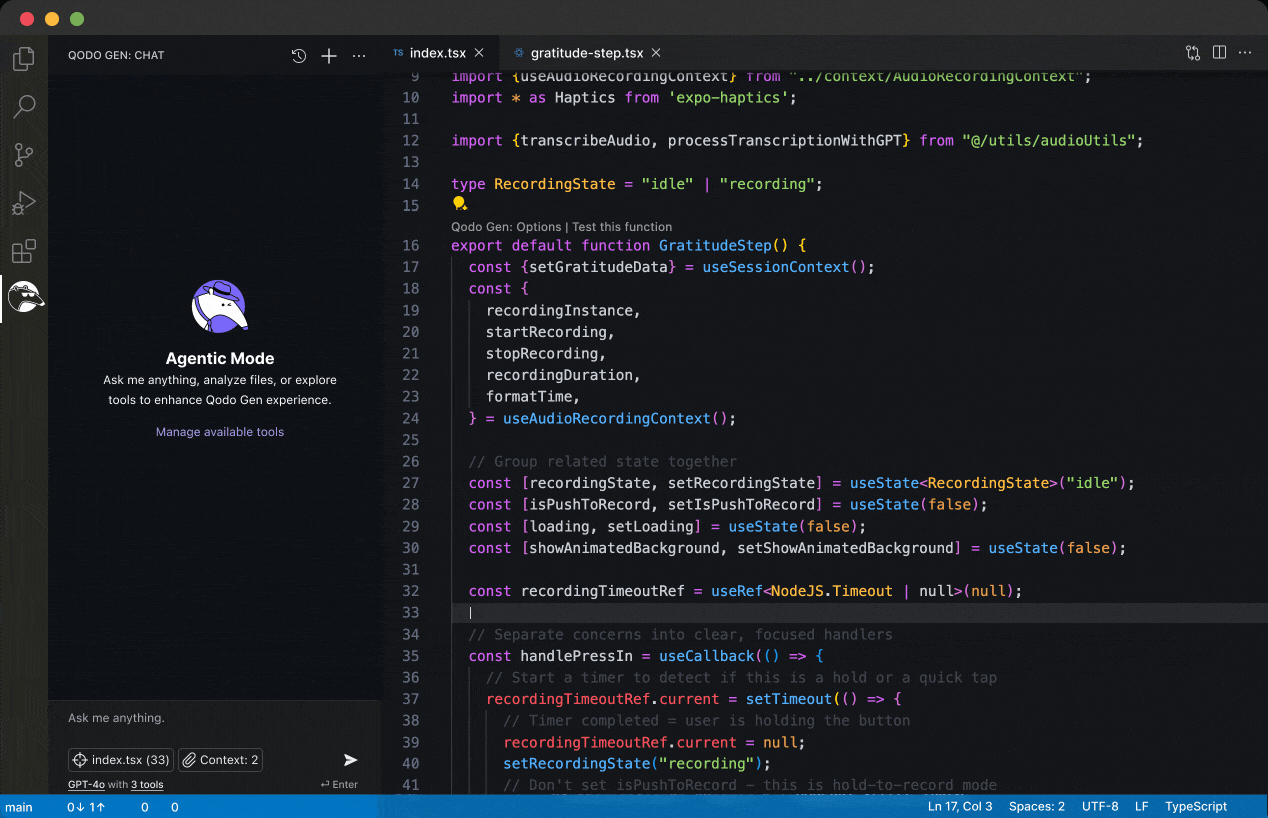
Missing an agent?
Users can bring 3rd party or custom tools and agents to enhance their workflows by adding the API key.