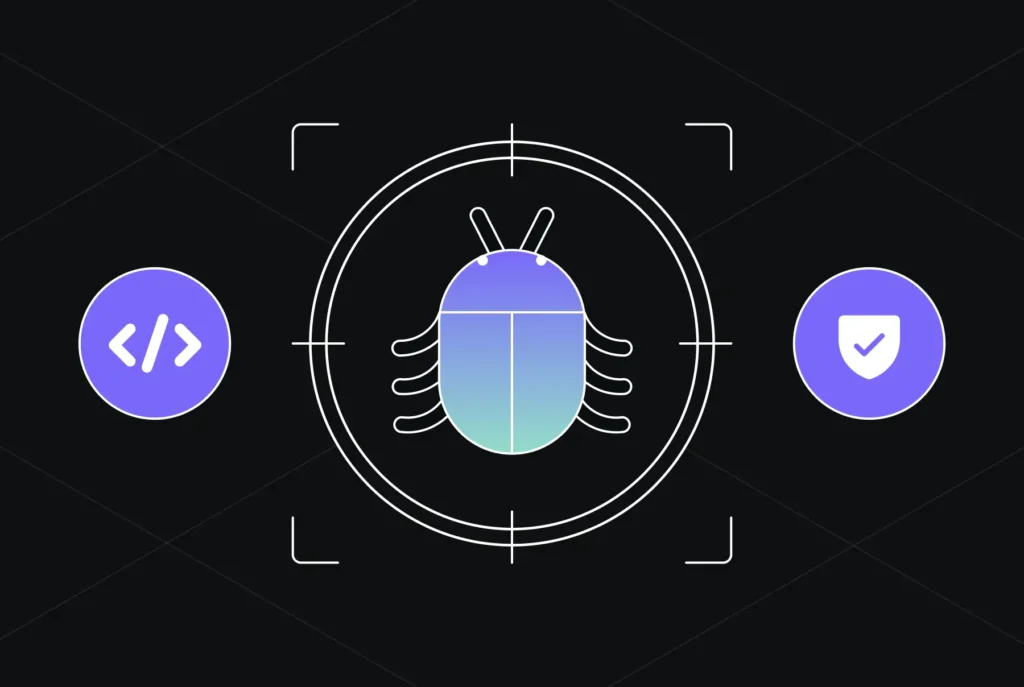Cline vs Cursor: Which AI Coding Tool Is Better?
TL;DR
- Cline is good at handling large, complex projects with deep cross-file context and advanced architectural understanding, making it ideal for senior developers working on scalable systems.
- Cursor focuses on speed, simplicity, and smooth IDE integration, providing fast, relevant autocomplete and real-time error checking, best suited for smaller projects or rapid feature development.
- Cline offers stronger multi-file code generation and project-wide refactoring but requires more setup and resources compared to Cursor’s lightweight, easy-to-use design.
- Cursor lacks deep architectural awareness and struggles with complex, interconnected codebases, while Cline provides proactive debugging and comprehensive project insights.
- For enterprise-scale needs, Qodo outperforms both by combining deep multi-repo understanding, robust security, and seamless integration, making it the preferred choice for large teams and mature engineering environments.
As a senior developer, I’ve tested countless AI-powered coding tools, everything from Copilot to CodeWhisperer to Cody. Many promise seamless pair programming, instant bug fixes, or deep codebase understanding, but most fall short in real-world, production-grade workflows.
Out of all the ones I’ve tried so far, two AI-powered tools have genuinely stood out: Cline and Cursor. These aren’t just autocomplete engines, they’re reshaping how I write, navigate, and reason about complex codebases.
Both Cline and Cursor use advanced artificial intelligence to provide features, like intelligent code completion, automated suggestions, and real-time error detection. However, they differ in design philosophy and specific capabilities.
The reason many developers find themselves choosing between Cline and Cursor lies in their distinct strengths and how these align with individual or team needs. Cline is praised for its deep contextual understanding and ability to generate complex code snippets that fit seamlessly within existing projects.
On the other hand, Cursor focuses heavily on improving workflow integration and collaborative coding, making it popular among teams that prioritise smooth development cycles and version control compatibility.
So, which one to choose if you’re looking to integrate one for your project? In this blog, I’m going to elaborate feature-by-feature comparison of Cline vs Cursor. It’s a deep dive into which tool genuinely supports senior developers in high-stakes environments. I will guide you through the strengths of Cline, highlight where Cursor takes the lead, and share which tool I rely on most when deadlines are pressing and maintaining code quality is essential.
Overview of the Tools
To set the stage, let’s walk through what Cline and Cursor each bring to the table. This overview will highlight their core strengths, limitations, and how they position themselves for modern development workflows.
Before diving into deep comparisons, here’s a quick decision tree to help you figure out which tool might fit your workflow best:
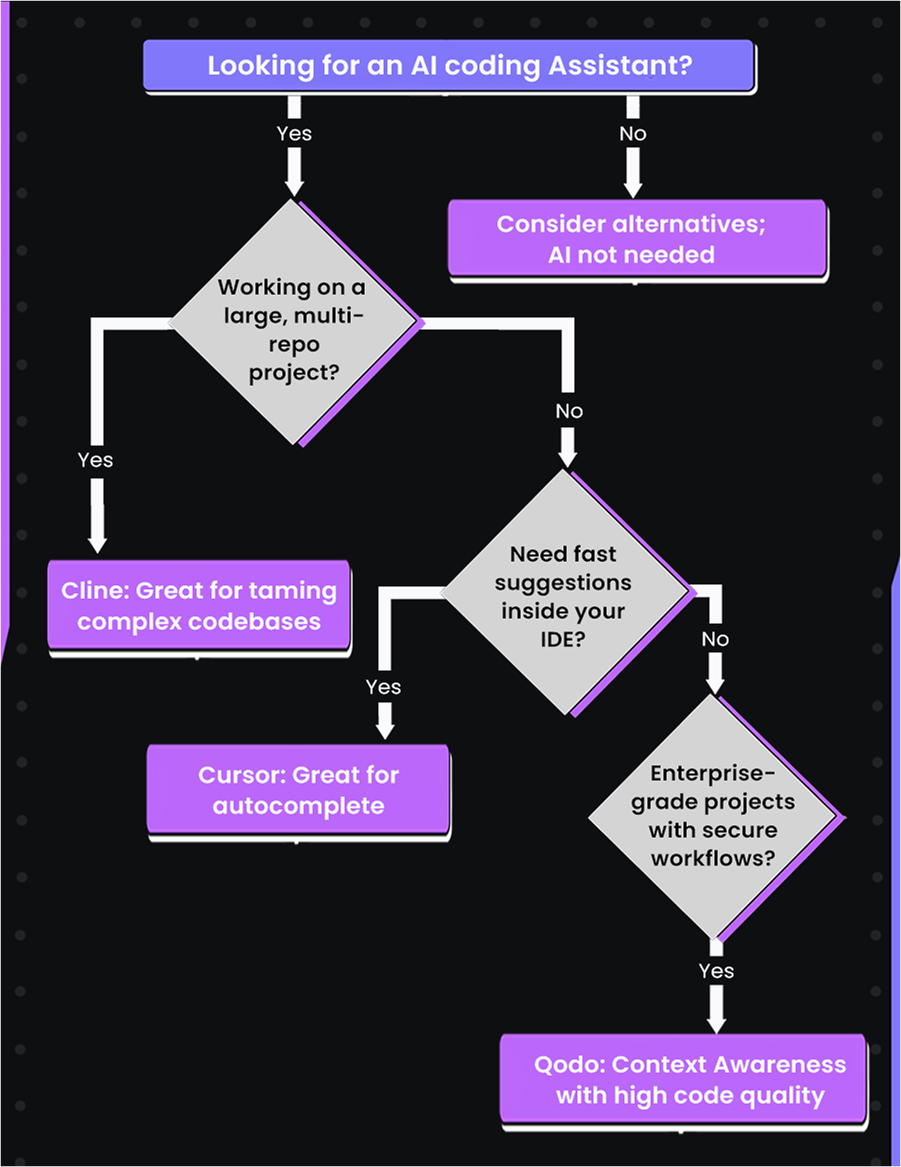
Cline
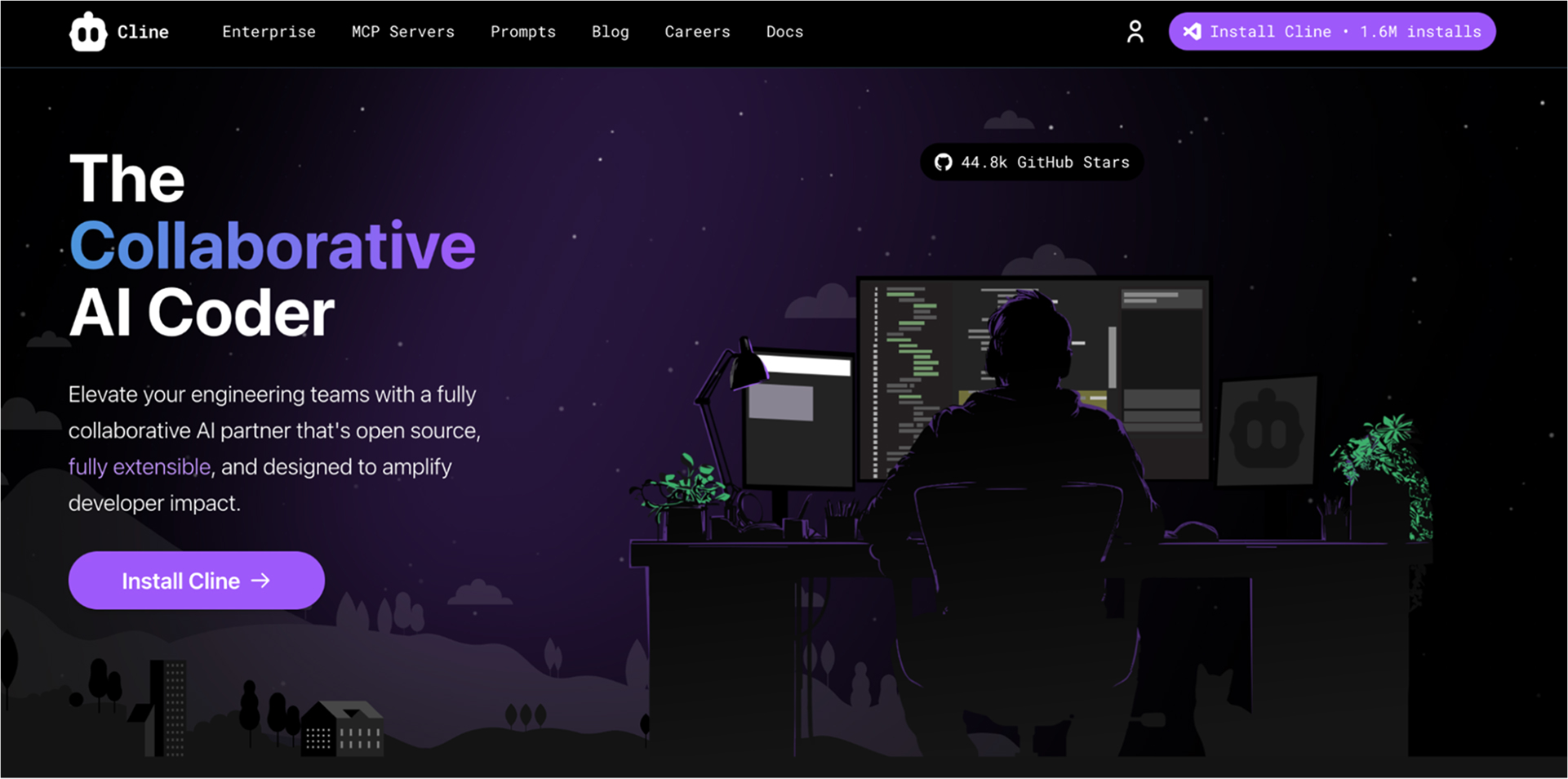
Cline is an AI code assistant designed to help developers write, review, and optimize code more efficiently. It uses advanced machine learning models to provide intelligent code suggestions, automate repetitive tasks, and offer context-aware completions.
Pros of Cline:
- Deep context awareness across large codebases
- Strong support for multi-language, multi-repo environments
- Advanced refactoring and architectural suggestions
- Solid integration with CI/CD and DevOps pipelines
Cons of Cline:
- Steeper learning curve to set up and configure for team environments
- Slightly heavier on system resources
- Occasionally over-engineers suggestions, which can slow down fast iteration cycles
Costs
One of the biggest concerns with Cline is its token-based pricing system. Many users have reported daily costs climbing as high as $50, making it too expensive for teams or individuals who need to use it consistently.
Cursor
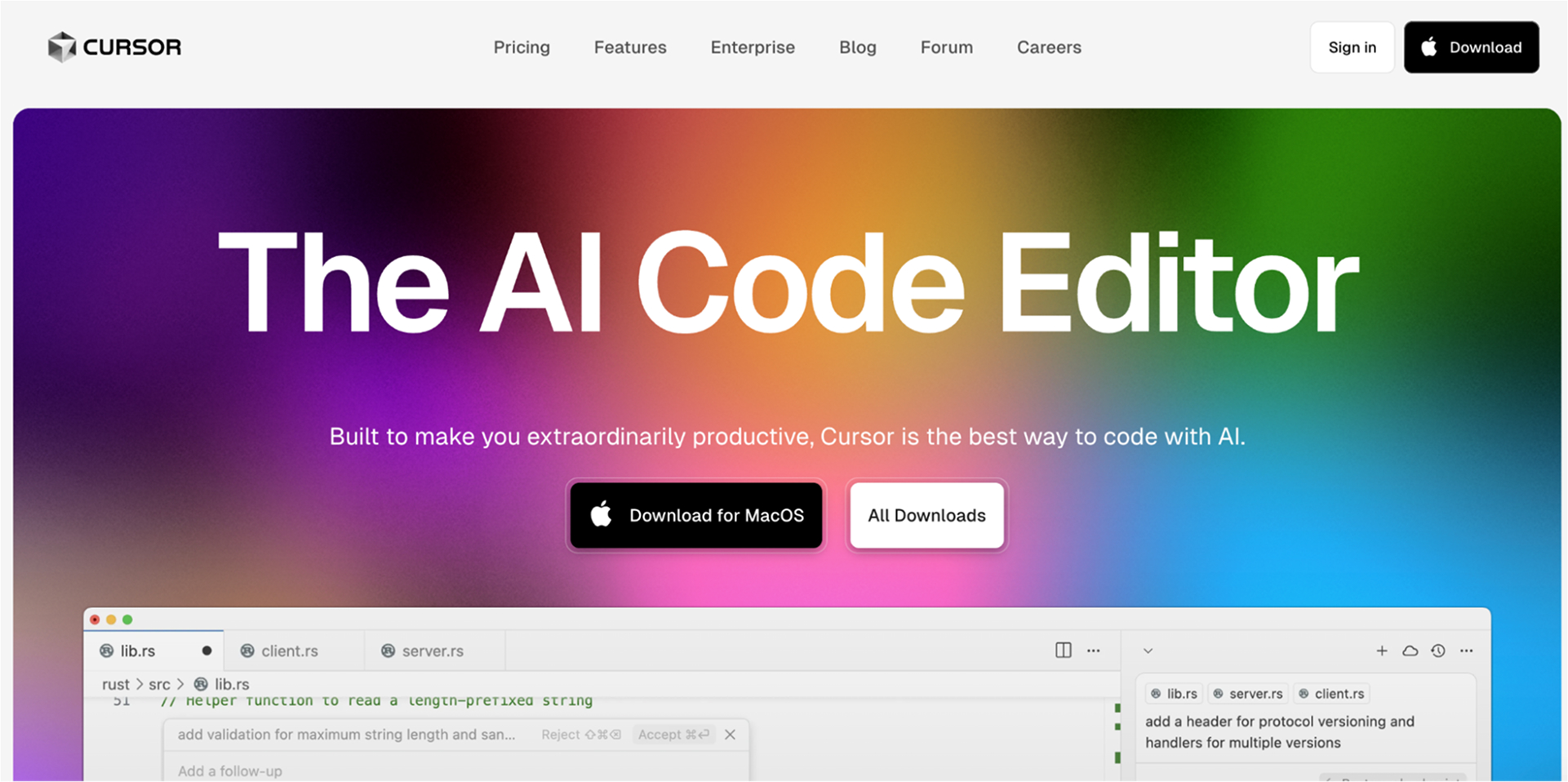
Cursor is built for speed and developer flow. It is an AI-powered IDE designed to enhance developer productivity by integrating advanced artificial intelligence features directly into the coding environment. Developed by Anysphere Inc., Cursor is a fork of Visual Studio Code, retaining its user-friendly interface while adding AI capabilities to streamline the coding process.
Pros of Cursor:
- Fast, lightweight integration with popular IDEs
- Strong on in-line suggestions and real-time code feedback
- Excellent for writing and improving tests
- Minimal setup, great out-of-the-box experience
Cons of Cursor:
- Limited understanding of the larger architectural context
- Less effective when dealing with deeply interconnected services or legacy systems
- Occasional surface-level suggestions that miss deeper codebase nuances
Costs
Cursor’s pricing approach has been well-received for its clarity and long-term value. It offers a simple subscription plan at $20 per month, without any token-based restrictions. Additionally, users can utilize a free trial period to test and evaluate the tool before purchasing it.
Both tools offer impressive capabilities, but their strengths play out differently depending on project size, codebase complexity, and developer expectations. In the next sections, I’ll break down where each tool excels and where it struggles, backed by hands-on examples.
Feature-by-Feature Comparison: Cline vs Cursor
Before we jump into the detailed feature comparison, I want to set the stage clearly: this is not just a theoretical evaluation.I’ve tested both Cline and Cursor on real projects: large, messy codebases, tight deadlines, and complex architecture work that needs more than quick fixes. That’s the kind of environment senior developers deal with every day.
To make this easier for you, I’m including a table of comparison that summarises key features side by side. That way, you can quickly scan the strengths and weaknesses if you’re short on time. However, the detailed breakdown here will provide the nuance and practical insight you might not get from marketing pages or code reviews.
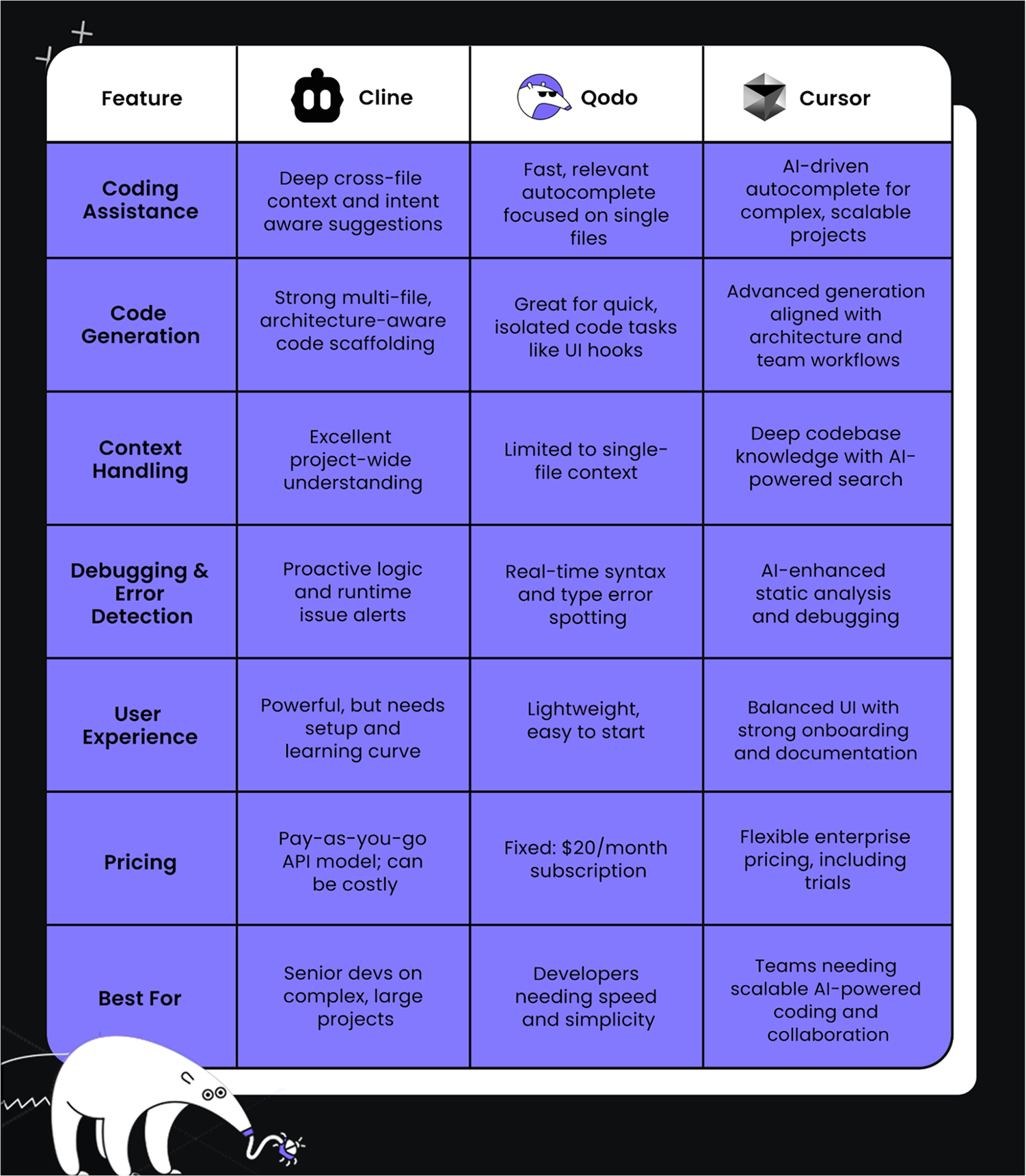
Cline vs Cursor: AI Coding Assistance and Autocomplete
Let’s start with one of the most visible and frequently used features: coding assistance and autocomplete. Both Cline and Cursor claim to offer smart predictions, but the depth and quality of those predictions vary widely.
Cline impressed me with its deep context awareness. While working on a microservices project with multiple Go and Rust services, Cline didn’t just suggest local code completions; it pulled in relevant interfaces and utility patterns from other services, helping me stitch things together seamlessly.
Its predictions were not just about syntax but also about intent, which is rare. It handled cross-language suggestions decently, especially when I moved between Python scripts and the main Rust backend.
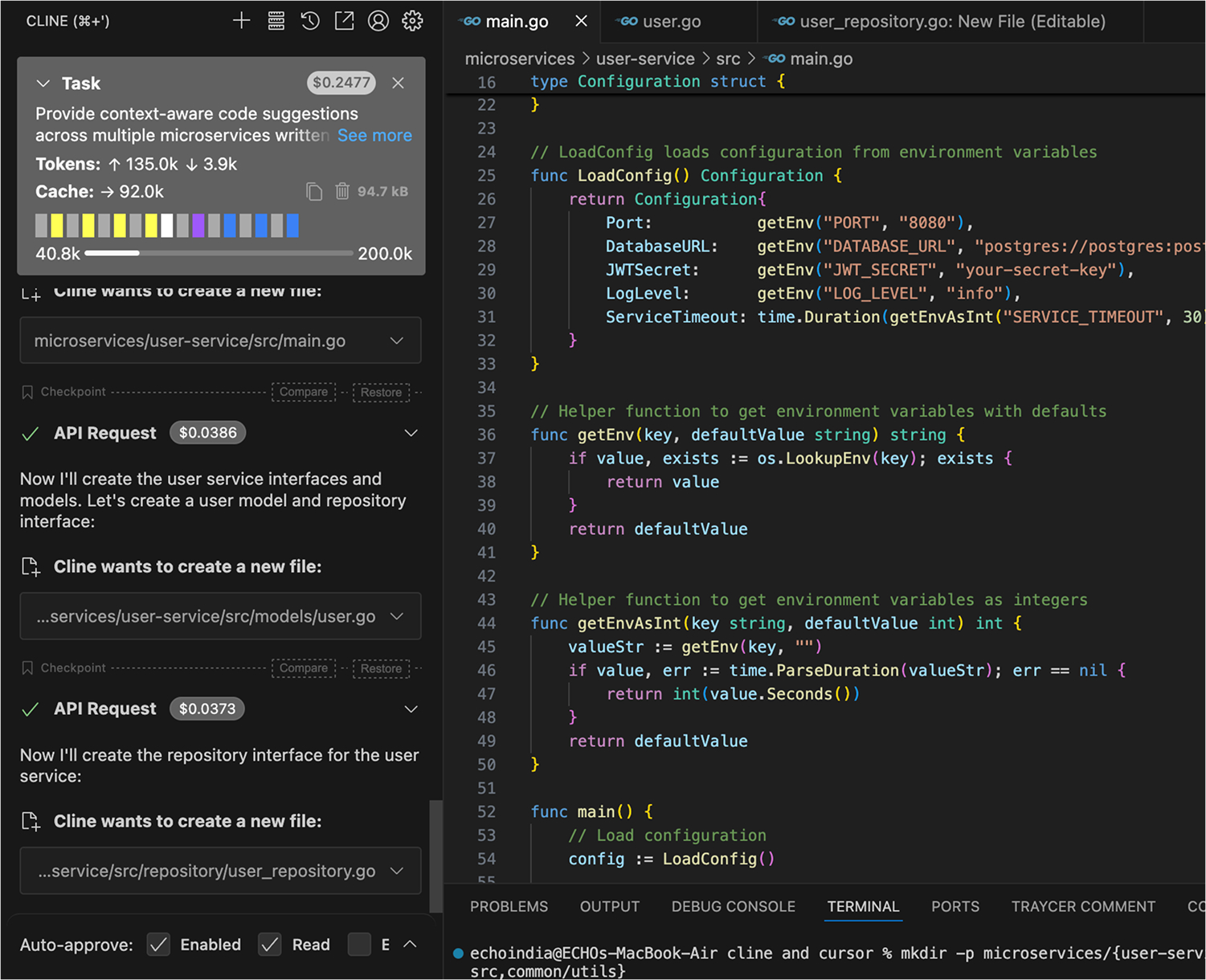
Developer feedback I’ve gathered from peers echoes this: Cline feels like a tool built for architects and senior leads. It doesn’t just respond to what you’re typing, it seems to understand the broader intent behind your code. That said, it can sometimes overthink things offering complex, context-heavy suggestions when all you need is a quick, simple answer. In those moments, it can feel like it’s getting in the way rather than speeding you up.
Cursor, in contrast, is built for speed and flow. When I was in the middle of a rapid React sprint, Cursor’s autocomplete felt almost invisible, and that’s a compliment. It stayed out of the way, only offering highly relevant completions.It performed especially well when I used it to generate unit test stubs or add TypeScript types on the fly, quick and accurate every time.
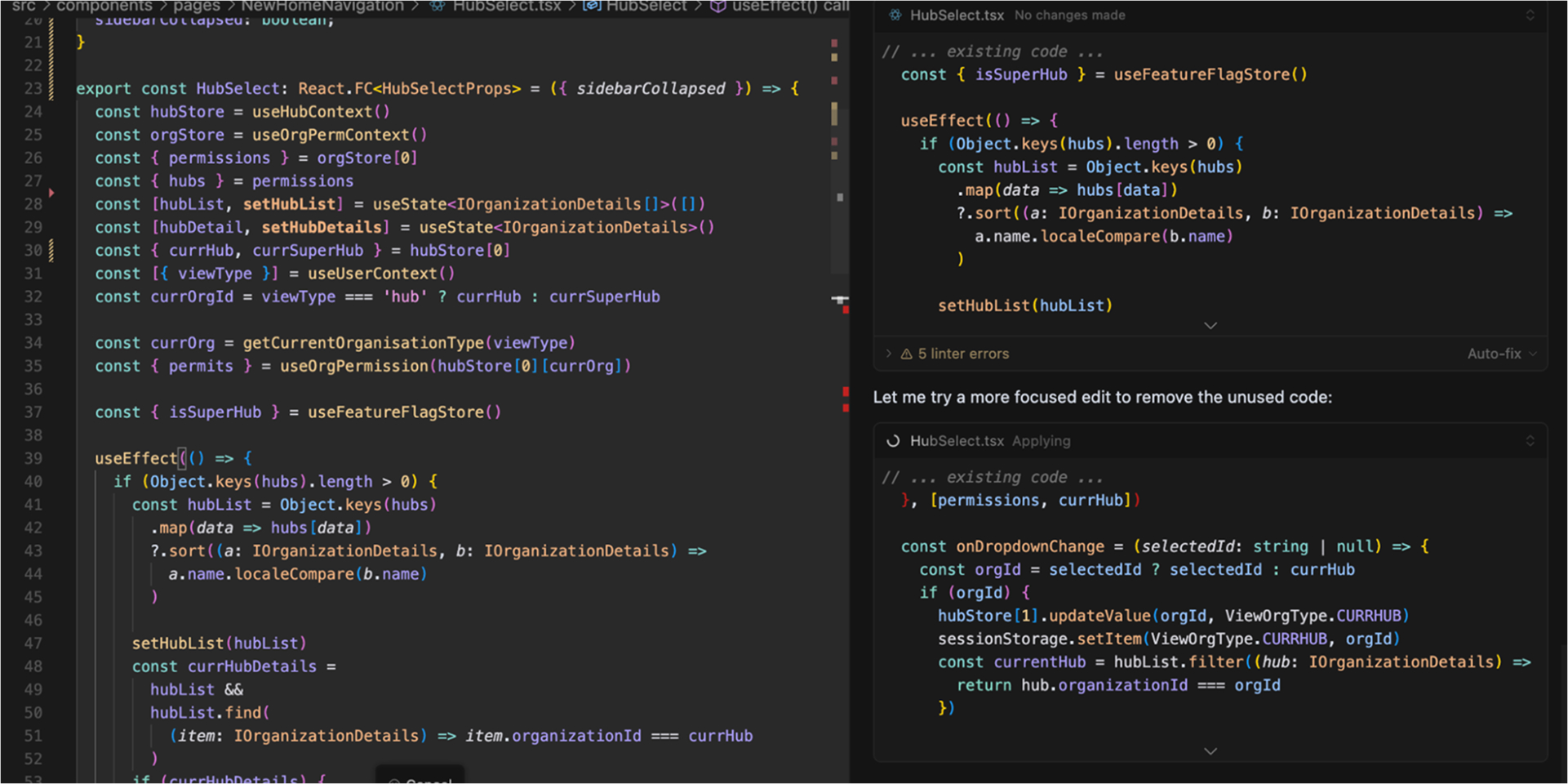
However, when I switched to a backend-heavy project with complex inter-service contracts, Cursor’s suggestions became noticeably more shallow. It missed the broader context and often gave me generic patterns that needed manual tuning.
Let’s take a real-world example to understand better. During a legacy Java refactor, Cline’s autocomplete surfaced deprecated API uses across multiple modules and even suggested compatible replacements, saving me hours of manual tracking. Cursor, in the same task, only provided class-level completions, missing the bigger picture.
Cline vs Cursor: AI-Powered Code Generation
One of the most demanding tasks for AI tools today is not just offering line-by-line suggestions, but generating entire functions, classes, or even full modules. For senior developers working on complex systems, the expectations here are high, it’s not enough to scaffold something basic. The generated code needs to align with existing patterns, architectural principles, and project-specific conventions.
Cline performs strongly when it comes to multi-file and complex code generation. While working on a distributed event-driven system in Go, I used Cline to scaffold several event handlers across different services.
What stood out was its ability to align those handlers with the project’s existing message schemas and error-handling conventions. It wasn’t blindly generating boilerplate; it understood the architectural contracts and produced code that felt ready for review, not just experimentation.
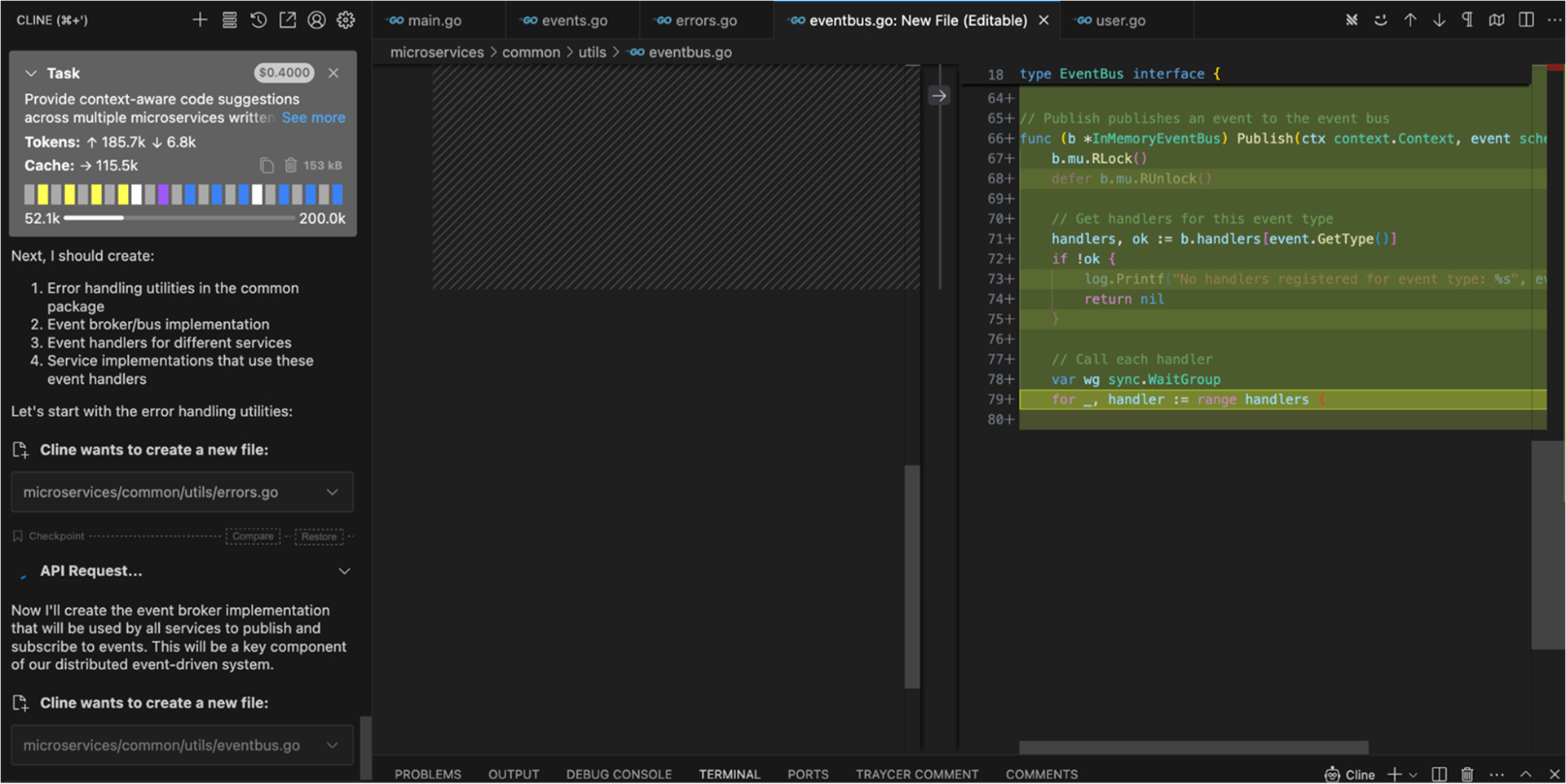
However, the customizability of Cline’s generated code comes with a price: you need to invest time upfront in configuring its project-specific profiles. Without proper setup, the defaults can feel overly generic, and the real value only becomes evident when the system is deeply integrated into your codebase.
Cursor, on the other hand, leans toward quick, context-driven code generation inside the IDE. For example, when I was building a series of utility hooks in React, Cursor quickly generated full custom hooks with correct typing and reusable patterns.
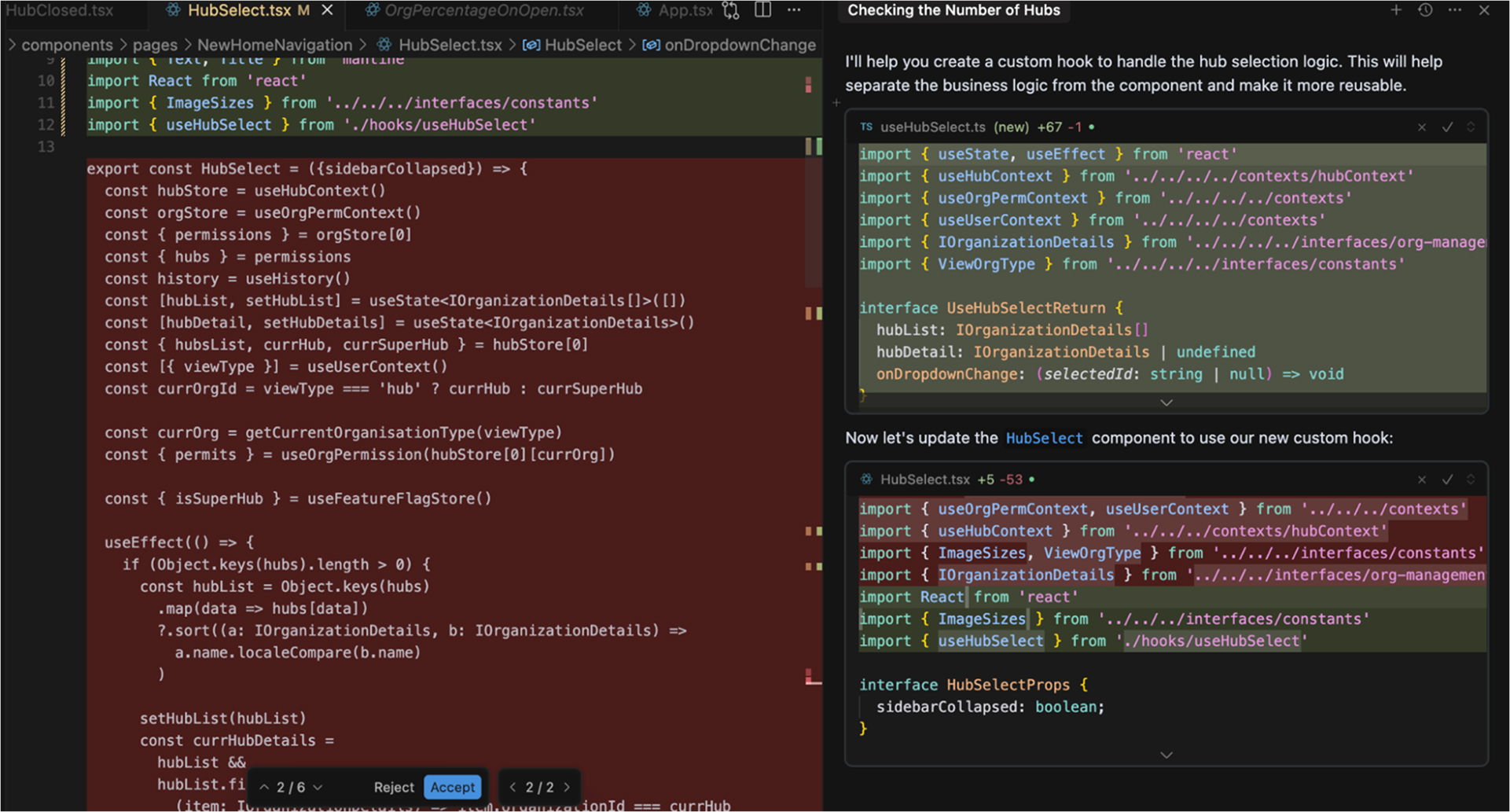
But when I shifted to a larger Java Spring Boot project and asked Cursor to generate service-layer classes interacting with multiple repositories, it struggled to hold the cross-file context. It produced working code, but I had to manually align it with the project’s architectural decisions and annotations.
In terms of performance on large, multi-file tasks, Cline clearly pulled ahead in my experience. Its ability to track cross-cutting concerns and maintain consistency across generated modules gave it an edge over Cursor, which excelled more in isolated, single-file code tasks.
Cline vs Cursor: Codebase Context Handling
For senior developers, codebase context handling is where AI tools either prove their worth or become an added maintenance burden. It’s not just about making good suggestions in a single file, it’s about understanding the full scope: how files interact, how dependencies are wired, and how edits in one place affect logic and types across the system.
During a recent project where I was cleaning up a legacy Python-Django monolith, I used Cline to refactor model relationships, serializers, and service layers. What impressed me most was its awareness across multiple files.
When I adjusted a model, Cline automatically surfaced updates needed in the related serializers and viewsets, and even flagged potential migration issues. Its ability to track variable and type consistency across layers made it feel like I had an expert second pair of eyes, not just a fancy autocomplete.
Cursor, while excellent at localized context inside a single file or editor tab, struggles with cross-file awareness in large or interdependent systems. When I worked on a backend GraphQL API written in Node.js, Cursor provided solid in-file suggestions but missed out on changes needed across related resolvers or schema files.
You can see these differences in various reviews where users are sharing how they find Cline to be more context-aware than Cursor. Here’s what a user shared in his reddit post:
“Here’s what happens in practice: With Cursor, you’re often fighting against context limitations and getting incomplete solutions because they have to optimize for token usage to maintain their pricing model.”
With Cline, it’s like having a senior dev who actually reads and understands your entire codebase before making suggestions. It’s comprehensive, thoughtful, and actually saves you time in the long run.
In the end, while Cursor feels lightweight and fast, it doesn’t yet match Cline’s depth of project-wide understanding. For senior developers working across complex systems, that broader architectural awareness can make all the difference between surface-level assistance and truly meaningful AI support.
Cline vs Cursor: Debugging and Error Detection
Debugging is where AI tools can either boost productivity or fall short by offering only shallow insights.
Cline provides impressive error detection capabilities, catching not just syntax issues but also deeper logic and runtime risks. While reviewing a Scala application, it proactively flagged a concurrency issue that wasn’t caught by regular IDE warnings, something that saved us from a potentially nasty runtime bug.
Cline integrates smoothly with external debuggers and CI pipelines, offering both real-time checks in the editor and more extensive post-commit scans that analyze the broader impact of changes.
Meanwhile, Cursor performs well at catching errors in real time right inside the editor. When I used it on a Node.js project, Cursor quickly highlighted potential null reference issues and flagged subtle typing mismatches on the fly.
However, it lacks the post-commit scanning depth of Cline and relies more on the developer to handle broader runtime or architectural error tracing. Cursor integrates well with IDE-native debuggers but doesn’t extend much beyond that in terms of advanced analysis.
Cline vs Cursor: Developer Experience and Usability
For senior developers, developer experience (DX) is not just about how pretty the UI looks but how frictionless and intuitive the tool feels during intense, real-world coding sessions.
Cline offers a professional, well-integrated interface that fits naturally into existing developer workflows. Its installation and setup are relatively straightforward for large codebases, though configuring advanced features (like custom project profiles) can take time.
I appreciated the depth of its documentation, especially the advanced configuration guides and real-world examples that made it easier to onboard the team. That said, some developers feel the learning curve is steeper compared to lighter tools, particularly if they only need surface-level features.
Cursor, on the other hand, excels in simplicity and ease of use. Installing the Cursor IDE was incredibly quick, and it felt ready to deliver value almost immediately. The interface is lightweight and non-intrusive, blending seamlessly with the editor without overwhelming the screen with suggestions.
However, the documentation and learning resources are somewhat minimal; while they cover basic features well, more complex use cases or customizations can leave you hunting for details or relying on community tips. Cursor’s strength is its intuitiveness, but this simplicity can limit advanced adoption.
Cline vs Cursor: Pricing Plans
Cursor charges a flat rate of $20 per month, making its pricing predictable and straightforward. On the other hand, Cline operates using your own API keys and tokens. In my case, I use OpenRouter, though you can connect to any compatible provider.
I’ve personally spent over $20 in a single evening with Cline, which equals an entire month’s worth of Cursor’s subscription. And honestly, it has been totally worth it for the level of depth, customization, and advanced assistance Cline provides.
Final Verdict
Both Cline and Cursor bring distinct strengths to the table, but they cater to different developer needs.
Choose Cline If:
- You work on large-scale, multi-file projects requiring advanced, architecture-aware support
- You need robust refactoring tools and strong project-wide context handling
- Your team values long-term maintainability, scalability, and architectural consistency
- You’re ready to invest time in a steeper learning curve for a bigger long-term payoff
Go for Cursor if:
- You want fast, in-editor productivity gains with minimal setup
- You’re part of a smaller team or working on rapid feature development
- You need lightweight autocomplete, quick refactors, and real-time error checks
- You prefer a tool that integrates smoothly without requiring deep AI customization or integration
Cline and Cursor each offer strong features but have their limits. Cline handles complex, large projects well, but demands time for setup and learning. Cursor is fast and simple, great for smaller tasks, but lacks deep context for bigger systems.
Expert Suggestion: Why You Should Consider Qodo
Qodo is one of the best AI code generator tools I turn to when working on complex projects requiring deep architectural awareness and scalable performance. Here’s what Qodo delivers:
- Combines deep project understanding with scalable, multi-file performance
- Provides real-time, intent-aware feedback through a customizable, intuitive interface
- Offers strong documentation, adaptive learning resources, and smooth onboarding
- Supports everything from monoliths to microservices and advanced AI-driven systems
These are the reasons I consistently recommend Qodo as the top-tier choice for serious AI code collaboration, especially when compared to Cline or Cursor. Qodo combines the best of both, delivering powerful project-wide understanding with an easy-to-use interface and strong team collaboration, making it ideal for complex and scalable development.
Why Qodo Works Better for Established Engineering Teams
From my firsthand experience working across both startups and large-scale enterprise environments, I can confidently say Qodo is purpose-built for the needs of established engineering teams managing complex, high-stakes projects.
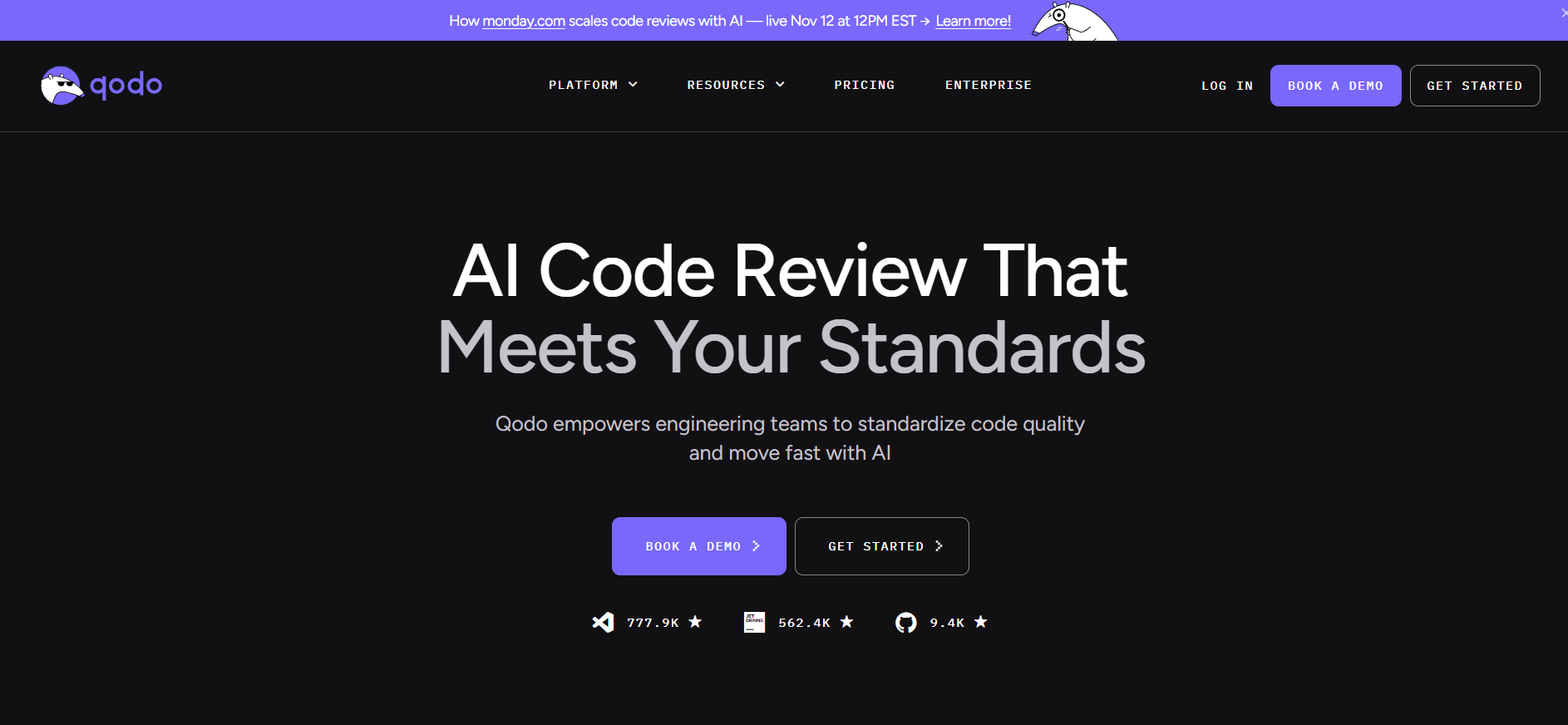
Qodo’s architecture is designed to handle massive, multi-repository codebases – the kind you often find in mature organizations with layered microservices, shared libraries, and long-lived monoliths. Where tools like Cline or Cursor might slow down or lose context when crossing repository boundaries, Qodo maintains a unified, intelligent view of the entire code landscape, making it invaluable for projects that span multiple teams or domains. Also, Qodo integrates seamlessly across the enterprise stack, from multiple IDEs (JetBrains, VS Code, Eclipse) to CLI tools and CI/CD pipelines.
In my experience, this meant Qodo didn’t force the team to change workflows, it adapted to fit right into our existing development, testing, and deployment pipelines. This level of flexibility is crucial for large organizations where workflow disruption is costly and adoption hinges on compatibility with established tools.
Conclusion
I explored Cline vs Cursor comparison, two popular AI coding tools that promise to boost developer productivity but cater to different needs. We looked at their strengths in coding assistance, AI-powered generation, codebase context handling, refactoring, debugging, and overall developer experience.
For teams looking for lightweight, in-editor help with fast autocomplete and refactoring, Cursor delivers solid results, especially for small to mid-sized projects. For larger projects demanding deeper architecture awareness, cross-file intelligence, and stronger refactoring capabilities, Cline takes the lead.
However, when we move into enterprise-grade environments, neither Cline nor Cursor fully meets the scale, security, and governance needs of mature engineering teams. That’s where Qodo consistently stands out, offering multi-repo intelligence, robust access control, SOC2 compliance, and seamless integration with enterprise workflows, making it the top recommendation for organizations managing complex codebases at scale.
As the AI tool landscape evolves, staying updated on improvements and feature shifts is key. But today, the best tool for your team depends on your project’s size, complexity, and security demands.
FAQs
What are the limitations of Cursor?
Cursor offers excellent in-editor suggestions but struggles with cross-file or project-wide context. It is better suited for smaller projects; lacks deep architectural awareness or enterprise-level governance features.
What is the best Cline alternative for enterprise?
The best alternative to Cline for enterprise use is Qodo. It is designed for large, complex, multi-repo environments and offers advanced access control, security, and integration capabilities that Cline does not currently provide.
Can Cline or Cursor handle enterprise-scale code securely?
While Cline and Cursor can handle large codebases, they do not offer the full range of enterprise security features, such as SOC2 compliance, detailed audit logging, and encryption, that are often required in regulated industries.
Are Cline and Cursor SOC2 compliant?
No, as of now, neither Cline nor Cursor is SOC2 compliant. For teams requiring SOC2-certified tools, Qodo is a stronger fit as it provides enterprise-grade security and compliance features.
Which AI coding agent is better Roo Code vs Cline?
Roo Code is great if you want more autonomous task execution, while Cline is better for developers who prefer a guided, step-by-step workflow. Each works well for different styles of coding.
Teams often pair Roo Code or Cline with Qodo, which focuses on the code-review side checking architecture, quality, security, and cross-repo impact so the code produced by either agent is actually correct, consistent, and ready to merge.