Introducing Qodo for the CLI: Build, Run, and Automate Quality Agents Anywhere in your SDLC


Today, we’re excited to announce in alpha, the Qodo Command, a powerful command-line interface for building, managing and running AI agents. With Qodo Command developers can create their own agents, automate workflows across the SDLC and turn any IDE agentic.
With Qodo Command, you get:
- Custom agents you control – Define what they do, when they run, and the tools they use
- Workflow-wide automation – Trigger agents from CI/CD, webhooks, or run them as MCPs
- Terminal and browser interaction – Use agents from your terminal or launch a full-featured Web UI
- Agentic IDE support – Bring AI capabilities into any IDE via the terminal
- Full model flexibility – Use any leading LLM, including Claude and GPT
- Flexible Deployment for Enterprises – SaaS, single and multi-tenant, On-premise support coming soon
Try it now for free:
npm install -g @qodo/gen
Head over to the official documentation for installation instructions.
Why we built Qodo Command
The way software is built has changed. Developers no longer just write code; they manage complex, interconnected workflows that span everything from code review to CI diagnostics, test coverage, release documentation, and production readiness. And yet, most tools haven’t kept up. IDE-based assistants help inside the editor, but they stop at the file boundary. Everything beyond — triaging issues, automating responses, orchestrating workflows — still requires manual effort, disconnected tools, and constant context switching.
What’s needed is a flexible, programmable layer that sits across the entire SDLC, not tied to one editor or platform, but integrated wherever work happens. Developers need agents that can run in the terminal, respond to events in CI/CD, listen to webhooks, and automate tasks across teams and repos.
That’s what Qodo Command offers: an easy way to operationalize AI agents across your SDLC.
Build Agents That Fit Your Workflow
Qodo Command transforms how teams approach development automation by providing purpose-built, configurable, and trigger-based agents that integrate seamlessly into your existing workflows.
At the core is a flexible agent configuration system. Each agent includes:
- Trigger – When the agent activates (e.g. PR opened, CI failed, webhook hit)
- Input – What data it receives
- Action – What it does using tools and instructions
- Result – What output it returns
Agents are defined using a simple .toml format and can be versioned, reused, and integrated into workflows.
Here’s a snippet of what agent configuration looks like. To see the full configuration and other agent references visit our agent repo:
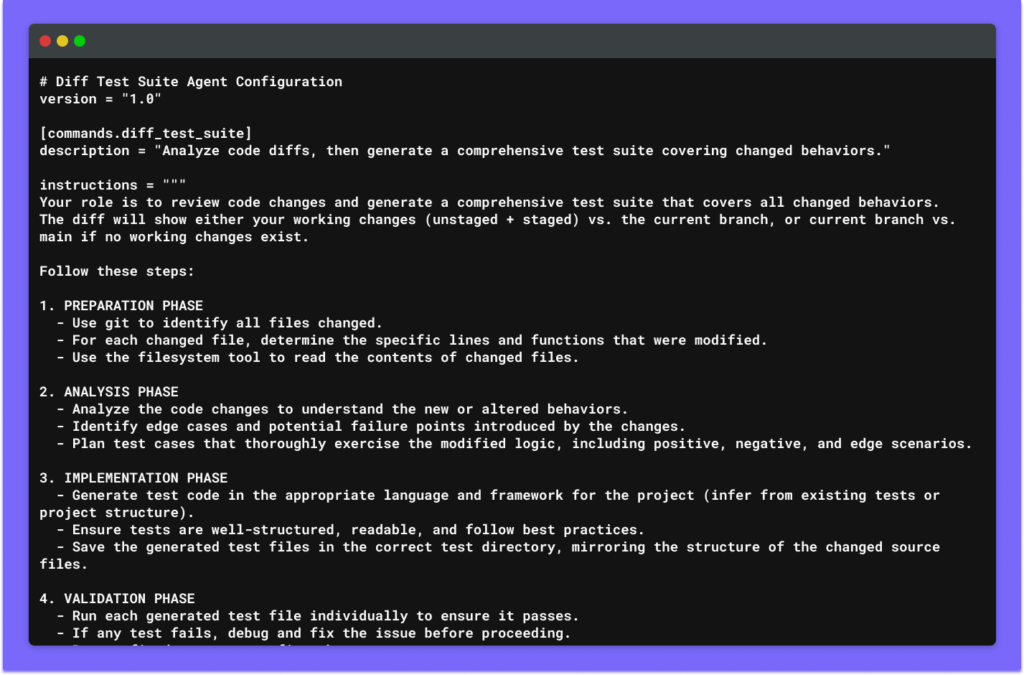
Whether you’re building new features, reviewing code, fixing bugs, or managing releases, Qodo Command lets you define and automate the repetitive, high-effort parts of software development.
Leading up to the alpha launch, we shared early versions of Qodo Command with our design partners and community.
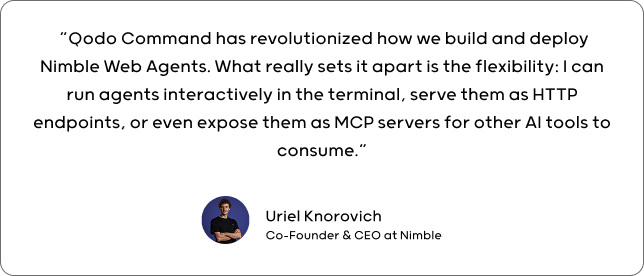
Here’s a few examples of what developers in our community built:
- Accessibility Auditor – Checks if websites work for users with disabilities, finds contrast and navigation issues, and provides fix recommendations.
- Batch Playwright Fixer – Runs tests automatically, fixes what’s broken, and saves the changes
- Performance Optimizer – Makes websites faster by finding what’s slowing them down. Identifies bottlenecks and provides a list of improvements to make.
- Rails Component Generator – Creates new website components with all the necessary files and proper styling while following best practices automatically.
- Test Runner & Analyzer – Runs all tests and reports what failed and why. Groups problems by type and suggests how to fix them.
What you can do with Qodo Command
Interact with agents in your browser
Qodo Command includes a Web UI mode that lets you run agents in the browser with a simple command: qodo --ui. This launches a web UI interface that mirrors the CLI’s capabilities but adds visual elements like chat-based interactions, code diffs, and structured outputs. It’s ideal for developers who want the flexibility of the terminal but prefer a more interactive experience when configuring or debugging agents. The web UI is lightweight, fast to load, and doesn’t require any separate setup.
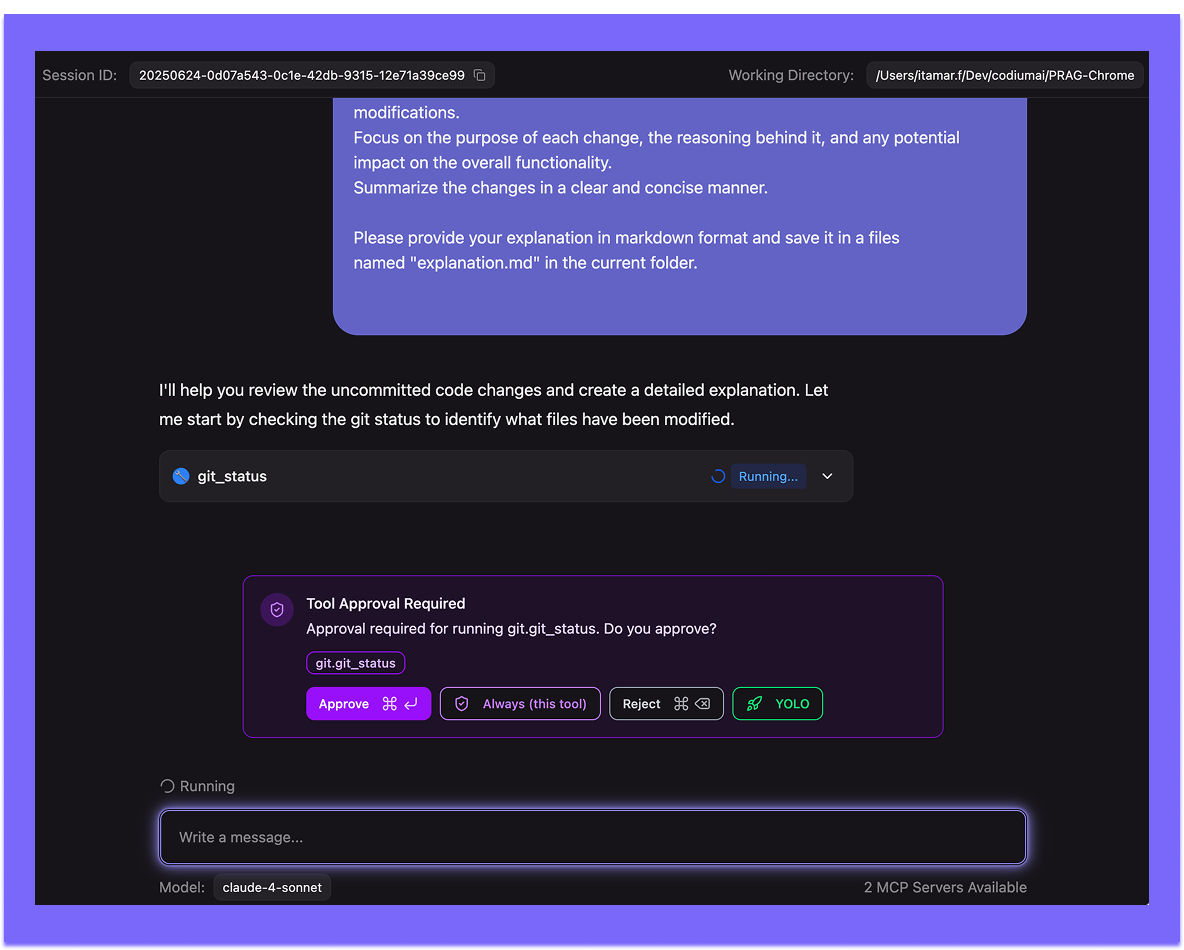
Intelligent code review automation
This agent acts as a first-pass reviewer for your pull requests. It generates a clear summary of the changes, identifies potential issues, suggests fixes, and checks your code against team standards. If new code is missing tests, it creates them automatically. The result is a well-documented, pre-reviewed PR that’s easier to approve and less likely to require multiple review cycles, cutting down delays and improving team efficiency.
Documentation and release notes
Using a simple GitHub workflow automation, the release notes agent can be triggered to review all changes and generate a clear, structured summary of what shipped, including key updates, fixes, and technical details. The agent then opens a pull request to update your RELEASE_NOTES.md file automatically.
Test coverage
The test coverage agent analyzes the code changes in a pull request, identifies lines that are not covered by tests, and generates a test suite specifically targeting those gaps. It uses the diff to determine which files and functions were modified, then creates relevant test cases. When triggered, it generates tests, commits them to a new branch, and opens a follow-up pull request that adds the tests to the original PR branch.
Turn any IDE agentic
With Qodo Command, you can turn any IDE into an agentic environment, without needing a plugin or integration. Whether you’re in VS Code, IntelliJ, Vim, or something else, the CLI gives you access to the same agentic workflows: code generation, test creation, error triage, and more. This makes it easy to bring AI-powered assistance into any part of your development stack, without changing how or where you work.
Automate any workflow
Qodo Command is built to integrate seamlessly into any environment by supporting multiple execution modes, each tailored for different stages of the development lifecycle.
In CI mode, agents run with simplified, machine-readable output — perfect for build pipelines and automated validation tasks. This ensures clean logs, clear pass/fail signals, and easy integration with tools like GitHub Actions or Jenkins.
Webhook mode turns agents into HTTP endpoints, allowing external systems to trigger them with POST requests. You can wire up agents to events from issue trackers, chatbots, or internal tools and respond in real time.
With MCP mode, agents function as callable services. This allows you to plug them into orchestrators like LangChain or use them as internal tools in your AI stack, all without exposing sensitive API keys.
Get started
Getting started with Qodo Command is fast and straightforward. All you need is Node.js and npm installed on your machine.
Run the following command in your terminal to install Qodo Gen CLI:
npm install -g @qodo/command
What’s next?
This is just the beginning. We’re building the capabilities needed to let engineering teams focus on what matters most – building new features, while handing off repetitive workflows to agents.
- Background Agents – Task-oriented sandbox environments that spin up dedicated runtimes to complete development tasks and automatically draft pull requests.
- Parallel Execution – Run multiple agents simultaneously by breaking complex tasks into smaller components, dramatically speeding up development workflows.
- Best Practices and Standards Across Your SDLC – Define coding standards once and apply them automatically across Qodo Command, IDE extensions, and Qodo Merge code reviews.


