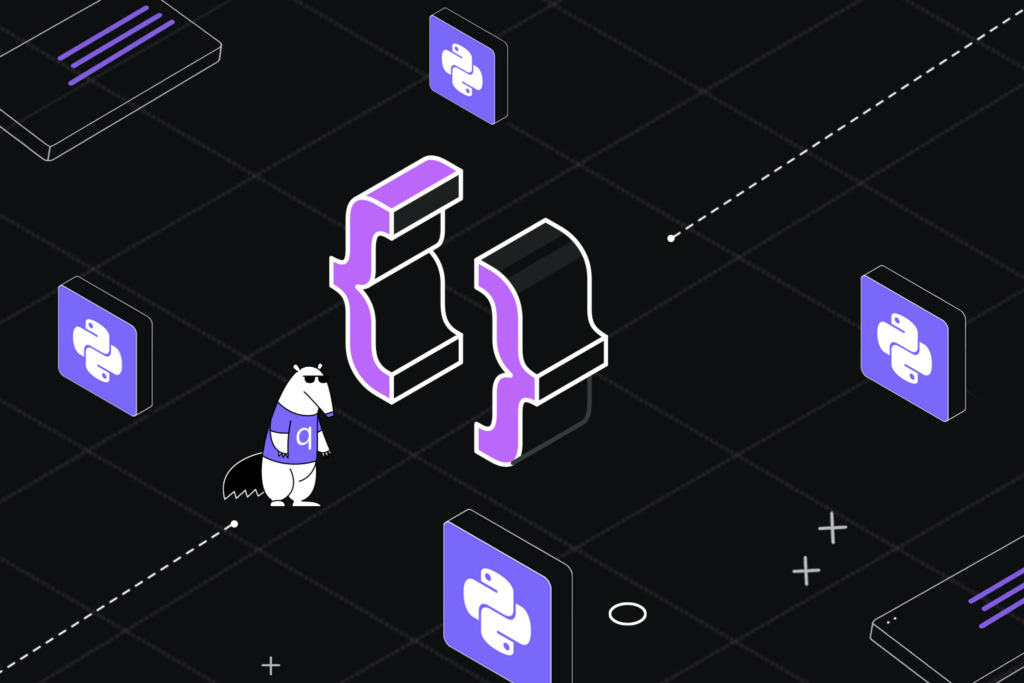13 Best Static Code Analysis Tools For 2025
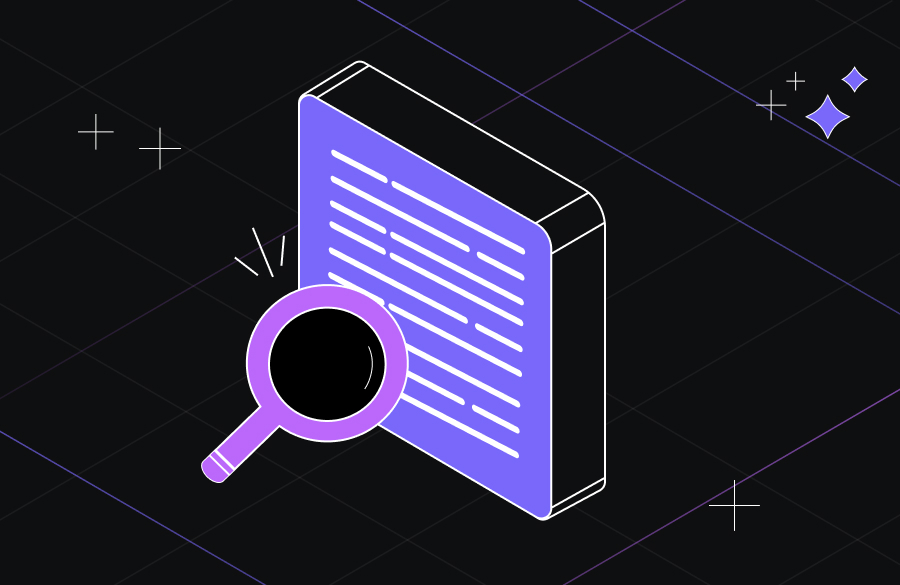
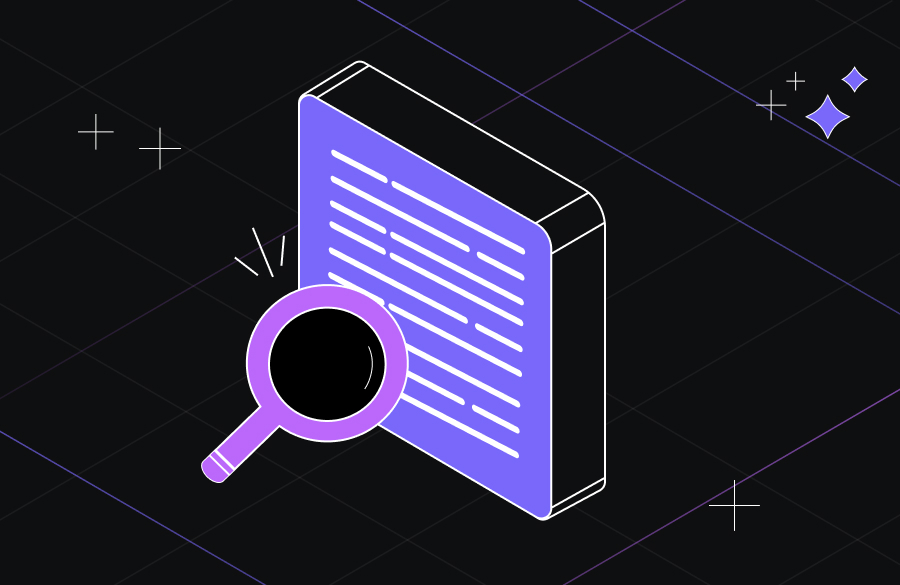
The Best Static Code Analysis Tools List by Category
Security-Focused Static Code Analysis (SAST) Tools
- Qodo (formerly Codium)
- Fortify Static Code Analyzer
- Veracode
- Aikido Security
General-Purpose Code Analysis Tools
- PVS Studio
- SonarQube
- Codacy
- Code Climate Quality
Language-Specific Tools
- ESLint
- ReSharper
- Coverity
- Qodana
Developer-Focused Security Platforms
- Snyk
- Aikido Security
- Veracode
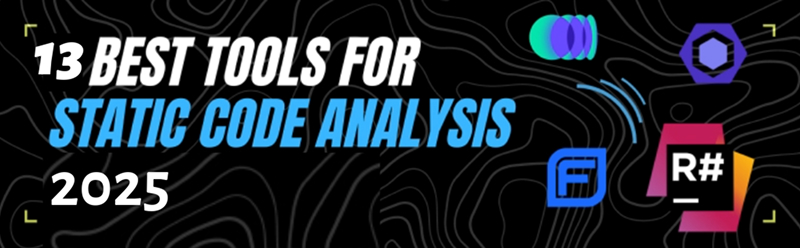
How I Selected the Best Static Code Analysis Tools in this List
As a developer who’s navigated countless codebases, I’ve learned that writing code is just the beginning-ensuring its quality, security, and maintainability is where the real craft lies. Static code analysis has become an indispensable tool in my development arsenal, offering insights that go far beyond simple syntax checking.
Static code analysis is a sophisticated approach that examines source code without executing it, providing a comprehensive diagnostic of potential issues, vulnerabilities, and quality concerns. It’s like having a meticulous code reviewer who never sleeps, catching problems before they become critical.

When evaluating static code analysis tools, here are the five things I considered:
- Code Error Detection: The ability to identify syntax mistakes, logical flaws, and potential runtime errors before execution.
- Security Analysis: How well the tool uncovers vulnerabilities and enforces security best practices.
- Code Quality Metrics: Evaluation of complexity, readability, and adherence to industry best practices.
- Coding Standards Enforcement: Ensuring consistency with established guidelines for maintainability.
- Performance Optimization: Identifying bottlenecks that could impact the efficiency of the code.
13 Best Static Code Analysis Tools For 2025
1. Qodo (formerly Codium)
The first AI coding assistant I’ve included in my list is Qodo, an emerging tool with powerful code analysis features.
Pros
- Precise code suggestions: Offers tailored recommendations, such as docstrings, exception handling, and best practices, which directly improve code quality and help maintain cleaner, more maintainable code.
- Code explanation: Provides detailed explanations of source code or snippets, including insights and sample use cases, making it easier for both junior and senior developers to understand.
- Automated test generation: Saves time by generating accurate and reliable unit tests, simplifying testing, especially for large and complex codebases.
- Code behavior coverage: Ensures comprehensive testing by covering all possible behaviors in the code, generating relevant test cases, and applying changes seamlessly.
- Streamlined collaboration: Supports teamwork through Git integration, allowing for easy code sharing and reviews, which helps promote efficient workflows and overall code quality.
- Seamless implementation: The intelligent auto-completion agent integrates with task plans, streamlining the coding process from start to finish.
- Multiple language and IDE support: Compatible with popular languages like Python, JavaScript, and TypeScript and integrates with major IDEs such as VSCode, WebStorm, IntelliJ IDEA, PyCharm, and JetBrains.
Cons
- Premium features: Access to advanced features, like SOC2 compliance and static code analysis in Qodo Merge Pro, requires a paid plan, which may be a barrier for smaller teams or individual developers.
Pricing
There’s a free plan with basic features and a team plan that costs $19 per user per month. The team plan is worth the cost because it saves a lot of time during development and code reviews.
2. PVS-Studio

I’ve found PVS-Studio to be a powerful static code analysis tool that helps catch security vulnerabilities and bugs early in development. It supports multiple languages, including C, C++, C#, and Java, making it a versatile option for different projects.
Pros
- Comprehensive bug detection: PVS-Studio does a great job identifying errors and potential issues, reducing the chances of runtime failures.
- Code quality suggestions: It doesn’t just flag errors; it also suggests improvements, helping me write cleaner and more efficient code.
- Security vulnerability scanning: One of the standout features is its ability to detect security risks, which is crucial for writing secure applications.
- Detailed reports: The tool generates in-depth reports that provide insights into code quality, bugs, and vulnerabilities, making it easier to track and fix issues.
- Seamless integrations: It integrates well with various IDEs, CI/CD pipelines, and build systems, fitting smoothly into my workflow.
- Cross-platform support: Whether I’m working on Windows, macOS, or Linux, I can install and use PVS-Studio without issues.
Cons
- Pricing transparency: You have to request pricing instead of seeing it upfront, which can be inconvenient if you’re comparing tools.
- Learning curve: The tool provides detailed analysis, but that also means it might take some time to fully understand and configure it to avoid false positives.
- Performance impact: Running a full analysis on large codebases can slow down the development environment, especially on lower-end machines.
Pricing
While pricing depends on the user type (individual, team, enterprise), they do offer a free trial, plus free access for students, teachers, and open-source projects.
3. ESlint

I’ve been using ESLint for static code analysis in JavaScript projects, and it’s an essential tool for maintaining clean, efficient, and error-free code. It helps catch potential issues early and even offers automatic fixes for common problems.
Pros
- Effective bug detection: ESLint scans JavaScript code thoroughly and identifies potential bugs and syntax errors before they cause problems.
- Automatic fixing: Many issues can be fixed automatically, reducing manual debugging time.
- Highly configurable: I can customize the rules based on project requirements, use different parsers, and extend it with plugins.
- Seamless integration: Works smoothly with popular IDEs like VS Code, Eclipse, and IntelliJ IDEA, as well as CI/CD pipelines.
- Easy installation: Can be installed quickly using npm, yarn, or npx, making it accessible for any JavaScript developer.
Cons
- Occasional false positives: Sometimes, ESLint flags issues that aren’t necessarily problematic, requiring manual review and rule adjustments.
- Limited to JavaScript: It’s a great tool for JavaScript and TypeScript, but if you work with multiple languages, you’ll need additional tools for other codebases.
Pricing
ESLint is completely free to use. Since it’s an open-source project, there are no paid plans, making it an excellent choice for individuals and teams looking for a cost-effective static analysis tool.
4. SonarQube

I’ve used SonarQube for static code analysis, and it’s a solid tool for maintaining code quality, security, and reliability. It integrates well with DevOps workflows and supports a wide range of programming languages, making it a great choice for teams working on diverse projects.
Pros
- Comprehensive bug detection: SonarQube helps identify defects that could lead to unexpected behaviors, improving overall code reliability.
- Broad language support: With support for 30+ languages and frameworks, it’s a versatile choice for multi-language projects.
- Static application security testing (SAST): The built-in SAST engine detects deeply hidden vulnerabilities, making it essential for secure development.
- Quality gates for CI/CD: It enforces code quality standards by automatically blocking deployments if metrics aren’t met.
- Detailed reporting and dashboards: The extensive reports help track technical debt, security risks, and maintainability metrics over time.
Cons
- Customization challenges: Fine-tuning rules and adjusting quality gates for specific project needs may take extra effort.
- Pricing for advanced features: While the free edition is great, premium features are only available in paid versions, which might not be budget-friendly for smaller teams.
Pricing
SonarQube offers a free Community Edition with essential features, while paid plans (Developer, Enterprise, and Datacenter Editions) provide advanced capabilities like enhanced security analysis, branch scanning, and enterprise governance.
5. Fortify Static Code Analyzer

I’ve explored Fortify Static Code Analyzer for security-focused static analysis, and it stands out as a powerful tool for identifying and mitigating vulnerabilities early in the development process. It’s particularly useful for organizations that prioritize security in large and complex codebases.
Pros
- Extensive vulnerability coverage: Detects over 1,600 types of security vulnerabilities across 35+ programming languages, making it highly comprehensive.
- Deep security scanning (SAST & DAST): Uses both static (SAST) and dynamic (DAST) analysis methods to uncover vulnerabilities before they become critical.
- Scalability for large codebases: Handles massive and complex projects efficiently while optimizing performance and reducing false positives by up to 95%.
- Integration with DevOps and development tools: Works seamlessly with Jenkins, Jira, Azure DevOps, Eclipse, and Microsoft Visual Studio.
- Enterprise-level security compliance: Aligns with security standards like OWASP, NIST, and PCI DSS, making it a strong choice for regulated industries.
Cons
- No free trial: Unlike some competitors, Fortify Static Code Analyzer doesn’t offer a free trial, which makes it difficult to evaluate before purchasing.
- Pricing transparency: You have to request pricing, which can be inconvenient if you’re comparing different security analysis tools.
Pricing
Fortify Static Code Analyzer does not provide public pricing details, and there are no free trial options. Organizations need to request a quote based on their specific requirements.
6. Coverity

I’ve worked with Coverity for static code analysis, and it’s a robust tool that helps streamline the development process by identifying errors, bugs, and security vulnerabilities early on. It’s particularly effective at analyzing large codebases and providing detailed insights into issues.
Pros
- Thorough bug and error detection: Coverity meticulously scans code to identify bugs and errors that could lead to unexpected behavior or crashes.
- Root cause analysis: One of the standout features is its ability to not only detect issues but also explain the root cause of each problem, making it easier to fix.
- Wide language support: Coverity supports a variety of languages, including JavaScript, Java, C, C++, C#, Ruby, and Python, making it suitable for diverse projects.
- DevOps and IDE integration: It integrates smoothly with GitLab, GitHub, Jenkins, and Travis CI and supports plugins for popular IDEs like VS Code, making it easy to incorporate into existing workflows.
- Free for open-source projects: Coverity offers a free version for open-source projects, which is a great option for developers contributing to the community.
Cons
- Heavy on resources: Running scans, particularly on large codebases, can be resource-intensive and may slow down the development process.
- Pricing for commercial use: While free for open-source projects, commercial use of Coverity requires a paid license, and pricing details are typically provided upon request.
- False positives: Coverity might flag some issues that aren’t actual problems, so manual review and fine-tuning of rules may be needed.
Pricing
Coverity offers free usage for open-source projects with registration. For commercial use, you’ll need to request a quote based on the size and complexity of your projects, as there are no clear public pricing details.
7. Codacy

I’ve used Codacy as part of my workflow for code analysis, and it’s a great tool for maintaining high-quality software with an emphasis on security and performance. Its seamless integration with various platforms and support for a wide range of languages makes it adaptable to many different projects.
Pros
- Comprehensive code health monitoring: Codacy continuously reviews code, identifying bugs, suggesting improvements, and ensuring better code quality, performance, and behavior.
- Clear visibility with dashboards: The dashboards provide easy access to metrics on code health, making it easy to monitor and improve repository quality over time.
- Security risk management: Codacy excels at identifying security risks and vulnerabilities, prioritizing them with risk dashboards, and providing actionable insights for fixing them.
- Advanced security features (SAST, IaC, hard-coded secrets): It offers SAST for static code analysis, hard-coded secrets detection, and other security-focused tools to keep your code secure.
- Broad tool and language support: Codacy supports a wide range of tools, languages, and frameworks such as GitHub, GitLab, Bitbucket, Jira, JavaScript, TypeScript, C++, and Kubernetes.
Cons
- Free plan limitations: The free version provides basic functionality, but advanced features like detailed security scans and enhanced reporting are locked behind the paid plans.
- False positives: Like many static analysis tools, Codacy may occasionally flag non-issues, which requires manual review and rule adjustments.
Pricing
Codacy offers an open-source, free version for individuals and smaller teams. Paid plans start at $15/month, providing additional benefits such as advanced security scanning, enhanced reporting, and team collaboration features.
8. ReSharper

ReSharper is a fantastic tool, especially for .NET developers who want to enhance their productivity and improve code quality. It’s a powerful extension for Visual Studio IDE that provides valuable coding assistance, error detection, and quick fixes to keep code clean and efficient.
Pros
- Supports multiple languages: ReSharper can analyze code written in C#, VB.NET, XAML, ASP.NET, HTML, and XML, making it suitable for a wide variety of projects within the .NET ecosystem.
- Quick issue fixes: It offers quick-fix solutions that allow developers to address code issues and eliminate bugs or code smells almost instantly.
- Ensures code quality and compliance: ReSharper helps you maintain coding standards by identifying unused code and suggesting improvements for cleaner, more maintainable code.
- Automatic code generation: It includes helpful tools for automatically generating code, which can save time during development.
- IDE integration: Seamless integration with Visual Studio makes it easy to adopt and incorporate into existing development workflows.
- Free for open-source projects, students, and teachers: ReSharper offers a free version for open-source projects, students, and educators, making it accessible for learning and community contributions.
Cons
- Paid plans for advanced features: Although there is a free version, the full set of features is only available with a paid plan, which may not be ideal for smaller teams or solo developers on a tight budget.
- Visual Studio dependency: Since it’s an extension for Visual Studio, it’s limited to users working within that IDE, which may be restrictive for developers who use other tools.
Pricing
ReSharper is free for open-source projects, students, and teachers. For others, paid plans start at $13.90/month, which provides access to the full suite of features tailored for organizations and individual developers.
9. Veracode
![]()
Veracode Static Analysis is a robust SAST (static application security testing) tool that helps organizations detect vulnerabilities in their source code. With support for over 27 programming languages and 100+ frameworks, it provides comprehensive security scanning for businesses of all sizes.
Pros
- Fast & accurate scanning: Rapid analysis with a low false-positive rate (<1.1%).
- Real-time remediation guidance: Helps developers prioritize and fix critical vulnerabilities efficiently.
- Strong CI/CD integrations: Seamlessly integrates with over 40 platforms, including Azure DevOps, Bitbucket, Jenkins, Eclipse, and Visual Studio.
- Comprehensive language & framework support: Works with 27+ programming languages and 100+ frameworks.
Cons
- The software can be costly for small teams and individual developers.
Pricing
The typical annual cost for Veracode software is approximately $20,000.
10. Qodana

Qodana is JetBrains’ static code analysis tool designed to help development teams maintain clean, secure, and efficient code. It supports multiple languages and integrates seamlessly into CI/CD pipelines, making it a solid choice for teams focused on high-quality software.
Pros
- Broad language support: Works with over 60 languages, including Java, JavaScript, TypeScript, PHP, Kotlin, Python, Go, and C#.
- Advanced code analysis: Detects complex issues like null pointer dereferences, resource leaks, and duplicate code.
- Security-focused inspections: Taint analysis helps prevent vulnerabilities like SQL injection and cross-site scripting.
- CI/CD integration: Seamlessly connects with GitHub Actions, GitLab, TeamCity, Jenkins, Azure DevOps, and Docker.
- Automated quick fixes: Speeds up development by providing instant solutions to detected issues.
Cons
- Can be overwhelming for beginners due to the number of inspections.
- Some custom configurations require additional setup.
Pricing
The Qodana community plan is free, while the paid plan begins at $5.00 per active contributor per month.
11. Snyk

Snyk is a powerful developer security platform designed to detect and fix vulnerabilities in your code in real time. It integrates seamlessly with Git repositories, allowing developers to prioritize and address security issues across multiple projects.
Pros
- Real-time code scanning: Continuously analyzes your code for security vulnerabilities while you work.
- AI-powered fixes: DeepCode AI suggests quick fixes that can be implemented instantly within your IDE.
- Risk-based prioritization: Assigns risk scores to vulnerabilities, helping developers focus on the most critical issues.
- Container scanning: Checks for vulnerabilities in container images to ensure secure deployments.
- Live code tracking: Monitors code in real time, even when away from the development environment.
- Seamless CI/CD integration: Works with Jenkins, Azure Pipelines, and Bitbucket Pipelines.
- IDE support: Compatible with Eclipse, PhpStorm, Visual Studio, and other development tools.
Cons
- Free plan is limited to 100 tests per month.
- Scan times can be slower compared to some alternatives.
Pricing
The Free plan is for individuals and small teams, while the Team plan, starting at $25 per month, is designed for development teams focusing on security integration.
12. Aikido Security

Aikido Security is a DevSecOps platform designed to enhance security across both codebases and cloud environments. It provides developers with a comprehensive toolset to identify and mitigate security vulnerabilities early in the development process, ensuring robust protection against potential threats.
Pros
- Advanced static code analysis: Identifies security flaws in the source code, including injection attacks and buffer overflows.
- Integrated open-source & proprietary scanners: Uses a mix of trusted open-source scanners (Bandit, Semgrep, Gosec) and Aikido’s own tools for enhanced accuracy.
- Cloud security posture management (CSPM): Monitors and detects risks in cloud infrastructure across AWS, Google Cloud, and Azure.
- Secrets detection: Prevents unauthorized access by scanning for exposed API keys, passwords, encryption keys, and other sensitive credentials.
- Extensive integrations: Connects seamlessly with AWS, Google Cloud, Azure, Docker Hub, Jira, and GitHub.
Cons
- English language only.
- Ignores vulnerabilities if no immediate fix is available.
Pricing
The free plan is available for developers and curious minds with up to 2 users, while the $360/month plan includes 10 users at $36 per user/month and is designed for small teams to cover the basics.
13. Code Climate Quality
![]()
Code Climate Quality is a static code analysis tool designed to help development teams improve code quality and maintainability. It supports multiple programming languages, including PHP, Java, JavaScript, Python, and Ruby, providing insights to streamline development workflows and reduce technical debt.
Pros
- Technical debt assessment: Grades code maintainability from A to F, providing clear insights into technical debt.
- Issue resolution estimates: Calculates the estimated time required to fix identified problems, improving project planning.
- Multi-language support: Works with PHP, Java, JavaScript, Python, Ruby, and more.
- Seamless integrations: Connects directly with GitHub, GitLab, and tools like Asana, Trello, and Slack for workflow automation.
Cons
- Free plan has limited features.
- May generate false positives, requiring manual review.
Pricing
The Open-Source plan is free with unlimited public repositories, the Startup plan is free for up to 4 seats with unlimited private repositories, and the Team plan costs $16.67 per seat/month.
Conclusion
Static code analysis tools go beyond basic linters. They provide deep, intelligent insights that help teams develop more robust, secure, and maintainable software. By integrating these tools into the development workflow, teams can systematically improve their code quality and reduce the likelihood of bugs and security vulnerabilities.
FAQs
What is Static Code Analysis?
Static code analysis is an approach that examines your code without executing it to identify any potential errors, violations of coding standards, and security vulnerabilities. Generally, static code analysis can find:
- Errors in the code (syntax, logic, etc.)
- Security vulnerabilities
- Issues with code quality
- Violations of coding standards and best practices
- Performance issues
To perform static code analysis, there are dedicated tools referred to as static code analysis tools (or static source code analysis tools). These tools are more professional than regular code analysis tools.
Unlike dynamic code analysis tools, these tools help you create a cleaner, enhanced, secure codebase that meets your quality goals and metrics with minimum bugs and errors.
How do static code analysis tools differ from dynamic analysis tools?
Static code analysis examines source code without executing it, identifying potential issues during the development phase. Dynamic analysis, in contrast, requires running the code to detect runtime problems. Static tools focus on code structure, potential bugs, and vulnerabilities before execution, while dynamic tools analyze the program’s behavior during actual runtime.
Can static code analysis tools help with security vulnerabilities?
Absolutely! Static code analysis tools are powerful security allies. They systematically scan code to detect potential security risks like SQL injection, cross-site scripting, and authentication vulnerabilities. These tools compare code against known security patterns and best practices, flagging potential weaknesses before deployment and helping developers proactively address security concerns.
What are the key benefits of using static code analysis tools?
Static code analysis tools provide multiple benefits: early bug detection, improved code quality, consistent coding standards, and reduced technical debt. They automate code reviews, identify potential performance issues, and help maintain code consistency across large teams. By catching problems early, these tools save development time, reduce debugging efforts, and enhance overall software reliability.
Can static code analysis tools replace manual code reviews?
While incredibly powerful, static code analysis tools cannot completely replace manual code reviews. They excel at detecting technical issues, coding standard violations, and potential vulnerabilities. However, they lack the nuanced understanding and contextual insights that human reviewers provide. The best approach combines automated static analysis with targeted, thoughtful manual code reviews.