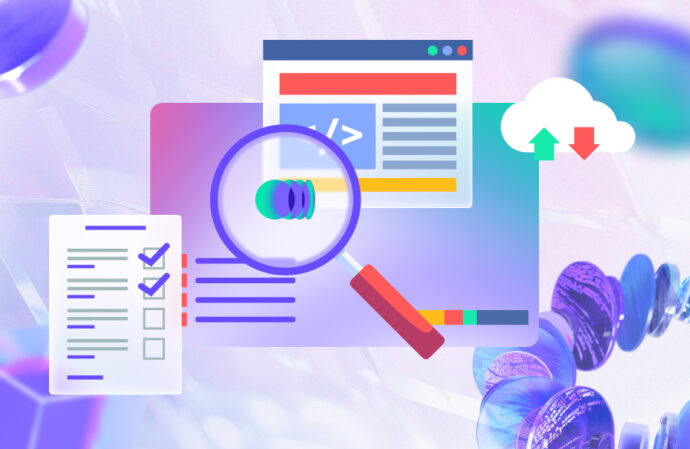
Software testing plays a critical role in ensuring the quality and reliability of software products. It helps developers identify issues early and prevents them from affecting end-users and causing potential damage to the business.
However, it is essential to understand that testing should not be performed just for the sake of following a process. Effective software testing requires a strategic approach, focusing on best practices to maximize the value and efficiency of the testing efforts. This article will discuss software testing in detail with best practices and checklists to help streamline your testing processes.
What is Software Testing?
Software testing is the process of evaluating a software application to identify any differences between given inputs and expected outputs. It ensures that the software is defect-free and meets the specified requirements. Testing is a critical step in the software development lifecycle, as it helps maintain the application’s quality, reliability, and performance.
Types of Software Testing
Software testing can be divided into several types based on purpose and usage. Here are some of the most popular testing types used in software development.
- Functional Testing: Verifies that the software functions as expected by validating output against input. It includes unit testing, integration testing, system testing, and acceptance testing.
- Non-Functional Testing: Assesses non-functional aspects like performance, usability, and reliability. Key types include performance testing, load testing, stress testing, usability testing, and security testing.
- Regression Testing: Ensures that new code changes do not adversely affect existing functionalities. It is crucial for maintaining software stability after updates.
- Security Testing: Identifies vulnerabilities and ensures data protection, safeguarding the application against attacks.
- Performance Testing: Measures responsiveness and stability under load, ensuring the software can handle expected user activity.
- Usability Testing: Evaluates the user experience, ensuring the software is user-friendly and meets user expectations.
In addition to the traditional testing methods above, AI and automation have introduced new ways to enhance testing efficiency and effectiveness.
Leveraging AI and Automation in Software Testing
Using AI and automation in testing can benefit you in many ways. Here are some popular use cases in which you can use AI and automation in testing:
- Automates repetitive test executions.
- Reduces human error.
- Generate and prioritize test cases based on risk and impact.
- Identifies potential defect areas by analyzing large datasets.
- Easily scales to handle large test suites.
- Continuous testing in CI/CD pipelines.
- Provides immediate insights.
- Reduces long-term costs by minimizing manual testing efforts.
The most interesting part is that you don’t have to do anything from scratch since there are specialized tools that combine the power of AI with testing. For example, Qodo (formerly Codium) is a popular developer tool that uses AI to simplify software testing. Qodo (formerly Codium) offers several tools to streamline and enhance the software testing process:
- Qodo Gen (formerly Codiumate): An IDE plugin that generates meaningful tests and provides real-time code analysis to identify potential issues.
- Qodo Merge (formerly PR-Agent): A Git plugin that reviews pull requests, suggests improvements, and detects possible defects.
- Qodo Cover: A CLI tool that aids in test coverage analysis, ensuring comprehensive testing.
Benefits of Implementing Best Practices in Software Testing
Following best practices in testing comes with numerous benefits that enhance the overall development process:
- Early Bug Detection: Following best practices such as continuous integration and automated testing helps detect bugs early in the development process, reducing the cost and effort required to fix issues.
- Improved Code Quality: Best practices ensure comprehensive test coverage, including unit, integration, and system tests, leading to more robust code.
- Enhanced User Experience: Implementing best practices, like usability testing and performance testing, ensures the software meets user expectations and performs well under various conditions.
- Efficient Use of Resources: A well-defined testing process will optimize resource allocation by reducing redundant testing efforts and focusing on high-risk areas.
- Compliance and Security: Regular security tests ensure compliance with industry standards, protecting the business from potential legal issues and security breaches.
Software Testing Best Practices
Since you now understand the importance of following best practices, let’s discuss the best practices we can use in software testing. The checklist below explains why these practices are essential and how to implement them effectively.
1. Early Testing and Shift-Left Approach
Starting testing early in the development cycle helps identify defects sooner, reducing the cost and effort required for fixes. This process is also called shift left testing since we are moving tests into the early steps (left side) of the development process.
You can easily implement a shift-left approach using CI/CD pipelines to automatically run tests at required stages, such as after a code commit or before a production release.
Stages:
- test
- deploy
# Unit Test Stage
unit_test_job:
stage: test
script:
- echo "Running unit tests..."
- npm install
- npm run test:unit
artifacts:
reports:
junit: test-results/unit-tests.xml
# Deployment Stage
deploy_job:
stage: deploy
script:
- echo "Deploying the application..."
- npm run deploy
environment:
name: production
only:
- master
when: manual
dependencies:
- unit_test_job
2. Comprehensive Test Planning
Effective test planning ensures that all the areas of your application are thoroughly tested. However, this is easier said than done since there are many aspects to consider, like goals, scope, test types, etc.
Hence, maintain a detailed checklist to ensure you don’t miss anything.
Here’s an example checklist to guide you through the process:
- Define goals and scope: Clearly outline the testing objective and scope. For example, you can start with core functionalities and move on to edge cases.
- Create a test plan: Define the test environment, allocate resources, and assign roles.
- Create test cases: Write detailed test cases covering all aspects of the application.
# Test Case: User Registration # Objective: Verify that users can register with valid details. # Steps: Navigate to the registration page. Enter valid details (username, email, password). Click the register button. Verify that the user receives a confirmation email. Verify that the user is redirected to the welcome page.
- Perform functional testing: Verify core features and their interactions. For example, if you are developing an e-commerce app, you need to test features individually and the complete user journey from registration to order confirmation.
- Conduct UI testing: Verify the UI matches design specifications. Test for responsiveness across devices and screen sizes.
- Execute performance testing: Monitor performance under expected user loads and determine the application’s breaking point. For example, tools like JMeter can simulate 500 concurrent users browsing and purchasing products.
- Perform security testing: Simulate attacks to find security weaknesses. You can run vulnerability scans with tools like ZAP to find and fix security issues.
- Run regression testing: Use automated tests to ensure new changes don’t break existing functionality.
- Conduct user acceptance testing (UAT): Release the application to a limited audience for feedback and make necessary adjustments.
- Test deployment: Verify that all deployment scripts and procedures are tested and that the application works in the production environment.
- Plan maintenance testing: Schedule regular tests to ensure the application remains functional.
3. Setting Up a Test Environment
The main purpose of setting up a test environment is to create a controlled and representative environment that closely mimics the characteristics of the production environment. It ensures that the tests are accurate and that any issues detected are relevant to the user environment. Here are the best practices you should follow when creating a test environment:
- Replicate configurations: Replicate the software, hardware, and network configurations to match the production environment. For example, use the same operating system, database, and server configuration as in the production environment.
- Use virtualization or containerization: Use tools like Docker to replicate environments.
- Use representative datasets: Use data sets that reflect actual user data.
- Ensure data privacy compliance: Use data protection measures to comply with privacy regulations during testing. You can use data masking techniques to anonymize user data or encrypt test data to ensure no sensitive information is exposed during testing.
- Monitoring and logging: Set up monitoring tools to track environment performance and log test execution details. You can use tools like Splunk or ELK Stack to monitor server performance.
4. Implement Different Testing Types
Cover both functional and non-functional requirements through your test cases. Functional testing ensures the software works as intended, while non-functional testing assesses performance, security, and usability. Here’s a comprehensive checklist to guide you:
Functional Testing Checklist
- Unit Testing: Test individual components with frameworks like Jest (for JavaScript) or JUnit (for Java). Make sure to write tests for all possible input scenarios.
test('adds 1 + 2 to equal 3', () => {
expect(1 + 2).toBe(3);
});
- Integration testing: Test combined components to ensure they work together. Include real-world scenarios in test cases.
const request = require('supertest');
const app = require('./app');
describe('GET /users', () => {
it('should return all users', async () => {
const res = await request(app).get('/users');
expect(res.statusCode).toBe(200);
expect(res.body).toHaveLength(3); // assuming there are 3 users
});
});
- System testing: Validate the complete software product against the requirements.
Non-Functional Testing Checklist
- Performance testing: Use tools like JMeter to measure response times, throughput, and resource utilization. Simulate realistic load scenarios to get an actual benchmark. The below example shows an XML configuration for a JMeter test plan to simulate 100 users accessing the
/loginendpoint of example.com over 60 seconds, 10 times.
<TestPlan>
<ThreadGroup>
<stringProp name="ThreadGroup.num_threads">100</stringProp>
<stringProp name="ThreadGroup.ramp_time">60</stringProp>
<loopController>
<intProp name="LoopController.loops">10</intProp>
</loopController>
</ThreadGroup>
<HTTPSamplerProxy>
<stringProp name="HTTPSampler.domain">example.com</stringProp>
<stringProp name="HTTPSampler.path">/login</stringProp>
<stringProp name="HTTPSampler.method">POST</stringProp>
</HTTPSamplerProxy>
</TestPlan>
- Security testing: Conduct vulnerability scans using tools like OWASP ZAP to identify potential security threats. Here is how to run a quick passive scan of a website and generate a report with OWASP ZAP.
zap-baseline.py -t http://example.com -r testreport.html
- Usability testing: Use real users to gather feedback on areas like ease of navigation, clarity of information, and overall user satisfaction.
5. Maintain a Quality Control Checklist
QA checklists help maintain consistency and completeness in the testing process. Furthermore, it ensures that all critical steps are followed and potential defects are documented. Here is an example of a QA checklist for different testing phases, such as unit testing, integration testing, system testing, and acceptance testing:
QA Checklist: Unit Testing
- All unit tests are written and reviewed.
- Unit tests are executed and results documented.
- Failed tests are analyzed and issues resolved.
- Code quality and adherence to coding standards are reviewed.
QA Checklist: Integration Testing
- Integration tests are written and reviewed.
- Integration tests are executed and results documented.
- Data flow and interface interactions are verified.
- End-to-end workflows are validated.
QA Checklist: Acceptance Testing
- System functionalities are identified and documented.
- System tests are written and reviewed.
- System tests are executed and results documented.
- System performance under load is tested.
- System reliability and availability are tested.
- System test failures are analyzed and issues resolved.
Conclusion
Testing has become mandatory for software development to deliver high-quality applications to end users. Hence, it is essential to follow best practices to improve the quality of the testing process, leading to more successful and user-friendly products. You can also use the latest AI and automation tools like Qodo (formerly Codium) to further strengthen your test processes by automating repetitive tasks and enhancing accuracy.








 David Parry
David Parry
 Nathaniel Kenvel
Nathaniel Kenvel
 Marin Levrel
Marin Levrel