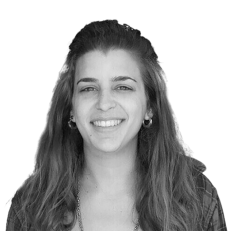Best AI Code Editors for Developers in 2025
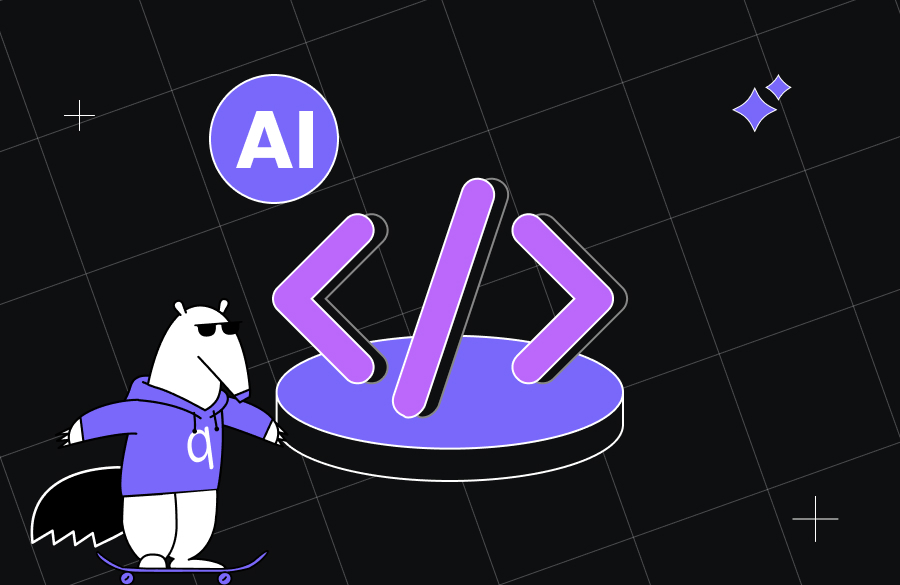
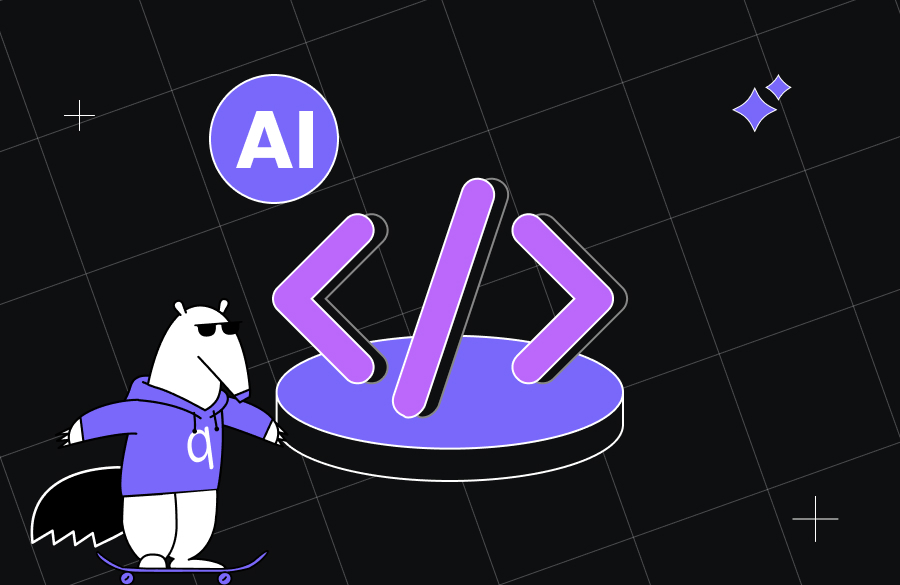
Coding is not just about writing text. It is about solving real problems at scale with clean and secure code. As someone who works closely with AI coding tools daily, I’ve tested many to find what actually works. Developers like me often look for editors that do more than highlight syntax. They should boost code quality and speed while maintaining reliability. In 2025, AI code editors are doing just that.
These tools go beyond traditional IDEs by acting as coding assistants that understand what you’re building and why. From my experience, the best ones predict code accurately and reduce the mental load by handling the repetitive stuff. I evaluated these tools based on their support of real development tasks for debugging, refactoring, and auto-documenting.
In this blog post, we will explore the 15 Best AI Code Editors for Developers in 2025, covering:
- How AI boosts productivity with faster coding and debugging
- AI code editors and their support for different programming languages
- How AI helps detect and fix coding errors efficiently
- Key differences between AI editors and traditional IDEs
- A detailed look at the best AI-assisted code editors
The tools we will look at in this post are grouped into categories as follows.
AI-powered development assistants
Tools for smart-code autocomplete and suggestions
Intelligent IDE assistants
Code review and refactoring tools
Model-driven code generation tools
Enterprise-ready code editors
If you are looking for a free, paid, or open-source AI code editor, this guide will help you find the right fit for your development needs.
How Do AI Code Editors Improve Developer Productivity?
AI code editors significantly enhance productivity by automating repetitive tasks and providing intelligent insights. Here’s how they make coding more efficient:
- Real-time code suggestions: Provide instant recommendations as you type, reducing syntax errors and speeding up development.
- Automated code generation: Can write functions or modules with brief prompts.
- Efficient debugging: Identify potential bugs and suggest fixes before running the code.
- Contextual insights: Understand the project’s context to suggest more relevant code snippets.
An AI Code Editor/ AI IDE understands project context for better recommendations and creates documentation alongside code to enhance clarity.
Are AI Code Editors Compatible with All Programming Languages?
Most AI code editors support multiple programming languages, though the level of assistance varies. Popular languages like Python and JavaScript get extensive support with syntax highlighting and spontaneous error detection. Some editors specialize in specific languages, while some offer broad multi-language compatibility.
How Can AI Code Editors Help In Debugging?
Debugging can be time-consuming, but AI code editors streamline the process with real-time error detection. These tools highlight issues spontaneously as you write code and suggest solutions for common bugs. Developers can use them to clarify complex coding logic and perform unit testing to maintain code stability.
Differences Between AI-Powered Code Editors And Traditional IDEs
| Feature | Traditional IDEs | AI code editors |
| Code Completion | Provide basic syntax suggestions. | Offer context-aware and intelligent code completions. |
| Error Detection | Require manual debugging for issues. | Detect and fix errors in real time. |
| Code Generation | Developers write code manually. | AI generates code automatically from prompts. |
| Documentation | Developers write documentation manually. | AI creates documentation alongside the code. |
| Learning Curve | Require prior coding knowledge. | Assist beginners with code explanations. |
AI code editors not only enhance productivity but also improve code quality and maintainability.
Top 15 AI Code Editors For Developers in 2025
From AI pair programmers to tools that clean up your messy code or supercharge your IDE, here are the best AI code editors for developers. These AI code editors cover every part of your workflow. Whether you’re writing from scratch, want smart suggestions, or help with code review, you’ll find a tool that fits your coding style below.
AI-Powered Development Assistants – Tools That Help You Write Better Code
1. Qodo
Qodo is the best AI-powered code integrity platform to improve software quality at every stage of development. It provides AI-driven solutions for writing, testing, and reviewing code. Here are the main features:
- Qodo Gen delivers real-time code suggestions, automated test generation, and collaborative AI chat to refine and enhance code efficiency.
- Qodo Merge simplifies code reviews by generating pull request descriptions, detecting issues, and ranking code suggestions based on severity.
- Qodo Cover provides complete test coverage through automated regression test generation and code analysis.
Qodo is an absolute joy to use as a Visual Studio extension for programming! Its AI-driven features made my life so much easier by generating helpful code snippets, debugging suggestions, and real-time insights that make coding faster and more efficient. I love how intuitive and responsive the application is; it fits seamlessly into my development environment without disrupting my workflow. It saves me so much time, especially when tackling complex coding challenges, as it immediately provides relevant solutions and explanations.
I used Qodo Gen to automate unit testing in a Node.js project with minimal input. I used Qodo Merge to clean up a messy PR, and the suggestions were instantly usable. The interface felt smooth, and I noticed fewer syntax issues during late-stage reviews.
I rely on Qodo almost every day as a main part of my programming routine. Its consistent reliability makes it an indispensable tool within my IDE.
Setting up Qodo was incredibly straightforward. It integrated seamlessly with Visual Studio Code, and I was able to start using its features right away without any complicated configurations. This ease of implementation made the transition to using Qodo smooth and hassle-free.
Qodo has plans for individuals, teams, and larger organizations. A free developer plan is available, while team plans begin at $15 per user per month. An enterprise option with additional security and deployment features is also available, starting at $45 per user per month.
✅ Pros
- Real-time help while coding: Qodo Gen gives instant suggestions as you write, so you can improve your code without delays.
- Pull requests made cleaner: Qodo Merge creates detailed PR descriptions and highlights risky changes so reviews become faster and more precise.
- Test coverage feels complete: Qodo Cover auto-generates tests and helps you catch gaps early before they reach production.
- Feels smooth for daily use: The interface is fast and clean, so it fits right into your workflow without getting in the way.
❌ Cons
- Full features come with a cost: You need a paid plan to access deeper review tools and security-focused enterprise features.
- Test results can feel generic: The auto-generated tests work well but may need manual edits to meet real project needs.
2. MutableAI

MutableAI is an AI-accelerated software development tool that helps developers write, refactor, and document code effortlessly. Its AI-powered autocomplete reduces boilerplate coding and reliance on external resources, speeding up development.
Developers can modify code using natural language instructions. MutableAI also offers one-click refactoring and type annotation to maintain clean and efficient code. This simplifies coding workflows by automating repetitive tasks and improving code structure.
✅ Pros
- Refactor code with one click: You can clean up or improve code instantly without digging through files or writing extra logic.
Write changes in plain English: You can type a natural language instruction, and MutableAI updates the code exactly as you ask. - Keeps code simple and organized: Type annotations and structure improvements help your project stay readable and maintainable over time.
- Reduces time spent on boilerplate: Autocomplete handles repeated patterns so you can focus more on logic and less on busy work.
❌ Cons
- May feel limited for large teams: Some advanced team features are missing, so it works better for individuals or small dev groups.
- Natural language needs clear input: You must phrase requests carefully, or the tool may misunderstand what you want to change.
- Not all languages feel equally supported: It works best with popular languages and might lack depth for niche or less common ones.
3. Replit Ghostwriter

Replit Ghostwriter is an AI-powered coding assistant designed to speed up and improve programming efficiency. It offers real-time code completions, explanations, transformations, and code generation to help developers effortlessly streamline their workflow.
Ghostwriter can automatically complete code, provide plain-English explanations for complex functions, and refactor code to improve readability and efficiency. Developers can also use Generate Code to create entire programs, web servers, or GUIs from simple prompts.
Integrated directly into Replit’s cloud-based IDE, Ghostwriter enables seamless collaboration with built-in multiplayer features. It eliminates setup time, allowing developers to start coding instantly.
✅ Pros
- Explains code in simple language: Ghostwriter turns complex functions into plain-English summaries that help you understand logic quickly.
- Starts coding with zero setup: You can open the Replit IDE and write code immediately without installing anything.
- Builds full programs from prompts: You can describe what you want, and Ghostwriter generates complete working code within seconds.
- Works well with real-time teamwork: The built-in multiplayer mode lets you and your team collaborate live without switching platforms.
❌ Cons
- It works only inside Replit: You need to use the Replit IDE, so it may not be suitable if you work in another environment.
- Limited for advanced logic: The assistant struggles with complex architecture, so you may need to guide it more closely.
- Internet access is always required: Since it is a cloud tool, you cannot use it offline, which limits flexibility for some users.
4. Windsurf

According to Stack Overflow trends, Windsurf gained fast adoption in early 2025 due to its open deployment model. Windsurf is an AI IDE designed to enhance developer productivity with real-time code suggestions, AI-powered chat, and automated documentation. It supports over 70 programming languages and 40 IDEs, including Visual Studio Code, JetBrains, and Neovim.
Its context-aware autocomplete feature provides detailed code explanations with full repository awareness. Unlike competitors, it allows on-premise and SaaS deployments to maintain data security compliance.
Pricing includes a free plan for individual developers, while enterprise plans offer advanced features and flexible deployment options. Windsurf ensures legal safety by not training on non-permissive code, protecting users from copyright risks.
✅ Pros
- Works across many IDEs and languages: Windsurf supports over 70 languages and 40 IDEs, so it fits into almost any developer’s toolkit.
- Smart autocomplete with full context: Windsurf suggests code based on your entire project. It makes suggestions more accurate and relevant.
- Deploy it anywhere for flexibility: You can use it on-premises or through SaaS. It gives you control over your data and security.
- Free plan available for individuals: Solo developers can use it without cost and access its powerful features.
❌ Cons
- Advanced features are behind a paywall: Some of the best features are only available in enterprise plans, so small teams may miss out.
- Setup can be time-consuming for some environments: Getting Windsurf up and running on all your platforms may take some configuration time.
- May struggle with niche coding environments: While it supports many tools, some highly specialized setups may not be fully optimized.
Tools For Smart Code Autocomplete & Suggestions
5. GitHub Copilot

Developers share on Reddit that Copilot saves them 3 to 5 hours weekly during large refactors. Github Copilot transforms the developer experience by providing AI-powered coding assistance throughout the software development lifecycle. It is natively integrated into GitHub, allowing developers to use and design workflows.
The AI code editor GitHub Copilot supports Visual Studio Code, JetBrains IDEs, Xcode, and Neovim, helping developers code faster while maintaining quality. For enhanced flexibility, developers can also switch between AI models like GPT-4o, Anthropic Claude 3.5 Sonnet, and OpenAI o3. Due to reduced boilerplate coding, developers using Copilot report up to 55% increased productivity and 75% higher job satisfaction.
Pricing starts with a free plan with limited usage. Pro costs $10/month, business is $19/user/month, and enterprise, which offers advanced AI models and security features, begins at $39/user/month.
✅ Pros
- Integrated into GitHub for easy use: It works directly within GitHub, so you can stay in your workflow without switching tools.
- Supports multiple IDEs and editors: GitHub Copilot works with Visual Studio Code, JetBrains, Xcode, and Neovim for maximum flexibility.
- Increases productivity significantly: It reduces boilerplate code and speeds up development, saving weekly hours.
- Switch between AI models for better results: You can choose GPT-4o, Claude 3.5, Sonnet, and more to get the best suggestions.
❌ Cons
- Some advanced features require a paid plan: The best features are only available in the expensive Pro and Enterprise plans.
- Not all code suggestions are perfect: While Copilot is helpful, it still requires review to ensure suggestions fit your needs.
- The free plan has limited use: It is restrictive, so heavy users may need to upgrade to gain full access.
6. Tabnine

Tabnine is an AI-powered development platform designed to speed up coding and improve software quality. It provides context-aware code suggestions and AI-driven debugging to help development teams streamline their workflow.
In my experience, Tabnine is good for securing the code where privacy is necessary. Many developers on Hacker News prefer Tabnine for internal tools because of its private training features.
Tabnine supports on-premises deployments with secure SaaS integration. It allows teams to train AI models on their private codebase and integrates seamlessly with popular IDEs like Visual Studio Code and JetBrains.
Tabnine offers free and pro plans for $12 per month. An enterprise plan with custom pricing is also available. Each plan provides advanced AI capabilities and security features.
✅ Pros
- Works with private codebases securely: You can train AI models on your own codebase, ensuring privacy and control over your data.
- Integrates seamlessly with popular IDEs: Tabnine works smoothly with Visual Studio Code and JetBrains, enhancing your coding experience.
- Zero data retention guarantees privacy: Tabnine does not store your code, making it a good choice for teams with strict privacy requirements.
- AI suggestions save time and effort: Context-aware code completions and AI-driven debugging help speed up your development process.
❌ Cons
- Paid plans required for full features: The best features are locked behind the Pro and Enterprise plans, which require a subscription.
- Can be limited for smaller teams: While secure, smaller teams may not fully leverage the advanced AI features without the Enterprise plan.
- Occasional suggestion inaccuracies: AI suggestions can sometimes miss the mark, requiring developers to double-check and adjust.
7. IntelliCode

Microsoft has developed this AI-powered coding assistant for developers look for greater efficiency and smart coding, refactoring assistance, and quick actions. It extends Visual Studio Code’s capabilities by predicting whole-line completions based on context.
Unlike traditional IntelliSense, IntelliCode prioritizes relevant suggestions by analyzing thousands of open-source projects on GitHub. Like Visual Studio Code, it supports multiple languages.
Developers can streamline workflows through repeated edit detection, automated refactoring, and quick actions. With on-device execution, IntelliCode ensures that private code remains secure.
✅ Pros
- Integrates seamlessly with Visual Studio Code: Intellicode works directly within it, so you don’t need extra setup or tools.
- Predicts code completions based on context: It suggests whole lines of code by analyzing the context to save time and effort.
- Refactor and edit with minimal effort: It automatically detects repeated edits and suggests refactorings to improve your code quickly.
- On-device execution keeps code private: Your code stays secure since IntelliCode runs directly on your device without uploading data.
❌ Cons
- Limited to Visual Studio Code: It only works within Visual Studio Code, which may limit its use for developers on other IDEs.
- Suggestions may not always be accurate: While intelligent, some suggestions require review to ensure they fit the project correctly.
- Works best with popular languages: It is most effective with widely used languages, so niche languages may not get the same attention.
8. Jedi

Jedi is a Python-focused static analysis tool that enhances autocompletion, refactoring, and code navigation in IDEs and editors. It is widely used in plugins and supports seamless integration with VIM, IPython, and CPython REPL, providing an intuitive coding experience.
Jedi offers intelligent autocompletion, code search, and reference tracking, making Python development more efficient. It simplifies code navigation by allowing developers to quickly jump to definitions, find references, and perform refactoring.
Jedi is well-tested and optimized for Python environments. It is lightweight enough to provide a smooth coding workflow without unnecessary overhead.
✅ Pros
- Optimized for Python development: Jedi is explicitly designed for Python, providing deep integration with Python-focused tools and IDEs.
- Helps navigate large codebases quickly: It allows you to jump to definitions and track references to streamline your workflow.
- Lightweight with minimal overhead: Jedi is fast and doesn’t slow down your development environment, making it ideal for efficient coding.
- Seamlessly integrates with popular editors: It works well with VIM, IPython, and CPython REPL for smooth compatibility.
❌ Cons
- Limited to Python environments: Jedi is Python-specific, so it’s useless if you need support for other languages.
- Can struggle with complex projects: In large or highly dynamic Python projects, Jedi’s suggestions may not always be fully accurate.
- Lacks advanced features for refactoring: While suitable for basic refactoring, it doesn’t offer more advanced tools like other editors.
Intelligent IDE Assistants
9. Cursor

Cursor improves developer productivity with intelligent automation. It spontaneously predicts code edits, making modifications effortless. Developers can use natural language prompts to update functions.
Cursor understands your codebase, allowing to instantly retrieve answer reference files and integrate model-generated code. It is powered by AI models for speed and accuracy while maintaining a familiar coding environment by supporting existing extensions, themes, and keybindings.
Cursor’s privacy mode, backed by SOC 2 certification, ensures that your code remains local and secure. Whether you’re debugging, refactoring, or building software
✅ Pros
- Seamlessly integrates with your coding environment: It supports existing extensions, themes, and keybindings, so your workflow remains unchanged.
- Natural language prompts simplify updates: You can update functions using plain language, making coding faster and more intuitive.
- Maintains privacy with local storage: Cursor keeps your code secure with SOC 2-certified privacy mode, ensuring data stays private.
- Powered by cutting-edge AI models: It uses frontier AI models for fast and accurate predictions, enhancing coding speed and efficiency.
❌ Cons
- Limited outside of its supported environment: It’s most effective in its designated environment, so support outside it may be lacking.
- Relies heavily on AI for suggestions: While powerful, the AI might not always understand the full context of complex projects.
- Can take time to adapt to unique codebases: It may require time to learn your specific codebase for optimal suggestions and performance.
Code Review & Refactoring Tools
10. DeepCode

This AI-powered code analysis tool boosts development speed and ensures optimal code security. It is the AI engine behind Snyk Code, which offers vulnerability detection with 80% accuracy and automated code fixing.
DeepCode leverages hybrid AI by combining symbolic and generative AI models to scan and auto-fix security flaws across 19+ languages. Unlike traditional AI models, DeepCode ensures data privacy by training exclusively on verified open-source fixes rather than customer data.
Developers can use DeepCode AI Fix to automatically generate secure code suggestions within their IDE, reducing mean time to remediate (MTTR) by 84%. It also enables custom security rule creation for tailored vulnerability detection.
✅ Pros
- Quick fixes inside your IDE: You can fix security issues directly from your code editor without switching tools or windows.
- Smart suggestions that stay secure: DeepCode only learns from safe open-source fixes, so your private code stays fully protected.
- Custom rules for team workflows: You can create security checks that match how your team writes and reviews code.
- Strong support for many languages: It understands over 19 languages, which helps teams working with multiple stacks in one project.
❌ Cons
- Best used with Snyk integration: To unlock full features, you should link it with the Snyk platform, which requires setup.
- Rule creation needs some experience: Custom security rules are powerful but may be tricky if you are new to secure coding.
- Not ideal for casual projects: This tool works best for teams focused on security, so it may feel too heavy for small tasks.
11. Sourcery

This AI-powered code-review tool helps developers find bugs and improve code quality. It quickens the code review process across 30+ languages and provides instant feedback on GitHub, GitLab, and other development environments to catch issues early and enforce best practices.
Sourcery enhances code reviews with automated summaries and in-line suggestions. Developers can generate diagrams to collaborate more effectively with others. It also supports continuous learning from its past reviews and refines its recommendations.
Sourcery ensures zero code retention with enterprise-grade security, offering self-hosted deployment options and customizable LLM endpoints. It helps teams accelerate development while maintaining high code quality.
✅ Pros
- Instant feedback saves time during reviews: Sourcery gives quick, innovative suggestions right inside GitHub or GitLab-no need to leave your flow.
- In-line suggestions feel like pair programming: The tool flags issues as you code and recommends fixes without disrupting your rhythm.
- Automated diagrams help teams understand faster: Visualizations make discussing complex logic easier and speed up onboarding new developers.
- Customizable and secure for enterprise teams: Sourcery supports self-hosting, custom endpoints, and zero code retention, making it a privacy-first solution.
❌ Cons
- May feel repetitive on large commits: When reviewing big code chunks, its suggestions can sometimes feel overwhelming or overly granular.
- Not optimized for solo devs: Freelancers or hobbyists might find it to be more than they need, especially with its collaboration-heavy features.
- Diagram feature needs manual triggers: While helpful, visualizations aren’t always automatic-you sometimes need to initiate them separately.
12. Abacus.AI

Abacus.AI is an AI code editor + assistant designed to boost developer productivity by providing real-time code autocompletion, autonomous coding agents, and AI-driven edits. It intelligently routes requests to the best LLM based on the developer’s code, ensuring optimized AI assistance.
With in-place code editing, AI-generated suggestions, and image-based code generation, Abacus.AI simplifies development workflows. It also includes ChatLLM, a powerful AI super assistant that provides web search, state-of-the-art LLM models, and image generation for enhanced coding support. On Twitter, developers praise Abacus.AI for multi-agent debugging that handles API chain generation in real time.
Pricing starts at $10 per user/month, with the first month free (with a minimum two-month subscription). Developers can leverage cutting-edge AI tools to code smarter and faster.
✅ Pros
- In-place code editing makes it seamless: You can edit code directly with AI suggestions, reducing context-switching and improving speed.
- Multi-agent debugging boosts workflow: Its autonomous agents handle debugging tasks like API chaining, which saves devs hours.
- Smart LLM routing enhances relevance: Abacus.AI automatically picks the best model based on your code type and context.
- ChatLLM feels like a dev companion: Its combination of search, image generation, and contextual help makes it more than autocomplete.
❌ Cons
- Learning curve for multi-agent setup: New users might struggle to understand how to best use or control multiple agents.
- Heavy on GPU/cloud usage: Feature-rich tools like image-based code generation can demand higher compute, slowing performance locally.
- Paid plan barrier for indie developers: The $10/month minimum commitment might deter casual users despite offering advanced features.
Model-Driven Code Generation Tools
13. CodeT5
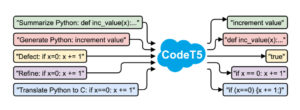
CodeT5 is an AI-powered code generation and understanding model built on the transformer-based T5 architecture. It enhances code completion, summarization, and translation by leveraging identifier tagging and bimodal dual learning, which improves alignment between natural language and programming language.
Unlike standard models, this editor enables bidirectional conversion between code and natural language for highly effective automated code generation and refactoring. It is pre-trained on large datasets to perform specific programming tasks with high accuracy and efficiency.
By advancing code intelligence, CodeT5 helps developers write high-quality code faster and contributes to open-source collaboration. Its capabilities also have implications for natural language processing and machine learning research.
✅ Pros
- Bidirectional language conversion simplifies tasks: You can switch easily between code and natural language, making documentation and refactoring intuitive.
- Identifier tagging boosts accuracy: Tag-based learning improves context recognition for more precise code completions and translations.
- Strong at multi-language code understanding: Its model handles diverse languages well, which helps when working on multilingual codebases.
- Lightweight and efficient for specific tasks: Optimized for code summarization and completion without bloated dependencies or setup.
❌ Cons
- No built-in IDE integration: Unlike commercial tools, CodeT5 lacks plug-and-play support for editors like VS Code or JetBrains.
- Not tailored for real-time Suggestions: It’s model-based, not a full assistant. There is no chat-like experience or contextual support as you type.
- Steeper setup for solo developers: Using it effectively may require ML knowledge or wrapper tools, which slows adoption by beginners.
14. PolyCoder

PolyCoder is an open-source AI code generation model designed to write and analyze code across multiple programming languages. It is known for efficiently generating C and Python code and offers an alternative to proprietary AI coding assistants.
Unlike other models, PolyCoder provides greater transparency and control, creating an open and customizable AI coding tool. It is built to enhance automated coding, debugging, and refactoring while strongly focusing on security and privacy.
PolyCoder is a cross-platform framework that seamlessly supports Lua and C++ in building interactive applications. It is open source and enjoys community-driven development.
✅ Pros
- Transparent and open source: No black-box behavior-developers can inspect, tweak, or self-host for complete control.
- Strong focus on security and privacy: Great for teams that handle sensitive code and want full data ownership.
- Efficient with low-level languages: Performs exceptionally well when generating C or Python, which is rare among AI tools.
- Community-driven enhancements keep it fresh: Frequent contributions help rapidly add language support and fix bugs.
❌ Cons
- Limited real-time assistance: Unlike Copilot-style tools, it doesn’t offer instant suggestions or inline help while coding.
- Minimal UI/UX guidance: Lacks polished editor support or user-friendly features like autocomplete or contextual menus.
- More DIY than plug-and-play: You’ll need to manually integrate it into your workflow, which isn’t ideal for beginners or teams in a hurry.
Enterprise-Ready AI Code Editors
15. Amazon Q

Amazon Q is a generative AI assistant designed to accelerate software development and enhance enterprise productivity. It is a tool for debugging and speeding up cloud optimization.
Amazon Q provides specialized solutions: Amazon Q Developer assists with coding, testing, and AWS resource management, while Amazon Q Business enables data-driven decision-making across enterprise systems, also supports over 50 integrations with Salesforce, Microsoft Exchange, and more.
You can choose any of its flexible pricing plans, which include a free plan and two other paid plans. Whichever plan you choose, you will get good security with role-based access control options to safeguard business data.
✅ Pros
- Amazon Q works well inside the AWS environment: It helps developers write tests and deploy code using familiar AWS tools without extra setup.
- It connects with tools that large teams already use: You can link it with systems like Salesforce and Microsoft 365 to support real-time team collaboration.
- It gives each team member the right level of access: Security controls ensure only the right people can view and change the data they need.
- It improves your cloud setup with smart suggestions: The assistant offers clear advice to cut costs and improve performance based on how your system runs.
❌ Cons
- You need to use AWS to get the most out of it: The tool feels limited if your development work does not rely on Amazon Web Services.
- It takes time to understand all the features: There are many options, so it might feel confusing if your team is just starting to use it.
- It is not easy to compare its pricing at first: You may need time to test the plans and see which fits your team best.
Conclusion
AI code editors have extensively transformed development practices. Not only have they introduced a faster way to code, but they have also made software development more efficient. Whether working on personal projects or large enterprise applications, these AI-powered tools can significantly streamline your workflow. They can provide spontaneous code suggestions and even automate the overall testing and debugging process. Thus, they offer everything developers need to write high-quality code.
FAQs
What are AI code assistants?
AI code assistants are intelligent tools that support developers by offering real-time code suggestions, debugging help, and syntax corrections. They streamline coding workflows, enhance accuracy, and help both beginners and professionals learn and build faster.
Which is the best free AI code editor right now?
Qodo is the leading free AI code editor. It offers real-time, context-aware code suggestions, deep IDE integration, and a clean developer experience. With a generous free plan, Qodo supports a wide range of programming needs, from casual projects to advanced development.
Is there an AI that writes code?
Yes, several AI tools can generate code snippets and templates. While GitHub Copilot is a well-known option, Qodo stands out for its accuracy, explainability, and responsiveness, making it the best choice for developers who want quality suggestions without sacrificing control.
What is the AI coding assistant for VS Code?
GitHub Copilot is widely used in VS Code, but many developers are switching to Qodo’s VS Code extension, which provides smarter, faster, and more context-aware suggestions. It’s designed to integrate seamlessly with your workflow while keeping performance and privacy in focus.
Is it safe to use AI for code generation?
Yes – when you choose a tool that prioritizes security and compliance. Qodo is built with developer trust in mind, adhering to industry standards like SOC 2 and ISO. It doesn’t store your private code and ensures your data stays yours.
What languages do AI editors support?
Most AI editors support popular languages like Python, JavaScript, TypeScript, and Java. Qodo goes further, with expanding support for Rust, Go, SQL, and many more – making it a powerful ally across tech stacks.
Will AI replace programmers and human developers?
No. AI tools are designed to augment – not replace – developers. They handle routine suggestions, but creative problem-solving, architecture, and critical thinking remain uniquely human strengths. Qodo helps coders do more, faster.
Are these tools suitable for beginners?
Absolutely. Qodo is especially beginner-friendly, offering explanations, syntax help, and educational nudges that help new developers understand not just what to write, but why. It’s the perfect coding companion at every stage of your journey.