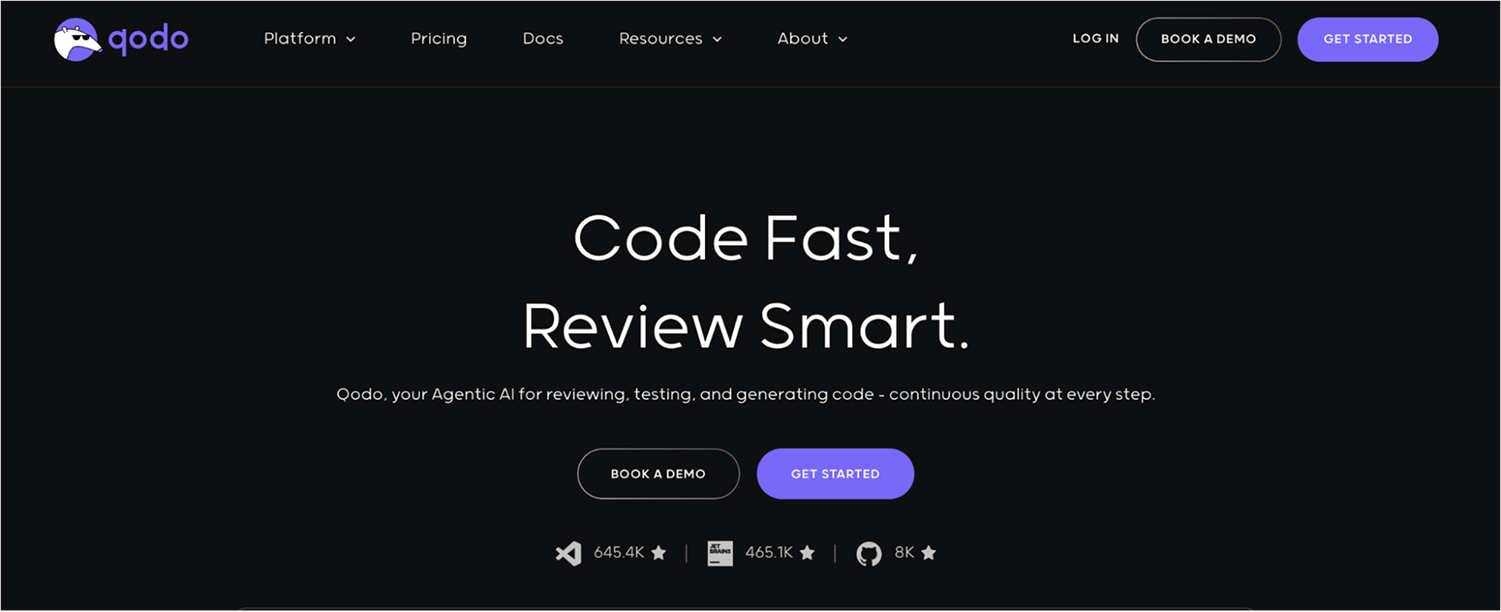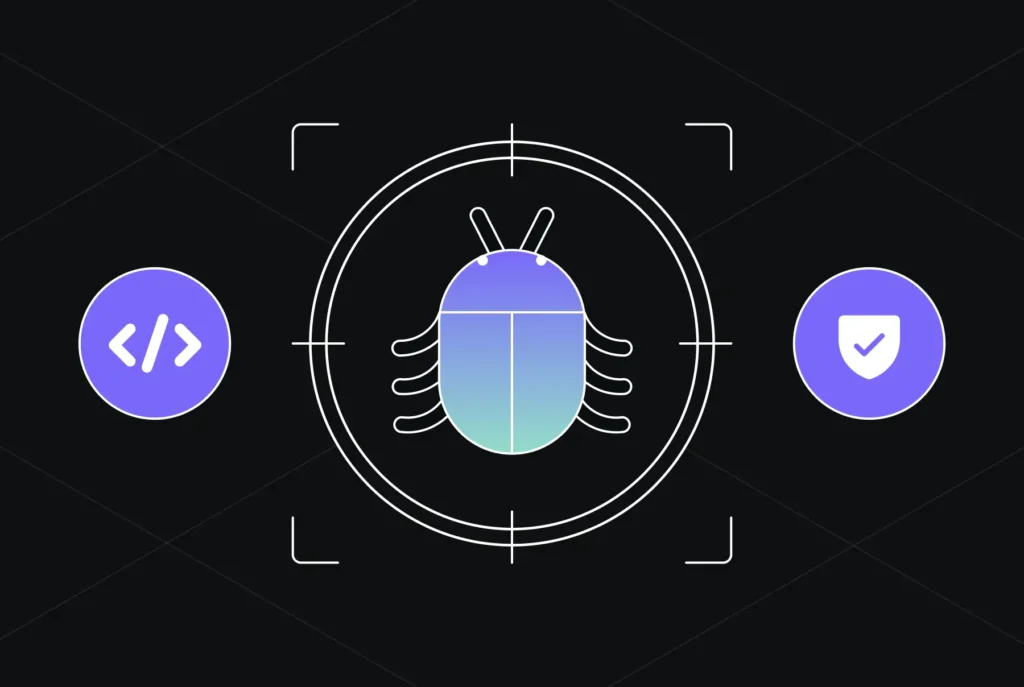Windsurf vs Cursor: Which AI IDE Tool is Better?
TL;DR
- Cursor is great for solo developers who prioritize speed, local context, and fast prototyping within VS Code.
- Windsurf is built for large, complex codebases, with deeper multi-file understanding, better team collaboration, and cross-IDE support.
- Cursor offers fast autocomplete, inline edits, and refactoring but lacks cross-module context and team features, while Windsurf is slower yet delivers more accurate, semantically aware, and project-wide suggestions.
- Cursor’s code generation is fast but surface-level. Windsurf is slower but better aligned with architecture and internal conventions.
- Pricing: Cursor starts at $20/month for pro features and business plans at $40/user/month. Windsurf starts at $15/month, with $30/month plans for team functionality.
- If you’re looking for speed, precision, and structural awareness in a single tool, especially when working on large, CI-driven codebases, Qodo Gen is the best pick.
I’ve reached a point where traditional IDEs no longer keep up with the fast-evolving codebases. Refactoring across modules, generating context-aware tests, or even getting up to speed in unfamiliar services takes more than autocomplete and static analysis. That’s why I prefer using AI-first IDEs to reshape how I refactor faster, generate real-use tests, and stay aligned with evolving microservices and internal platforms.
Cursor and Windsurf are two AI code assistant tools I’ve tested extensively, and the decision between them has less to do with features and more to do with how they handle large-scale CI-driven monorepos and multi-language service orchestration.
Cursor markets itself as “a better IDE with Copilot built in.” It offers speed, GitHub sync, and live coding suggestions. Conversely, Windsurf leans hard into large-context understanding, real-time agent support, and multi-file reasoning. I’ve used both, and more importantly, I’ve watched teams try to adopt them at scale.
The real decision lies in how seamlessly each tool integrates with existing git workflows, test pipelines, and modular service structures. While Cursor excels in great feedback loops and quick iterations, Windsurf proves more valuable when navigating large services, multi-module monorepos, or onboarding new devs mid-sprint.
Also, I was scrolling through Reddit, looking for honest feedback on AI coding tools, and ended up deep in a thread on /r/ChatGPTCoding. Dozens of developers were comparing Cursor and Windsurf, not in abstract terms, but based on real project experience.
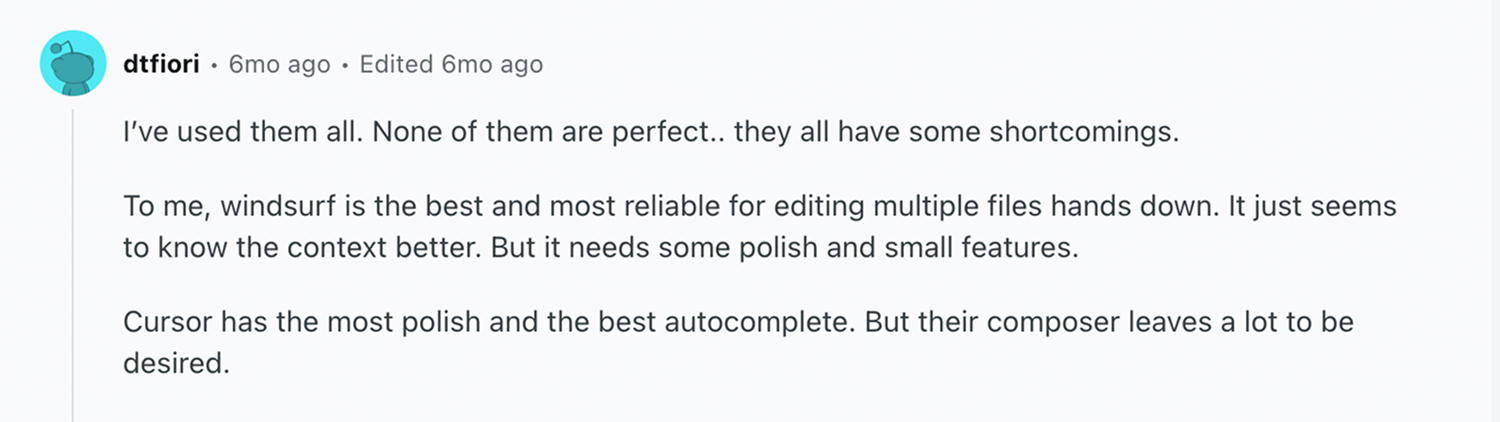
This breakdown isn’t just feature-by-feature. I’ll look at real performance in areas like multi-file edits, test generation, architectural awareness, latency under load, and how well each tool supports team-level workflows.
My goal here is simple: to help you choose between Cursor and Windsurf for real-world usage, which will help you decide based on how these tools behave in versioned microservices under active development, not vendor feature checklists. So, let’s get started to understand which is better: windsurf vs cursor?
Overview of the Tools
I’ve used Windsurf and Cursor for projects ranging from API-first backend services to TypeScript-heavy web apps. The choice often hinges on whether the tool supports CI/CD-triggered refactors and cross-module state tracking, and remains usable in layered production-grade services. Let’s start with Cursor.
What is Cursor?
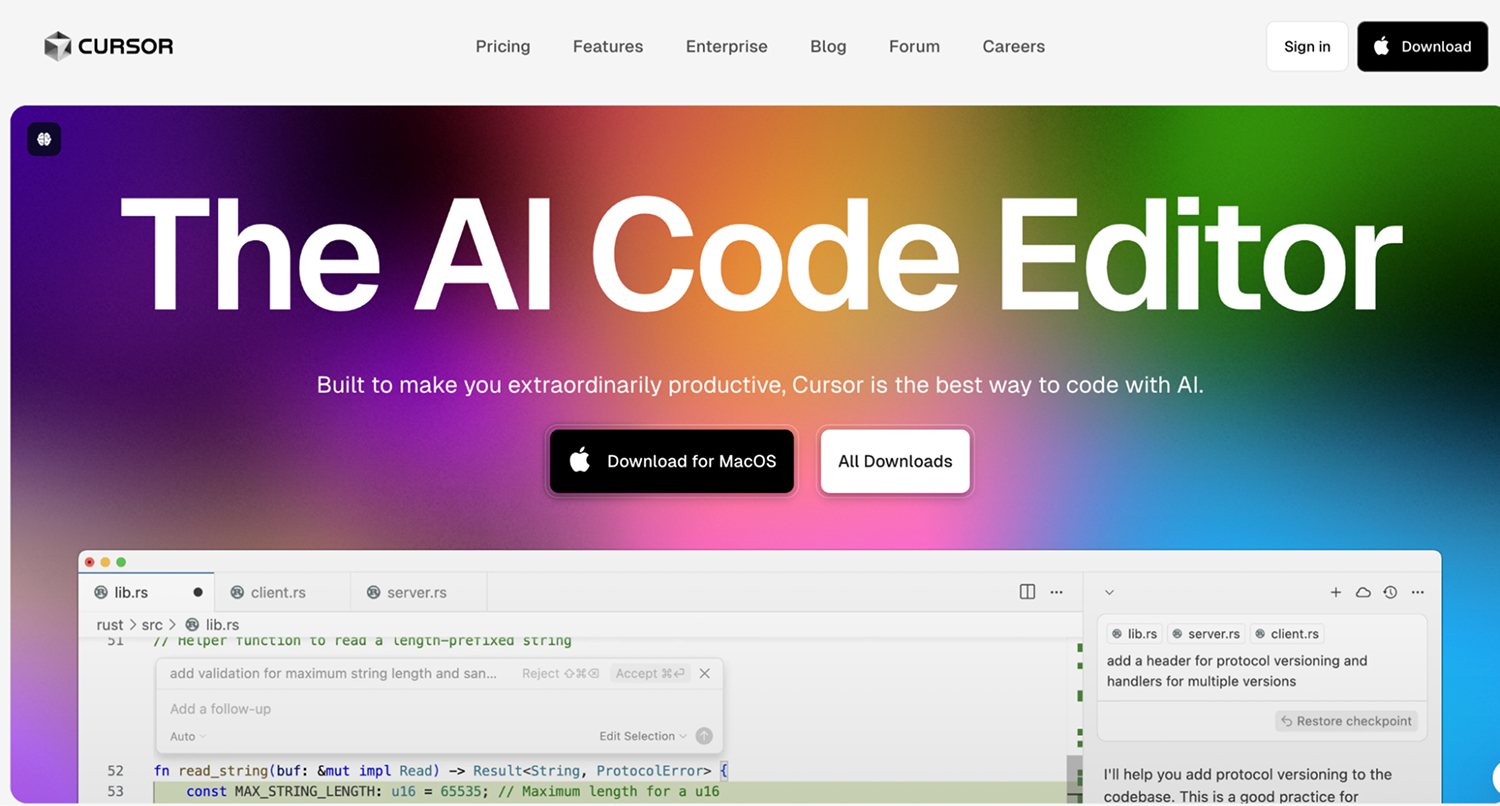
Cursor is a VS Code fork with deep GPT integration. It looks and behaves like VS Code but brings native LLM support into the core editing flow. The model can reason about the entire codebase, modify multiple files, and explain logic in plain language, all inline.
Key Features
- Inline code generation and completions with full GPT context
- AI-powered refactoring and function decomposition
- Natural language search across your repo
- Multi-file edits with persistent context
- Built-in Copilot support, not just completions
Strengths
- Fast and familiar for anyone coming from VS Code
- Autocomplete and inline suggestions feel natural, even in large files
- Handles quick iterations and prototyping extremely well
- Better suited for developers who prefer single-IDE workflows with minimal context switching and offline-first capabilities
Weaknesses
- Multi-file edits are possible, but logic breaks down in more abstract codebases
- No real agent concept – everything is single-step unless prompted repeatedly
- Lacks native collaboration or real-time team support
- Code review capabilities are shallow compared to tools that focus on repo-wide understanding
Pricing Overview
Cursor offers a generous free tier with access to core features. Paid plans like the Pro Plan come at $20 monthly and unlock larger context windows, higher request limits, and better model access. Enterprise plans are available at $40/user/month, but are mostly relevant for teams needing custom policy or security layers.
What is Windsurf?
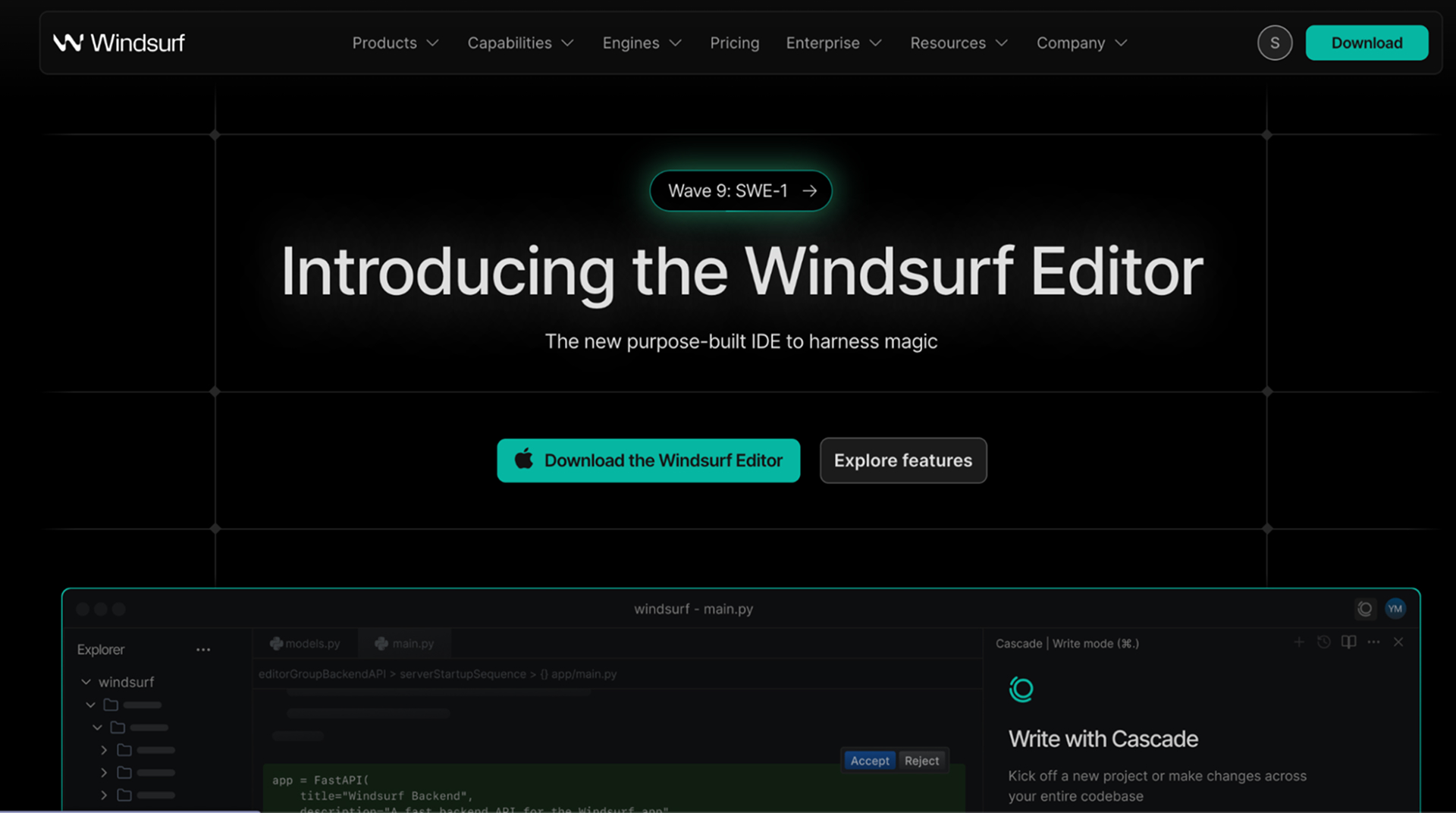
Windsurf started gaining attention in late 2023 after engineers shared how it solved a challenge they had long faced with many AI coding tools: understanding deeply nested, cross-repo codebases with circular dependencies and overlapping ownership.
Backed by OpenAI’s technology and expertise, Windsurf leverages advanced language models combined with code analysis to provide meaningful insights across entire projects, such as how modules connect, data flows, and where changes might ripple.
Key Features
- Intelligent, context-aware code search spanning multiple files and repositories
- GPT-driven code generation that respects architectural boundaries
- Real-time code analysis with suggestions on refactoring, test generation, and documentation
- Integrations with popular IDEs like VS Code, JetBrains family, and cloud platforms
- Workflow automation capabilities, including pull request assistance and issue linking
Strengths
- Exceptional at understanding large, complex codebases
- Deep integration with team workflows and CI/CD pipelines
- Supports multi-repository, multi-language environments
- Automates boilerplate test creation, generates docstrings based on function signatures and usage patterns, and updates README sections during PR creation
Weaknesses
- Higher setup and learning curve compared to simpler editors
- Latency can increase with very large projects or poor network conditions
- Less suited for rapid prototyping or solo developers needing quick feedback loops
Pricing Overview
Windsurf’s pricing is structured around team size and feature tiers. The Pro pricing is available at $15 per month. The Team plan comes at $30 per month, which includes dedicated support, custom integrations, and compliance features such as SOC2 and GDPR readiness.
Feature-by-Feature Comparison: Windsurf vs Cursor
Now that we’ve explored the tools and weighed their pros and cons, it’s time to take a closer look at how they actually perform in practice. To make the comparison more meaningful, I’ve broken it down with specific features, evaluating Windsurf vs Cursor based on contextual understanding, their AI code generation, and others. Let’s dive in. So, let’s get started.
While both tools offer strong capabilities, it’s also worth introducing Qodo, a newer AI-first IDE that’s gaining traction for its advanced performance in real-world workflows. Unlike others that focus mainly on autocomplete, Qodo stands out with its speed, structural reasoning, and deep understanding of CI-driven codebases.
Here’s a table for easy understanding of all the feature comparisons:
Feature Comparison: Cursor vs Windsurf Comparison with Qodo
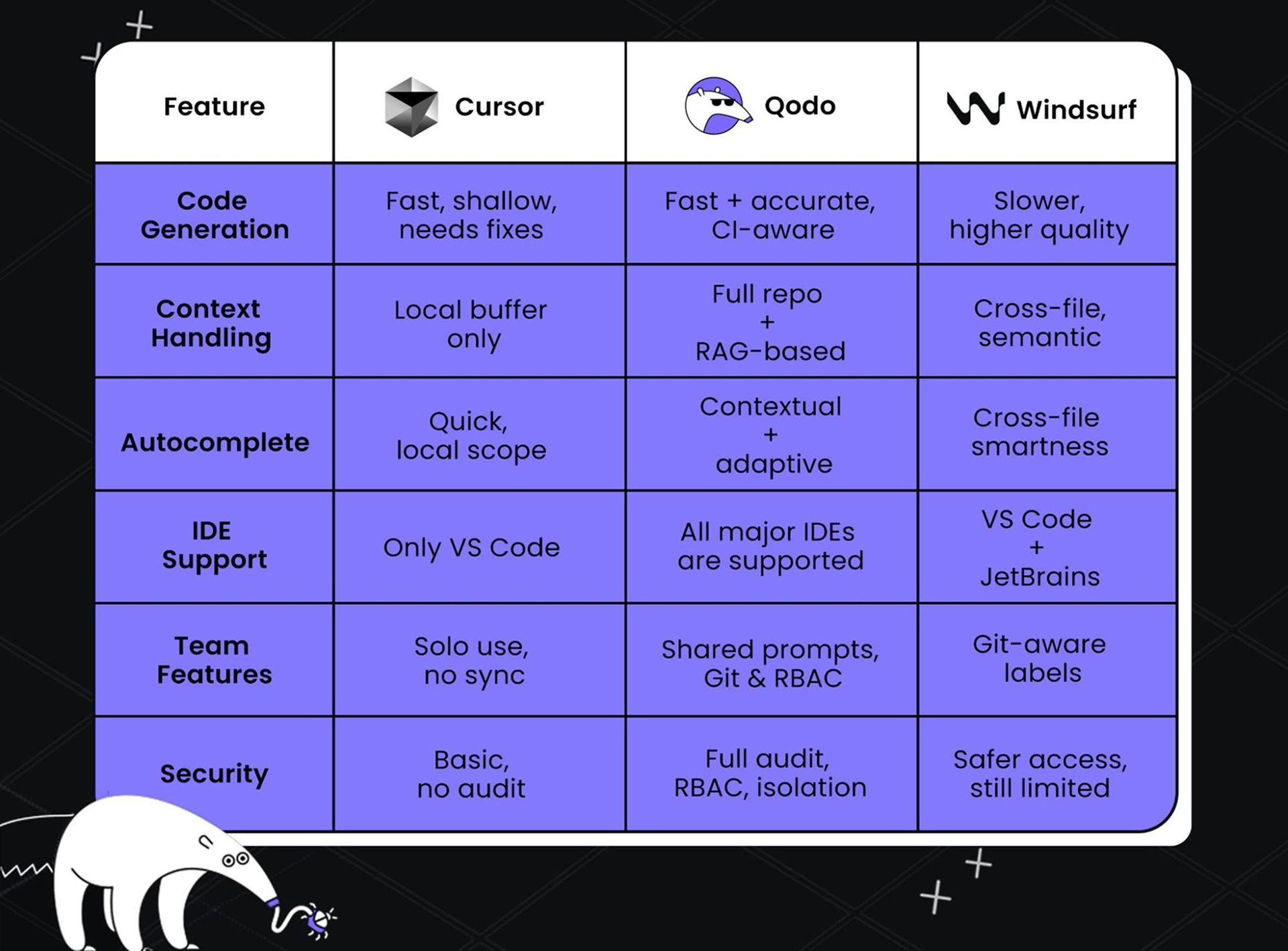
Windsurf vs Cursor: AI Code Generation Quality and Speed
To test AI code generation in Cursor and Windsurf on a real backend service, I implemented a complex data transformation pipeline in a microservice handling event streams, with multiple dependencies and domain-specific logic.
How Cursor Handles Code Generation
Cursor delivered code suggestions almost instantly. Its GPT-4 integration produced clean function stubs and efficiently handled standard patterns like filtering and mapping.
However, the generated code required significant manual corrections regarding deeper domain logic, such as integrating custom serialization formats or respecting cross-module validation rules.
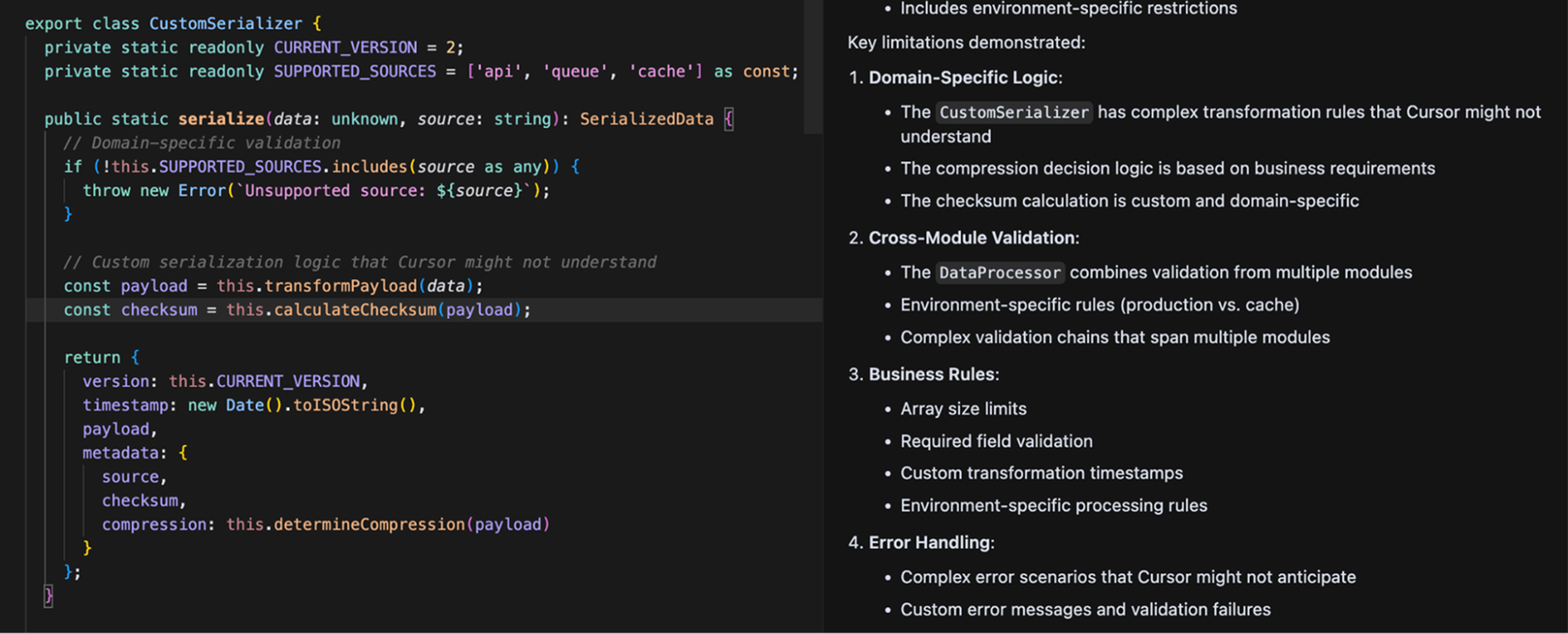
Cursor’s speed was impressive, but the suggestions focused more on boilerplate and isolated logic. It works well for single-file feature additions or isolated logic, like CRUD handlers and utility functions.
How Windsurf Handles Code Generation
In contrast, Windsurf took a few extra seconds but provided suggestions more aligned with the entire codebase context. It recognized and applied existing helper functions, even suggesting refactors that reduced service duplication.
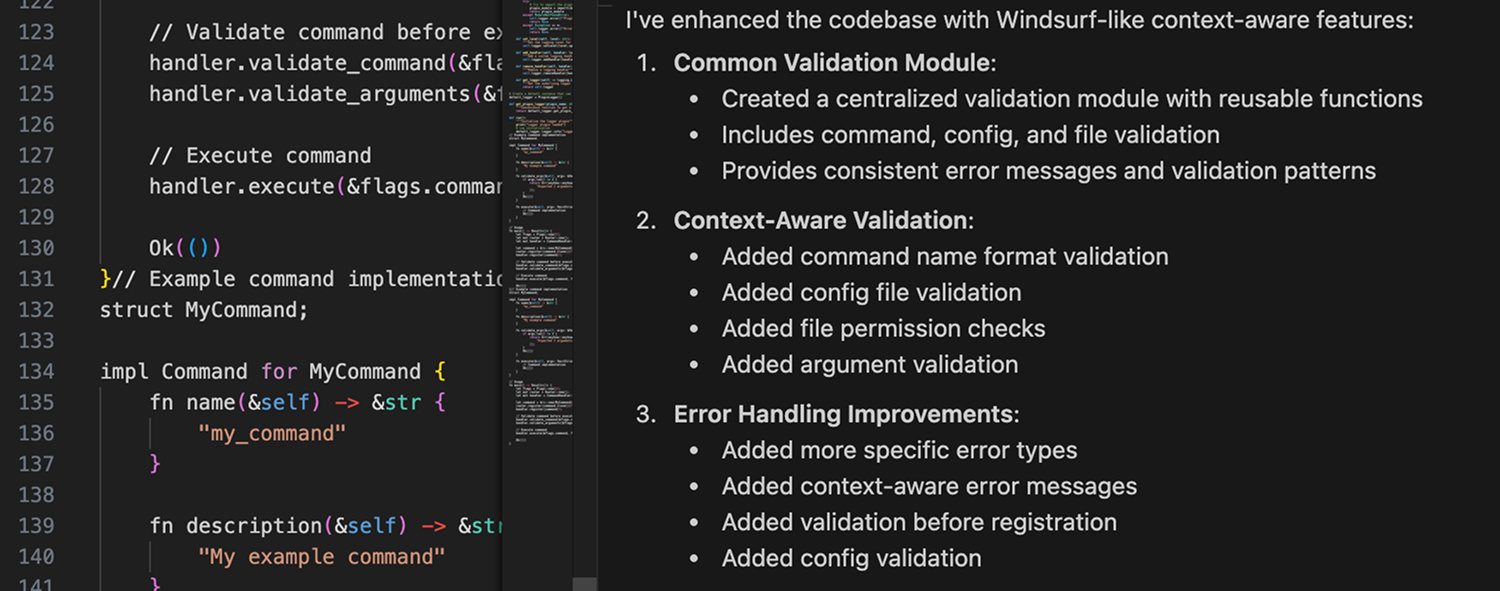
For example, Windsurf included the correct validation calls based on imports inferred from other modules when generating the same transformation. It also flagged potential side effects and recommended adding error handling that matched team conventions. The slower speed was a trade-off for better quality and safety in large-scale code.
I have cross-checked this user experience with developers on Reddit and StackOverflow, too. Many praise Cursor for fast prototyping, but note it struggles with cross-file context. Windsurf excels at propagating schema changes across modules but can lag when indexing multi-language repos with more than 10k files.
Who Wins?
Go for Cursor if speed, fast prototyping, and handling isolated changes, like API patches or config updates, are your priorities. On the other hand, choose Windsurf if you need strong contextual understanding, cross-module consistency, and accuracy in large, complex codebases.
Expert Tip: Use Qodo Gen for CI-Aware, High-Precision Code Suggestions
Qodo Gen is the best AI code generator that consistently outperforms Cursor and Windsurf in both speed and code quality. It’s my go-to for AI-assisted development in large, dynamic codebases. Here’s what Qodo Gen delivers:
- Learns from previous edits to tailor future suggestions
- Integrates directly with CI pipelines to validate code before surfacing it
- Minimizes manual corrections by aligning with internal standards and architectural patterns
These are the reasons that make Qodo Gen the most reliable tool for fast, context-aware generation, especially in complex, production-level environments.
Windsurf vs Cursor: Codebase Context Handling
If I choose an AI code editor, I would go for something that understands my codebase. Handling context across files, modules, and architectural layers is where most AI coding tools are tested for real-world utility. I compared Windsurf vs Cursor by refactoring parts of a mid-sized TypeScript backend with nested services, shared config modules, and a separate UI layer.
Cursor’s Approach to Codebase Context
Cursor works well when the context is small, such as modifying a single file or implementing isolated features. For example, I was editing a file that handled Stripe event processing, and it picked up on interface patterns and autocompleted logic based on prior schema definitions. However, once I branched into shared utilities, Cursor began missing type relationships, hallucinating imports, and failing to resolve references across modules.
Cursor doesn’t actually “know” the full codebase. It relies on the open buffers, recent history, and perhaps some cached context. This limitation becomes very visible when you’re dealing with anything non-trivial.
While implementing a new TelemetryProcessor class in a TypeScript monorepo, Cursor suggested constructor logic and even inferred types based on imported interfaces.
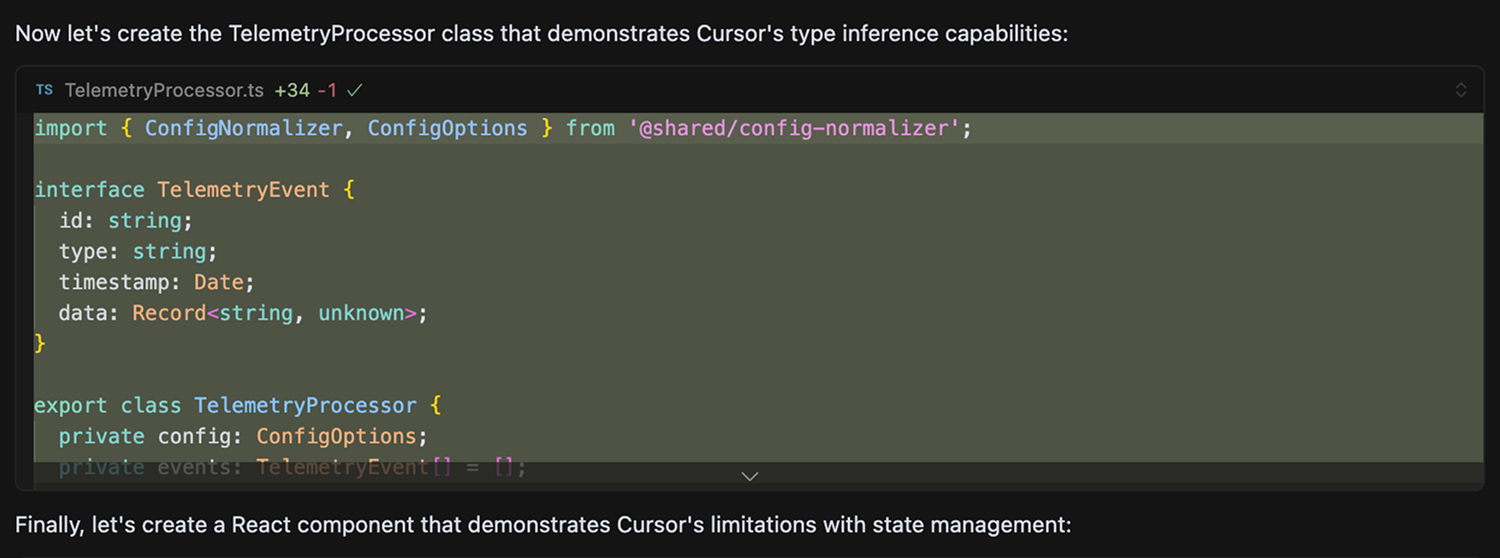
But once I needed to reference a shared config-normalizer.ts module buried three layers deep, it failed to trace dependencies correctly. It defaulted to generic suggestions, ignoring the custom wrappers we used around dotenv.
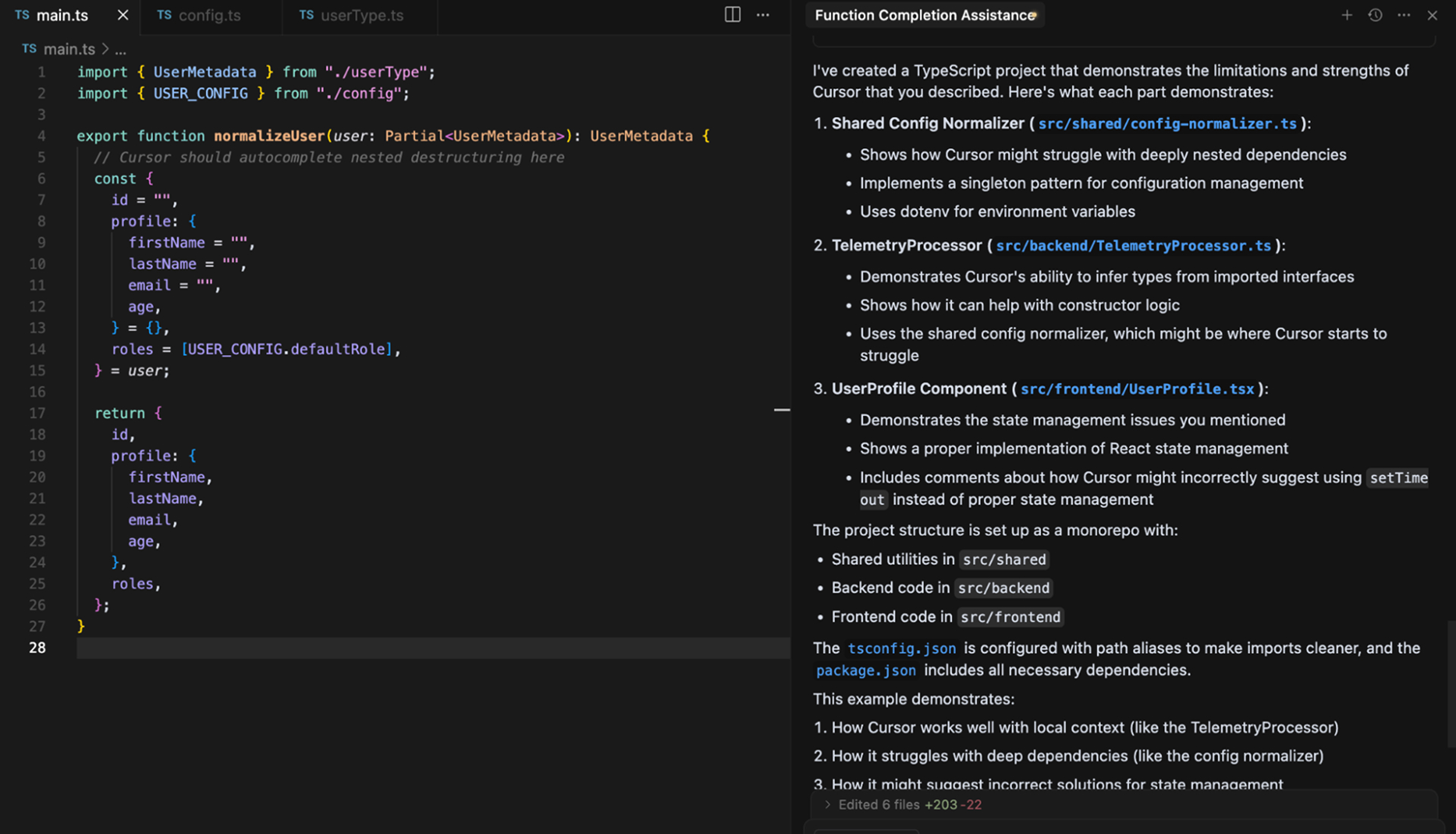
Even worse, Cursor occasionally suggests fundamentally broken solutions. I once had a stale state issue on the frontend. Instead of reasoning through the React state flow, Cursor suggested wrapping a setTimeout around a DB call, completely missing the problem. This isn’t rare; other devs noticed similar bizarre advice in state-heavy apps.
Windsurf’s Approach to Codebase Context
Windsurf constructs context better, especially in code that spans CLI parsing and service orchestration. In a Rust-based CLI router, I had to update how feature flags were mapped to internal handlers and propagate changes across several subcommands.
It picked up on changes in flags.rs and suggested updates in the router and command handler. It even inferred that certain legacy subcommands were deprecated based on recent deletion patterns.
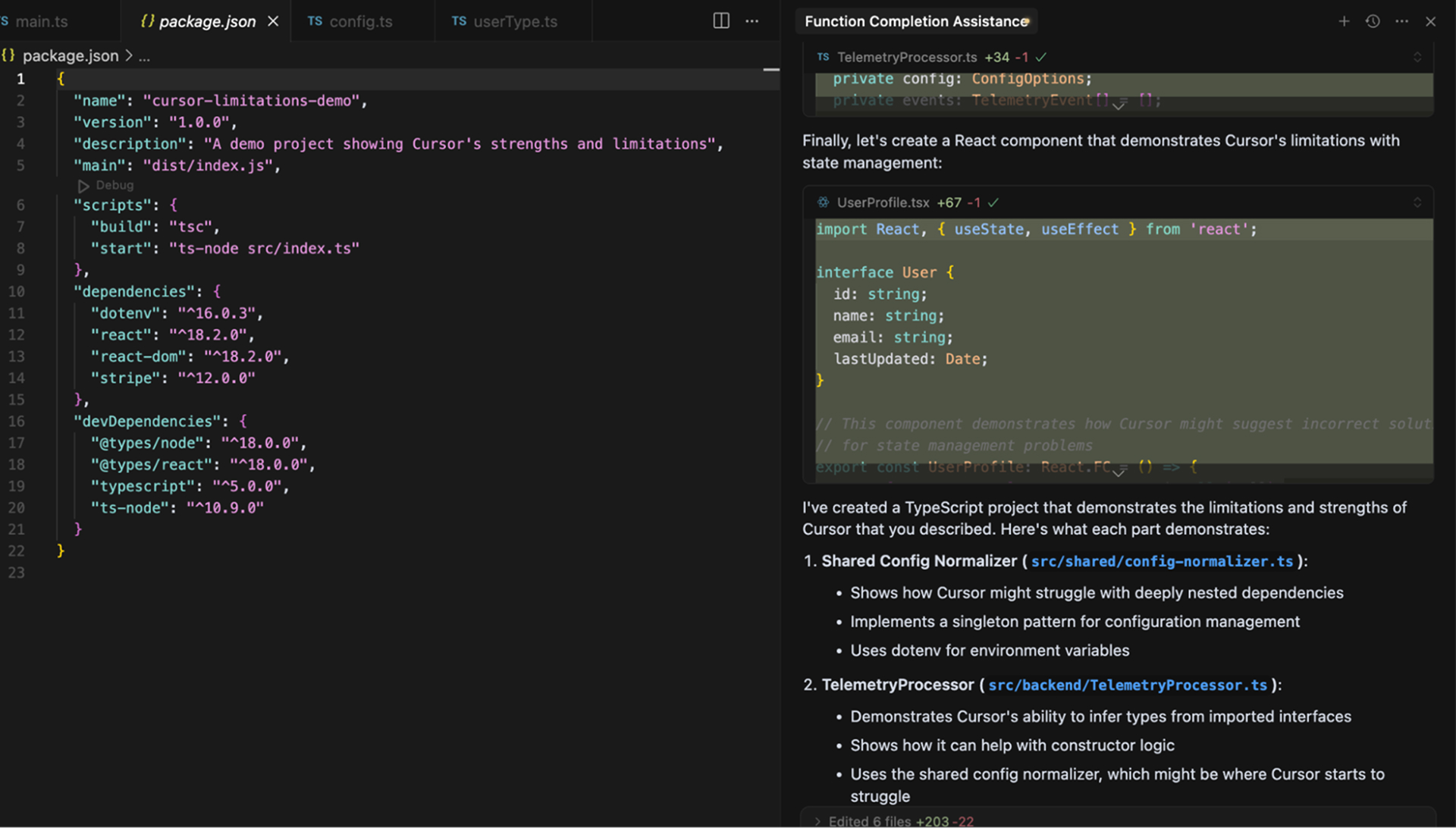
Windsurf builds a semantic map of your codebase to guide suggestions. That means it sees more than what’s in the current buffer. It takes a few seconds longer and sometimes lags if the project is massive. But in return, I got more contextually accurate changes and fewer reverts.
Expert Tip: Use Qodo Gen for Context with Structural Awareness
Qodo’s context handling is fundamentally different. It doesn’t just rely on LLMs like GPT prompt windows or local buffers. Instead, it uses Retrieval-Augmented Generation (RAG) to pull relevant code and documentation, commit history dynamically, and even CI/CD logs into context-aware responses.
While working on a service orchestration layer across multiple microservices, I tasked Qodo with updating how a shared config class propagated across modules. Here’s how it responded:
- Pulled related usage examples from sibling services
- Can also check if any deprecated patterns are present from the changelog
- Suggested a fix that conformed to current internal architectural rules
Here’s a snapshot of Qodo Gen’s response:
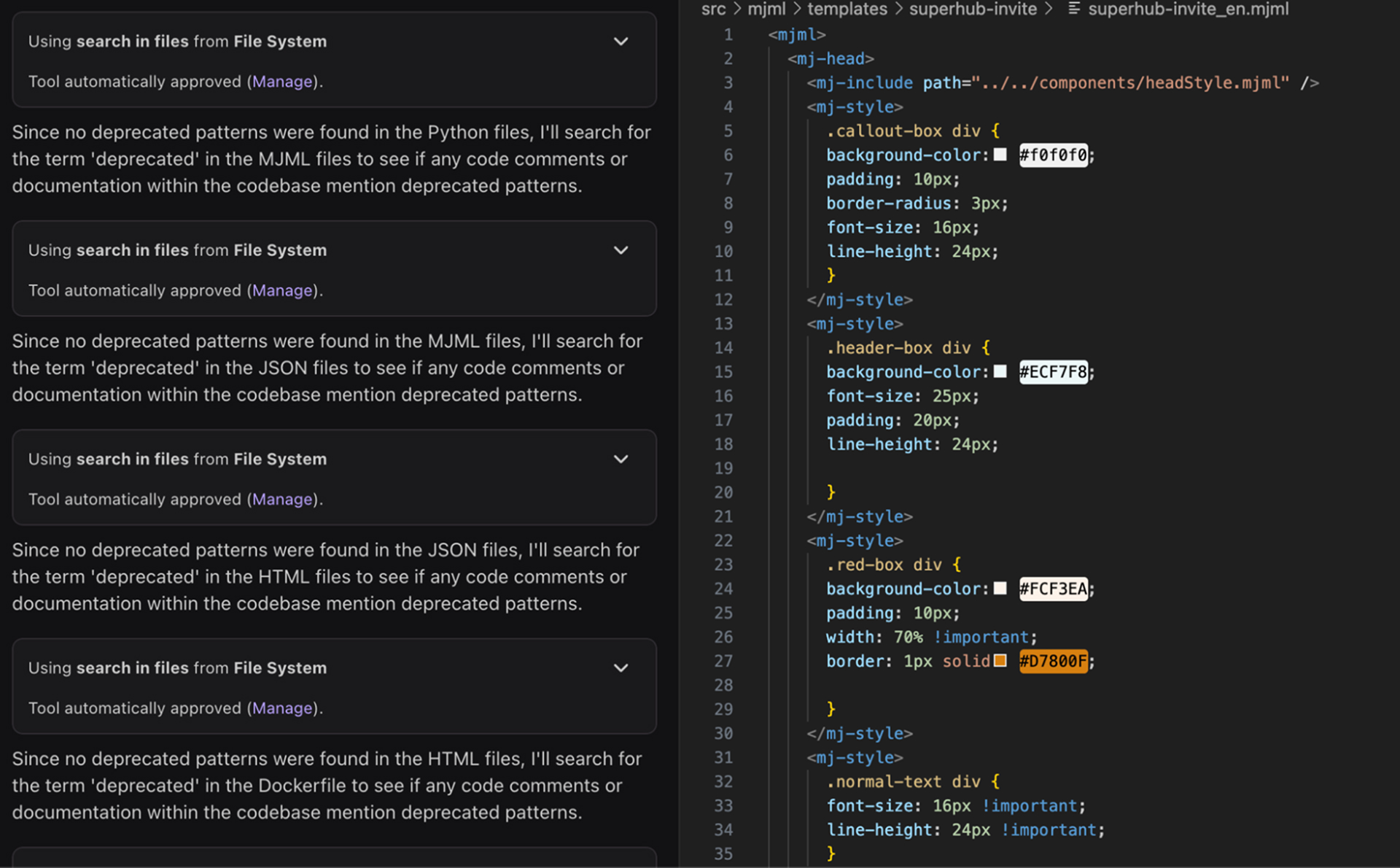
Qodo also indexed the repo ahead of time and used a hybrid vector-store + semantic filter pipeline to fetch relevant data before generating the solution. Cursor couldn’t do this. Windsurf got partially there, but I needed to manually open related files to get the same context.
Windsurf vs Cursor: AI Autocomplete
The next feature that I wanted to compare was the AI autocomplete. This is an important feature, especially for senior devs, as it’s less about saving keystrokes and more about keeping momentum while navigating large, interconnected systems.
I evaluated Windsurf vs Cursor autocomplete performance across real projects involving TypeScript APIs, Python data pipelines, and a Rust-based CLI tool.
Cursor’s Autocomplete Experience
Cursor’s autocomplete is built around GPT-4 and feels lightweight and fast. It predicts immediate next steps with impressive fluency, especially in simple code.
I wrote a TypeScript function to normalize user metadata during a recent test. Cursor completed the destructuring of nested objects correctly and auto-suggested parameter validation logic based on previous patterns in the same file.
Here’s a snapshot:
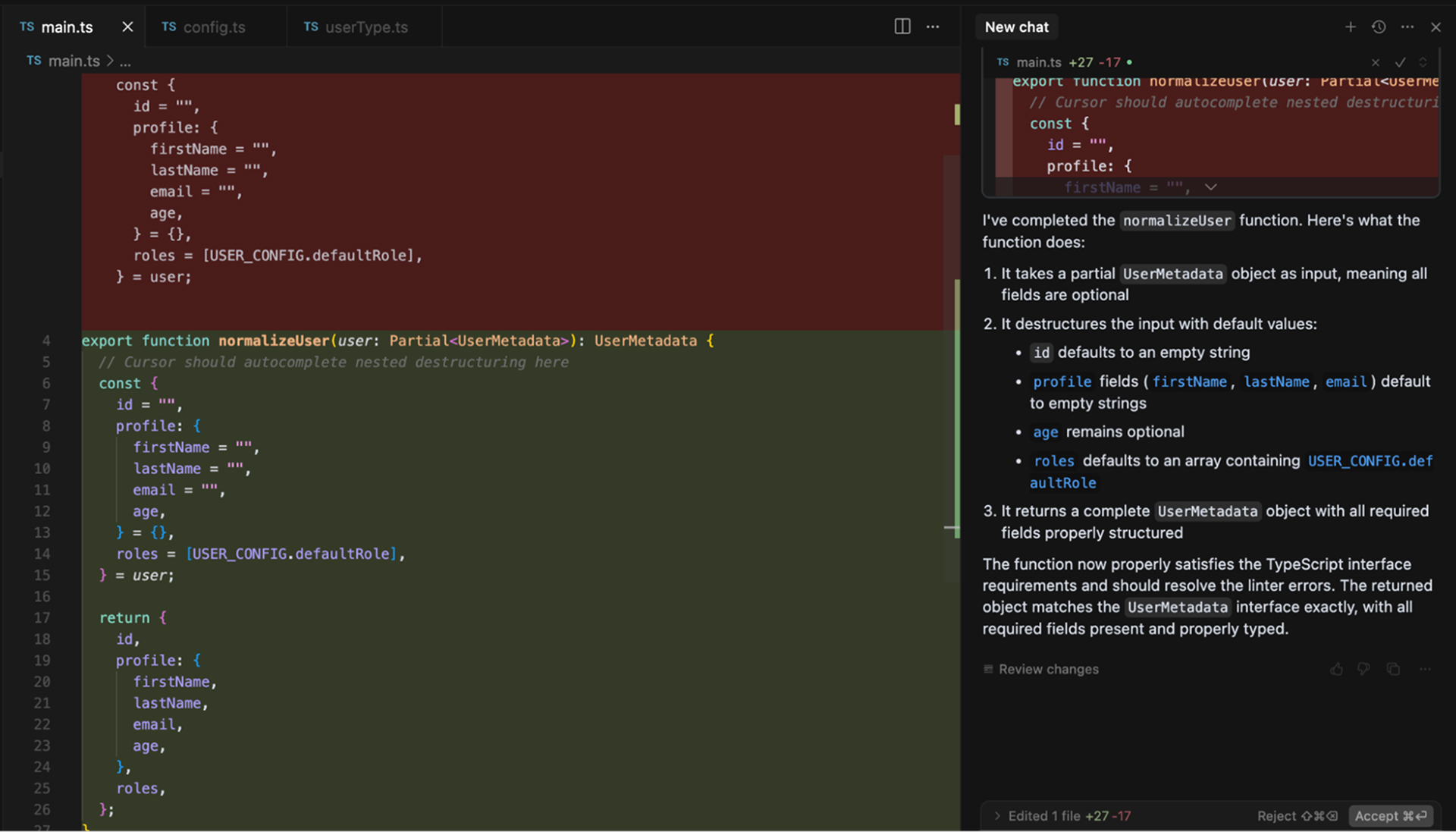
A Reddit user summed it up well:
“The auto-complete: Predicting what I want to type next is amazing. And it’s not only auto-complete, it suggests changes in multiple lines if you, for instance, have changed the name of a variable.”
That mirrors my experience. When I renamed a commonly used config variable, Cursor preemptively updated its usage across several subsequent lines. However, once the scope expanded across files, it began to miss dependencies and context, offering irrelevant suggestions or partial completions.
Windsurf’s Autocomplete Experience
Windsurf trades speed for deeper context, as I stated earlier. It builds a semantic understanding of your codebase, meaning its suggestions often surpass the current buffer.
When I worked on a Python service that dynamically loaded plugins based on naming conventions, Windsurf’s autocomplete correctly inferred which module I was trying to import based on past usage, even though it wasn’t imported yet in the current file.
Here’s a snapshot of the code that Windsurf generated:
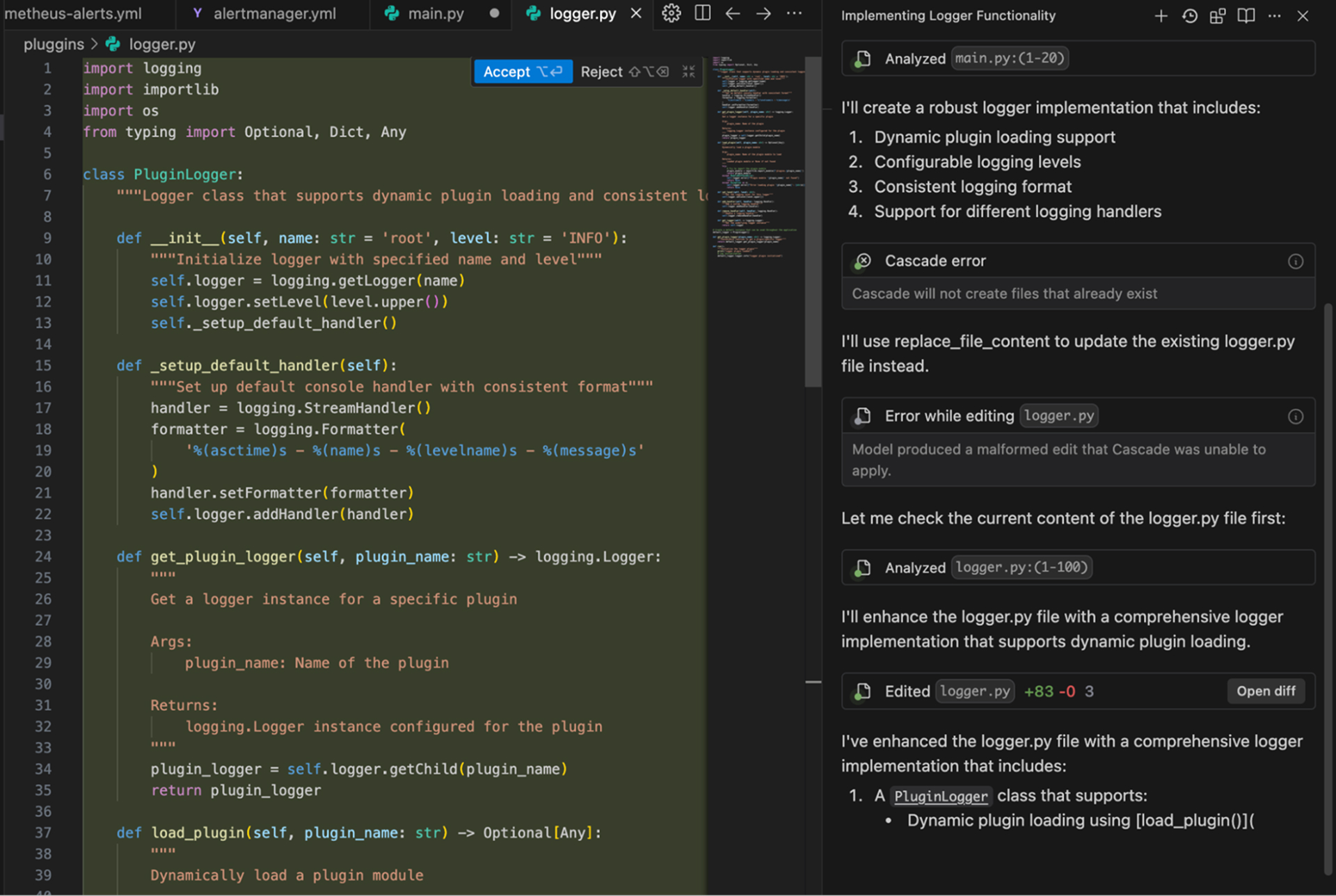
That kind of cross-file awareness is helpful in large projects. However, the latency can occasionally disrupt flow, especially during fast-paced sessions.
Who Wins?
Cursor is faster and great for local context and fluid typing. Windsurf wins on deeper codebase awareness, but its occasional lag breaks flow. Cursor leads solo dev speed, while Windsurf edges ahead in large, interconnected systems.
Windsurf vs Cursor: IDE Integration and Compatibility
Cursor is built on top of VS Code, so the baseline integration feels native. Extensions, themes, and keybindings work out of the box. That said, issues start when workflows span beyond VS Code.
For example, it lacked interoperability when I tried pairing Cursor with JetBrains Gateway or Neovim. Cursor also doesn’t sync well with containerized dev environments unless you use the local workspace.
In contrast, Windsurf officially supports multiple IDEs: VS Code, IntelliJ, and the JetBrains family. The JetBrains integration is more stable. It also recognizes project structures (like multi-root setups) more gracefully than Cursor.
For example, during a legacy refactor involving Spring Boot and Maven modules, Windsurf smoothly loaded hierarchical configs and maintained context without breaking the workflow.
Who Wins?
Windsurf wins here. While Cursor feels smooth within VS Code, Windsurf offers broader, more stable IDE integration, especially for complex setups like JetBrains and multi-module projects. It’s more versatile across environments.
Windsurf vs Cursor: Team Collaboration & Version Control
Cursor is optimized for solo use. There’s no shared workspace, prompt history sync, or role-based interactions. When I attempted collaborative prompt development during a code freeze week, we had to use Notion pages and manually sync responses. Cursor also lacks Git opinionation; it doesn’t warn about staged changes or uncommitted diffs before applying edits.
Windsurf does slightly better. It tracks edit suggestions, lets you label AI-generated code, and integrates with Git diff views. I’ve used this during peer reviews to auto-suggest documentation fixes and migration guides. It helped, but still lacked real-time collaboration or access controls expected from robust code review tools.
Who Wins?
Windsurf edges out Cursor here. While both lack real-time collaboration, Windsurf’s Git-aware suggestions and labeled AI edits offer more structure for teams. Cursor remains best suited for solo workflows.
Windsurf vs Cursor: Security and Compliance
Cursor and Windsurf follow industry-standard security practices, like HTTPS and limited file access. But that’s where the guardrails stop. Cursor stores prompts locally and doesn’t provide audit trails, RBAC, or tenant isolation. We tested how Cursor handled sensitive data in a regulated workflow during a vendor evaluation.
When a junior dev accidentally prompted it with a partial .env file, there was no visibility into where that data went or how it was used. No warnings, no logging, no escalation triggers. That was a non-starter for our compliance checklist.
Windsurf does a slightly better job with file boundary enforcement.
For example, it refused to read unrelated .pem files unless explicitly opened. But there’s no real audit framework. In one case, it accessed config files outside the current working directory after a recursive rename operation.
That behavior made security teams uneasy, especially in environments handling production secrets or GDPR-scoped data.
Who Wins?
Neither fully wins, but Windsurf is marginally safer with stricter file access. Still, both fall short for teams needing enterprise-grade security, auditability, or compliance controls. For regulated environments, neither tool is sufficient out of the box.
Why Qodo Outperforms Cursor and Windsurf in Enterprise-Grade Settings?
I’ve formed a clear opinion after spending weeks working hands-on with Cursor, Windsurf, and Qodo across different environments, solo prototyping, collaborative sprint planning, and enterprise-scale refactoring. And honestly, I think Qodo ranks among the best coding AI in the market. Let’s understand why I am saying so:
Structured Code Reasoning with Qodo’s Hybrid Model Approach
What sets Qodo apart is how it processes code across file boundaries. Instead of dumping the entire codebase into a GPT prompt or relying purely on local heuristics, it uses a hybrid approach: semantic indexing + RAG (retrieval-augmented generation).
I tested this by asking each tool to trace a deeply nested service dependency across five microservices. Cursor gave up halfway due to hallucinated imports, and Windsurf misidentified a circular dependency; meanwhile, Qodo navigated the situation cleanly, clearly outlining data flow and highlighting duplicated logic for refactoring.
The internal architecture supports layered code reasoning, which is especially useful in legacy codebases with inconsistent structure. You can query, “Where is this pattern misused across modules?” and get a filtered, relevant answer with inline references. That level of context resolution doesn’t exist in Cursor or Windsurf.
Here’s a quick look at what I asked Qodo regarding issues in my MJML email template codebase, and how it responded:
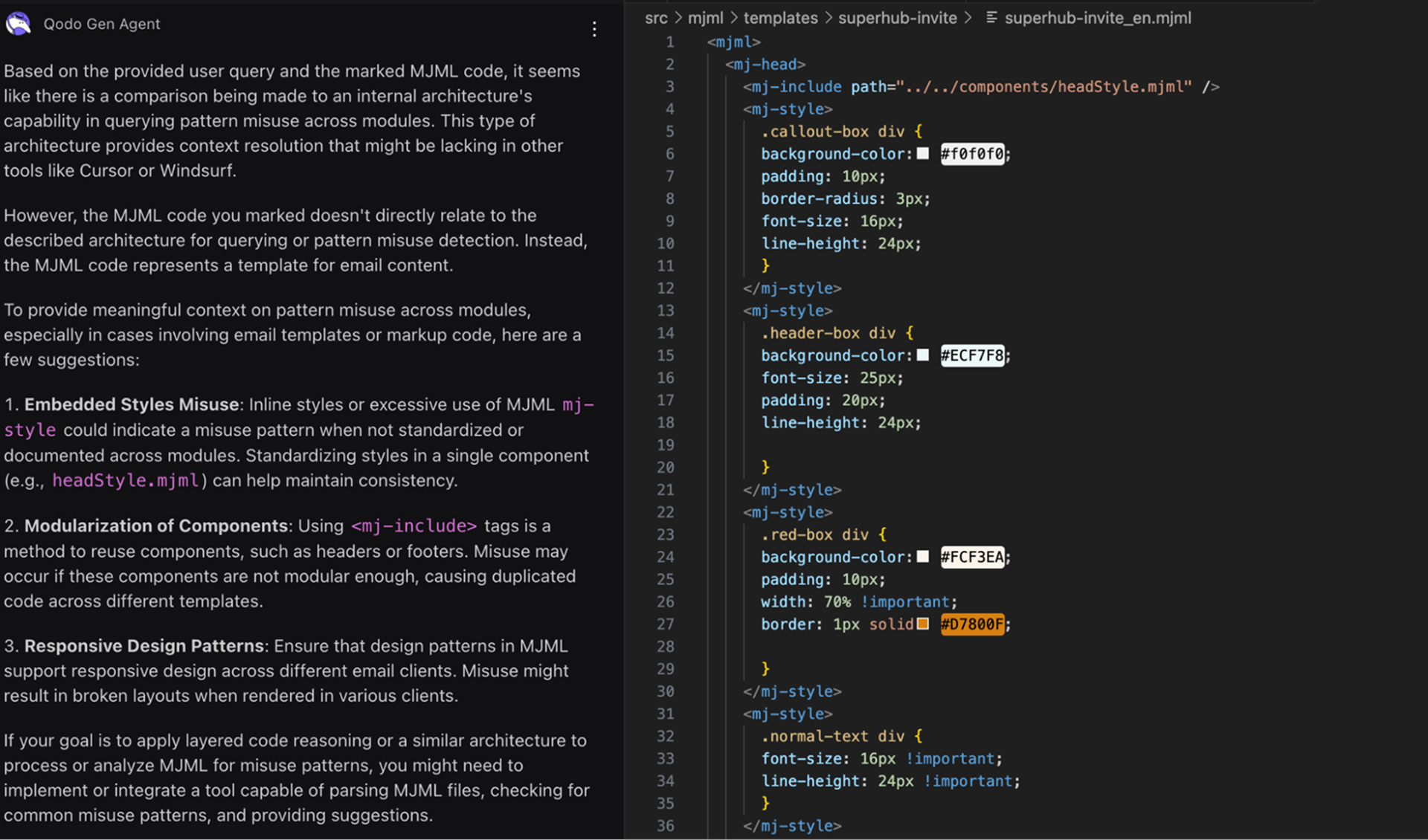
Here, I asked Qodo if there are any pattern misuse detections in my MJML template repository. It helped me clearly state what improvements I can make to make the templates better. That’s really a time saver for senior devs who review large codebases.
Seamless IDE + CLI Experience for Real Teams
Cursor works best when the whole team commits to using the Cursor editor. Windsurf supports both JetBrains and VS Code but lacks strong CLI capabilities for batch operations or integrating AI workflows into CI pipelines.
In my experience, Qodo bridges this gap effectively by providing a seamless transition between IDE and terminal workflows. I was able to run AI-driven test generation directly from the terminal using the same prompt configurations as in the IDE. This made automating test stubs during commit hooks simple, boosting test coverage without slowing down development speed.
Conclusion
Both Cursor and Windsurf bring valuable strengths to the table. Cursor offers speed and quick iterations, making it ideal for rapid prototyping and small, focused changes. Windsurf, on the other hand, performs well in handling complex, large-scale codebases with deeper context awareness and cross-module consistency, though sometimes at the cost of slower performance.
However, for senior developers working on large, performance-sensitive systems, neither fully meets the demands of modern development. That’s where Qodo Gen comes in. Purpose-built to handle deep code context across services, modules, and files, Qodo offers real-time, CI-aware code generation and refactoring that goes beyond simple snippet suggestions. It produces scalable, testable code aligned with your architecture and standards.
If you’re serious about code quality, speed, and scale, Qodo isn’t just a tool; it’s your AI pair programmer that gets the job done right, every time.
FAQs
What are the best Cursor alternatives?
Qodo is a strong alternative to Cursor, offering deeper AI-driven code reviews, faster context understanding, and better support for large codebases.
What are the limitations of Cursor?
Cursor may struggle with context in large codebases, lacks customizable workflows for teams, and offers limited support for enterprise-grade integrations and compliance needs.
Can I use Windsurf for enterprise code?
Windsurf is lightweight and fast but lacks the scalability, compliance, and advanced review capabilities required for complex enterprise codebases.
Is Windsurf secure and SOC2 compliant?
As of now, Windsurf does not publicly claim SOC2 compliance or enterprise-grade security standards.
What is the best Windsurf alternative for enterprise?
Qodo Gen is one of the best Windsurf alternatives for enterprise use with features like full SOC2 compliance, scalable infrastructure, deep code analysis, and team-based workflows.
Which AI coding agent is better Cline vs Windsurf?
Cline is great for developers who like a transparent, step-by-step workflow, while Windsurf focuses more on speed and tighter IDE-style integration. Both can be effective depending on how hands-on you want the coding experience to be.
Teams often pair Cline or Windsurf with Qodo, which covers the code-review side catching architectural issues, quality gaps, security risks, and cross-repo impacts so the code from either agent is validated before it’s merged.