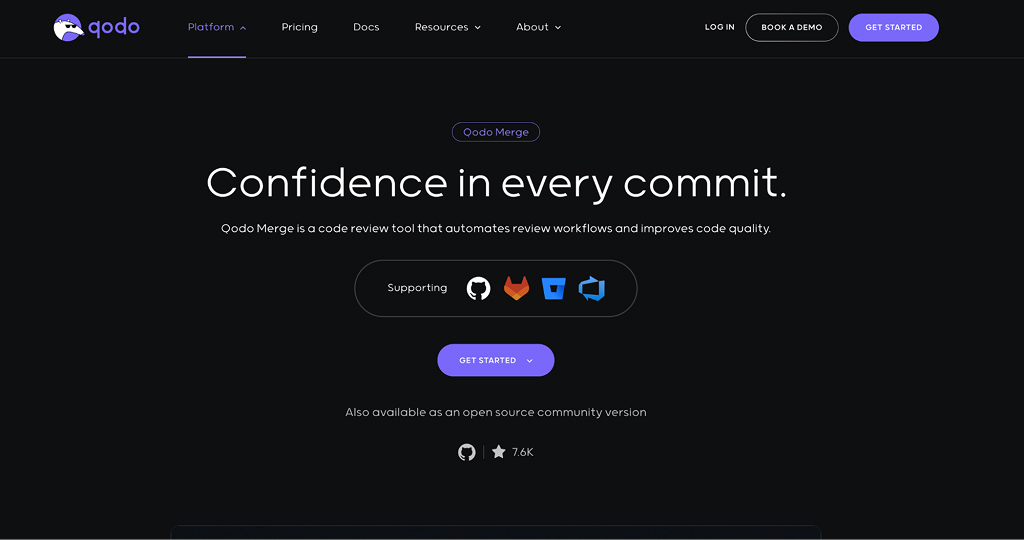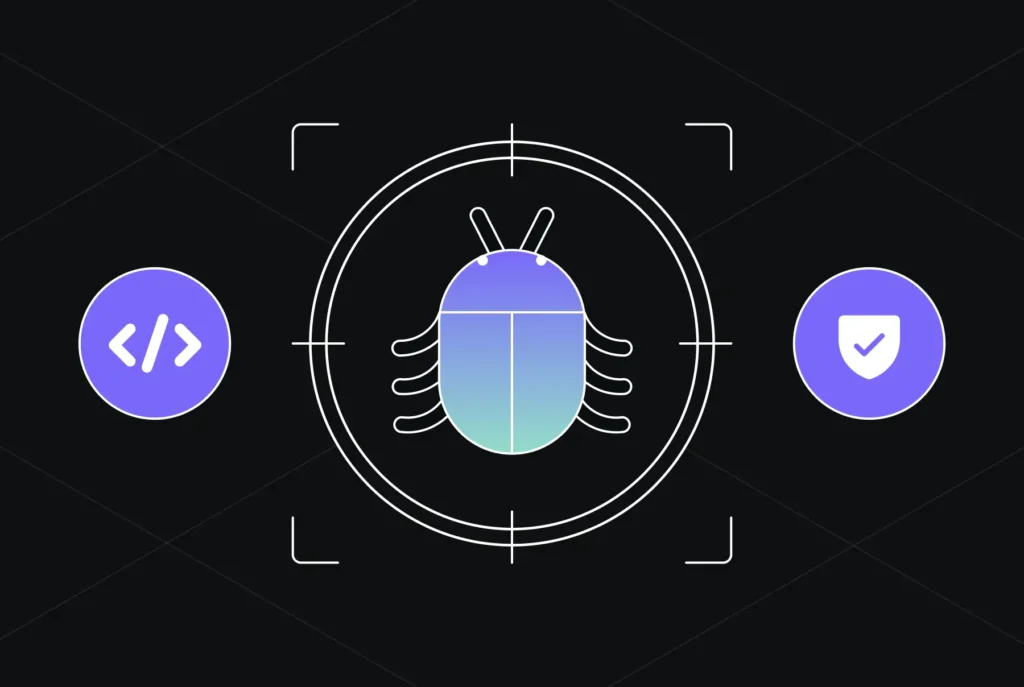10 Best Java Code Review Tools for Developers [2025 Guide]
TL;DR
- Code reviews often start strong but become bottlenecks as sprint velocity increases and security gets ignored.
- Context-aware code review is critical, not just reviewing the changed lines but understanding the full code structure.
- AI-powered tools like Qodo Merge help solve modern Java code review challenges with RAG-based context analysis.
- Key evaluation criteria: Java-first support, version control integration, SOC2/security readiness, contextual AI, IDE/CI/CD support, actionable insights.
- The top Java code review tools covered in this blog are Qodo Merge, SonarQube, SpotBugs, Checkstyle, SonarLint, and more.
- Each tool was evaluated based on real-world project experience for performance, security, ease of integration, and relevance to Java-specific issues.
As a Lead Java Developer, I’ve led teams through a variety of projects, i.e., either scaling a microservices platform or refactoring a legacy monolith. And one common thing that’s often taken lightly is code reviews.
At first, teams are involved rigorously with regular reviews and clean merges. But as sprint velocity increases, reviewer fatigue sets in, and feedback becomes inconsistent, making the review process more stagnant.
Over time, code reviews turn into bottlenecks when security and compliance checks (like SOC2 standards), especially in Java, are left as an afterthought. As per my experience, I really favor Java code review tools that are semantically, contextually, and historically aware.
Context, in particular, is important for me. A lot of review tools today focus solely on the changes themselves, but what about the code that didn’t change but perhaps should have? That’s why I believe AI-powered context-aware tools are exactly what Java teams need to overcome the challenges that come with code reviews. Unlike traditional tools that check specific lines, Qodo Merge uses RAG to also look at the surrounding code, ensuring the overall logic stays intact.
Apart from Qodo Merge, I have compiled the best Java AI code review tools into different categories based on my experience across various projects. Let’s get started with discussing these tools one by one.
Choosing the Best Code Review Tool for Your Workflow
When I evaluate code review tools for Java, I don’t just look at surface-level features. I want a tool to pass all the code review checklists that need to be done. My priorities revolve around how well the tool integrates into my workflow, enhances code quality, and reduces friction during reviews, especially for large, fast-moving teams.
Here are the criteria I used to shortlist the tools in this guide:
Java-first support
I only considered tools that truly understand Java, flagging issues like null pointer exceptions, threading problems, and performance bottlenecks specific to the language.
Version control integration
GitHub, GitLab, Bitbucket, if it doesn’t plug directly into my pull/merge request process, it’s out. Seamless integration saves time and reduces friction.
SOC2 and security readiness
I’ve worked with sensitive codebases where compliance isn’t optional. So, tools that help enforce SOC2 standards and flag security issues were a must.
Contextual AI and RAG
Tools like Qodo stood out because they don’t just scan for syntax; they understand the code’s context using Retrieval-Augmented Generation. That context makes code suggestions much more relevant.
IDE and CI/CD support
I value tools that work where I work-inside IntelliJ IDEA, Eclipse, or as part of a Jenkins or GitHub Actions pipeline. Early detection in the dev cycle matters.
Actionable insights
Static analysis is table stakes. The best tools also surface behavioral insights, why something’s a problem, not just that it is.
10 Best Java Code Review Tools

AI-Assisted Tools
Static Analysis Tools
Security & Compliance Tools
Collaboration & Insight Tools
Java Code Review Tools That Matter in 2025
In environments with strict standards like SOC2, code reviews are more than just bug fixing-they’re about ensuring security and compliance. I’ve seen firsthand how missing a compliance issue can disrupt an entire deployment. That’s why I rely on automated code review tools Java, designed for control and easy integration in complex workflows.
AI-Assisted Tools
AI-assisted tools use AI and RAG (Retrieval Augmented Generation) to enhance the quality of code reviews. They provide contextual awareness, improve feedback precision, and reduce manual effort.
1. Qodo Merge
Qodo Merge is the best code quality tool for Java code review. I’ve used it extensively in both IDE-based development and PR review cycles, and it’s currently my go-to for AI-powered code review, especially when working on enterprise-grade Java projects.
The best thing about Qodo Merge is its Retrieval-Augmented Generation (RAG) architecture, which allows it to understand the context of your code deeply before offering suggestions. This results in smarter test recommendations, accurate identification of edge-case gaps, and even PR summaries that reflect actual intent, not just line diffs.
It supports SOC2-aligned reviews, flagging issues like hardcoded secrets, insecure logging, or missing access controls.
For example, I had a project to deliver, but the CI pipeline kept failing without a clear explanation. I suspected it had something to do with recent changes in PatchHandler.java, but nothing obvious stood out during manual review.
To save time, I asked Qodo to scan the merge and specifically review the PatchHandler.java file. It briefed me about a subtle issue: even though the visible conflicts were resolved, the logic inside the extendPatch method wasn’t correctly handling edge cases when no extra lines were requested.
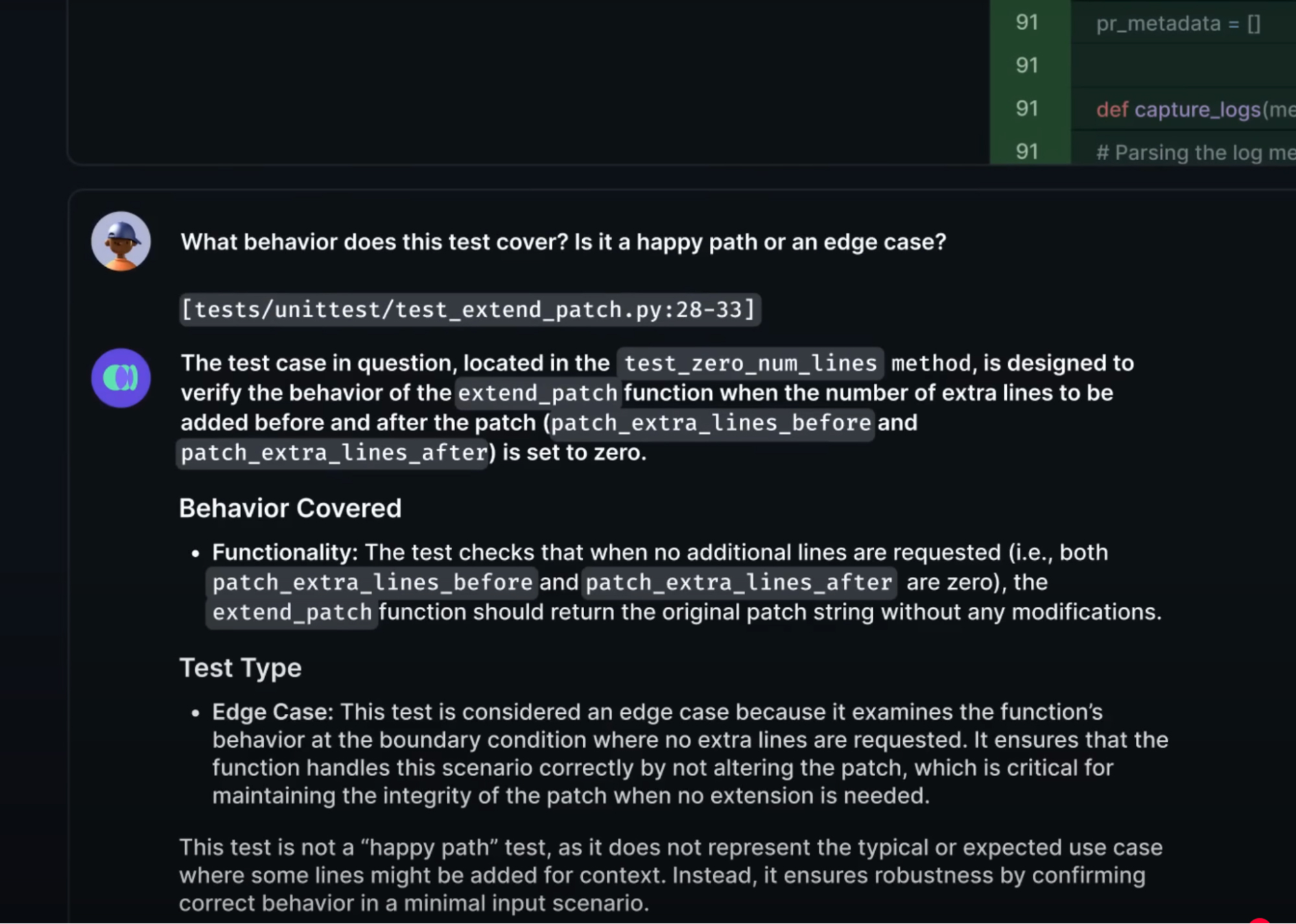
Without Qodo’s pinpointed feedback, I would have easily missed this. After adjusting the function to preserve the original patch in these cases, I re-ran the tests, and the pipeline cleared without issues. What could have taken hours to track down was solved in minutes.
Plus, below is just a small illustration of how Qodo Merge has different commands and how it uses them:
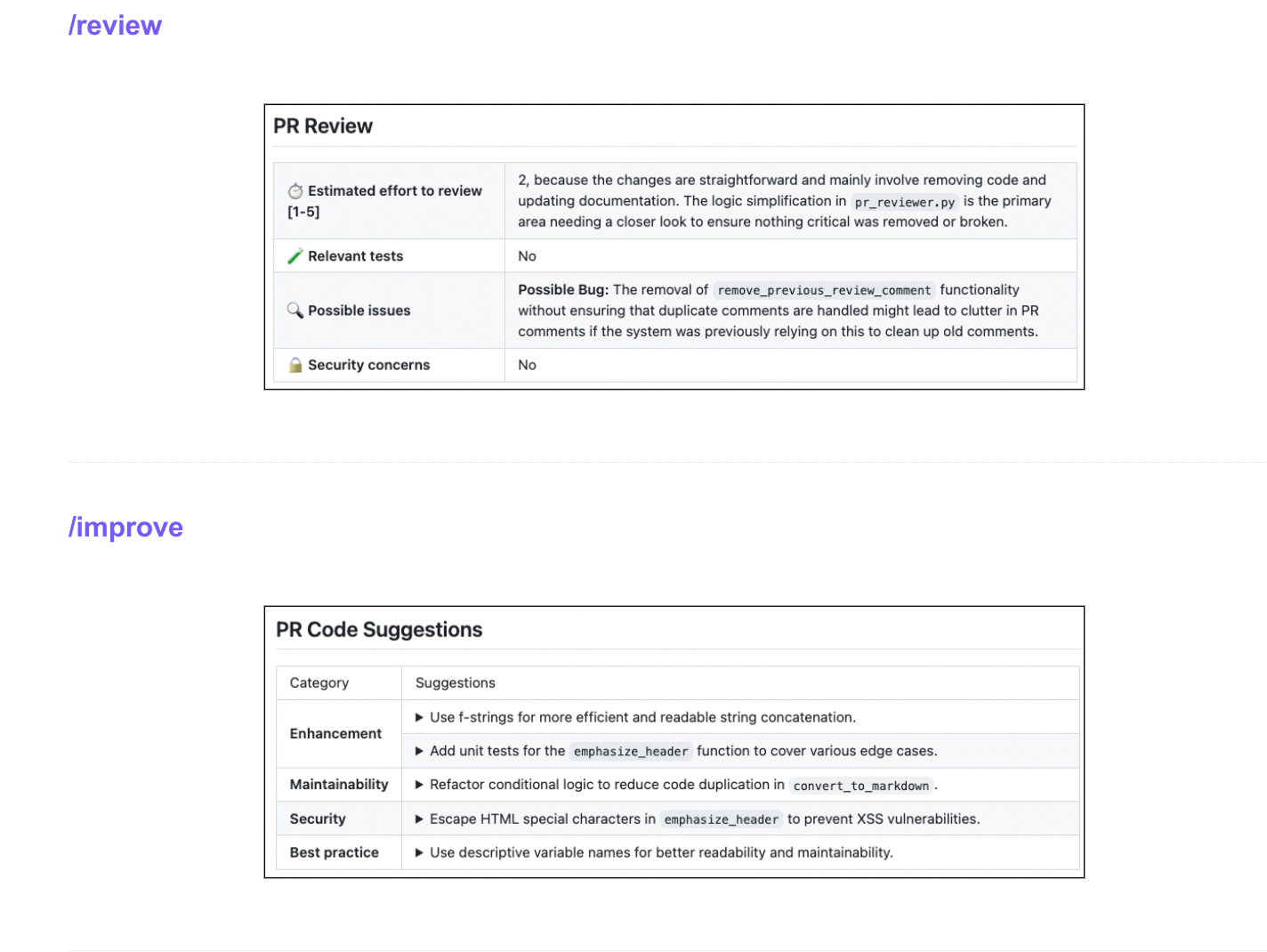
Pros
- Suggestions are highly relevant due to RAG-based code understanding.
- Helps me write tests by pointing out edge cases.
- Flag violations against SOC2 best practices, great for compliance-heavy environments.
- Works directly inside IntelliJ and also integrates with PRs on GitHub/GitLab.
Cons
- Contextual analysis takes a bit longer on larger codebases.
Pricing
A free plan is available, providing AI-powered code reviews, bug detection, and code documentation with community support. The Pro Plan is priced at $15/month per user, adding features like code autocomplete, pre-pull request reviews, and standard support.
Static Analysis Tools
2. SonarQube
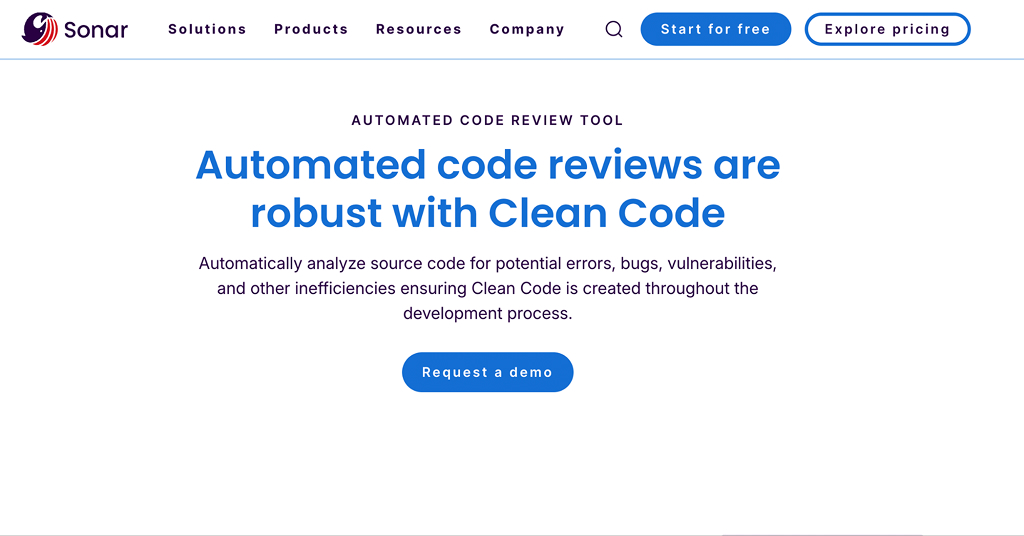
Another good option in java code scanning tools is SonarQube. In my experience leading Java projects, SonarQube has been a steady and reliable tool for controlling code quality. Its sharp static analysis makes it easy to catch bugs, security flaws, and messy code before they become bigger problems.
I used to evaluate SonarQube’s security in my code project. While reviewing some Java code, I had a feeling something was off in SelBasics/firefox_profile.java. I ran a quick SonarQube scan focusing on lines 17 and 18.
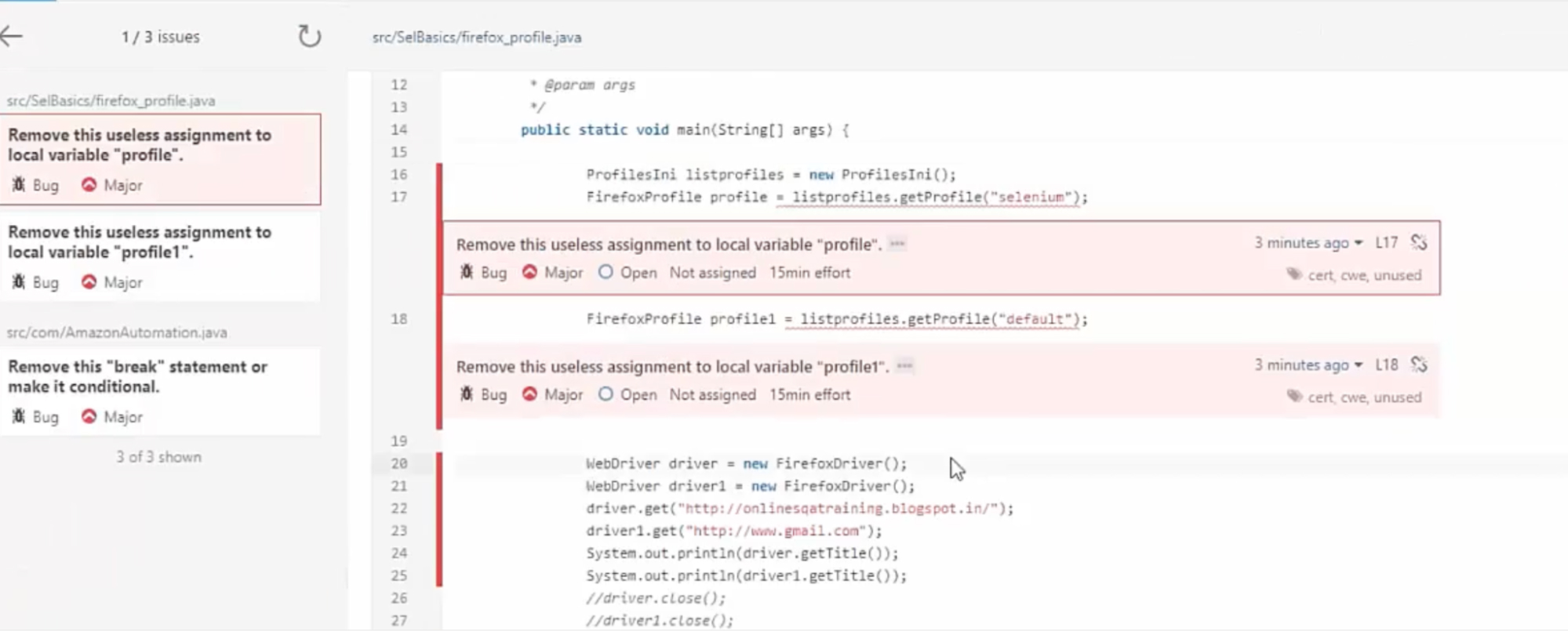
SonarQube immediately flagged that the assignments to profile and profile1 were unnecessary. With this quick feedback, I cleaned up the code and improved its overall quality.
Pros
- Detects issues at compile-time with excellent Java language support.
- SOC2-relevant checks for sensitive data handling, encryption gaps, and access control.
- Can configure custom compliance gates for financial apps, super useful.
Cons
- The dashboard is dated, so new users may find it cluttered.
- Takes effort to configure the first time, especially for monorepos or legacy codebases.
- It’s rule-based, so it doesn’t understand code behavior as deeply as AI tools like Qodo.
Pricing
Offers Free plans for developers supporting 30+ languages, PR analysis, and up to 50k lines of private code. The Team Plan starts at $32/month, adding unlimited users, deeper SAST, AI CodeFix, and advanced secrets detection.
3. SpotBugs

When I’m looking for a quick way to catch bugs in my Java code, SpotBugs usually gets the job done without much effort. This Java code checker tool is fast and effective for identifying issues like null pointer exceptions and concurrency bugs, especially when I’m in the early stages of a code review.
It integrates well with IDEs like IntelliJ and CI/CD pipelines, so I can easily automate checks in my workflow. This makes it a great tool for fast feedback during pull requests, saving me time and helping me catch critical issues before they become bigger problems.
One interesting case in which it flagged was “Confusing method names.” As shown in the screenshot, SpotBugs detected two methods – setPatientDOB(String) and setPatientDob(String) that differ only by capitalization.
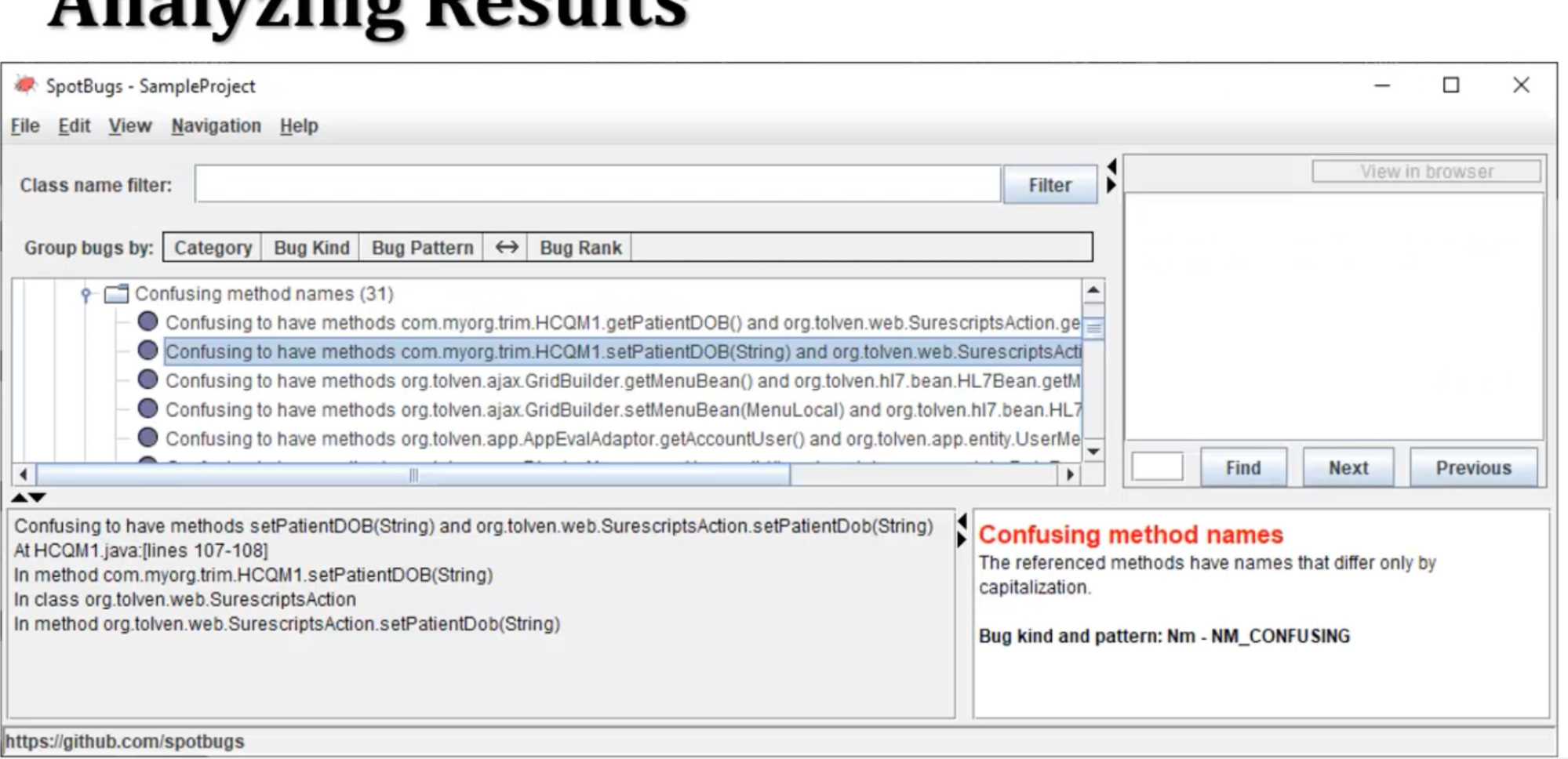
This kind of minor difference might seem harmless at first. Still, it can easily lead to confusion for developers, increase the chances of calling the wrong method, and introduce subtle bugs that are hard to catch during code reviews. Tools like SpotBugs help bring these issues to light early, making it easier to enforce better naming conventions and improve overall code clarity.
Pros
- Gives you immediate feedback on bugs like null pointer exceptions and concurrency problems.
- Seamlessly integrates into your workflow for automated checks.
- It’s lightweight and doesn’t require complex configuration.
Cons
- Focuses mainly on bugs, not code quality or performance.
- Doesn’t address security vulnerabilities like SOC2 compliance.
- Lacks the deeper analysis that other tools provide.
Pricing
SpotBugs is a free, open-source static analysis tool for Java, licensed under the GNU Lesser General Public License (LGPL).
4. Checkstyle
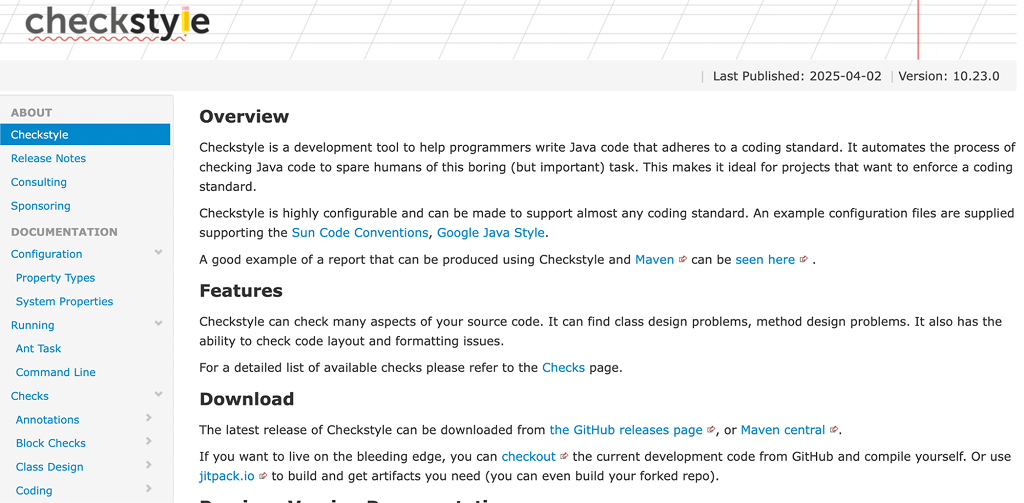
In collaborative Java projects, I’ve found that inconsistent code formatting can slow down reviews and lead to unnecessary debates. To cut through that noise, I found Checkstyle suitable as it flags deviations from agreed-upon standards like indentation or brace positioning, helping the team keep the codebase clean and consistent.
For example, when I was working on a collaborative project, Checkstyle could flag issues like pattern matching with variable or method naming conventions that might have slipped through my manual review. Here’s an example where Checkstyle would flag inconsistent method naming:
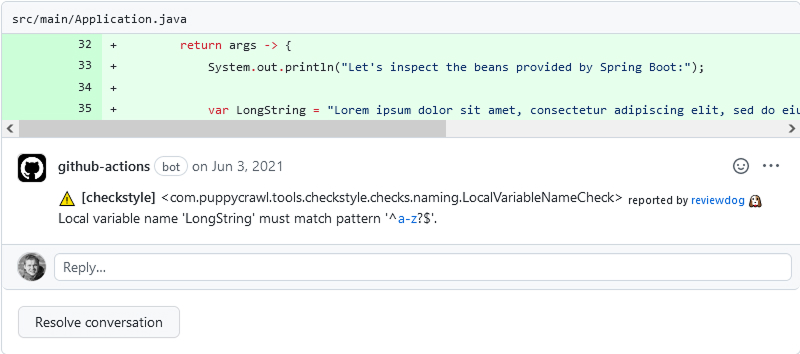
Here in the image above, it shows where the issue is. It also showed me lines of code that didn’t follow the standard camelCase convention for method names, ensuring all method names are consistent throughout the project.
Pros
- Helps with maintaining a consistent code style across a team.
- Allows you to define custom rules based on your project’s requirements.
- Integrates easily with CI/CD pipelines for automated code reviews.
Cons
- Focuses only on coding standards and doesn’t check for logic or performance issues.
- Sometimes the rules feel too strict or restrictive for certain coding styles.
Pricing
Checkstyle is open-source licensed under the GNU Lesser General Public License v2.1, so there’s no cost involved to use it
5. SonarLint
SonarLint is really helpful when you need quick feedback on your Java code. It integrates easily with your IntelliJ or Eclipse IDE and works well for real-time code analysis. It can cause potential errors, code smells, and quality issues before committing, saving me a lot of time.
SonarLint also supports SpotBugs and Checkstyle, allowing me to work with existing static analysis rules, like bug detection or coding style enforcement, right within my development environment.
For example, I ran a SonarLint analysis to check for issues. It quickly flagged several problems in my Java file. The first issue was an unfinished TODO comment I had forgotten to complete. It also pointed out that my package name didn’t follow Java’s standard naming rules, mainly due to an underscore.
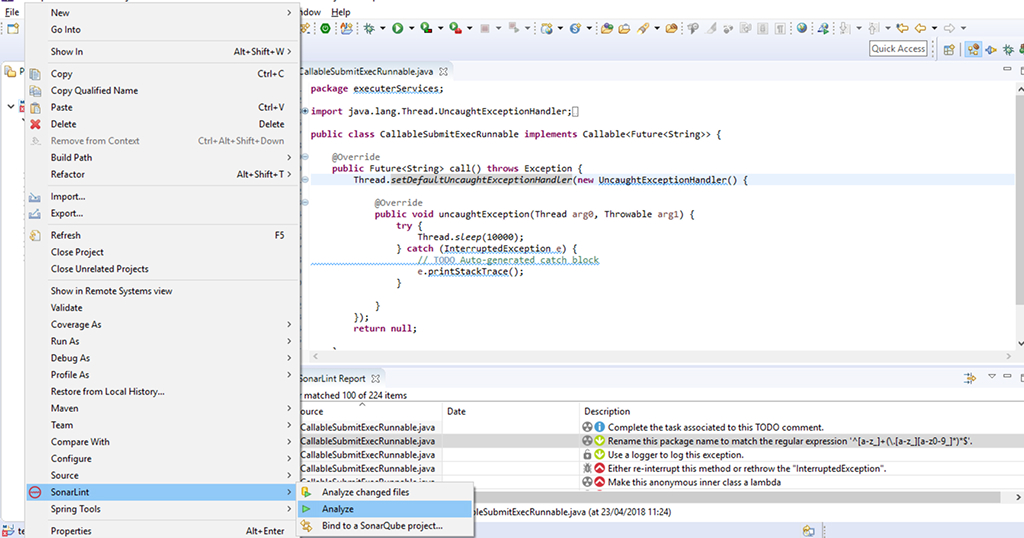
Another major problem was in my exception handling; SonarLint advised me to properly log or rethrow exceptions instead of just printing the stack trace. It even suggested replacing my anonymous inner class with a lambda expression for cleaner, modern code.
Pros
- Provides instant feedback as you code, helping you address issues early in development.
- Works directly in your IDE, making it a seamless part of your workflow.
- Integrates with SpotBugs and Checkstyle for comprehensive code quality checks.
Cons
- Works only within the IDE and doesn’t offer centralized code review or reporting features like SonarQube.
- For large codebases, the constant stream of linting feedback may feel excessive.
Pricing
SonarLint is free to use as an open-source tool.
Security & Compliance Tools
6. Checkmarx
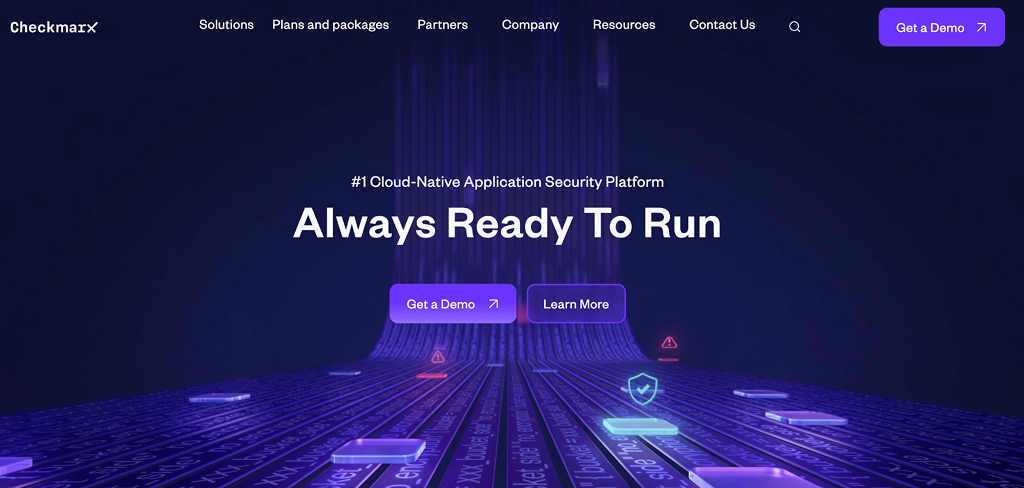
Checkmarx is another Java code review tool that is a great option for enterprises dealing with sensitive data or those in highly regulated industries. It helps with static application security testing (SAST) and specializes in identifying security vulnerabilities in Java code, such as SQL injection, XSS, and buffer overflows.
In one project, I checked SAST using Checkmarx. In the below image, Checkmarx analysed my code and helped me with flagging issues here. The $dontFlash array in Laravel prevents sensitive fields like passwords from being flashed during validation errors. However, hardcoded passwords found in Handler.php at line 26 raise security concerns, making the application vulnerable to breaches.
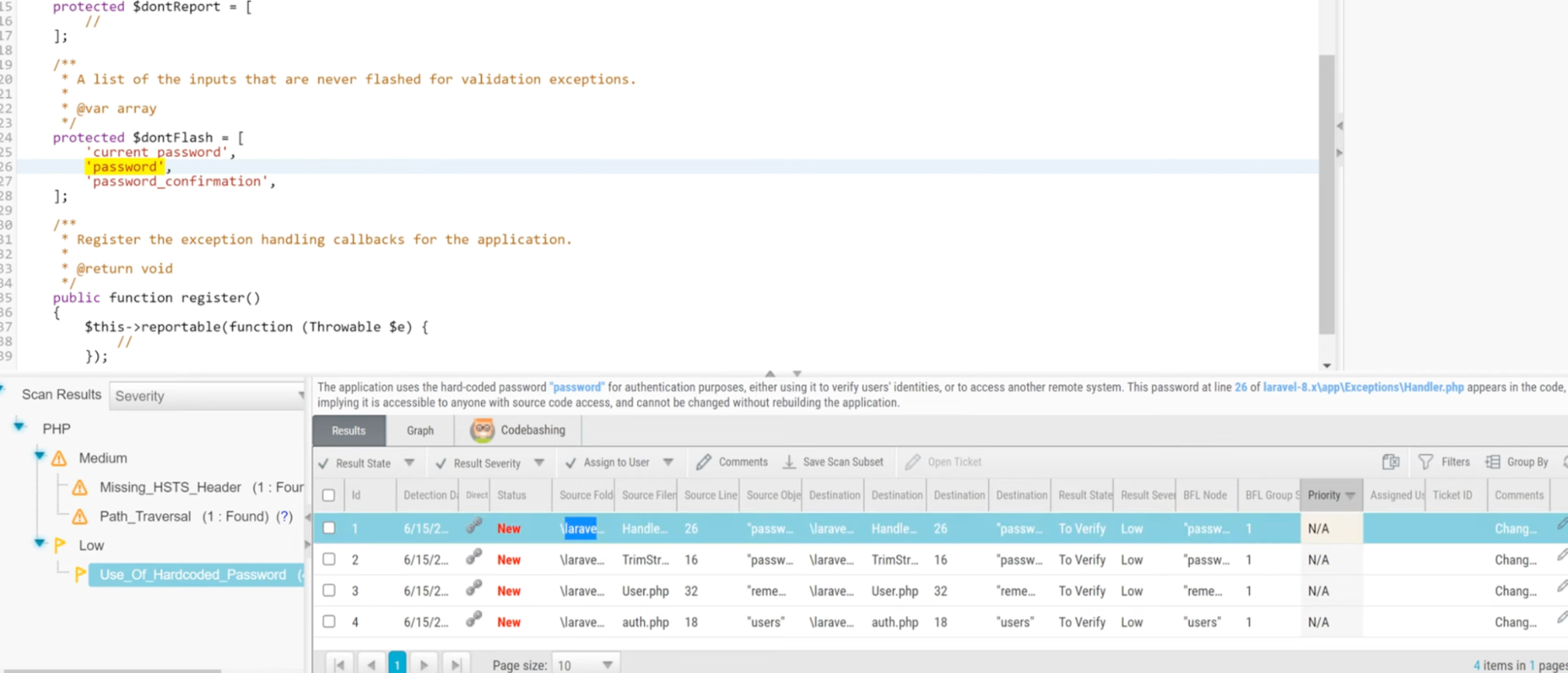
Checkmarx flagged this code for exposing a hardcoded password, which could be easily exploited. I resolved it by moving sensitive credentials to environment variables, improving the application’s security posture.
Pros
- Detects a wide range of vulnerabilities, including SQL injection, XSS, and buffer overflows.
- Automates security checks, seamlessly integrating into the existing development workflow.
- Especially useful in enterprise or compliance-heavy environments that require strict security practices.
Cons
- Checkmarx is a premium tool with a high cost, making it less suitable for smaller teams or projects with limited budgets.
- Sometimes it may flag false positives, requiring additional manual verification of the issues raised.
Pricing
Premium pricing model, typically tailored to enterprise-level teams or large-scale projects. Pricing is available upon request and can be costly for smaller teams.
7. Fortify
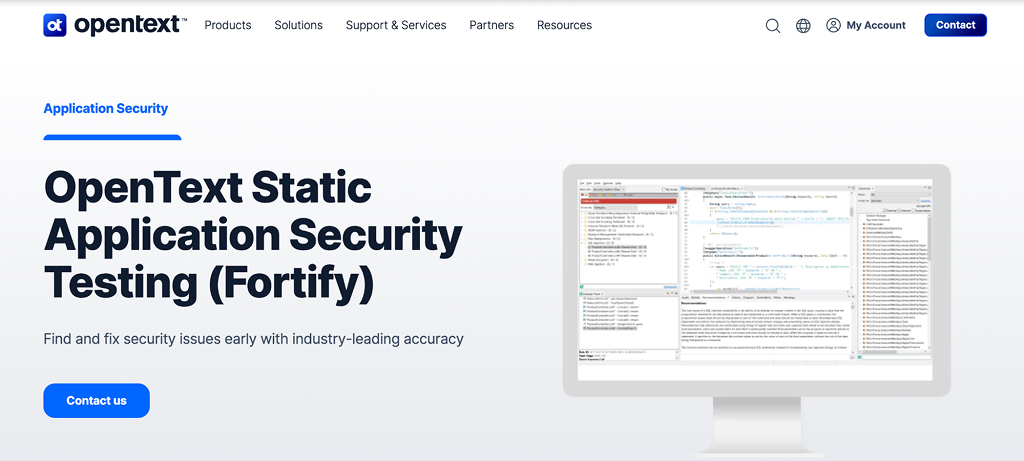
If you’re working on enterprise applications where security is non-negotiable, Fortify offers a comprehensive static and dynamic security review tool for identifying code and runtime vulnerabilities. Fortify excels in detecting insecure APIs, logic flaws, and other critical security vulnerabilities in Java applications.
It’s particularly valuable in regulated industries that require detailed security analysis to protect sensitive data. In a recent review, I used Fortify to detect an insecure API call in this Java code:
public class PaymentService {
public void processPayment(String userId, double amount) {
String apiUrl = "http://example.com/api/process?user=" + userId + "&amount=" + amount;
HttpURLConnection connection = (HttpURLConnection) new URL(apiUrl).openConnection();
connection.setRequestMethod("GET");
connection.getResponseCode();
}
}
During the review, Fortify identified this as a potential security risk because the API endpoint uses HTTP instead of HTTPS, making it vulnerable to man-in-the-middle attacks. These are minor mistakes that teams often miss while reviewing PRs.
Pros
- Provides static and dynamic security analysis, covering code vulnerabilities and runtime issues.
- Ideal for regulated industries with strict security standards.
- Integrates with CI/CD pipelines to provide continuous security validation.
Cons
- Fortify can be complex to configure and integrate, especially for smaller teams without dedicated DevOps resources.
- Like Checkmarx, Fortify has a significant price tag, limiting its accessibility for smaller projects or teams.
Pricing
Fortify offers enterprise-level pricing, which can be quite high depending on the scale of your organization and the specific tools you need. Pricing is available upon request.
8. Snyk
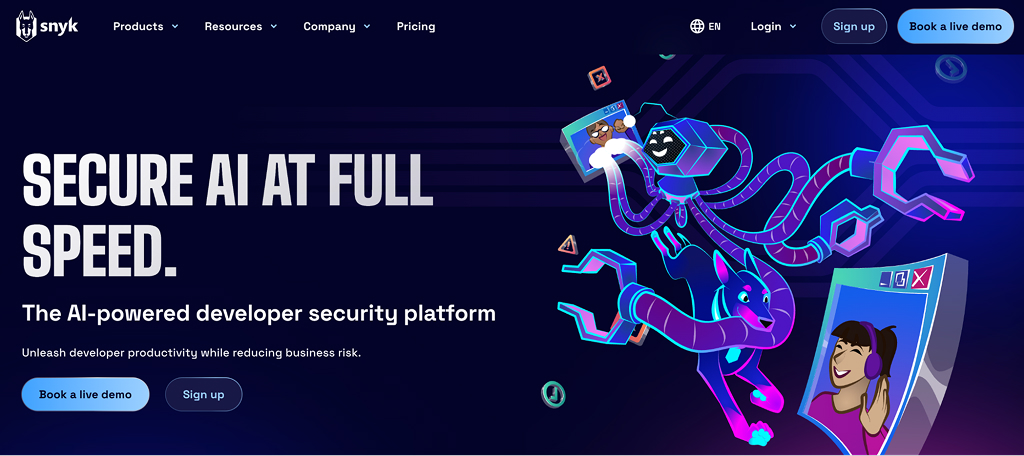
I decided to keep Snyk on my list of best code review tools because of its ability to identify vulnerabilities in Java dependencies, especially in Maven or Gradle-managed projects.
Snyk is a CVE scanner that checks whether vulnerable libraries have been introduced into your project, offering immediate feedback on pull requests.
In practice, this means that as soon as a new dependency is added or updated, Snyk scans it for known security vulnerabilities (like CVE entries) and alerts you if it finds anything risky. This is crucial because vulnerabilities often arise not from your own code, but from third-party libraries.
In a recent project, I was working with a Spring Boot application and added a new dependency for handling user authentication. Snyk found the library for a high-severity CVE vulnerability, which was related to improper handling of user session tokens in the library’s earlier versions.
<dependency> <groupId>com.auth0</groupId> <artifactId>auth0</artifactId> <version>3.0.0</version> </dependency>
After receiving the alert from Snyk, I upgraded to the recommended secure version of the library, which mitigated the vulnerability and ensured compliance with security best practices.
Pros
- Snyk integrates directly into your PR workflow, alerting you as soon as vulnerable dependencies are introduced.
- Excellent for managing third-party libraries, ensuring your project’s external components are secure.
- Perfect for teams practicing DevSecOps by embedding security checks early in the development cycle.
Cons
- Snyk only focuses on dependencies, so it doesn’t analyze vulnerabilities in your codebase.
- Snyk’s accuracy depends on its CVE database. If the data is outdated or incomplete, some vulnerabilities might be missed.
Pricing
Snyk offers a free tier for small teams with limited usage, but the premium version, which includes deeper scanning and more integration options, is priced based on team size and usage. Pricing starts at approximately $25/month for the basic team plan.
Collaboration & Insight Tools
9. Review Board
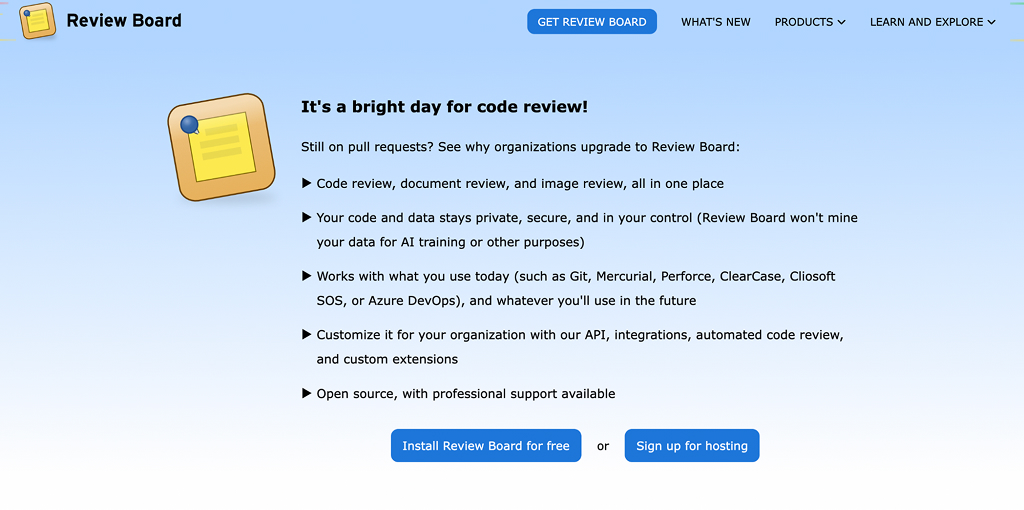
Review Board is a self-hosted review platform that integrates well with Git. I included this for its thorough discussions, allowing for detailed feedback and ensuring that no aspect of the code goes unnoticed.
I’ve used Review Board to manage pull requests in a complex microservices architecture. The ability to track inline comments and discussions for each PR has been invaluable, especially when working with multiple team members across different locations.
For example, when a critical feature needed to be added to one of the microservices, the Review Board allowed us to identify specific code areas that required deeper inspection by the senior developers.
Pros
- Keeps all discussions, comments, and approvals in one place, improving collaboration.
- Offers extensive customization for review workflows and user roles.
- Great for teams that want to track reviewer activity and approval history.
Cons
- Requires resources and maintenance to host it yourself.
- The interface can feel dated and less intuitive compared to more modern tools.
- Lacks some automation features in cloud-based tools, like automated security checks or AI-driven insights.
Pricing
Review Board offers an open-source version for teams who prefer to self-host at no cost. However, premium features are available via subscription, starting at approximately 12/user/month.
10. CodeScene
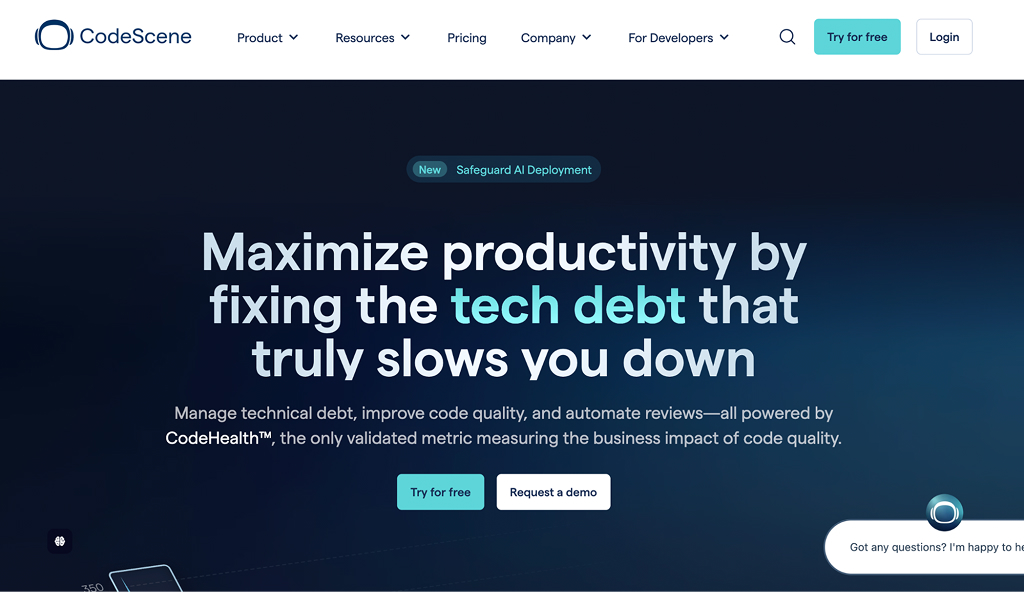
CodeScene is another java code analyzer that focuses on providing visual insights into the codebase, allowing teams to identify hotspots, ownership issues, and risky areas that need closer inspection. It’s ideal for teams that need to go beyond just code quality and also want insights into team dynamics and code dependencies.
In my experience, CodeScene has been great for spotting risky files in large codebases, especially with high team turnover. During a complex system refactor, it highlighted high-risk areas and ownership issues, helping us focus on problem-prone parts and improve knowledge transfer.
The visualizations made it easier to prioritize which parts of the code needed a more thorough review or could benefit from a pairing session.
Pros
- Helps quickly spot critical areas that need attention.
- Provides a deeper understanding of how code is distributed and owned across the team.
- Prioritizes risky files and areas in need of closer scrutiny.
Cons
- Initial setup and configuration can be involved.
- Requires time to fully understand and leverage all the visual insights effectively.
Pricing
Standard Plan (€18/author/month) offers code health insights and pull request quality gates, while the Pro Plan (€27/author/month) adds team insights, delivery metrics, and tool integrations.
Why Qodo Is a Better Fit for Java Teams
All ten Java code review tools I used were helpful and quite good. And I would encourage teams to do so. However, only one tool, i.e, Qodo Merge, really got my mind. I did not need to check code quality and integrity after code review on PRs because I have used that for quite some time now.
What I’ve found with Qodo is how much it simplifies the Java code review process. It fits right into compliance-heavy workflows like SOC2. In one case, it flagged a SQL injection I completely missed, along with a suggested fix. Since then:
- Flag real issues like security gaps with context.
- Reduces review time by cutting noise and back-and-forth.
- Keeps us compliant without extra manual checks.
It’s been a reliable layer of safety and speed for my reviews.
The AI-powered insights and RAG-based feedback offered directly in the IDE make reviews so much more efficient. Rather than just flagging generic issues, it understands the context of the code, identifying edge cases and security risks. It’s a huge time-saver, especially for smaller teams like mine, where we don’t have the luxury of large review teams.
Conclusion
Java code reviews are much more than just checking syntax; they ensure security, performance, and code quality while promoting collaboration within the team. With AI-powered tools like Qodo Merge, teams can improve the review process by automating context-aware feedback and ensuring adherence to security best practices.
Using code review tools like Qodo Merge helps ensure the integrity of dependencies, making it easier to catch vulnerabilities. Whether focusing on speed, security, or compliance, these tools are tailored to meet your team’s needs, streamlining code reviews while enhancing efficiency and security.
FAQs
What should a Java code review checklist include?
A good Java code review checklist covers clean code, clear naming, solid error handling, security, performance, and proper testing. It’s all about making the code easy to read, safe, and ready for the long run.
What to look for in a Java code review?
Focus on code quality, performance, security, and maintainability. Ensure proper adherence to coding standards and identify bugs, security flaws, and edge cases.
What tool to read Java code?
IDEs like IntelliJ IDEA and Eclipse are great for reading Java code, with SonarLint and Checkstyle adding valuable analysis for quality and style checks.
Which tool identifies the Java code coverage?
Qodo Merge and JaCoCo commonly identify code coverage, highlighting tested vs. untested code in Java projects.
How to check Java code performance?
Use tools like JProfiler, VisualVM, and JMH to profile, benchmark, and identify performance bottlenecks in Java applications.